The Kindle book backup feature on your computer will disappear completely as of February 26. This option, which allows you to then transfer the book to a Kindle via a USB cable, is still very useful. Already for the purpose of backing up your Kindle library; of course, Amazon's servers are reliable, but some people like to have their digital books at their fingertips, and without an internet connection.
Last days to download your Kindle books
And having these books on your computer also allows you to convert them so you can read them on other devices! Books downloaded from the Amazon site are encoded in AZW3, a format that is not new. There are tools that can remove these DRMs. Kindle books can thus be transformed into the much more common EPUB.
Books transferred via Wi-Fi (the most commonly used method) have been stored on Kindles in the KFX format since 2015, which is much less flexible than AZW3. Downloading to a computer also has the advantage of preserving books that can suddenly change. A publisher can replace its dematerialized works with more recent editions, sometimes to the regret of readers (incidentally, this is yet another proof that the content purchased online does not really belong to us...).
This download function dates back to the time of the very first Kindles released between 2007 and 2010. They were in fact limited to a connection to a 3G network called Whispernet; users who were unable to connect to it had to go through their computer to transfer their books to the e-reader. Times have changed now.
Kindle books can still be read on Kindle e-readers of course, but also on the Kindle app available on iOS and Android and on the web.
Source: GoodReader

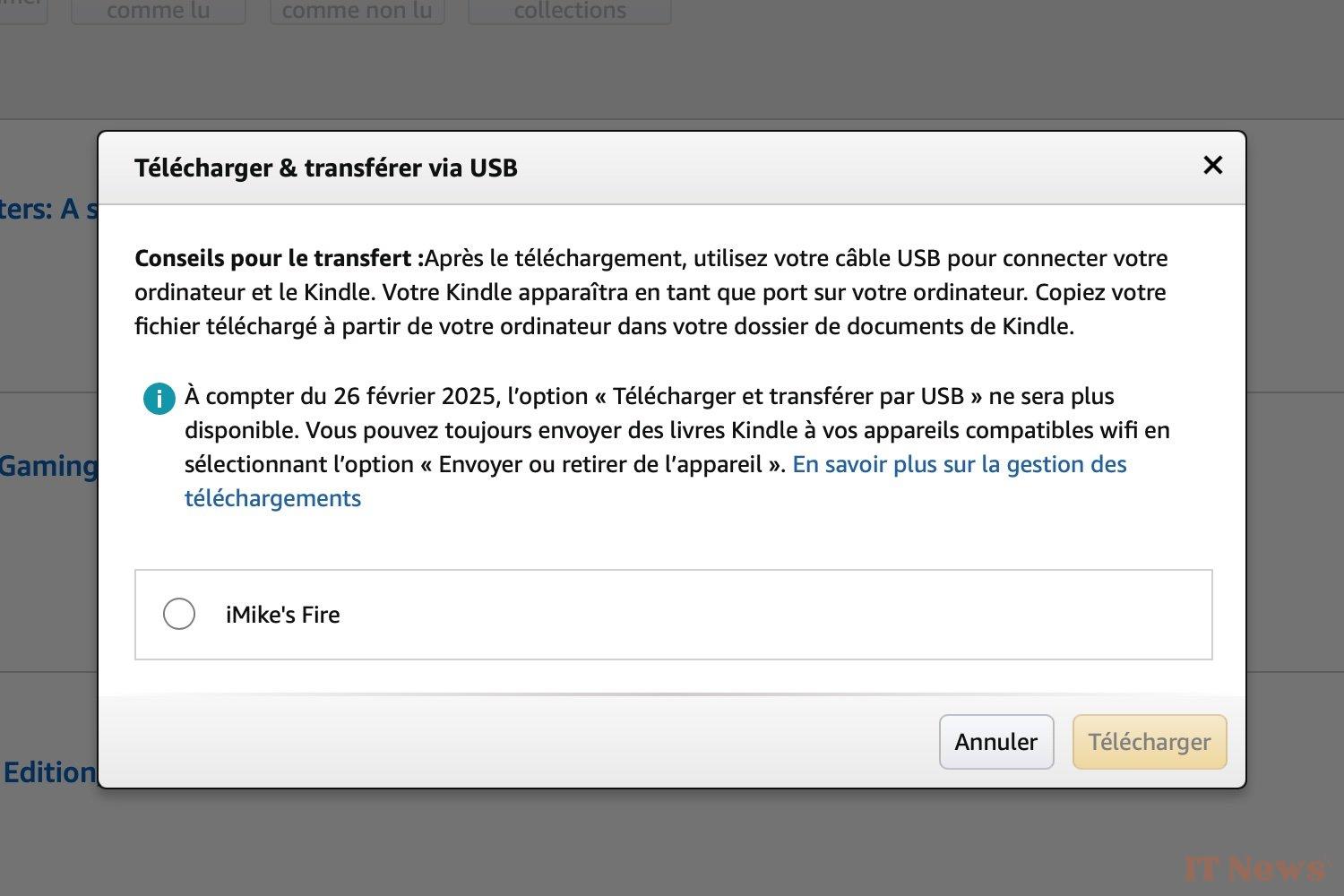

0 Comments