Microsoft has just updated its PowerToys to version 0.88. This new version includes a new utility, ZoomIt, a Sysinternals tool, a suite of advanced tools for managing, troubleshooting, and diagnosing Windows. ZoomIt is a utility that lets you zoom in on the screen, but also add annotations live during presentations or demonstrations.
And while PowerToys 0.88 introduces a new function, it also removes another. Video Conference Mute, which allowed you to quickly mute the microphone during a videoconference, has been abandoned by Microsoft and removed from PowerToys.
ZoomIt integrates PowerToys
The ZoomIt utility, which was previously offered as an individual application, is now also integrated into PowerToys. The utility, originally developed by Mark Russinovich, co-founder of Sysinternals, a suite of tools acquired by Microsoft in 2006, primarily meets the needs of users accustomed to giving presentations or demonstrations in front of an audience.
"ZoomIt is a screen zoom, annotation, and recording tool for technical presentations and demos. You can also use ZoomIt to capture screenshots to the clipboard or to a file," explains Microsoft in the utility description displayed within PowerToys.
This zoom and annotation module is not accessible by default. To use it, you must first activate it manually from the dedicated ZoomIt settings within the PowerToys settings. Please note that it is not possible to run ZoomIt from PowerToys if the tool is already activated in the background from the standalone application.
After activating ZoomIt in PowerToys, you will have to accept the terms of use of the utility, which is linked to the terms of use of Sysinternals tools. Once this formality is completed, the utility is executed in the background and can be activated at any time. You can then start zooming and annotating your screen in real time, using the dedicated activation shortcut Ctrl + 1. This shortcut can also be customized if it does not suit you. This is also the case for all the keyboard shortcuts (there are many) attached to the different ZoomIt features.

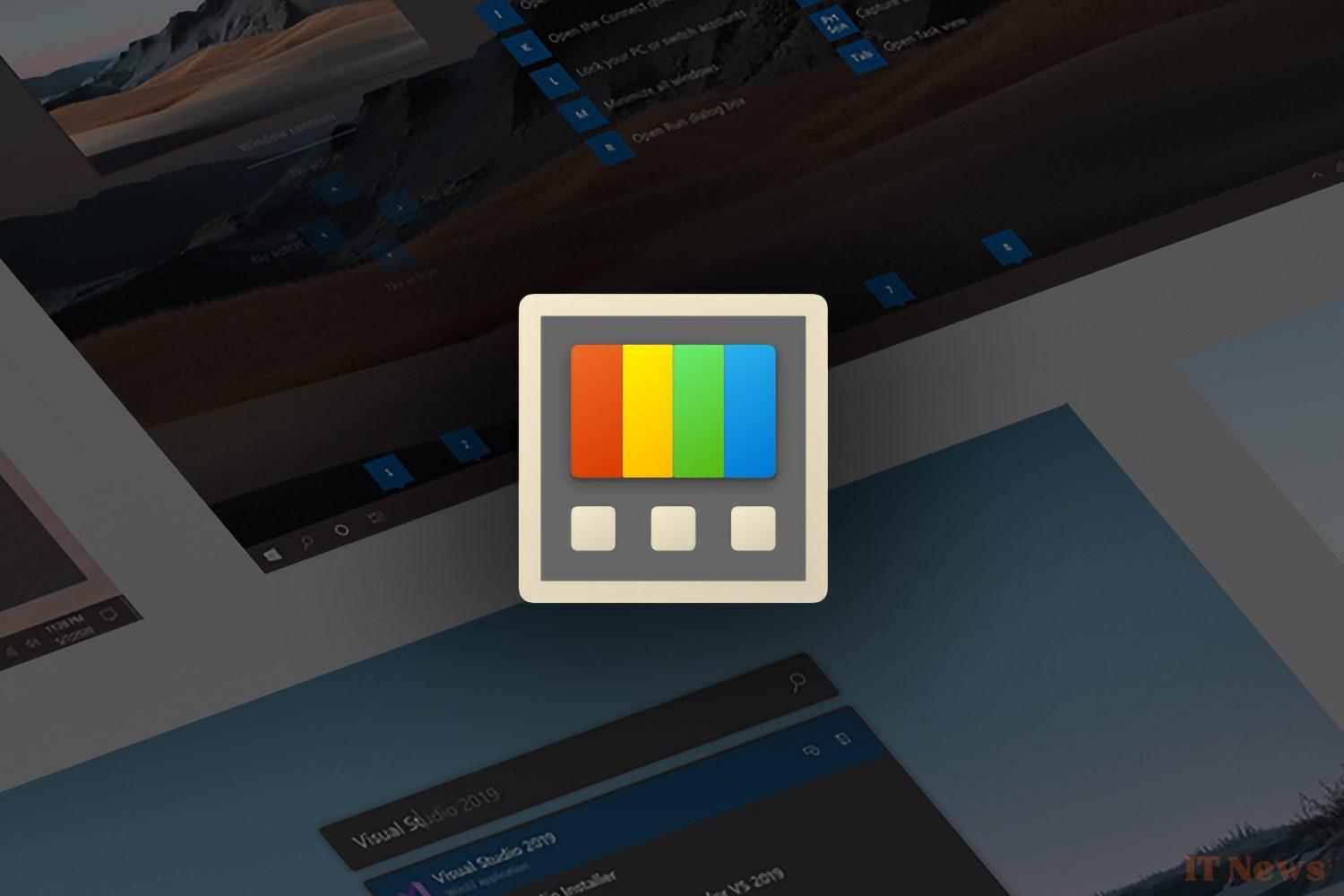
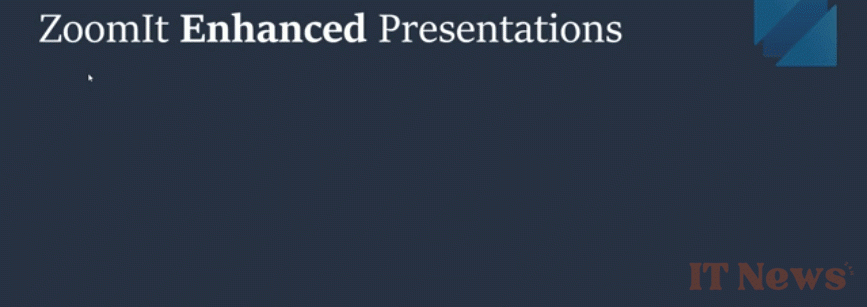

0 Comments