Paramount+, Paramount’s global streaming service, is coming to Sony’s PS5. The app brings with it a vast library of diverse content to devour directly on your console. Starting today, PS5 players can download the Paramount+ app and subscribe to enjoy a wealth of original series, movies and TV shows.
Films and series aplenty
The launch of Paramount+ on PS5 gives subscribers access to the same range of content already available on smart TVs, set-top boxes and mobile devices. Highlights include the critically and fan-acclaimed EVIL, as well as The Walking Dead spin-offs, including The Ones Who Live, which features Andrew Lincoln as the iconic Rick Grimes. CBS classics like CSI sit alongside animated hits like Nickelodeon’s SpongeBob SquarePants and Comedy Central’s South Park, providing something for everyone.
Paramount+ isn’t content with its current hits, with some highly anticipated series coming soon. Jean Dujardin will star as the masked hero in Zorro on September 6, while Sylvester Stallone will return for the second season of Tulsa King on September 15. Users can also look forward to Landman, a new series from Taylor Sheridan with a star-studded cast including Billy Bob Thornton, Demi Moore, Jon Hamm, and Michael Peña.
Paramount is making this move to diversify its audience and reach a younger audience that is typically more gaming-oriented and for whom the console is the most popular entertainment interface. However, it’s worth noting that the arrival of Paramount+ on PS5 is part of an already well-established competitive landscape. Streaming giants such as Netflix, Disney+, Amazon Prime Video, and HBO Max are already available on the console and have a solid user base. Paramount+ will have to stand out through the quality and exclusivity of its content to attract and retain subscribers.
How to activate your Paramount+ account on PS5?
To begin with, be aware that if you have access to Paramount+ only via Canal, you will have to go through the MyCanal application to benefit from it, because everything is included in it. The following manipulation will only work if you have an independent Paramount+ subscription, displayed at €7.99 per month.
The first step is to make sure you have the latest version of the system software on your PS5. If you’re not sure if you’re up to date, check your console status in Settings>System>System Software>System Software Settings and Updates. Once you’ve done that, go to the Media tab on the home page, then All Apps. Here you’ll see a list of all the streaming or live apps you can download. Paramount+ is in this list. Click on it, then download your free app. You will only have to follow the connection instructions to find your account.


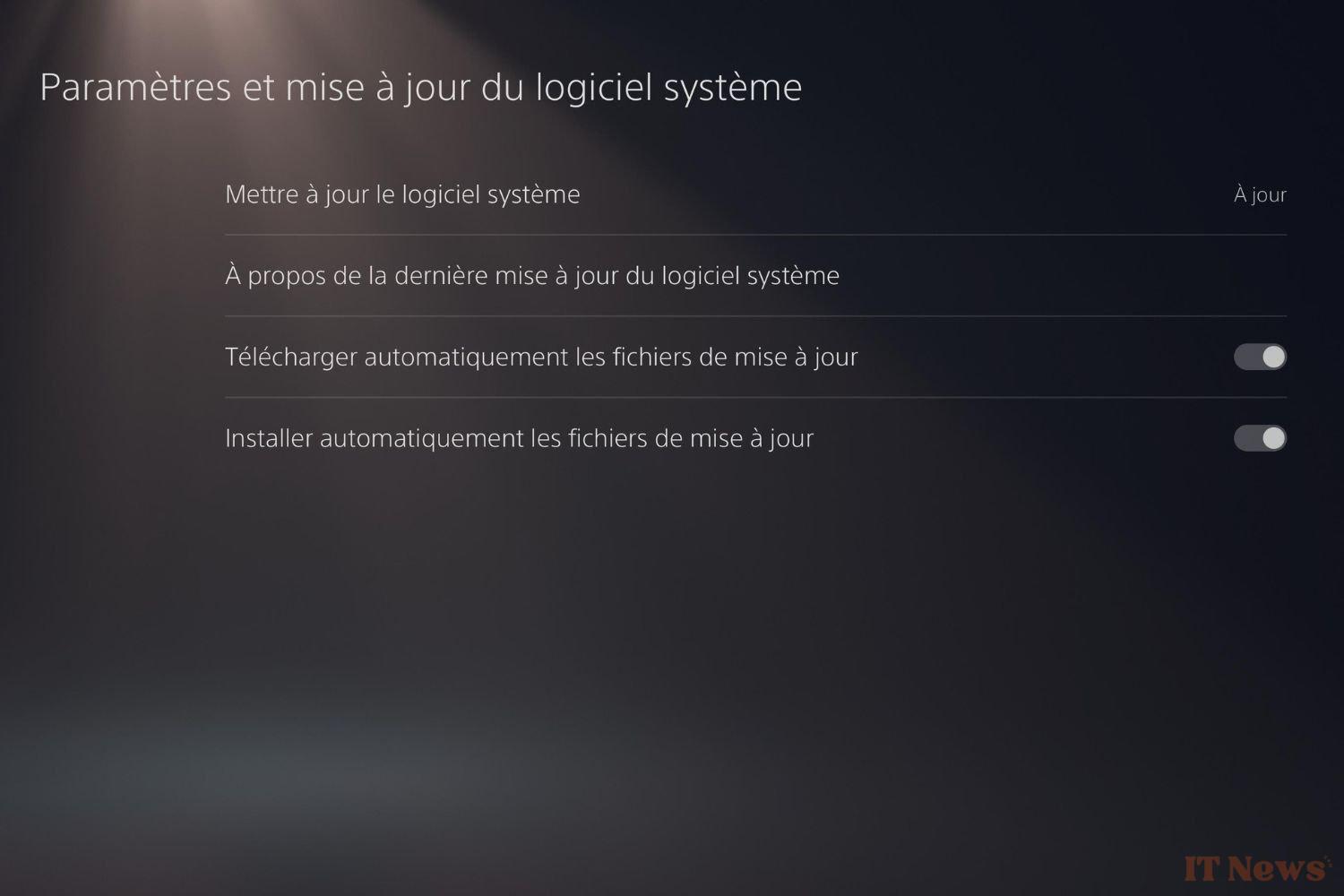

0 Comments