A year and a half ago, Sony released its first official "Pro" controller with the DualSense Edge. A high-quality controller, but clearly aimed at a niche audience, who play to perform and not for the simple pleasure of having fun. Especially at the rather staggering price of 239.99 euros.
However, it remains a great proposition, pleasant in the hand and above all offering numerous customization choices to best configure our gaming experiences. This controller was of course intended for PS5 players, but now PC players will also be able to take full advantage of it with a plethora of new options.
The DualSense Edge unlocks its potential on PC
It is via a post on its official social media that PlayStation has confirmed that PC gamers can now harness the full customizable power of the DualSense Edge directly on their PC. This is now made possible by the arrival of the PlayStation Accessories app, an app that allows you to customize the controller's settings and update its firmware directly from your Windows PC.
Once this is done, it will be possible to connect your controller to access a large list of features to customize your DualSense Edge to the millimeter to improve your experience on your favorite games. Thanks to the creation of several profiles, you will be able to create personalized configurations based on the games you play. And not just PlayStation games!
Indeed, as with the basic DualSense, this PlayStation controller is compatible with most PC games that support controller support.
With this new possibility, Sony confirms a little more its desire to create a real PlayStation ecosystem beyond the PS5. In recent years, the manufacturer has distinguished itself by porting many of its cult licenses to PC such as Horizon, The Last Of Us, Days Gone and Ghost of Tsushima. Soon, God of War Ragnarök will arrive on this new platform for the greatest pleasure of PC players.
To conclude, here is the simple procedure to follow to connect your DualSense Edge controller to PC:
By cable:
Nothing could be simpler, just use the USB cable of your DualSense Edge to establish the connection.
Wireless:
- Take care to unplug the USB cable so that your controller is not connected to any device. Be sure to until the player indicator on your controller turns off. If the player indicator is on, press and hold the PS button until it turns off.
- Press and hold the “Create” button and the PS button until until the light bar flashes.
- Turn on Bluetooth on your Windows PC, then select the option to add Bluetooth devices.
- Select your controller from the list of detected Bluetooth devices.
Once pairing is complete, the light bar flashes, then the player indicator turns on.

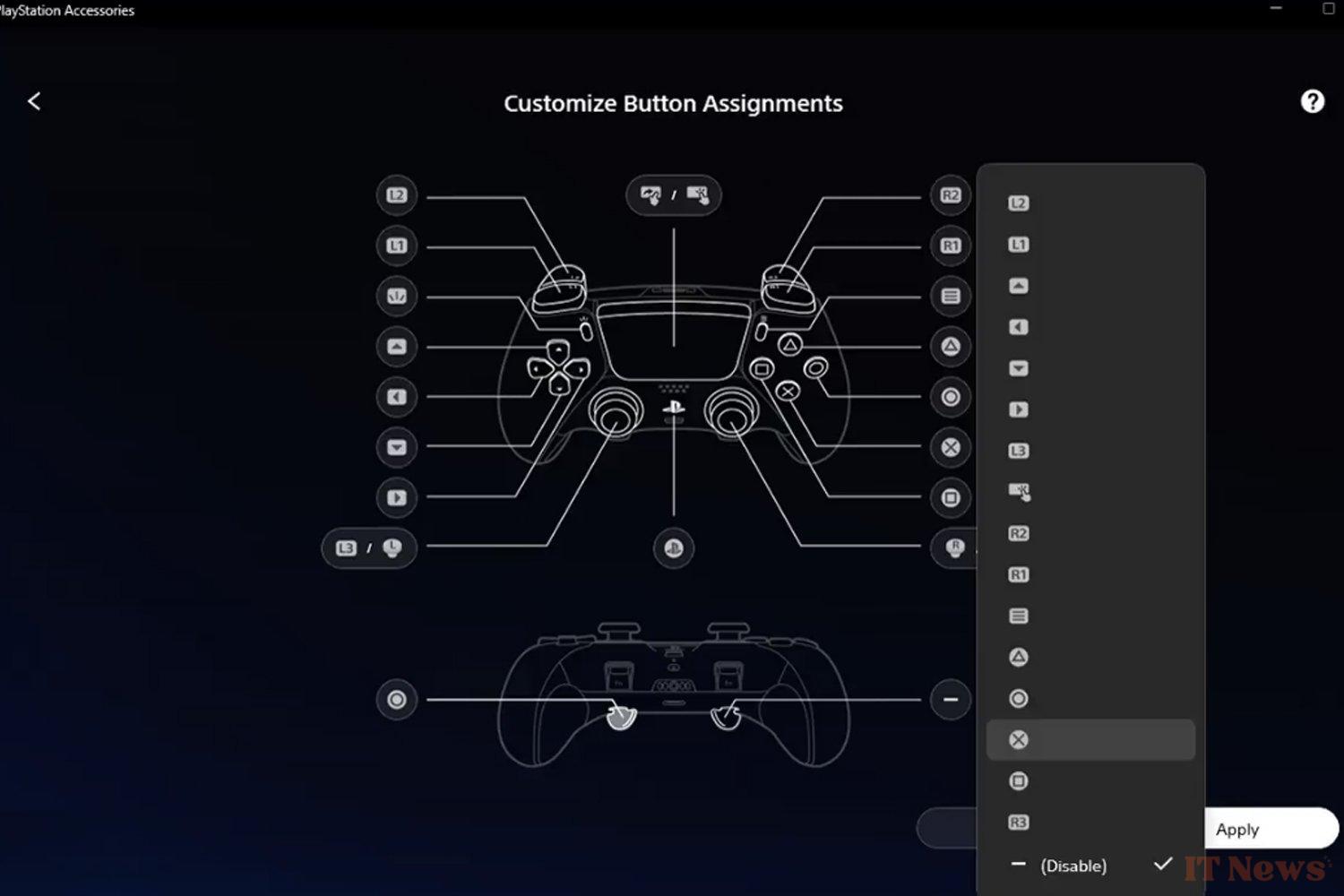


0 Comments