Between guessing bikes and identifying red lights, CAPTCHAs have become a painful step on the web. Samsung is aware of this, and offers a function integrated into One UI 7 that could simplify your life.
Samsung's solution to avoid CAPTCHAs
Few people appreciate CAPTCHAs. While some are acceptable, others quickly become absurd, as you keep clicking on blurry images or aligning improbable puzzle pieces. This is precisely what Samsung wants to avoid with its latest update. One UI 7 update.
The feature is hidden in the Samsung Internet browser settings. The option is called "Auto-Verification." Once enabled, it allows you to bypass certain CAPTCHAs without having to lift your thumb. All this while preventing your personal data from being collected by third-party sites.
To take advantage of this feature, you need the latest version of Samsung's Internet app (version 27.0.9.84 or later, download it from the Galaxy Store). Then, go to the browser menu (bottom right) > Privacy > Smart Anti-Tracking > and enable Auto-Verify. Yes, it's well hidden, but once enabled, it can really make a difference.
A time saver, but not only
This automatic verification also limits the sending of your personal data to services like Google, which are often requested by CAPTCHAs. By handling this directly in the browser, Samsung offers a little more control over your privacy.
Samsung Internet may not be the most well-known, but it continues to stand out with these "little extras." Between extension support, a clear interface, and customizable menus, it focuses on simplicity and efficiency. This anti-CAPTCHA feature is an additional argument in its favor, especially for those looking for an alternative to Chrome. For now, the option remains reserved for devices running One UI 7 (like the Galaxy S25).
Source: SammyGuru

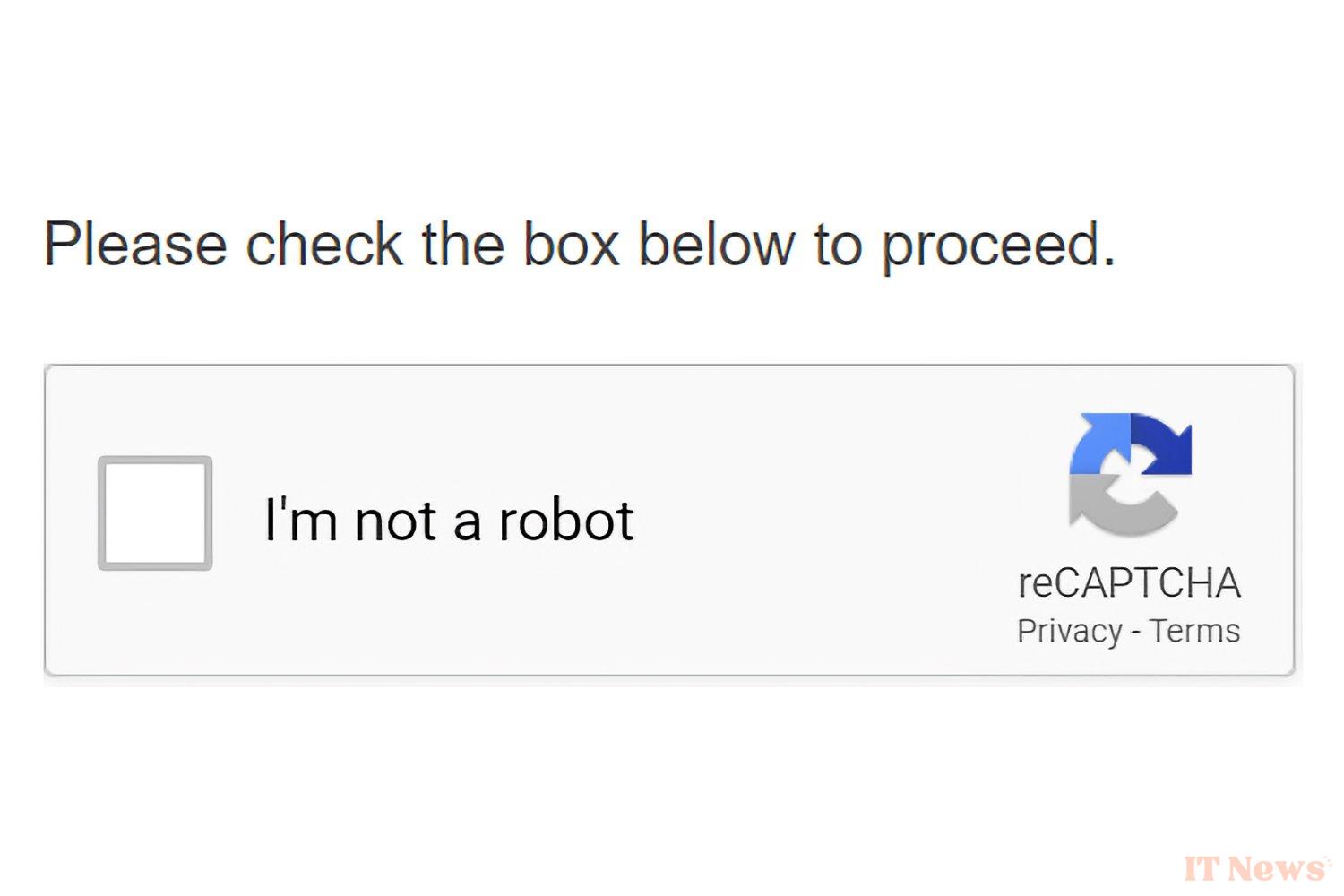
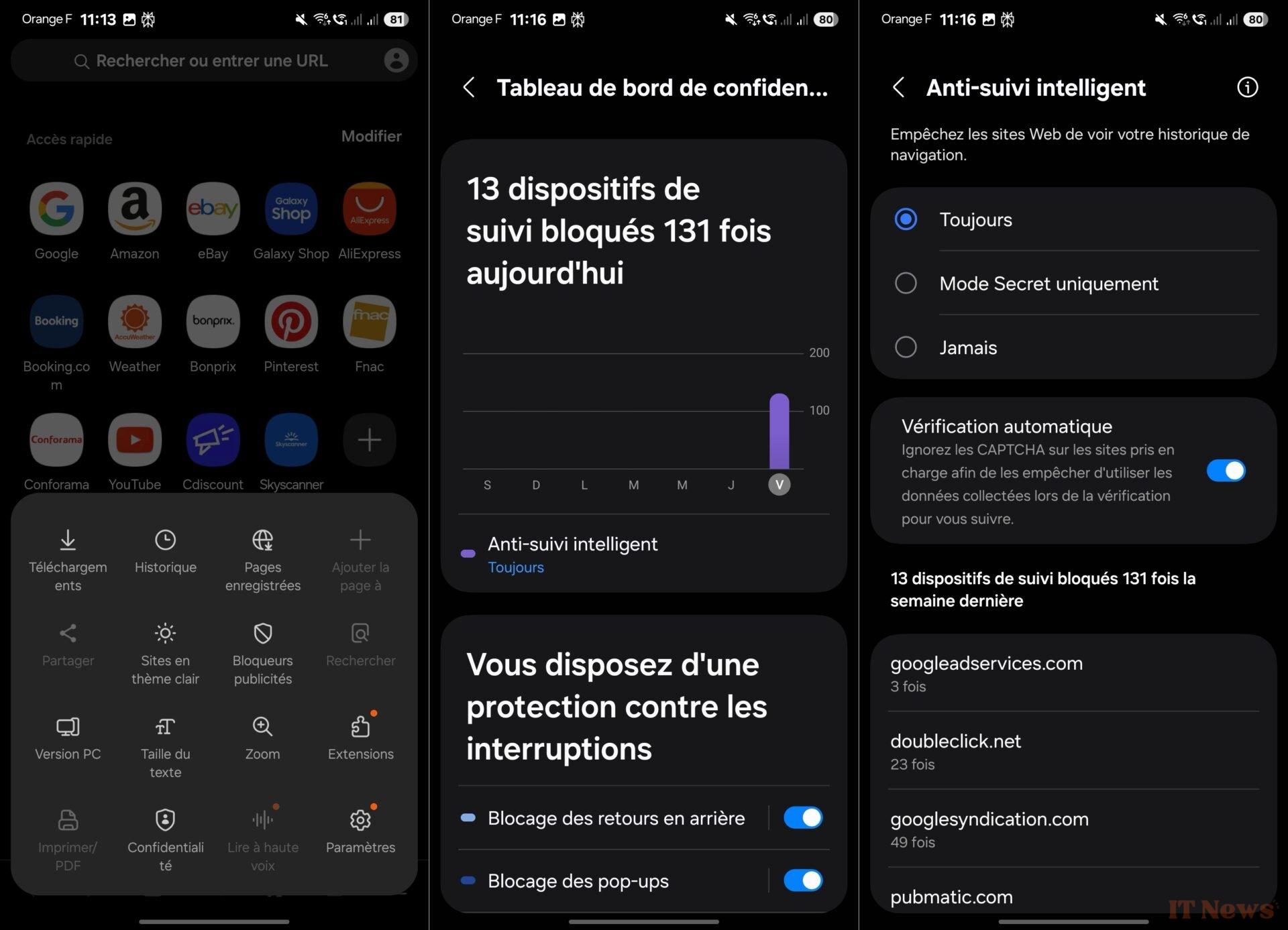

0 Comments