Even though the Chromecast with Google TV has bowed out, Google continues to evolve it. After receiving Android 14 last March, the device now welcomes the Home Panel, to control your connected home.
The "Home Panel" arrives on the Chromecast with Google TV
Until now reserved for users of the Google TV Streamer, certain connected TVs and participants in the Google Home public preview, the Home Panel is Now available to all Chromecast with Google TV users. This feature replicates the Favorites tab in the Google Home app, providing direct access to your lights, cameras, smart speakers, and other compatible devices.
The interface is accessible via Quick Settings or by long-pressing the remote's Home button. You can then easily control your home devices, transforming your Chromecast with Google TV into a true home automation hub.
How to activate the Home Panel on your Chromecast with Google TV
To use the Home Panel, several conditions must be met: your Google TV profile must be linked to a household in the Google Home app, your device must be running in Standard mode (not Basic or "Apps Only" mode), and you must have at least one device connected associated.
If you don't automatically see the Home Panel, here's how to enable it:
- Click the settings icon at the top of the Google TV home screen.
- Select "Settings" next to your profile picture.
- Open "Accounts & Sign-in" > "User Profile" > "Google Home".
- Enable the "Home Panel" option.
You should now be able to enjoy the new interface. We welcome the software support offered by Google to Chromecast users with Google TV, which despite its commercial end continues to benefit from some new software features, which is always appreciated.
Source: Android Authority


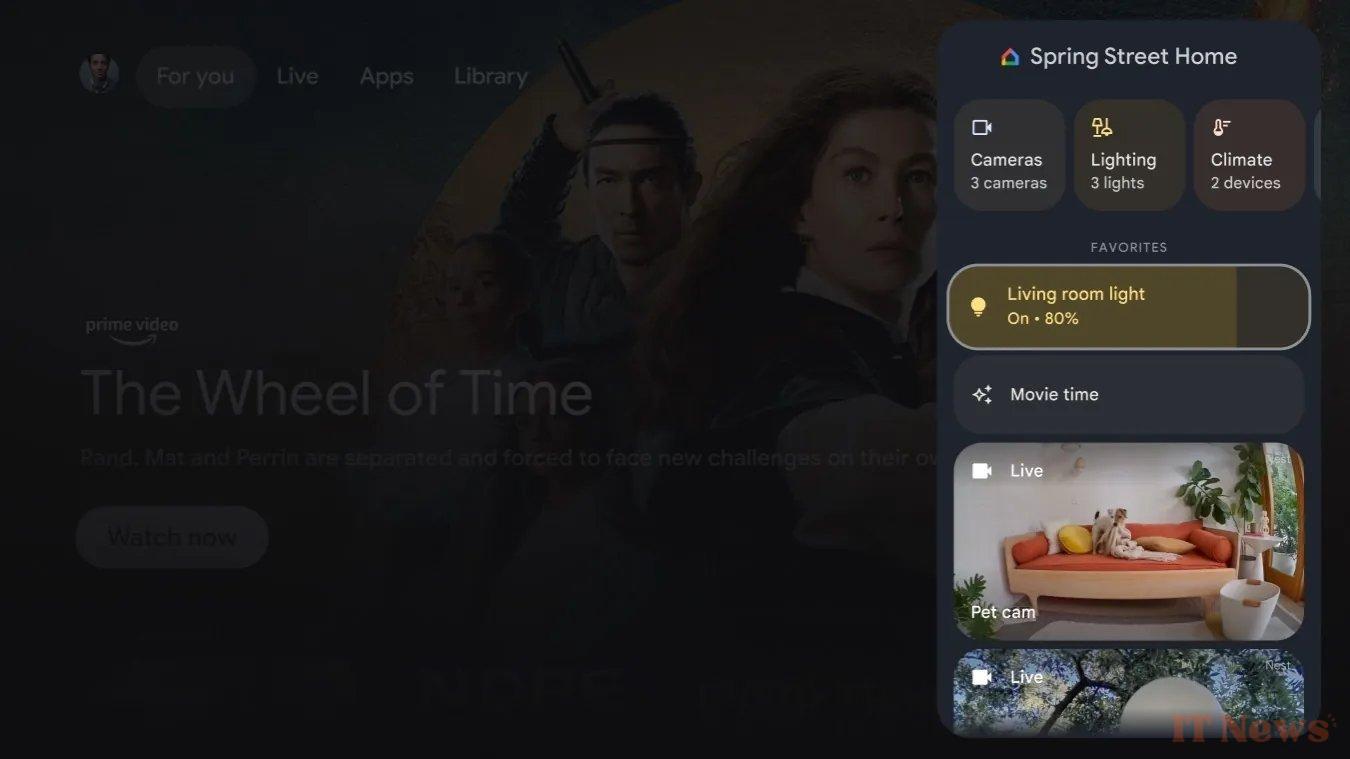

0 Comments