Google Messages is getting a new, more minimalist look in line with Material Design. There are some good ideas, but we're also losing some color.
Don't get too used to the current Google Messages interface, it could soon change completely. The code for beta version 20250408 of the app hides many UI changes. Android Authority managed to activate them to give us a glimpse of what should await us in an upcoming update.
The most striking change is the much more desaturated color style of the background on the new UI. A rather bright green, for example, becomes much paler, washed out, losing its brightness to approach gray with the upcoming version. The message bubbles, on the other hand, retain clearly visible colors, thus contrasting with the background, which can help to better highlight them and facilitate reading.
Google Messages gets a new look
We also note the arrival of rounded upper corners for the chat space, just below the banner with the contact's name and the call and menu icons. The context menu for integrating attachments adopts the same minimalist design as for the conversation background.
The buttons for switching from emojis to GIFs or stickers have been redesigned and take on a more modern look. It's also easier to see which tab you're on thanks to a background color behind the text of the different categories. From an aesthetic point of view, this new version is more consistent with Material Design.
The order of content has also changed, with Photomojis moving from first to last place. Google has also reversed the order of GIFs and stickers, no doubt to adapt to user habits. The search bar dedicated to emojis has moved down a notch, to be placed under the tabs allowing you to move from one content to another. This creates a separation from the message composing field and avoids confusion between the two elements.
The Google Messages UI redesign could be rolled out to all users soon in a future update.
Source: Android Authority



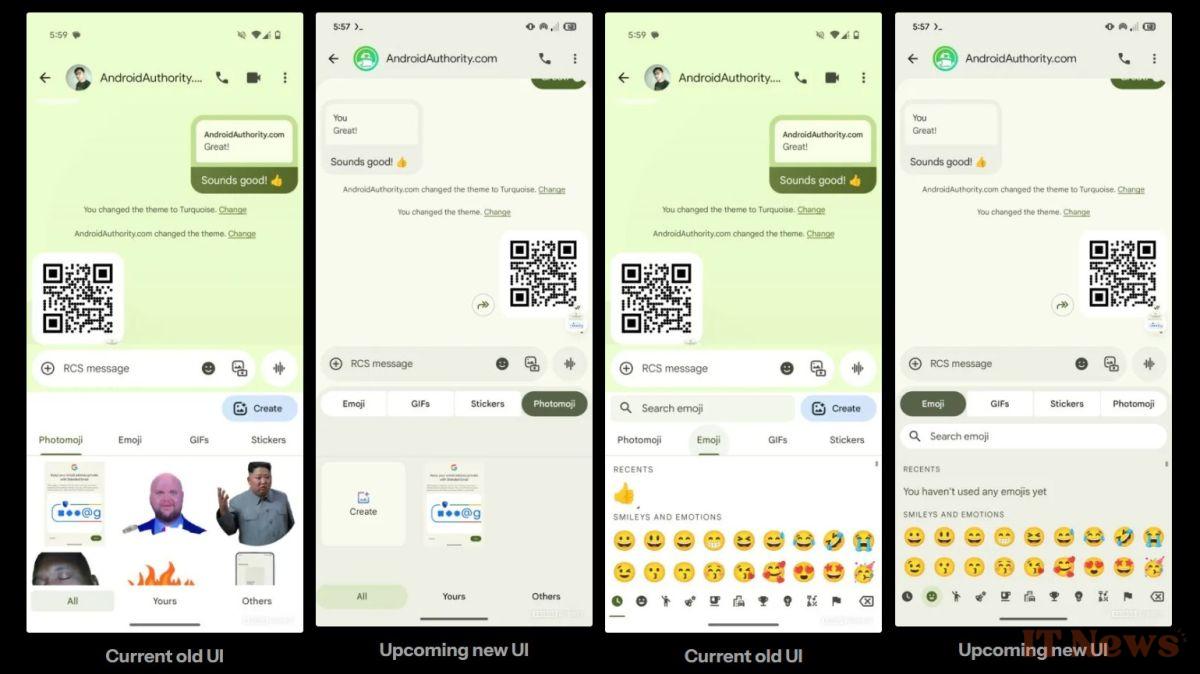

0 Comments