[Updated April 18, 2025]
You may not have received it yet (or perhaps you didn't see it?), but Meta is sending an email to everyone who uses its services about the use of your data to train its AI.
This email also states that "You have the right to opt out of the use of your information for these purposes," with a very discreet direct link to the form to "Opt out of the use of your information for Meta's AI"
[Original article published on April 15, 2025]
While Meta AI has been officially available in Europe for a few weeks, the parent company of Facebook, Messenger, WhatsApp, and Instagram has just announced that it needs data to train its artificial intelligence model.
Meta AI, which has been integrated into the group's various platforms, will collect public data from French and European users. Specifically, Meta's AI will read all your public posts published on its various services. While this effectively excludes private messages that you can exchange with your friends and family, there is one detail to consider: the collection of your public data, which will take place within Facebook, Messenger, and Instagram (WhatsApp is excluded, for now), is enabled by default.
Fortunately, it is possible to object to this, but as usual, the procedure on the Meta website is convoluted to discourage you from doing so. Here's how to do it.
1. Go to the Privacy Center
Before you can object to this data collection, you'll need to go to the right menu. To find it, you can go through the Facebook or Instagram interface.
From Facebook, click on your avatar, and go to Settings and Privacy. Then select the Privacy Center.
On Instragram, click on the main menu and access your account's Settings.
Scroll through all the options and then select the Privacy Center.
2. Access AI Settings
You should now arrive at the Meta Privacy Center Home page. Scroll down a little and, under the heading Privacy Topics, click on the Generative AI – AI at Meta box.
3. Opt out of the collection of your public data
The page dedicated to AI at Meta is not very explicit. Don't look for a menu indicating how to oppose the collection of your data to train Meta's AI, you won't find it. True to form, Meta has hidden it in a very unclear submenu. The idea is simple: discourage you from taking the step.
No problem, just click on the menu Information you have shared on Meta products.
You should arrive on the page, still as unclear, allowing you to You object to the use of your information for Meta AI.
At the bottom of the form, you will see an objection form. Enter the email address associated with your account on Meta's platforms and click the Send button. Meta offers a framework in which you can explain why you do not want your public data collected, but this remains optional.
Whether you access it from Facebook or Instagram, the form is the same, but is available on a different page. Please note that you can access the form directly, without first reading all the information Meta offers on how its AI works, by clicking on this link, or this link.


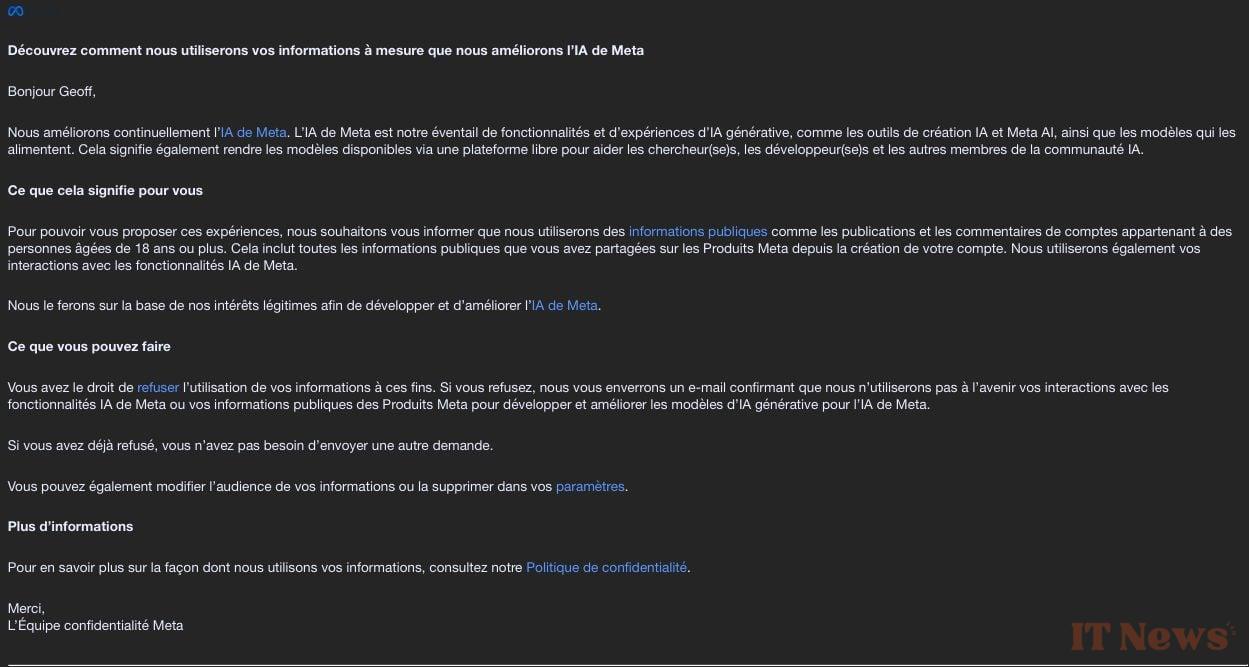

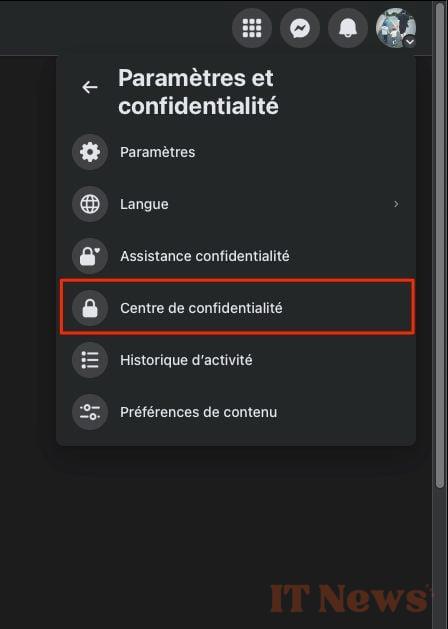
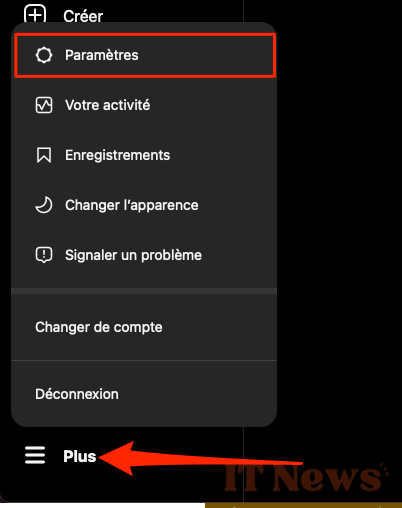
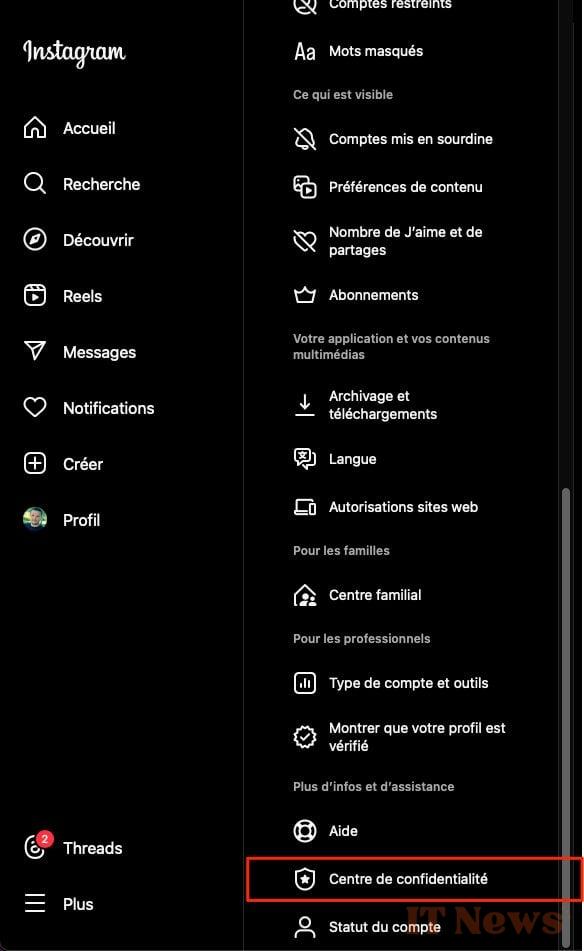
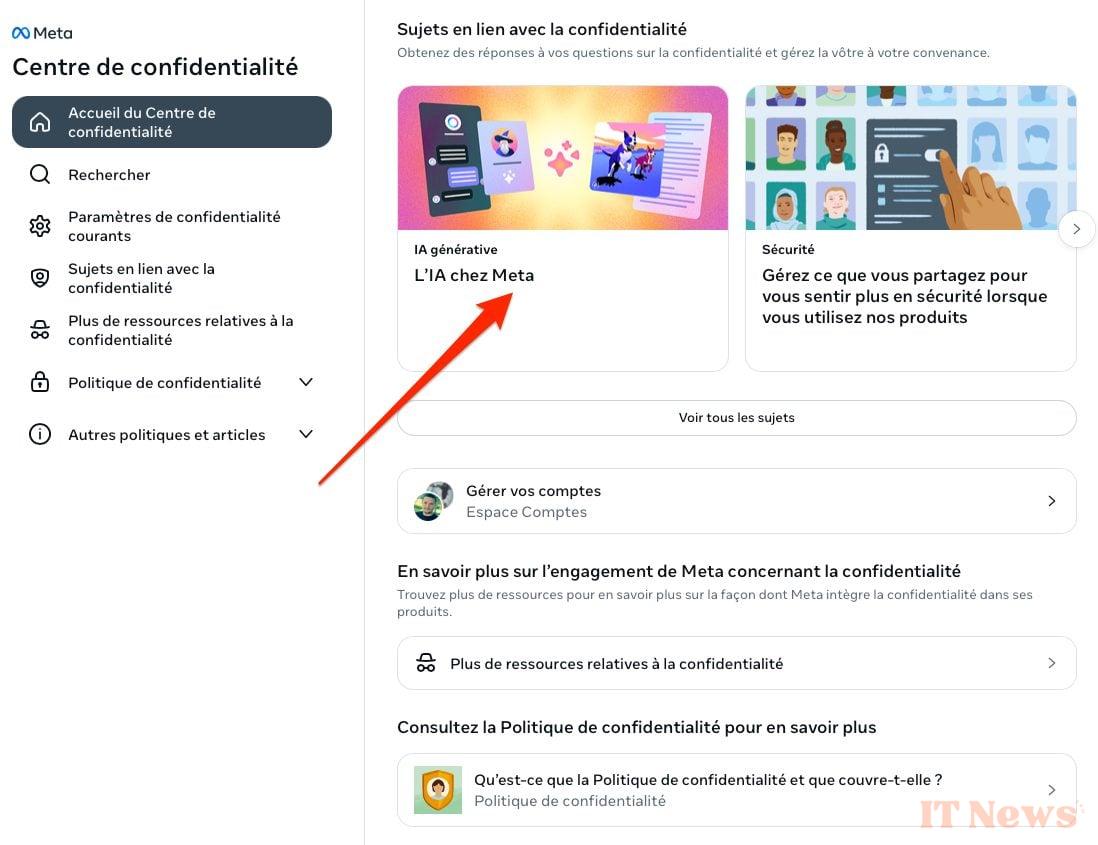
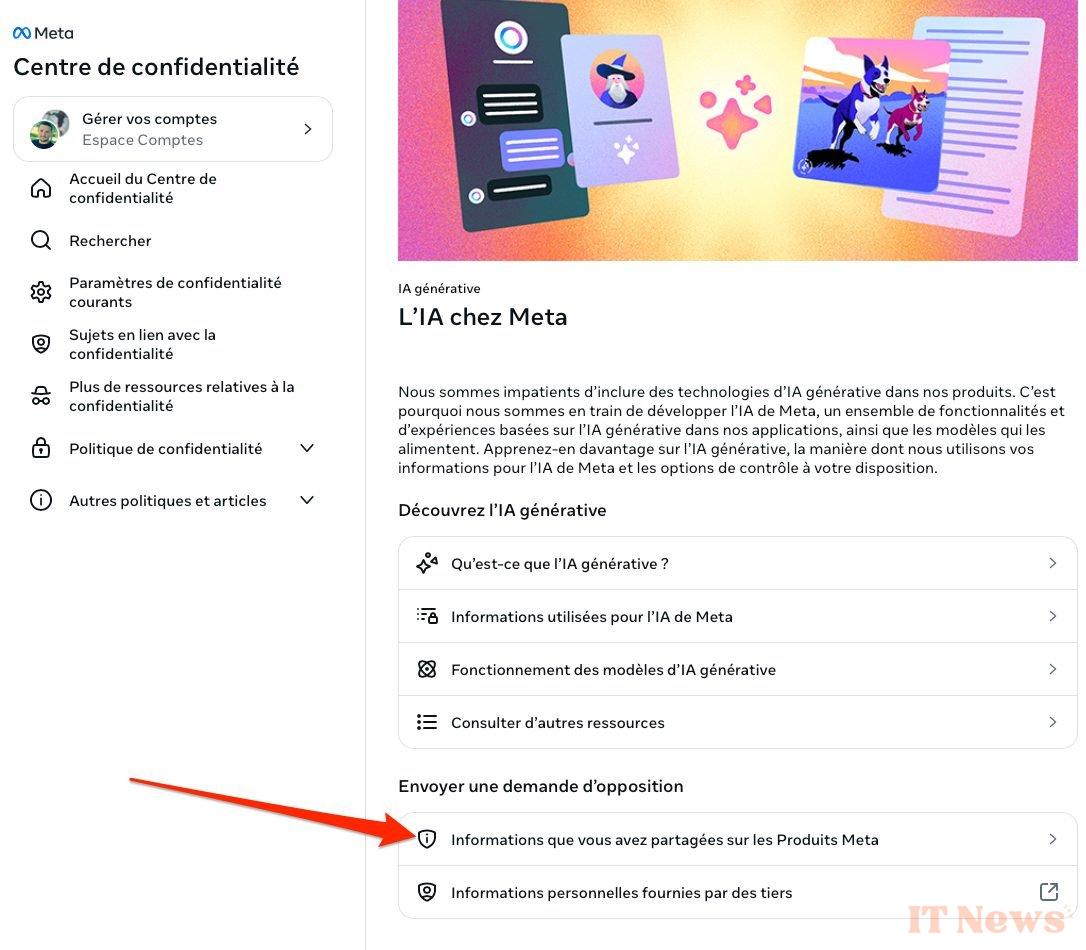
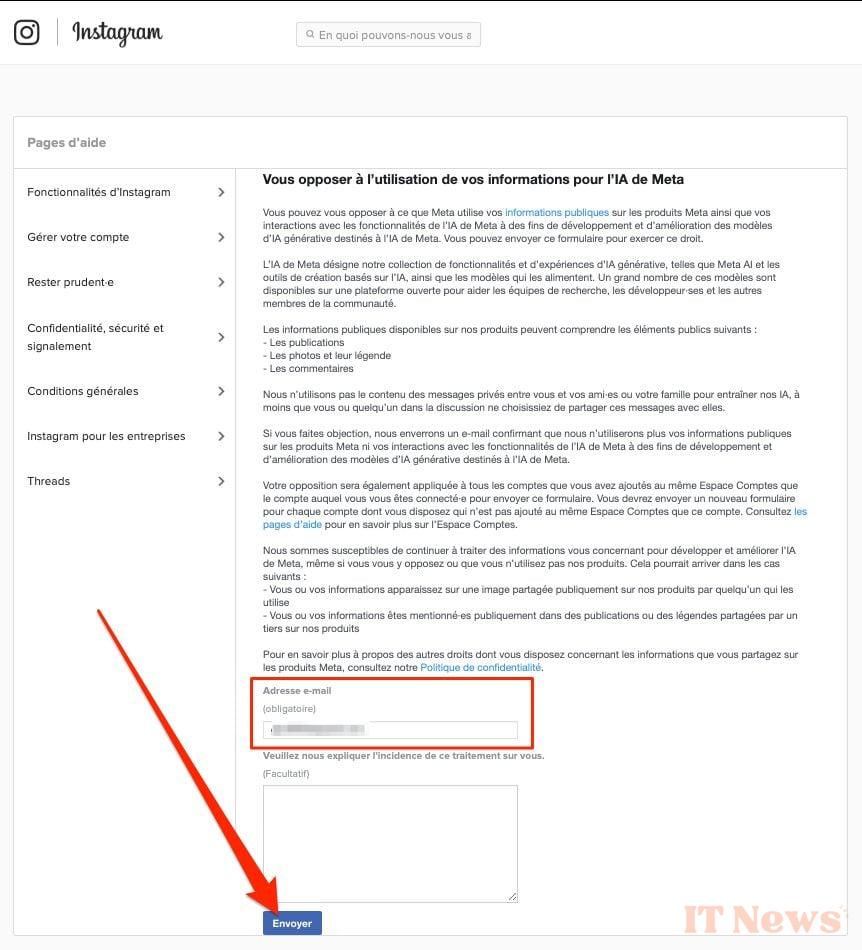

0 Comments