Steam has a very well-hidden page displaying how much you've spent on the platform since you created an account. We'll explain how to access it.
It has never been It's also easy to get PC games for free. The Epic Game Store has been offering you one or two per week for years, for example. If you have an Amazon Prime subscription, you can access several titles per month at no extra cost, directly from the Prime Gaming platform. And that's not counting the many other services like Itch.io that offer them regularly.
Read also – Steam will save you from throwing money out the window thanks to this small change
Of course, if you want a particular game and it's not free, you'll have to pay. You most likely did it via Steam, the world's most famous digital PC game store.
By the way, do you know how much you've spent on it since your first purchase? Sure, you're careful to wait for sales or one-off promotions and look out for bundles that allow you to save as much as possible, but how much does that amount to in the end? It's possible to find out.
Here's how to see what you've spent on Steam since creating your account
Steam has a very well-hidden page displaying your spending on the service. It's been around for years, yet Valve doesn't promote it at all. To access it, start by opening the Steam client on your computer, then:
- Click Help at the very top of the page.
- Go to Steam Support.
- Choose My Account.
- At the very bottom of the list, click Your Steam Account Data.
- Under the first category (Account), find External Funds Used and click it.
- For security reasons, you'll need to re-enter your Steam ID and password, or scan the QR code displayed via the Steam mobile app.
- If you have activated Steam Guard, two-factor authentication, you will also need to confirm the connection on the app.
- Your expenses page is displayed.
The amount includes games purchased on Steam and the funding of your Steam Wallet, if applicable. The “OldSpend” line corresponds to spending before the platform changed its calculation method in 2015. “PWSpend” includes purchases linked to a Perfect World account, Steam's Chinese partner.
Note that the total displayed does not take into account gifts you have given to other players or Steam keys purchased from third-party sellers. If you're used to it, you may have spent more than what you see on this page.



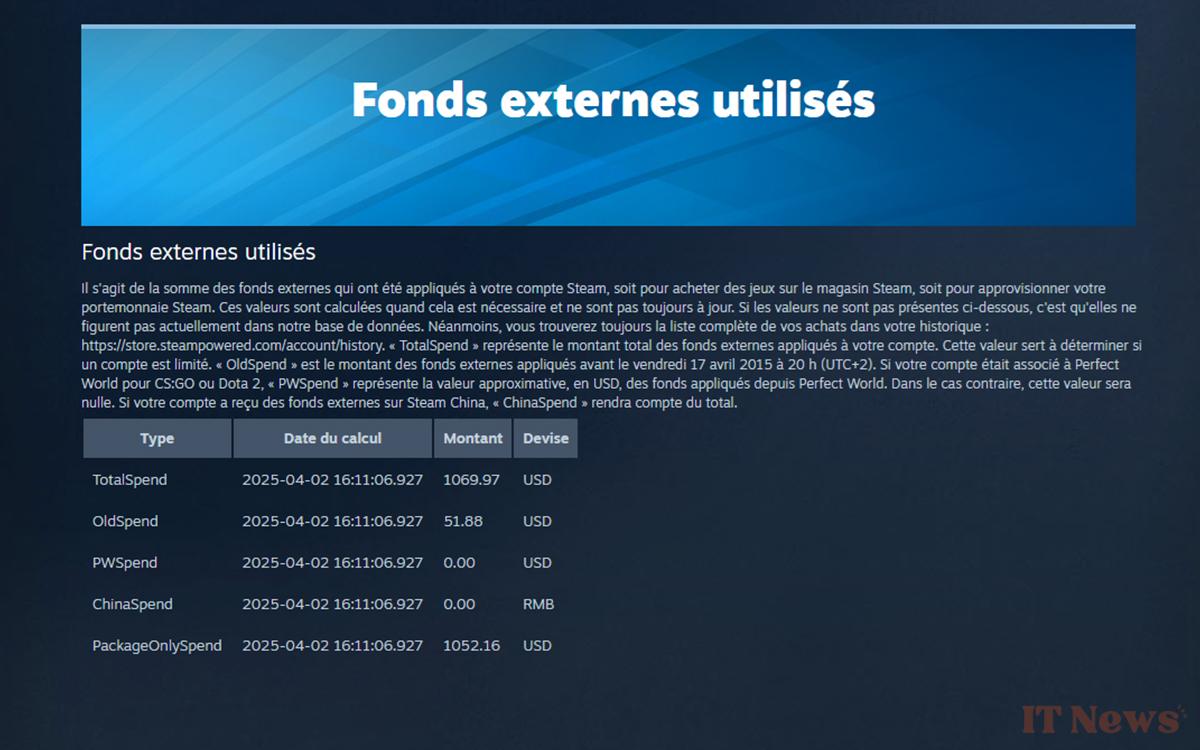

0 Comments