Google Keep, Google's note-taking app, is modernizing its quick capture widget on Android. Adopting the "Material You" design guidelines, this redesign mainly affects the appearance and layout of the icons.
A new design for the Google Keep quick capture widget
The main change concerns the background of the quick capture widget, which now extends to the four edges of the grid. This adjustment meets the requirements of so-called "Tier 1" widgets. at Google, meant to offer better visual integration on the home screen.
The old design of the Google Keep quick capture widget on the left, the new one on the right. Source: 9to5Google
Previously, only the "more" button had a rounded square shape. From now on, all the icons (note-taking, list, audio recording, and drawing) are arranged in distinct shapes: a vertical pillar for the main button and rounded rectangles for the others. The 4×1 configuration remains focused on the most used functions. To add a photo note, however, you will have to opt for a 5×1 size, a constraint that might not please those who like more minimalist interfaces.
One widget at a time
Google is nevertheless retaining some familiar elements. The famous floral shape inspired by Material You is still there, although it has been enlarged to better integrate with the new format. The 3×1 version has also been resized to fit the new Google Keep design. However, no changes have been made to the "note collection" and "single note" widgets yet.
These new features are coming with Google Keep for Android version 5.25.132.01.90. Since it also relies on server-side activation, you may not see this new design appear on your smartphones and tablets yet. Patience, therefore.
Source: 9to5Google


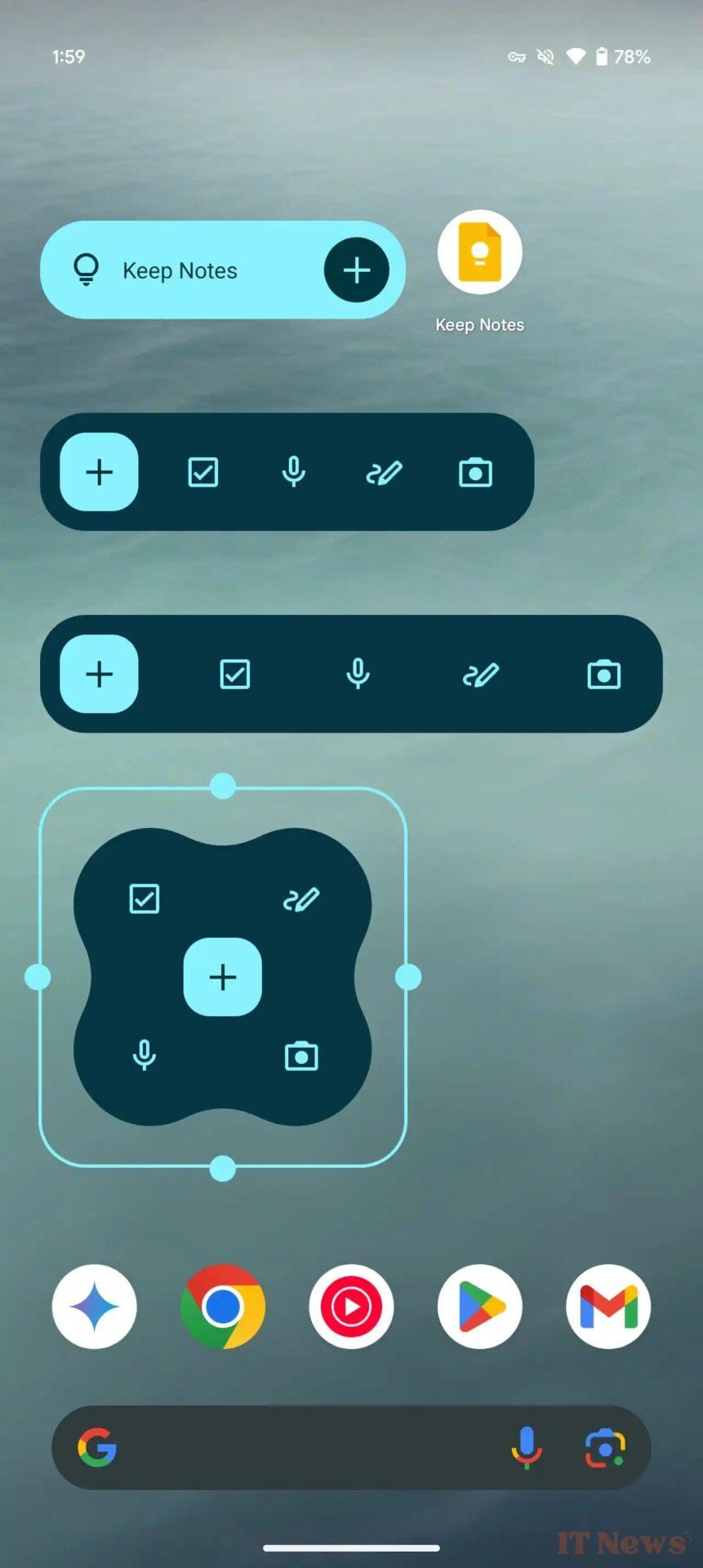
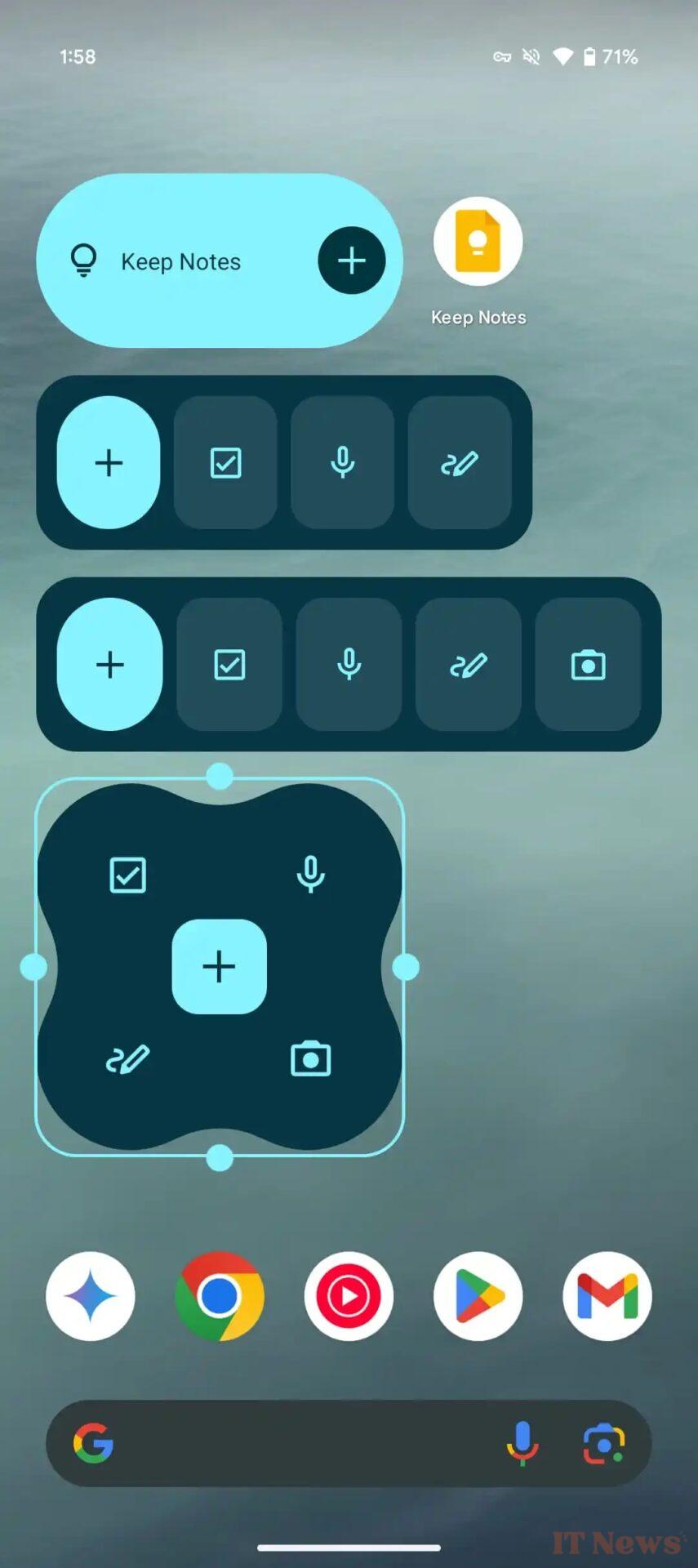

0 Comments