The traditional monthly Windows update is in the starting blocks and should delight more than one. Because among the many fixes it introduces, one of them fixes nasty display bugs that have been affecting Windows 11 24H2 File Explorer for several months.
File Explorer display bugs finally fixed
Since January, File Explorer has been the victim of several rather problematic bugs. When you click on the options button, shown by three small dots, the menu is not displayed at the bottom, but at the top, outside the window.
The deployment of Patch Tuesday (KB5055523) should, in principle, correct this first bug. However, as Windows Latest reminds us, the deployment of the patch is carried out gradually by Microsoft. Therefore, it is likely that it will not be applied immediately after the installation of the update. update.
A Patch Tuesday full of fixes
The deployment of this Patch Tuesday is not limited to just fixing File Explorer bugs. It also resolves an issue that caused a new, non-functional entry in the boot menu after an aborted update installation.
Furthermore, the KB5055523 update resolves the blue screen of death experienced by some users after waking up their PC from sleep, an issue that could potentially be linked to a conflict between several drivers.
Finally, convertible 2-in-1 machines, such as the HP Spectre, could be subject to a screen orientation issue. After waking from sleep, Windows 11 could switch the screen to portrait mode for no good reason. This problem is again due to a driver conflict.
Source: Windows Latest

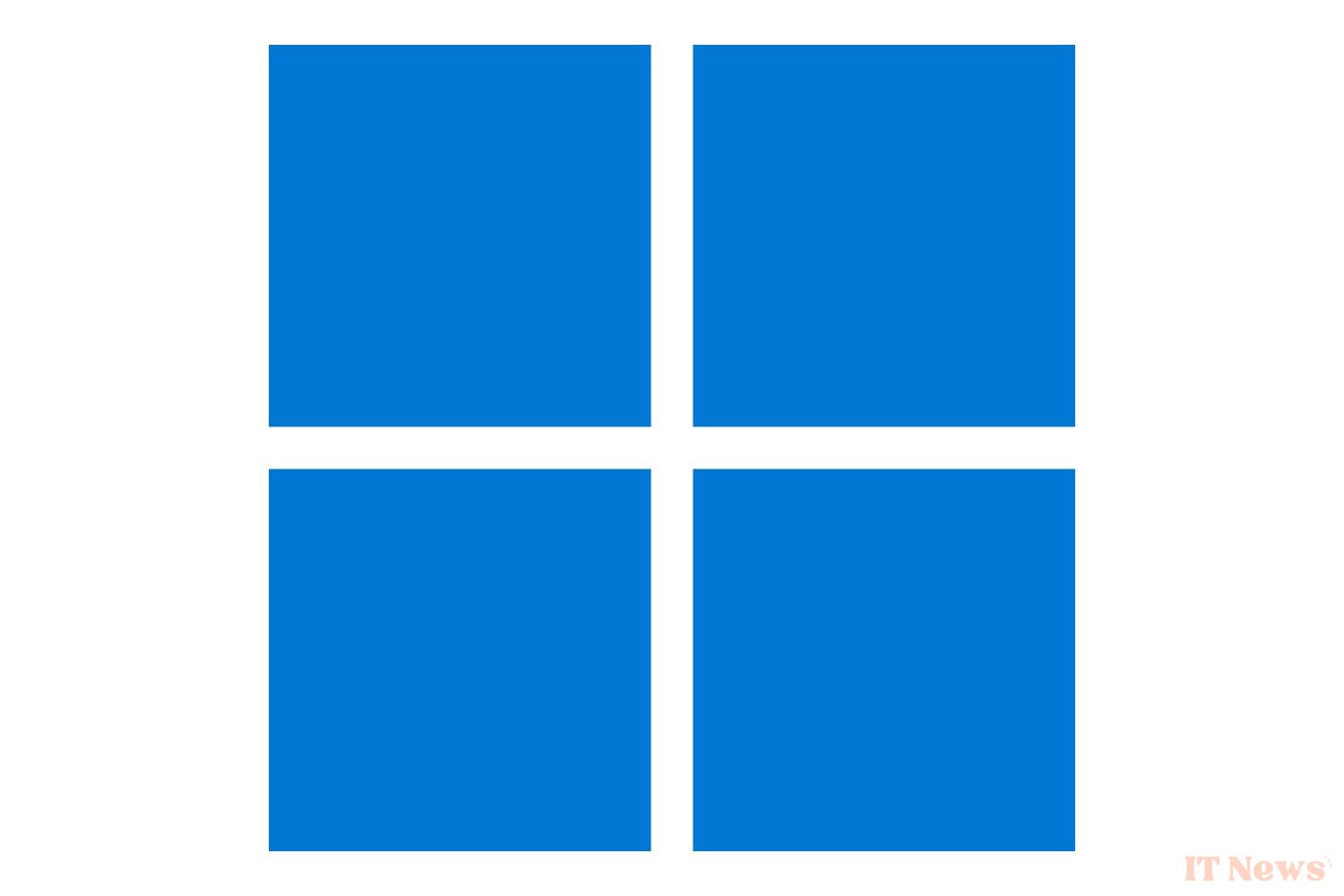
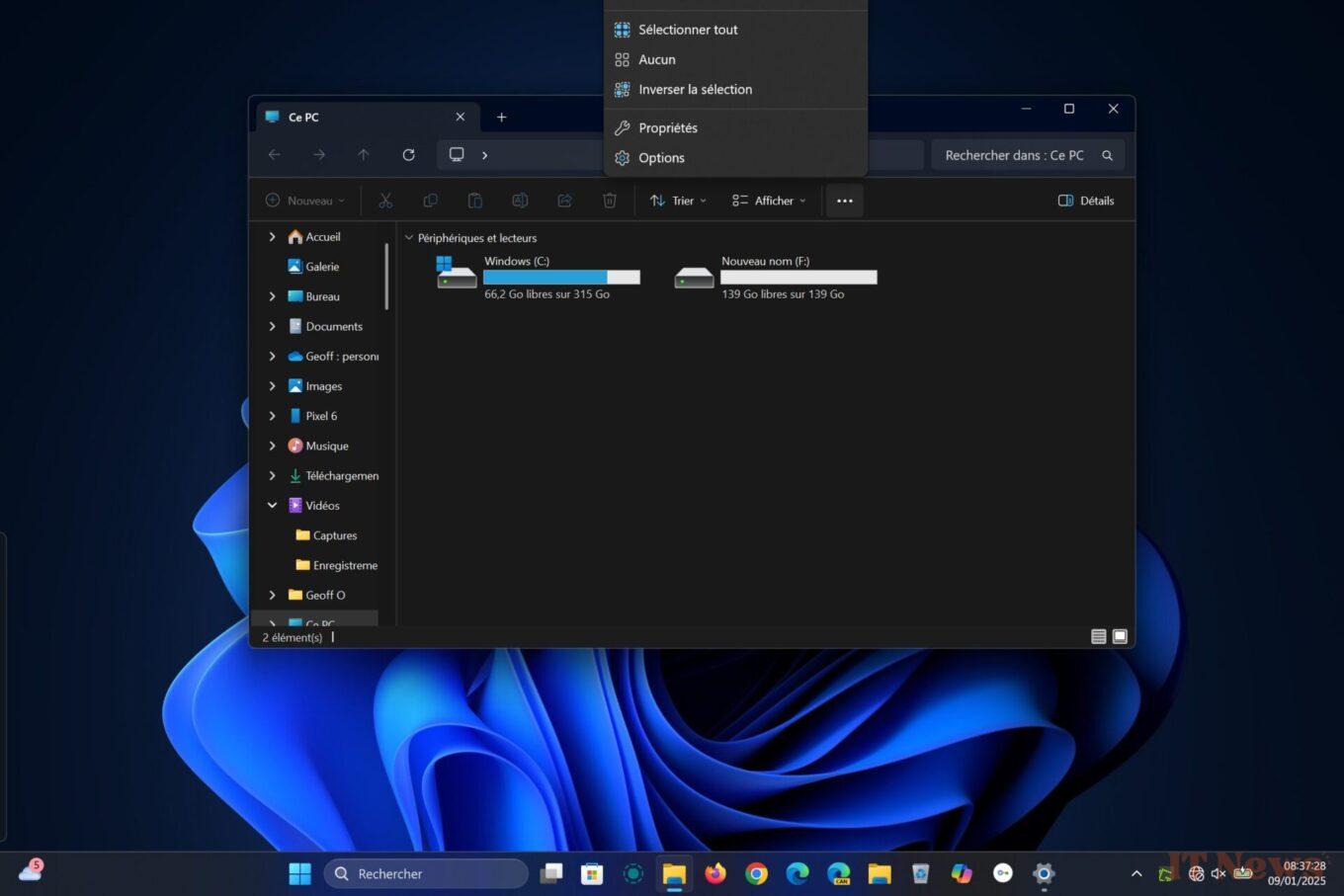

0 Comments