Android 16 QPR1 Beta 1 is officially available. Google took advantage of Google I/O, its annual developer conference, to roll out the first version of Android 16, which includes the new Android interface based on Material 3 Expressive, its new graphic specifications. And the good news is that you can enjoy the new Android 16 interface today by installing this Android 16 beta on your Pixel smartphone.
In addition to the arrival of a new design for the Android interface, this beta introduces a number of new features. Among these, "Magic Portrait" will allow you to further personalize your smartphone's lock screen.
Even more personalized wallpapers
Access to this "Magic Portrait" mode is done directly from the Wallpaper and style customization menu, after a long press on the home screen. Once you've selected your new wallpaper photo, simply tap the Effects button to access several new customization options.
Android 16 will then detect and crop the main subject of your image before suggesting several framing suggestions, in various forms, to highlight your subject. You can take advantage of this opportunity to select a different background color and adjust its brightness.
It is also possible to apply a Weather filter directly to your wallpaper image. This will transform your image into an animated wallpaper, with the effect of moving mist, falling rain or snow, or shining sunshine. Please note that you can also choose to use your smartphone's location to dynamically apply the weather effect corresponding to the current weather in the location you are currently in.
Finally, the third and final option offered will allow you to transform your image with a cinematic effect. Android 16 will, once again, detect the main subject of the image to apply a 3D motion effect.
The central element of your image is then cut out and stands out from its background. With this system, the person, animal, or key object in your image will appear to move every time you move your smartphone screen.
Source: Android Authority


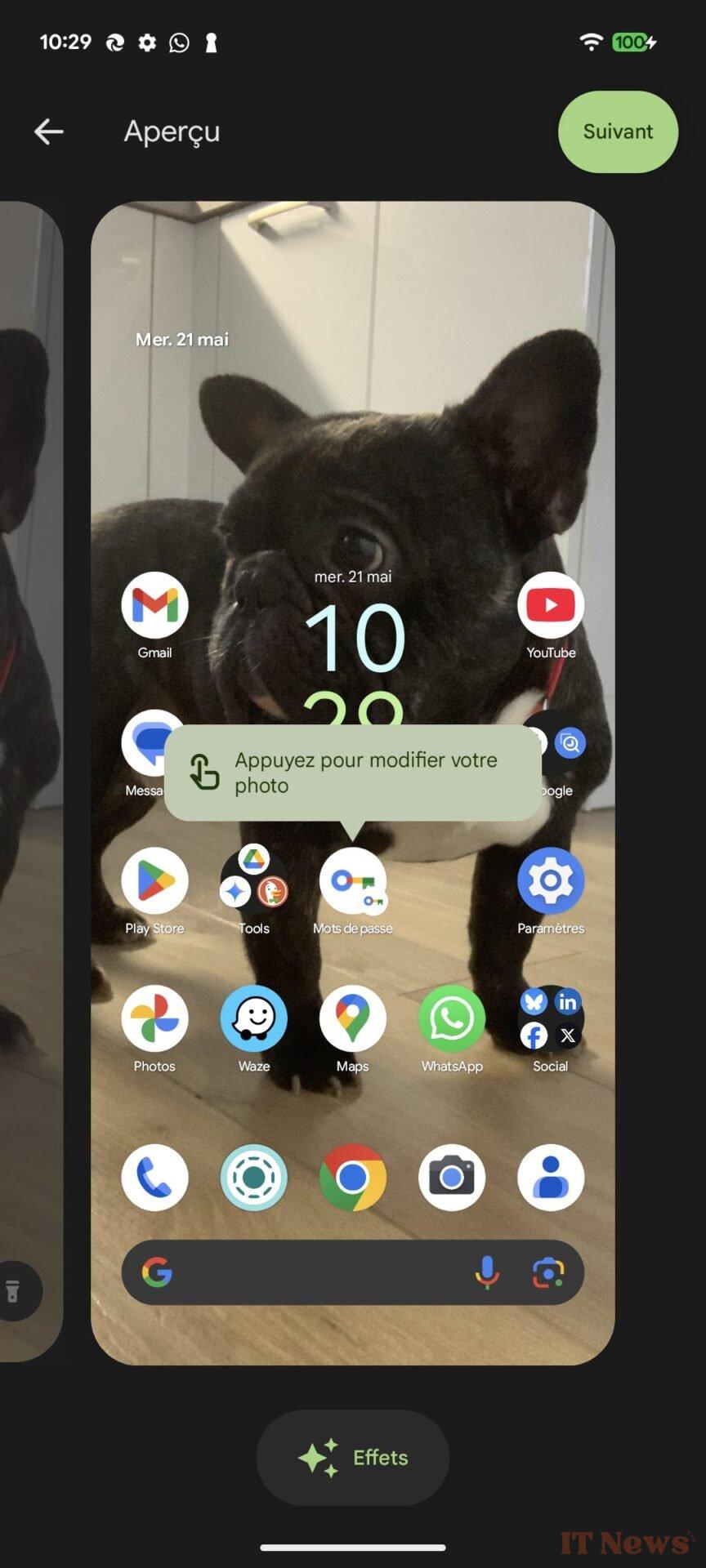
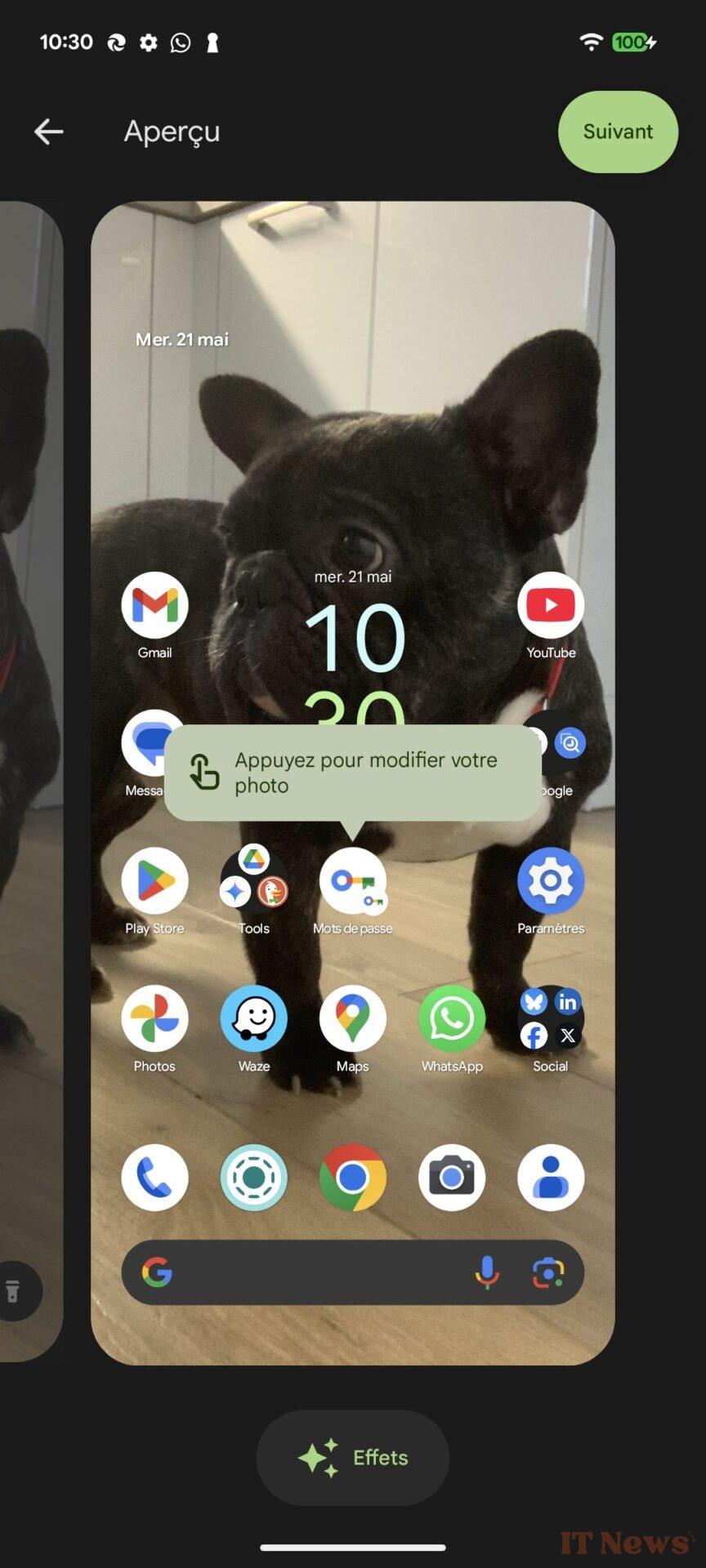
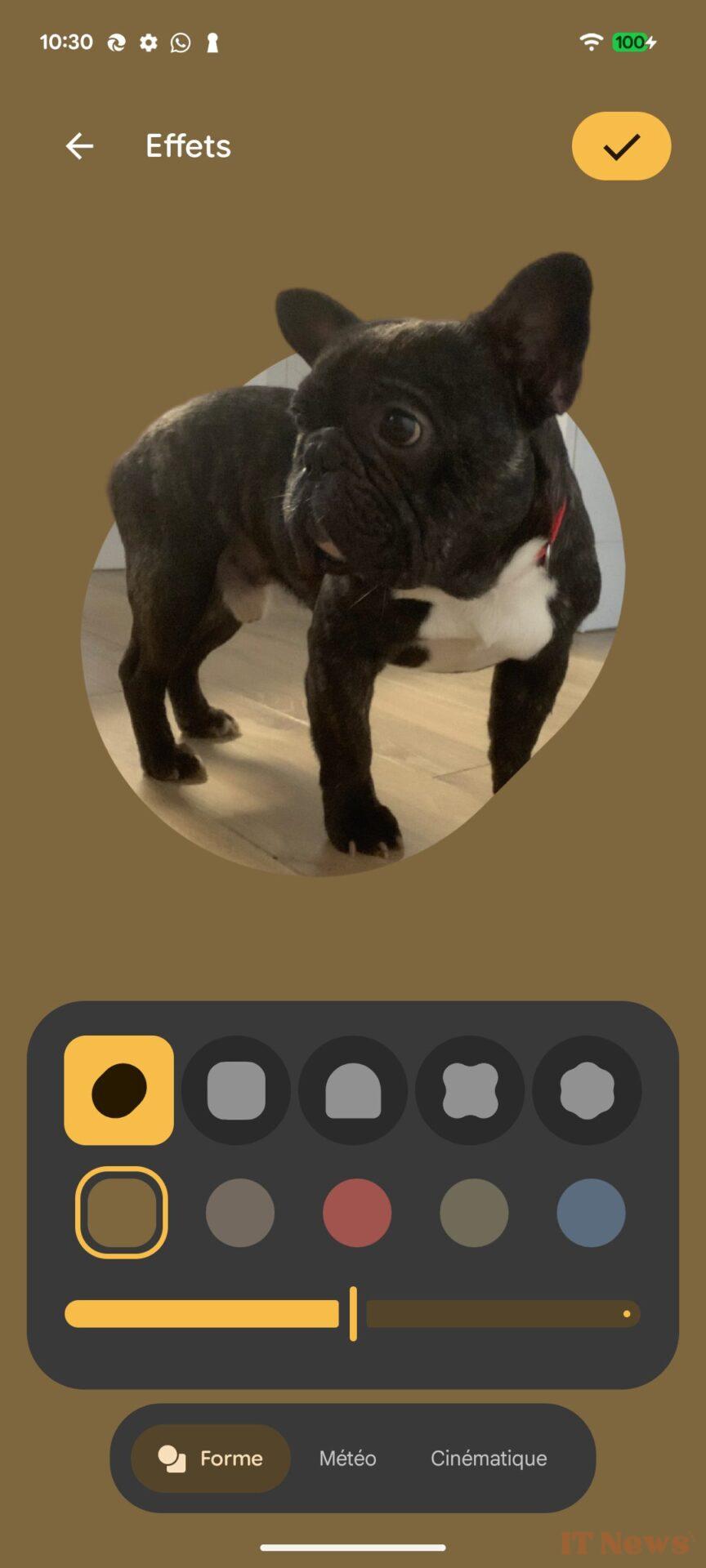
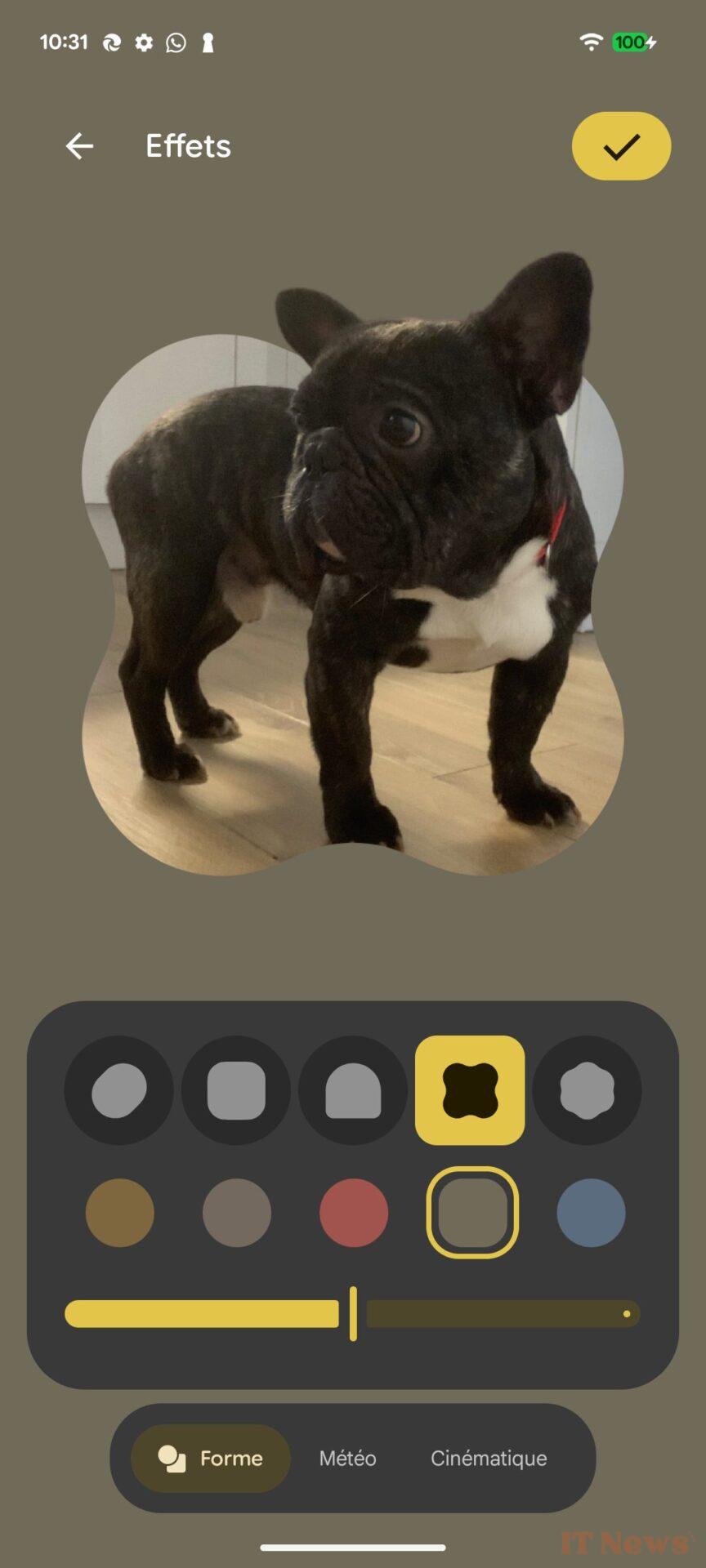
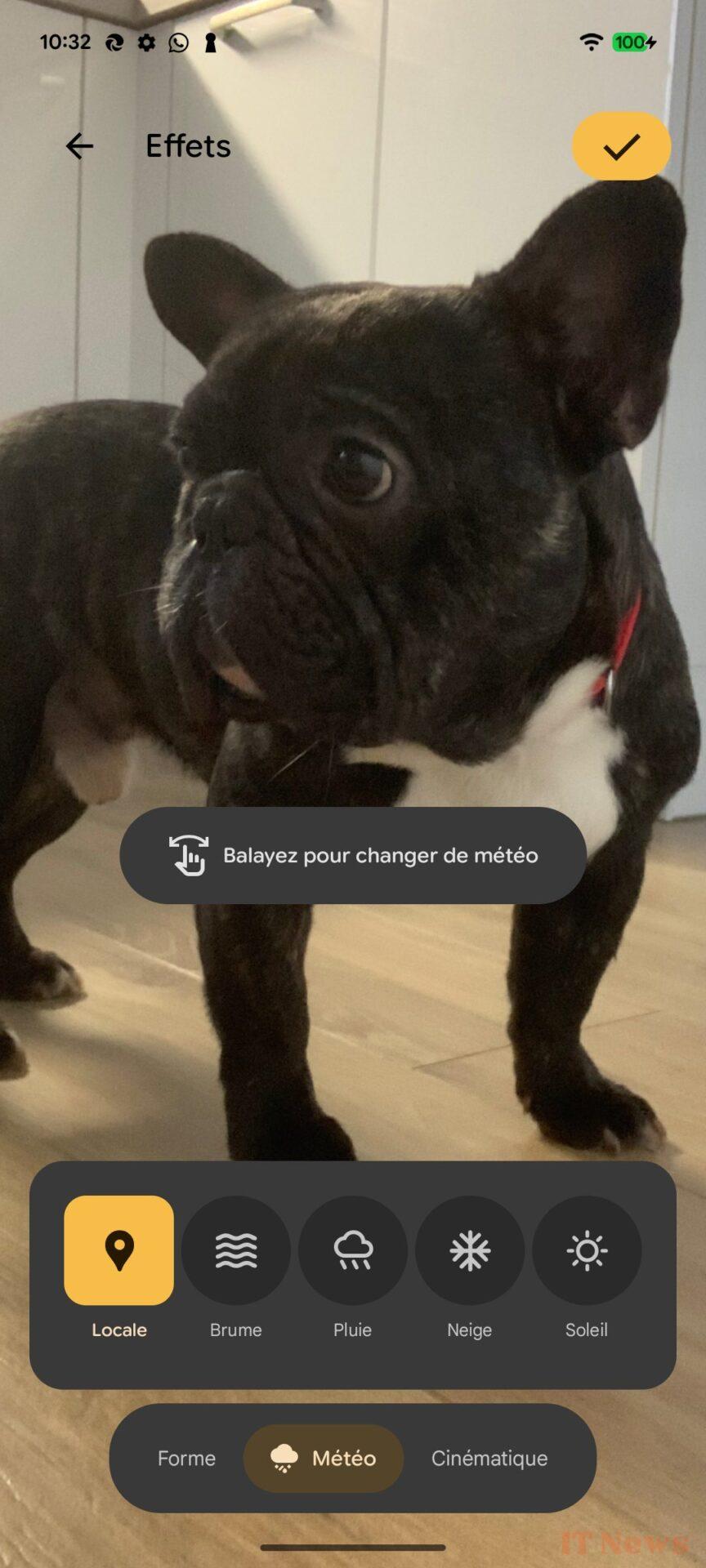
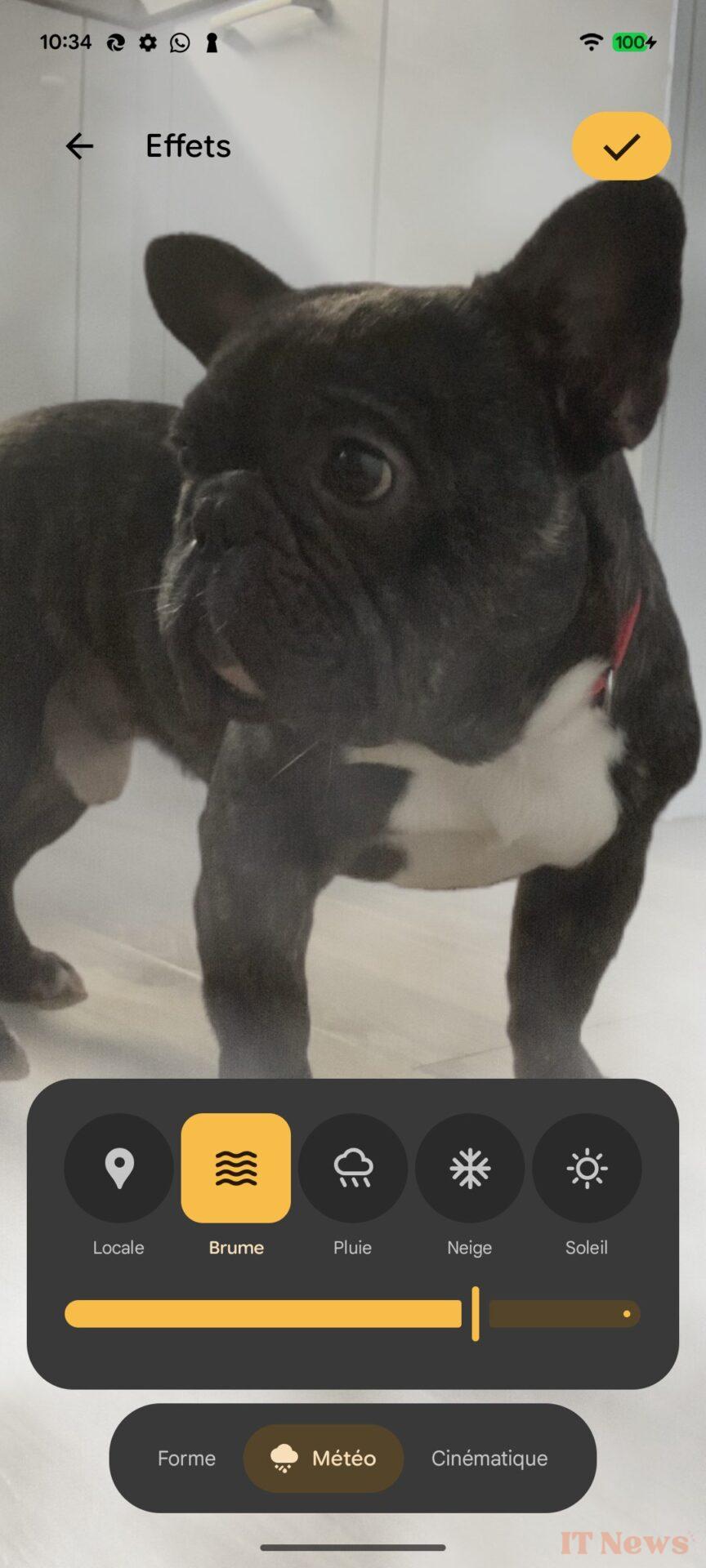
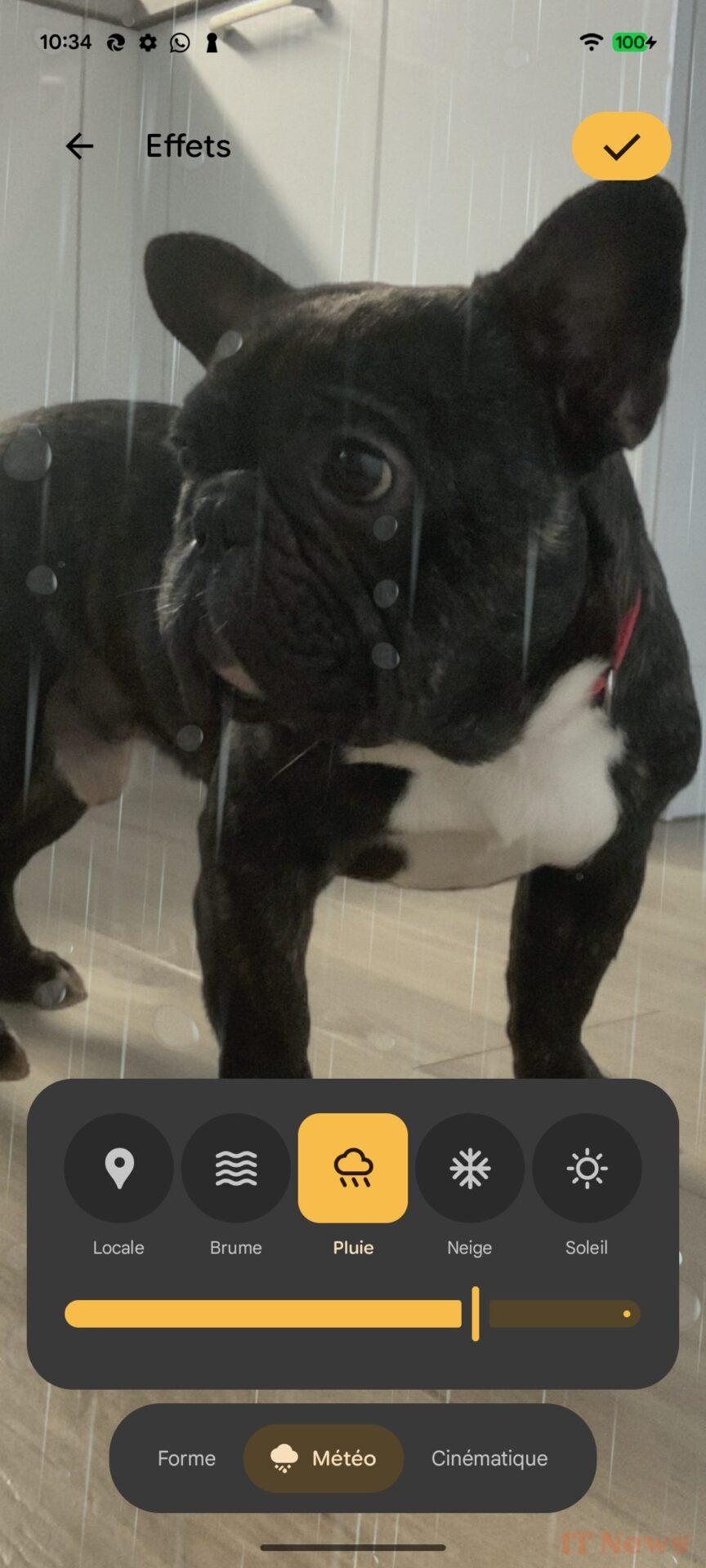
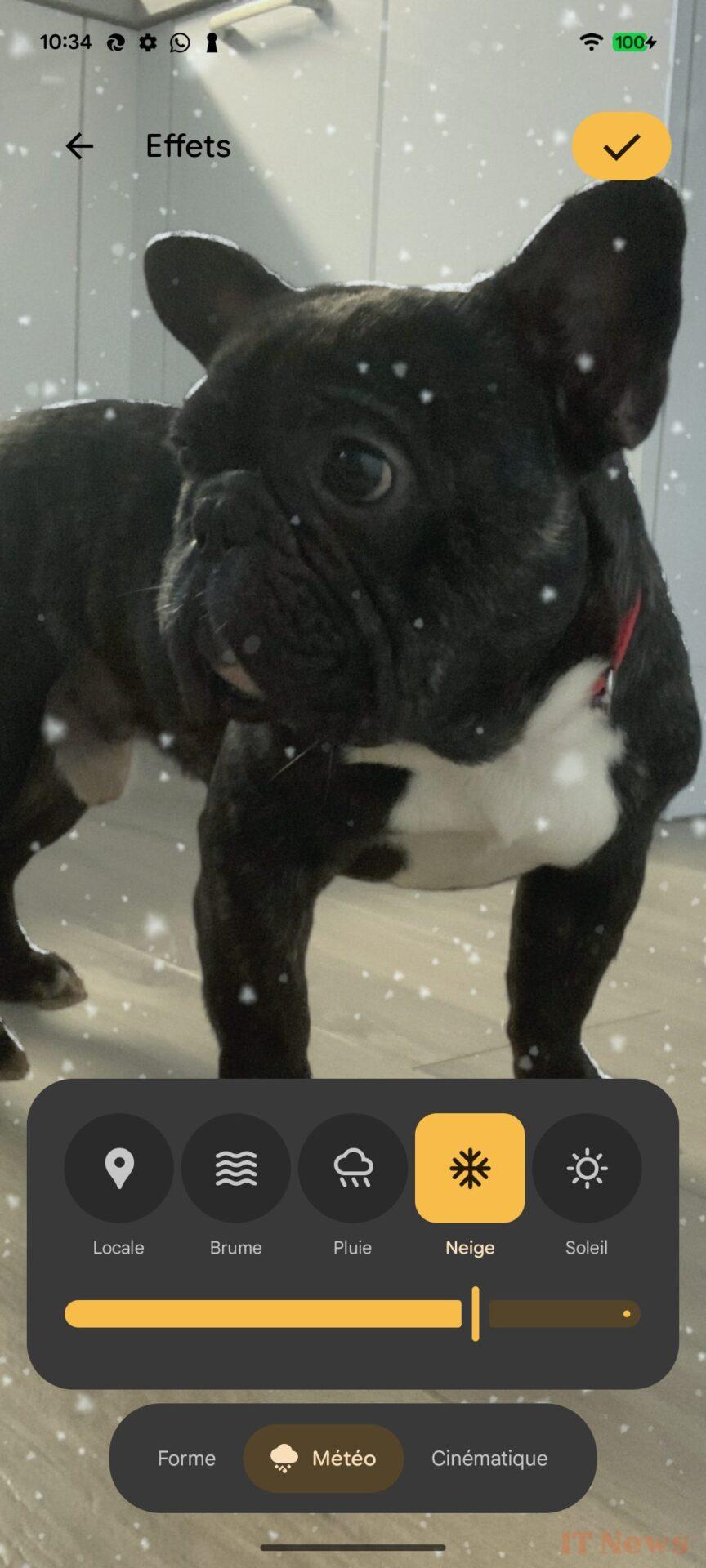
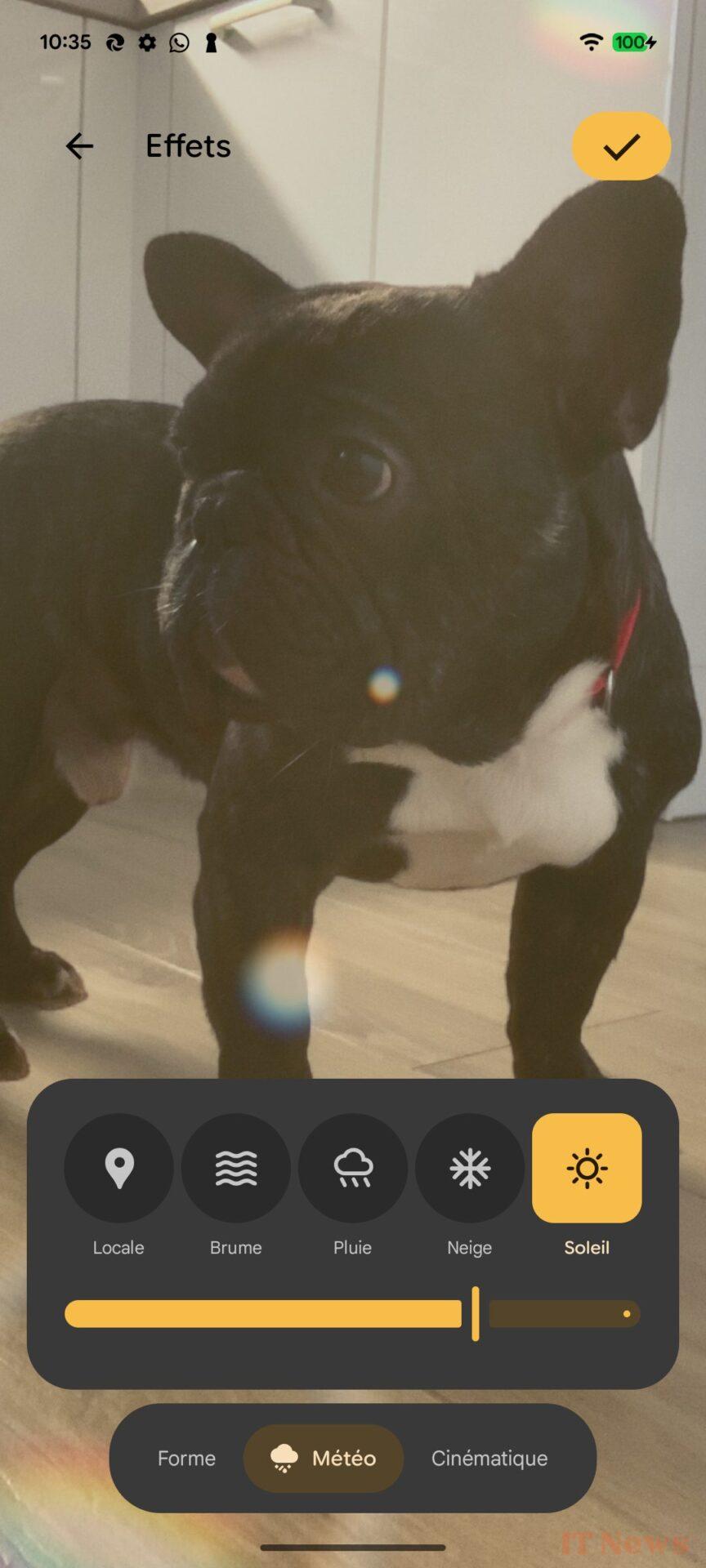

0 Comments