On Android, Google Calendar has just received a discreet, but welcome update: a carousel of all your calendars is now displayed directly on the event creation screen. This saves time and avoids going back and forth through menus.
A redesigned interface for managing multiple calendars
Since version 2025.16.0 of the application, a new interface, the old one not to everyone's taste, has been introduced on Google Calendar for Android. It introduces a carousel displaying all the calendars linked to your Google account. Until now, you had to dig into a secondary menu to modify the calendar of an event, a tedious operation for users who juggle between several schedules (personal, professional, associative, etc.).
The old Google Calendar interface on the left, the new one on the right. – Source: Android Police
Now, when you create an event, you can access your different calendars at a glance, each visually represented in a horizontal carousel. This significantly improves the user experience by eliminating a gesture that has become unnecessary. The app also automatically remembers the last calendar used, saving a few more seconds with each action.
How to take advantage of the new Google Calendar carousel on Android
This new feature is directly linked to the version of the app. There's no need to wait for a gradual server-side rollout: only a Google Calendar update will allow access. Users with version 2025.16.0 or higher (currently 2025.16.1 or even 2025.17.0) will benefit from the new interface.
Please note, however, that the change only affects the calendar selection when creating an event. The process for switching Google accounts, however, remains unchanged; you still need to tap your email address or the adjacent arrow.
Source: Android Police


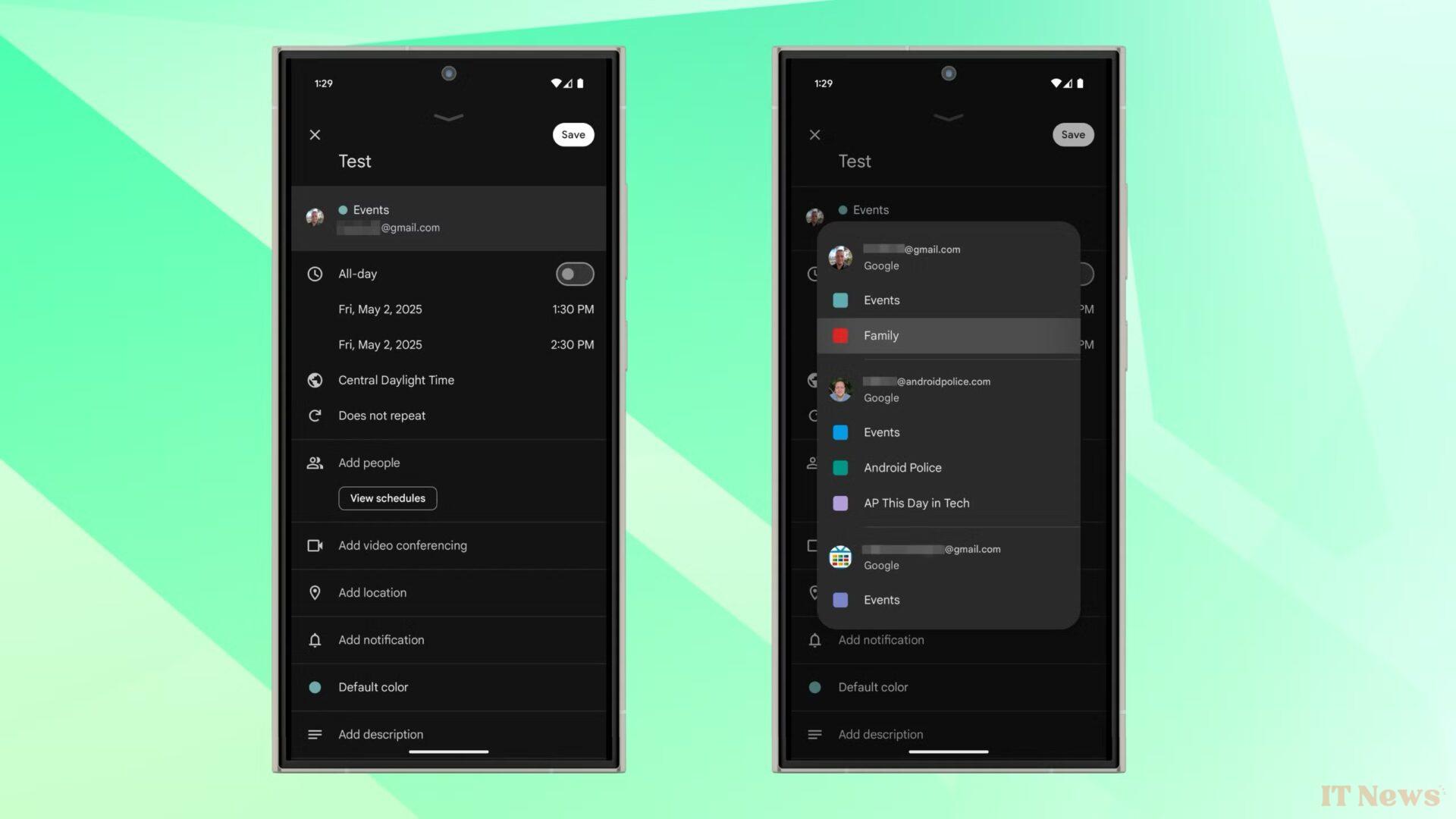
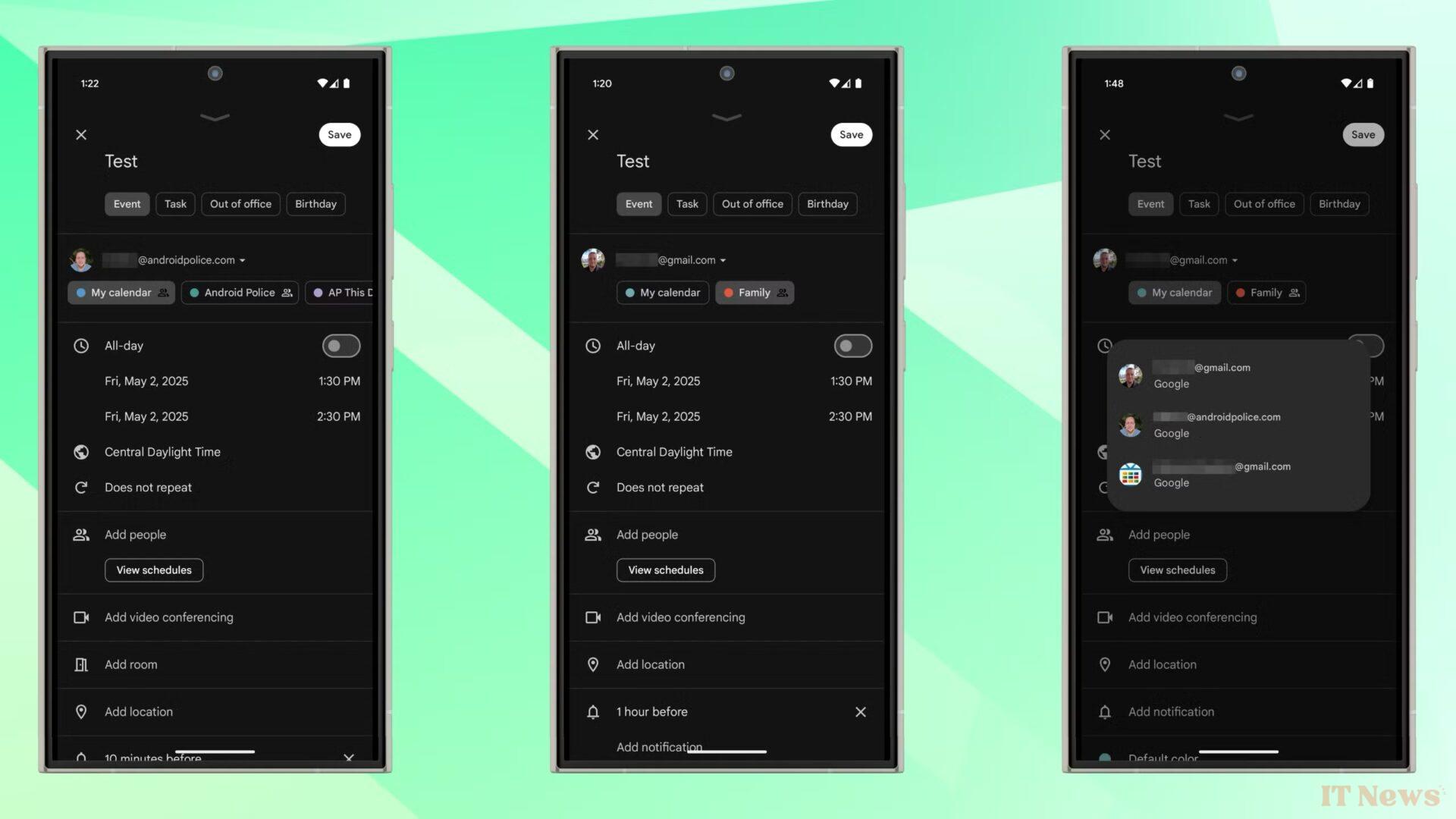

0 Comments