A menu change has arrived on Google Maps, and it should soon be adopted by other Google apps as well.
Google has quietly rolled out a small update for Google Maps. This one appears to be pushed server-side and therefore does not require any installation or download from the user. It brings a new account switcher, a redesigned interface element that allows you to quickly switch between Google accounts or manage your various connected accounts.
To access it, simply tap the account profile picture in the top right corner of the screen on the Google Maps homepage. Just below the “Manage your Google Account” button, you will now find a “Switch Accounts” drop-down menu. Tapping it reveals the “Add another account” and “Manage accounts on this device” options.
Google Maps introduces a new menu for switching accounts
This minor change does bring a little more clarity to this menu, which can be useful for those who need to switch between accounts. With private browsing mode, these account switching options are the only ones that can be activated directly from this space. All the others that are displayed require being redirected to another screen, to access your travel history or to activate location sharing, for example.
Based on the findings of Android Authority, not all users have access to this new feature yet. On our side, it's already available. If this isn't the case for you, there's nothing you can do about it, except wait a bit. Within a few hours or days, your Google Maps app should display the new interface.
Google Maps is the first app to receive this redesigned account switcher, but we know that Google Keep and Google Calendar are expected to receive the same treatment. The Google app itself could eventually adopt this way of handling account switching menus.

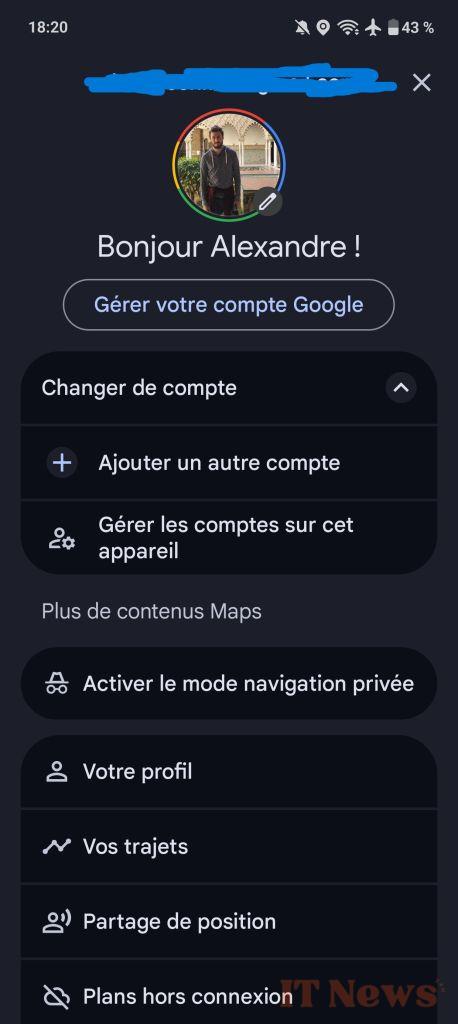

0 Comments