Microsoft is absolutely committed to your use of Copilot. After introducing a physical key on the keyboard of Copilot+ PCs to activate it, the company is now introducing a "wake phrase" to allow you to trigger Copilot by voice on Windows 11.
Copilot responds to the sound of your voice
Over the past few years, you may have already adopted certain wake phrases to activate some of your devices by voice. After "Ok Google," "Hey Siri," and "Alexa," you can now add "Hey, Copilot" to your personal dictionary.
Microsoft has just revealed that it will soon be possible to wake up the AI assistant in Windows 11 using this simple trigger phrase. For now, the ability to invoke Copilot by voice using the phrase "Hey Copilot" is currently being tested by members of Microsoft's Insider program. But it should be rolled out to all users very soon.
A wake-up phrase disabled by default
To access this new feature, however, there are several prerequisites. You must first have activated the Copilot Voice feature on your PC, and it must be unlocked. Furthermore, using the wake-up phrase "Hey, Copilot" is only possible after activating the appropriate option in the Copilot application Settings.
Once these formalities are completed, you will be able to speak directly to the Windows 11 AI assistant aloud by saying "Hey, Copilot" and then asking it your question. The Copilot microphone icon will then automatically appear on the screen to let you know that the AI assistant is listening to you.
You can then end the conversation by pressing the X key on your keyboard. In all cases, Copilot will automatically end your conversation after a few seconds of silence.
Access to this new feature is available from Copilot version 1.25051.10.0 or later. However, it is currently restricted to users who have set their PC display language to English.
Source: Microsoft


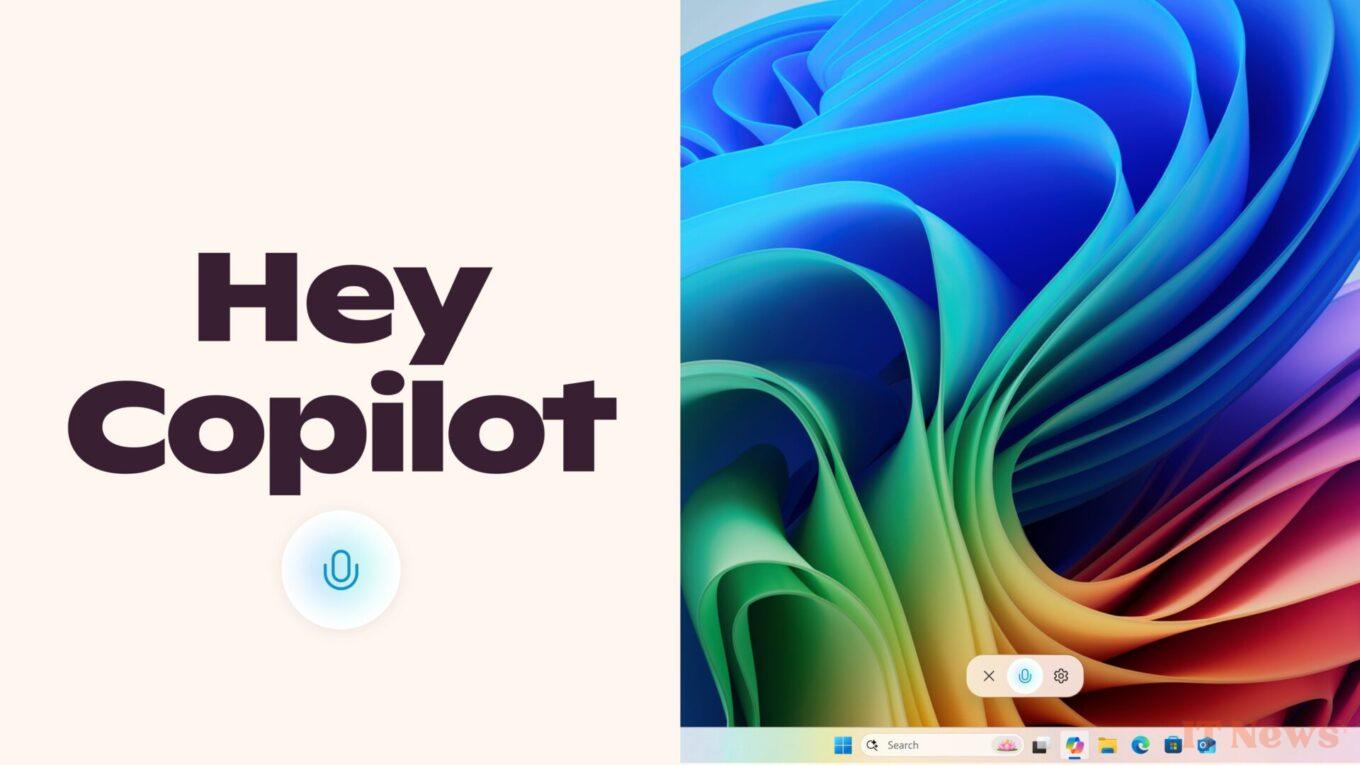

0 Comments