The sudden appearance of a new button within several Meta applications, including WhatsApp, Instagram, and Facebook, has raised many questions among users. In WhatsApp, this new element often appears as a small, distinct circle, with bluish or blue and purple hues, usually appearing in the bottom right corner of the main interface, or near the search bar. This new feature is none other than the symbol of Meta AI, the conversational artificial intelligence assistant from the Meta group.
Meta AI presents itself as a personal assistant capable of answering questions, performing searches, offering suggestions, or even generating various types of content to assist you in your daily life. It works in a similar way to other models like Gemini or ChatGPT: simply submit a query in natural language for it to execute. It can, for example, advise you on topics, give you a recipe, or find the address of a restaurant.
However, many users have started to complain about this feature imposed by Meta. They don't necessarily see its usefulness and wonder if it is possible to get rid of Meta AI?
Can we really get rid of it?
Unfortunately, the answer is no. WhatsApp does not offer any option to disable or hide the blue Meta AI circle in its settings. Although the service is optional, the icon has become an integral part of the interface, imposed on all users.
If you are not interested in using Meta AI, especially if you are not a fan of AI or for other reasons, you cannot simply uninstall this feature. However, it is still possible to minimize visibility and limit interaction with the Meta tool.
Meta doesn't give you a choice, but here's how to limit the damage
In the absence of a miracle cure (and an option to remove Meta AI), the simplest approach to limit interaction remains to actively ignore it. This means not clicking on its quick access icon and not initiating a direct dialogue with it. The second option is to not invoke the AI tool in group conversations via the @MetaAI mention.
If you have already clicked on the icon and a conversation with Meta AI has been started, it will appear in your main chat list. To remove it from this list and hide it (without disabling the assistant), you can archive or delete it. From an Android smartphone, you must long press on the Meta AI conversation to bring up various options, such as deleting (trash can icon) or archiving (folder icon) the conversation. On an iPhone (iOS), you need to swipe left on the conversation with Meta AI, then select the "archive" or "delete" option.
Finally, it is possible to reset Meta AI using the commands /reset-ai (to clear the AI's memory for a specific conversation) and /reset-all-ais (to reset all chats with the AI). These commands are particularly useful for protecting your privacy or if you want to remove traces of your exchanges with Meta AI from Meta's servers. Note: they do not delete your messages in WhatsApp, but only what the AI has retained or learned from your conversations.
It is important to note that all of these actions hide or delete the specific conversation history, but they do not disable Meta AI's presence in the app. The quick access icon will remain visible.
Why so much distrust?
Many users are often looking to get rid of Meta AI for privacy reasons. The forced integration of this tool raises questions about data use.
Although Meta assures that end-to-end encryption protects the content of private messages on WhatsApp from access by AI, questions remain about the collection and use of data by Mark Zuckerberg's company. On other Meta platforms (Facebook, Instagram, Threads) where the chatbot is integrated, it is explicitly stated that Meta uses exchanges with AI to train its language model. Mark Zuckerberg's firm assures that it will not use "users' private messages with their friends and family to train [its] generative AI models", but some skepticism persists.

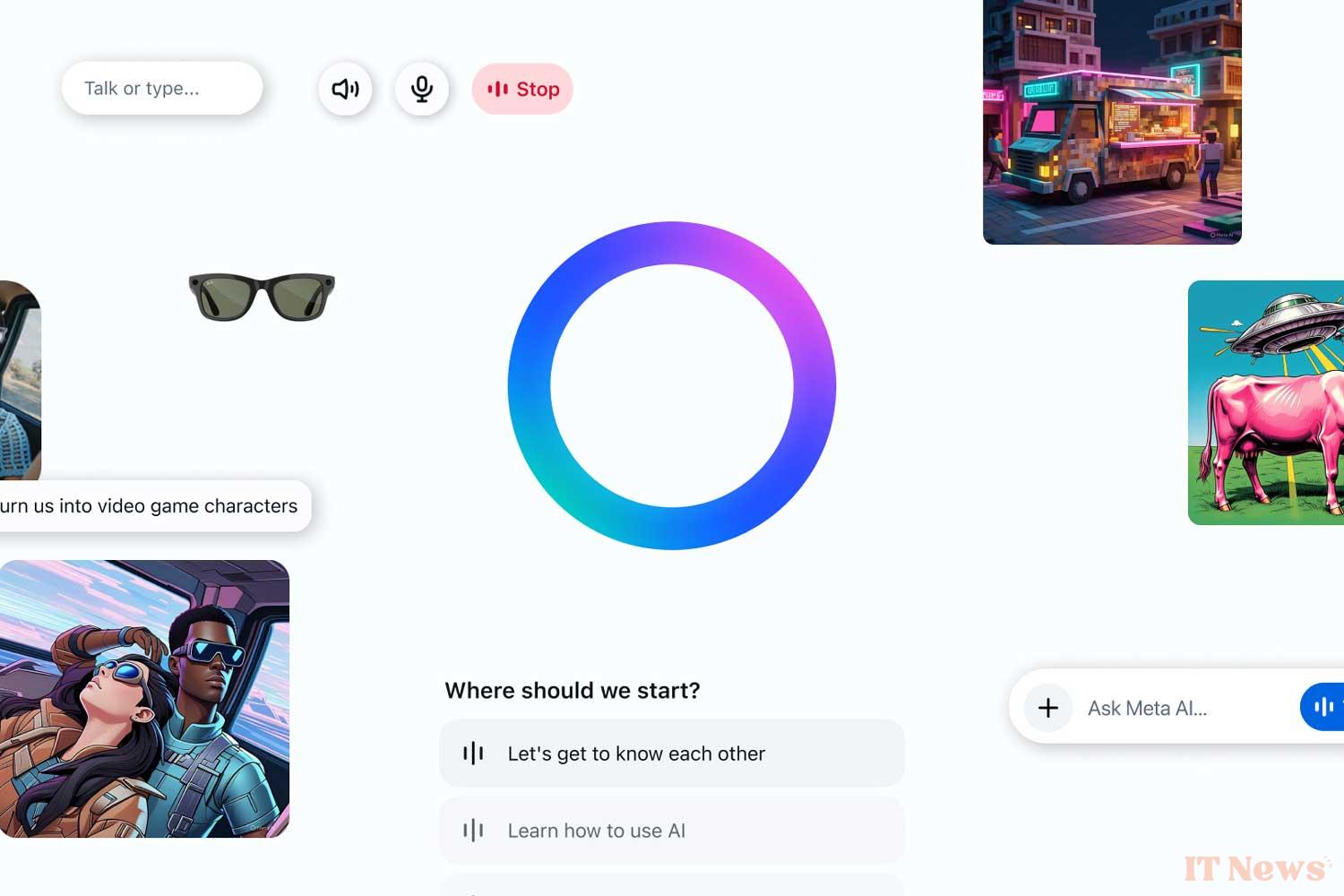


0 Comments