Some owners of a Google Nest smart speaker are finding that it emits blue and purple lights instead of white. Don't panic, this isn't a sign of a bug. We'll explain.
If you're asked to name a few Google products or services, chances are you'll say at least its famous search engine and Pixel smartphones. But like Samsung, the manufacturer offers much more than you might think. Its Nest range, for example, which includes surveillance cameras, thermostats, and connected speakers, has carved out a niche in the home automation sector.
Read also – Google is stopping its Nest thermostats in Europe because our heating systems are too complicated
Recently, some owners of a Nest Audio speaker and Nest Mini noticed something strange. Instead of emitting a white light as usual, the four LEDs on the front of the device started to turn blue and purple. Generally, this kind of event does not bode well. Colored light signals are often used to signal a problem. Luckily, not here.
Here's why your Google Nest smart speaker is emitting blue and purple lights
The colors spotted are actually those of Gemini artificial intelligence and indicate the arrival of AI to replace the Google Assistant. Note that only people enrolled in the program to receive public preview versions of Google Home and who have enabled experimental AI features can see this behavior. So there's no need to worry, even if in rare cases, this can be a problem.
On the community social network Reddit, a user with a Nest Audio reported that the arrival of Gemini's colors has rendered the speaker unusable. No matter what the user asks, the device doesn't respond, and the LEDs turn off after about fifteen seconds. It seems that at this point, the only solution is to unsubscribe from the test program and reset the speaker. As for what the new AI will allow, we'll have to wait for a more global rollout to know.



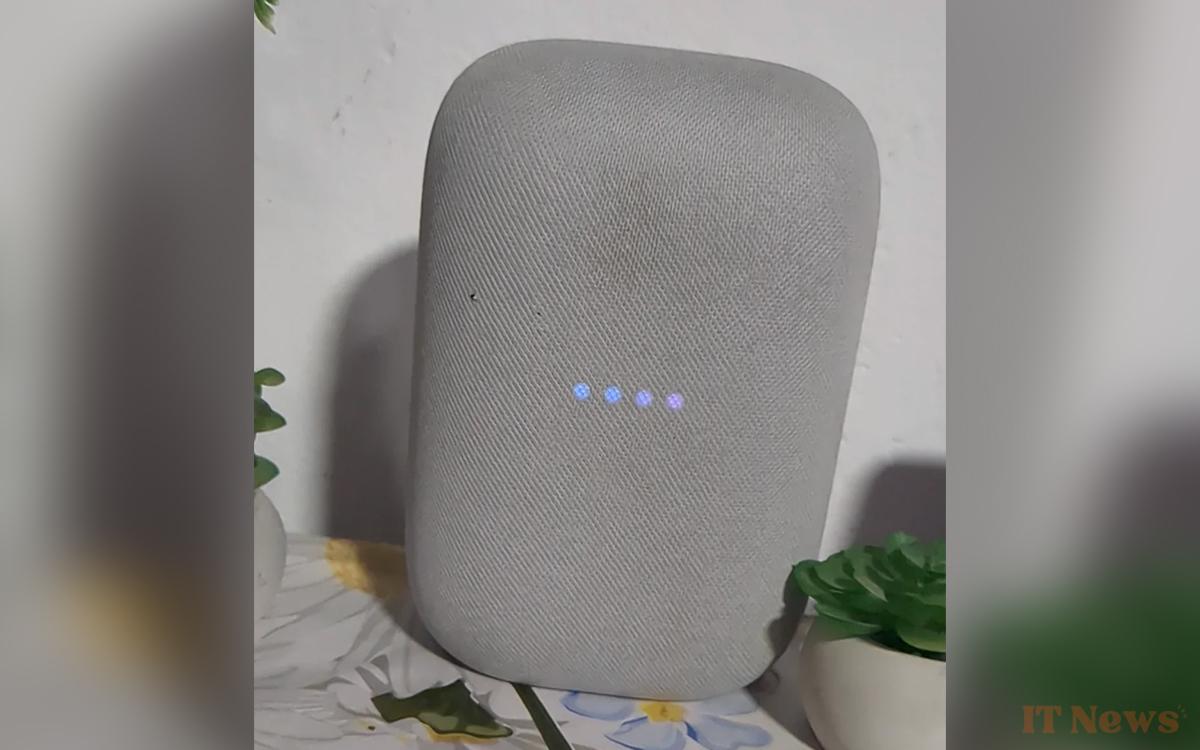

0 Comments