Since 2014, Google has relied on a common design language for its operating systems (Android, Wear OS, ChromeOS) and applications: Material Design. This specification has evolved over time, leading to Material 3 Expressive, unveiled in mid-May. It's not strictly speaking a revolution, but rather a refreshed version of Material 3 launched in 2021.
Material 3 has retained part of the "flat design" heritage which refuses to imitate physical objects (skeuomorphism) and favors a certain formal sobriety. On the other hand, it departs from it with dynamic and "expressive" colors, shadow and depth effects, physical transitions, bounces and contextual animations, and very advanced customization.
The Expressive version goes even further: Google promises interfaces that are certainly responsive and clear, but also provoke "emotions." The emphasis is on color, variable typography, physical animations, and accessibility. And as always, Android will not be the only software to integrate Material 3 Expressive: Wear OS 6 will also be entitled to it.
But here's the thing: unlike Liquid Glass, which anyone can test by installing (at their own risk) the first beta of iOS 26, for the moment Material 3 Expressive is largely confined to the Google lab. And the search engine didn't take advantage of the stable version of Android 16 delivered yesterday to deploy its new design.
Material 3 Expressive will actually only be released with the final version of QPR1 (the big quarterly update) of Android 16. Pixel smartphones should get it as early as September 3, according to Android Authority. The source code will be delivered a few weeks earlier, on August 20 — probably right after the Pixel 10 presentation.
Android 16's QPR1 will definitely be a big one. In addition to this new design, this version will enable desktop mode—the equivalent of Samsung's DeX mode—which will allow you to use Android as if it were a desktop OS, simply by connecting your smartphone to a monitor.

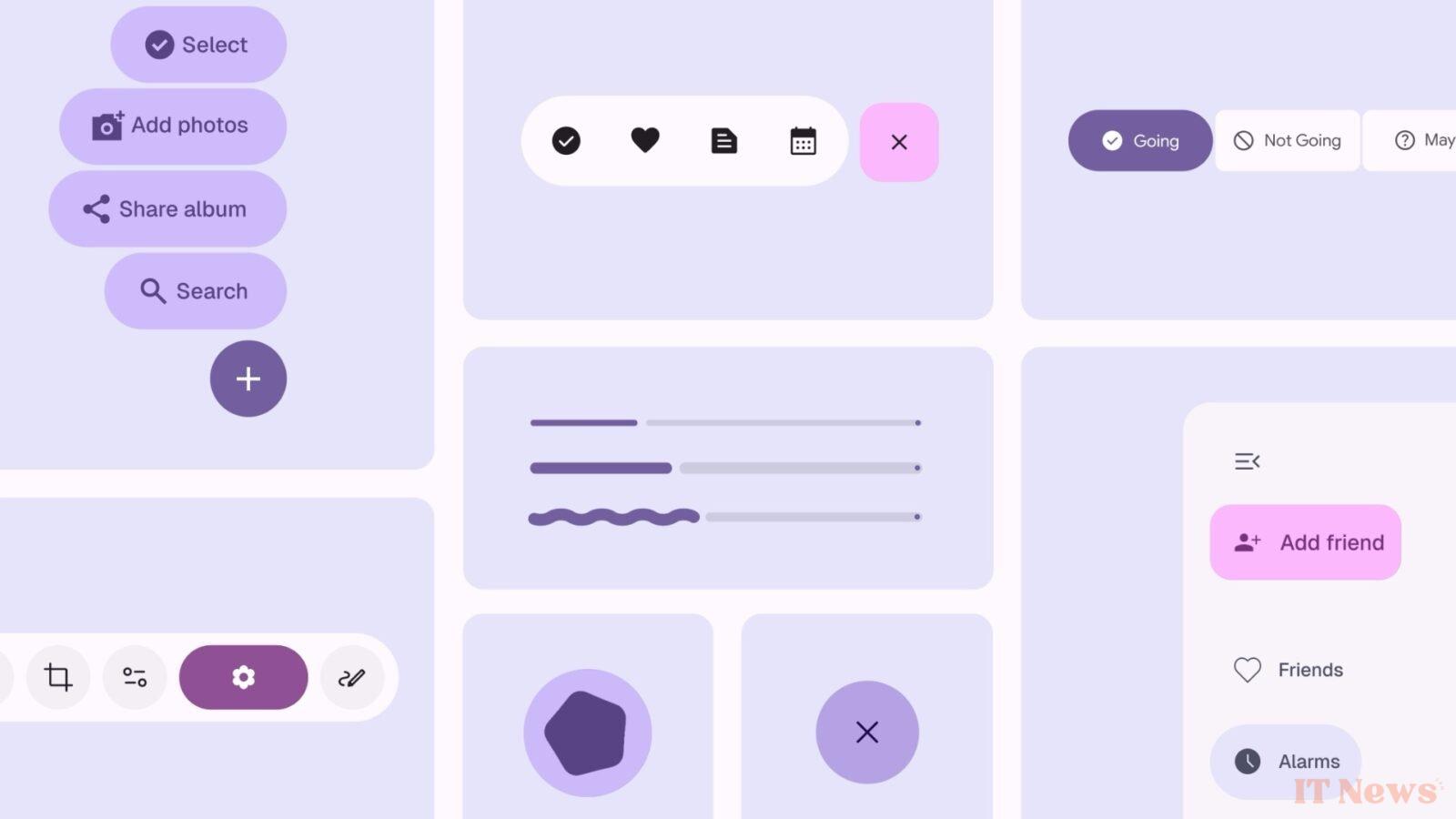

0 Comments