The Google Drive app for Android is getting a dual update that aligns with the web service's standards, with a new video player and a download process that gains some welcome features.
A new video interface for Android, inspired by the web version
The Google Drive video player on Android finally adopts the aesthetics and ergonomics of its desktop version. One of the main changes concerns the display of the playback buttons, which are now larger, and the secondary settings, which are highlighted for easier access. However, these disappear once the video is horizontal.
The new Google Drive vertical video player. – © 01net
Other features are now more quickly accessible, such as subtitles, adjusting playback speed, and switching to full screen. This saves time for users who regularly view videos stored in their Drive from an Android smartphone or tablet. Spotted as early as March in a test version of the application, this graphic redesign is now available to everyone, after a phase of gradual deployment.
More flexible management for sending files on mobile
Google Drive is also taking the opportunity to improve the file sending process with several options that once again bring the mobile application, on both Android and iOS, closer to the desktop version. It is now possible to rename a file when sending it, but also to directly choose the destination folder in the interface.
A new tab also appears to track the progress of files being sent or recently added in real time. A much clearer progress bar now accompanies each transfer. These new features are now available to all users, whether they have a personal or professional account via Google Workspace.
Source: Google Workspace


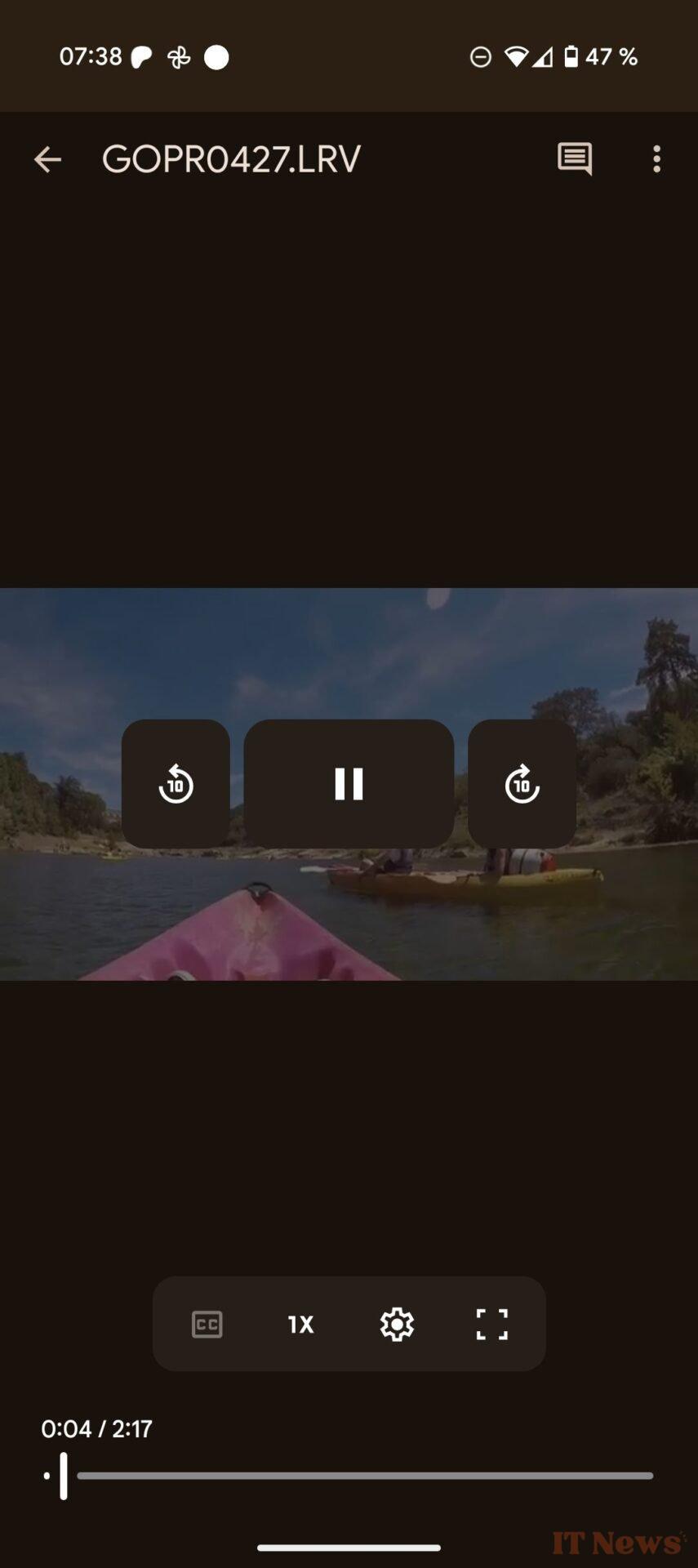
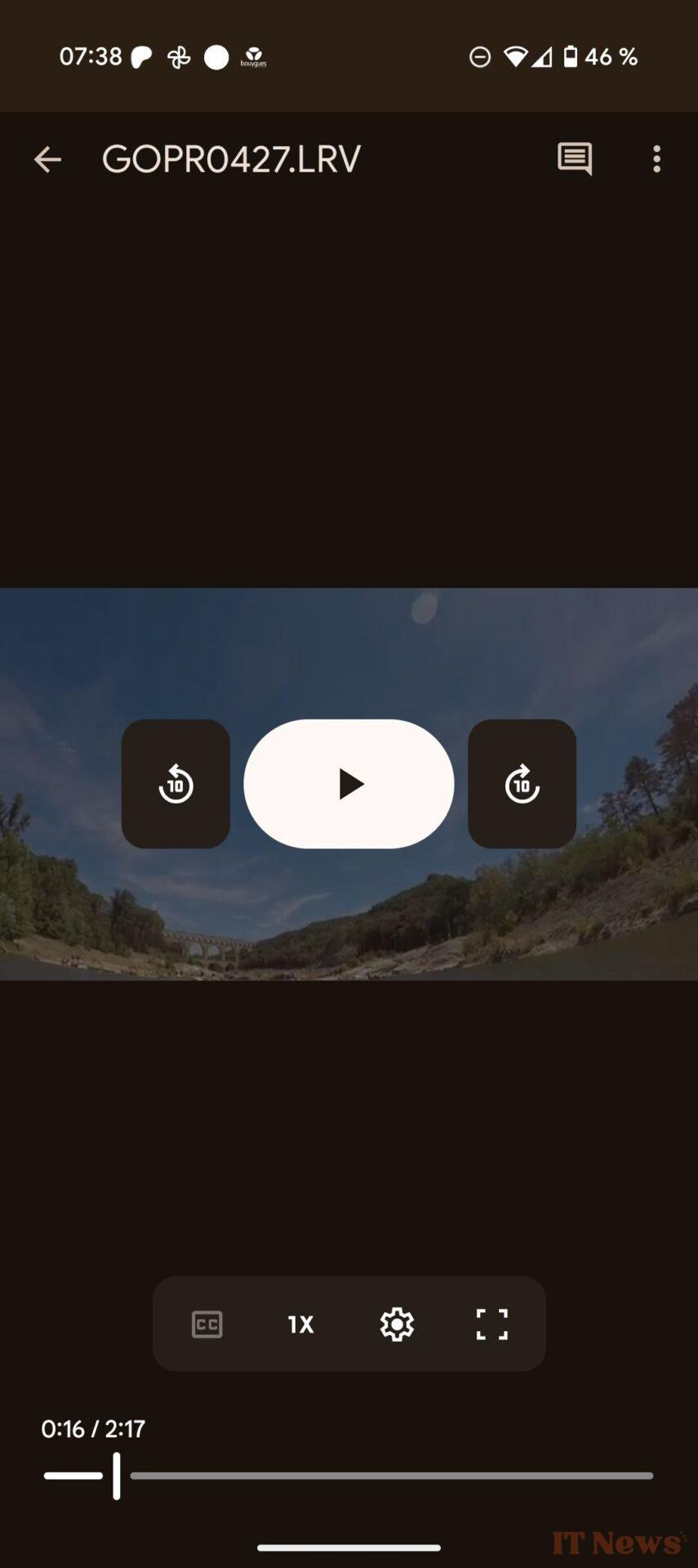
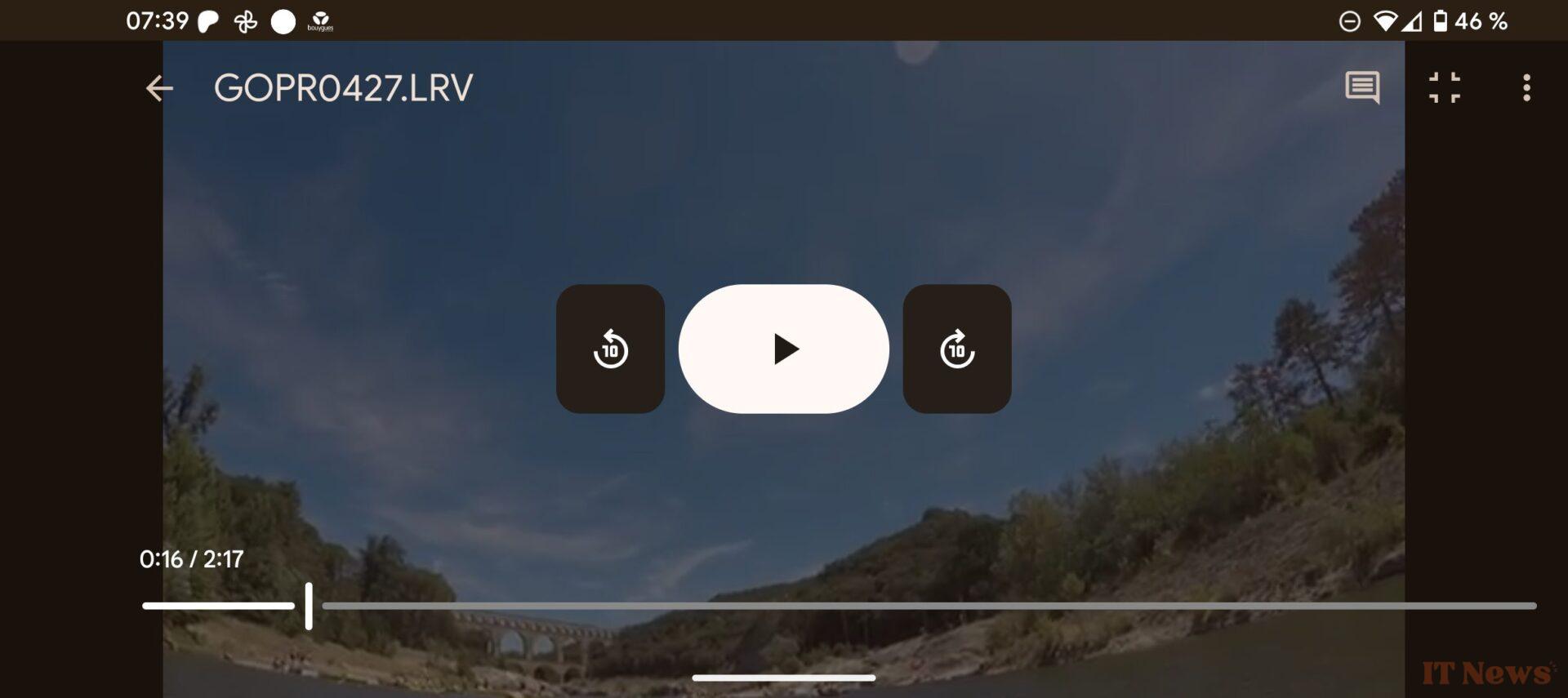


0 Comments