Google Messages is finally rolling out several new features that we've already had a taste of, including the ability to delete a message for everyone and pause notifications for a conversation. Here's what it looks like in practice.
Google Messages finally lets you delete a message for everyone
With this update, Google Messages finally lets you delete a message sent in an RCS conversation for all participants. To do this, simply long-press on the message, then select the trash can icon. Two options appear: "Delete for me" or "Delete for everyone."
However, it should be noted that on older versions of the application, the message may remain visible to some people. This limitation is reminiscent of the first implementations of this feature on competing messaging services.
Pause notifications and change group icons
Another useful new feature: the ability to pause notifications. By long-pressing a conversation from the home screen, a new clock-shaped icon lets you pause notifications for periods of 1 hour, 8 hours, 24 hours, or indefinitely. Once activated, the thread is grayed out with a reminder icon visible below the date.
© 01net
In terms of customization, group discussions are becoming more flexible: you can now change a group's icon to an image from your gallery or from the illustrations offered by Google.
Finally, the start page of a new discussion now clearly displays the RCS status of contacts. The interface also adopts the dynamic “Material You” theme for users of the latest stable version of Google Messages, which has the sweet reference of 20250528_00_RC00.


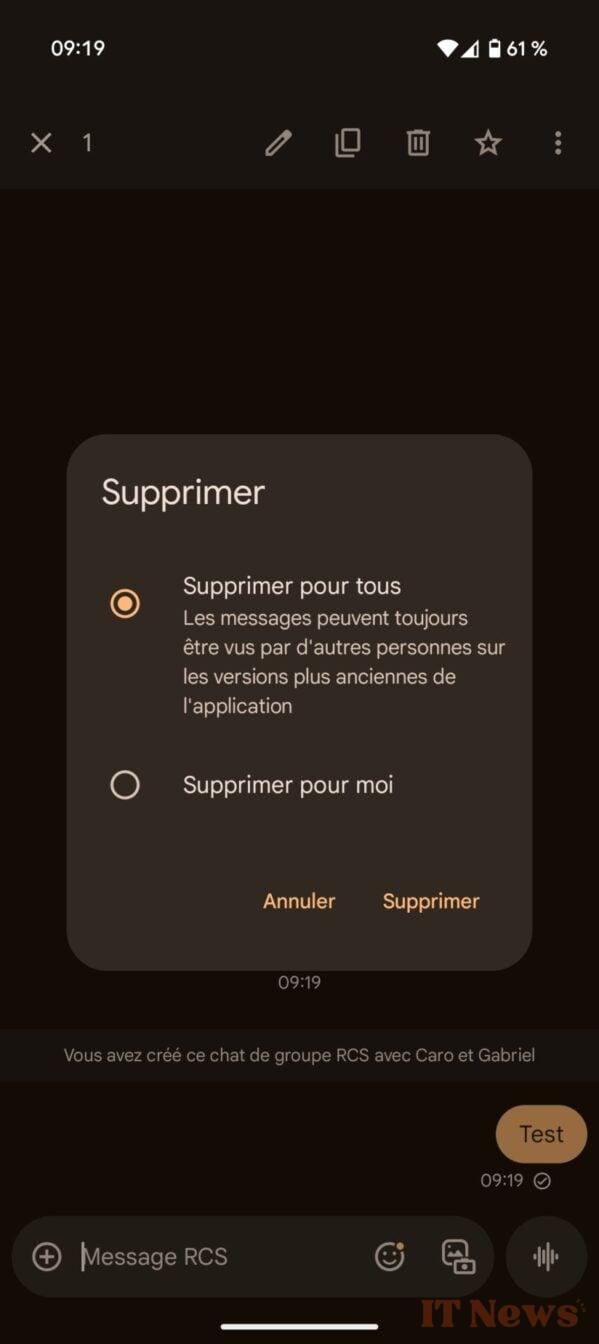
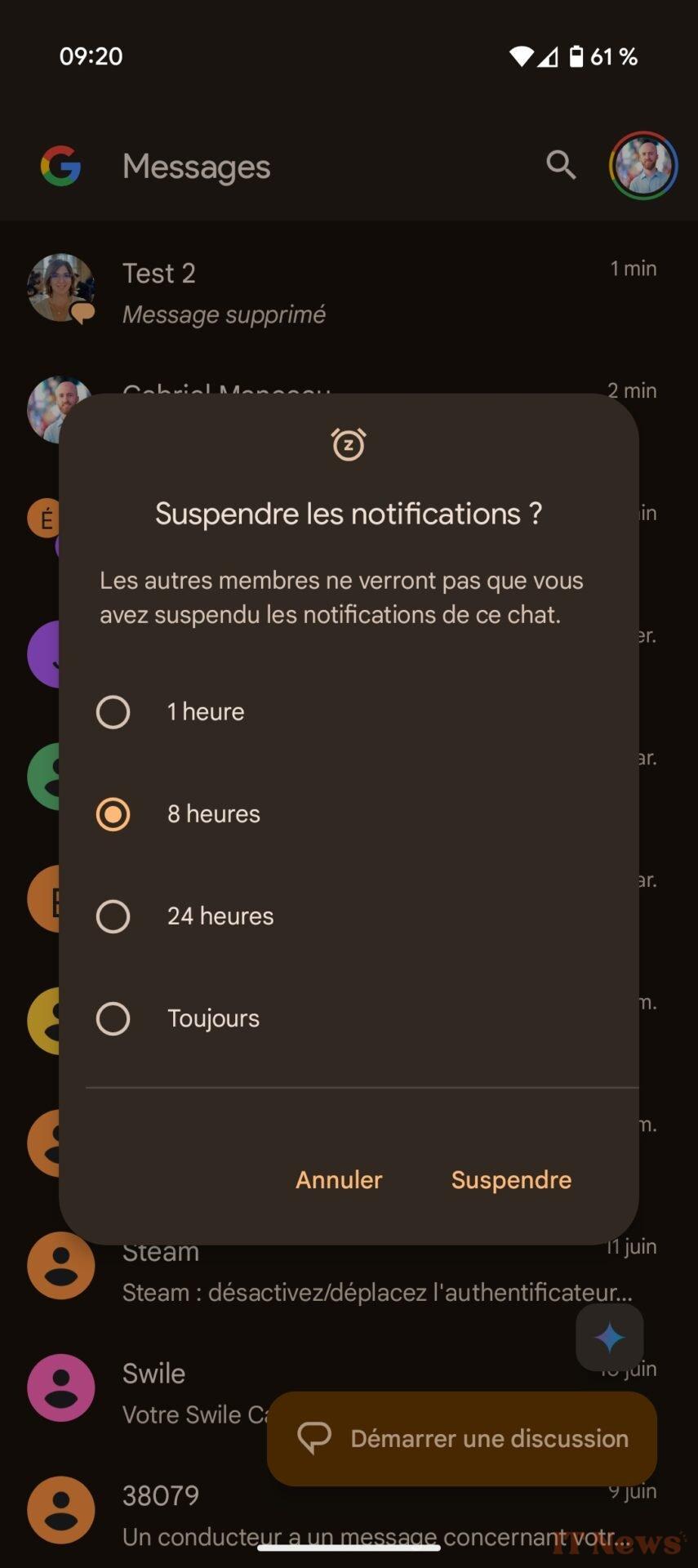
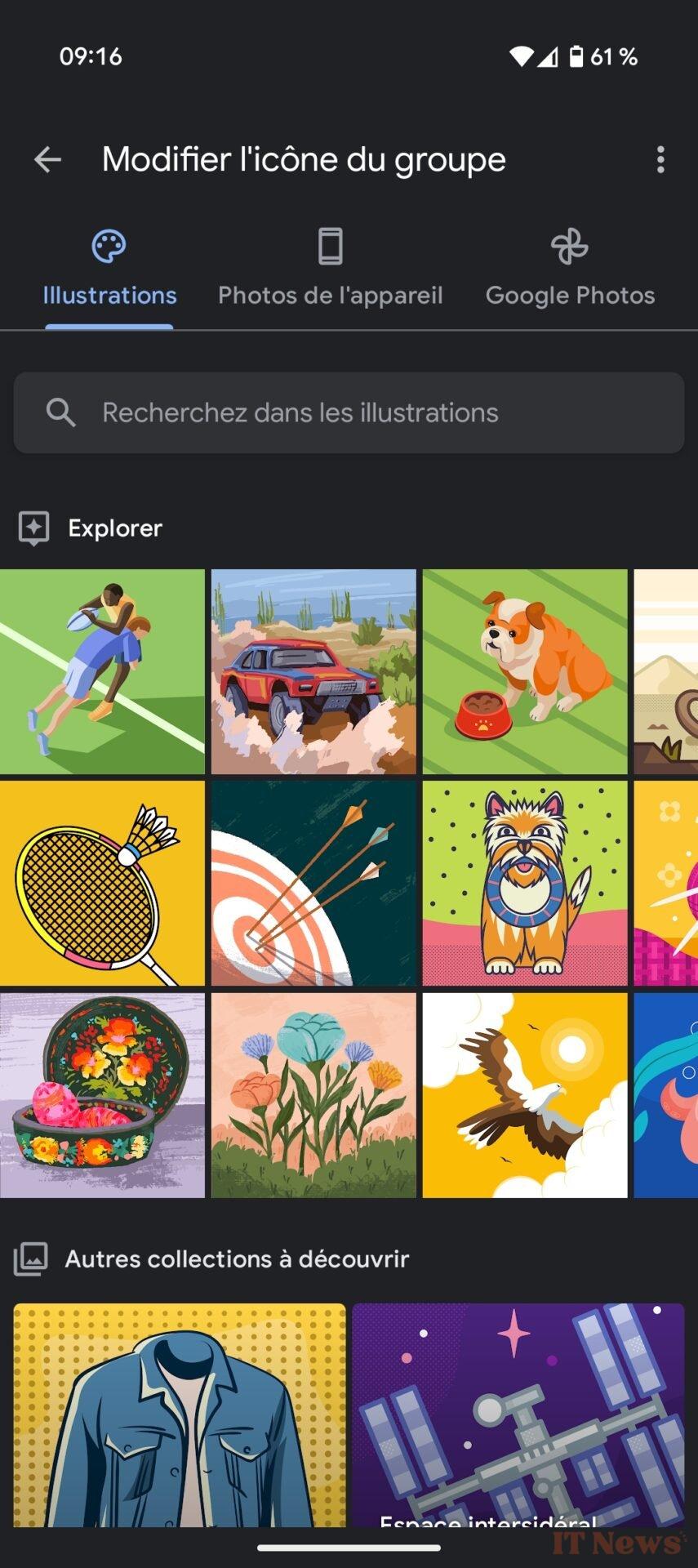

0 Comments