After announcing it in its June "Pixel Drop," Google is starting to activate its new, unique feature on compatible Pixel smartphones (starting with the Pixel 6 running Android 16): a widget called "Pixel VIP Contacts." As you'll see, it's much more than just a shortcut to your favorite contacts.
A new interface for your VIP contacts
Activation is done via the Google Contacts app, in the "Organize" tab. A new entry titled "Pixel VIP Contacts" allows you to select up to eight people. Suggestions are offered, and the chosen contacts automatically become favorites. They can even bypass Do Not Disturb mode.
© 01net
This new widget, which replaces the old Favorites module, adopts a rounded rectangle format and can be resized. To function fully, it requires a few permissions:
- SMS: to display the last message exchanged;
- WhatsApp: to see the last call or message;
- Location: to suggest shared activities.
Once on the home screen, a simple tap displays a dynamic card with shortcuts to call, send a message, or access the full contact card. Upcoming birthdays and events appear at the top of the page.
© 01net
Notes, activity ideas and alerts
The Notes feature allows you to write notes for each contact, in an interface reminiscent of Google Keep. You can thus keep track of a gift to offer or a topic to discuss.
Another new feature is the "Activities to do together" section, which offers personalized cards: restaurants, movies, places to go out, according to your tastes and those of your VIP. You can choose the centers of interest (cinema, restaurants, museums, sports, etc.) and adjust the suggestions with votes or by sharing the cards. All this data is stored locally on your device. Google specifies that the preferences entered are only used to improve the suggestions offered, without transmitting them to its servers.
© 01net
Finally, the widget lets you follow your contact's local news by adding an address or asking them to share their location (via Google Maps). The feature allows you to receive local information such as weather, time, "crisis alerts" and personalized activity suggestions based on your location.

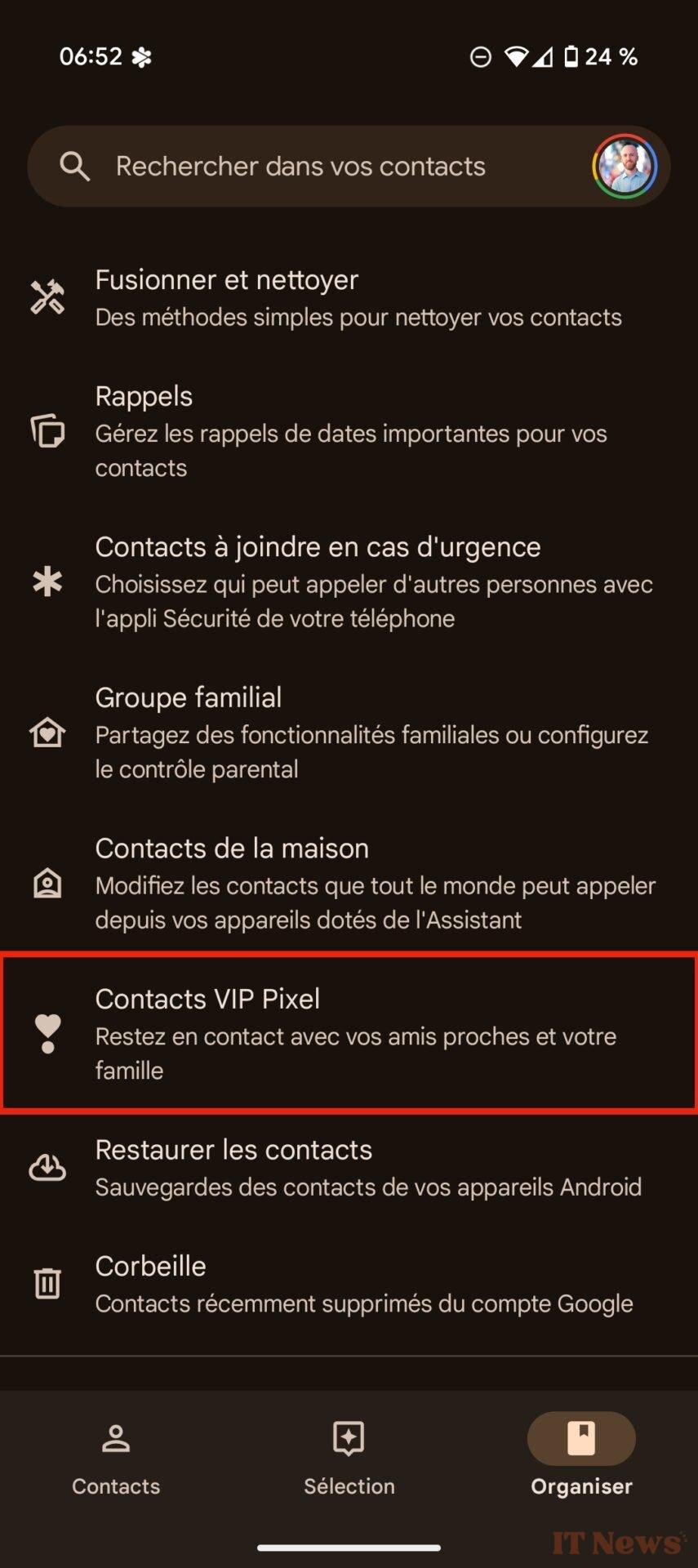
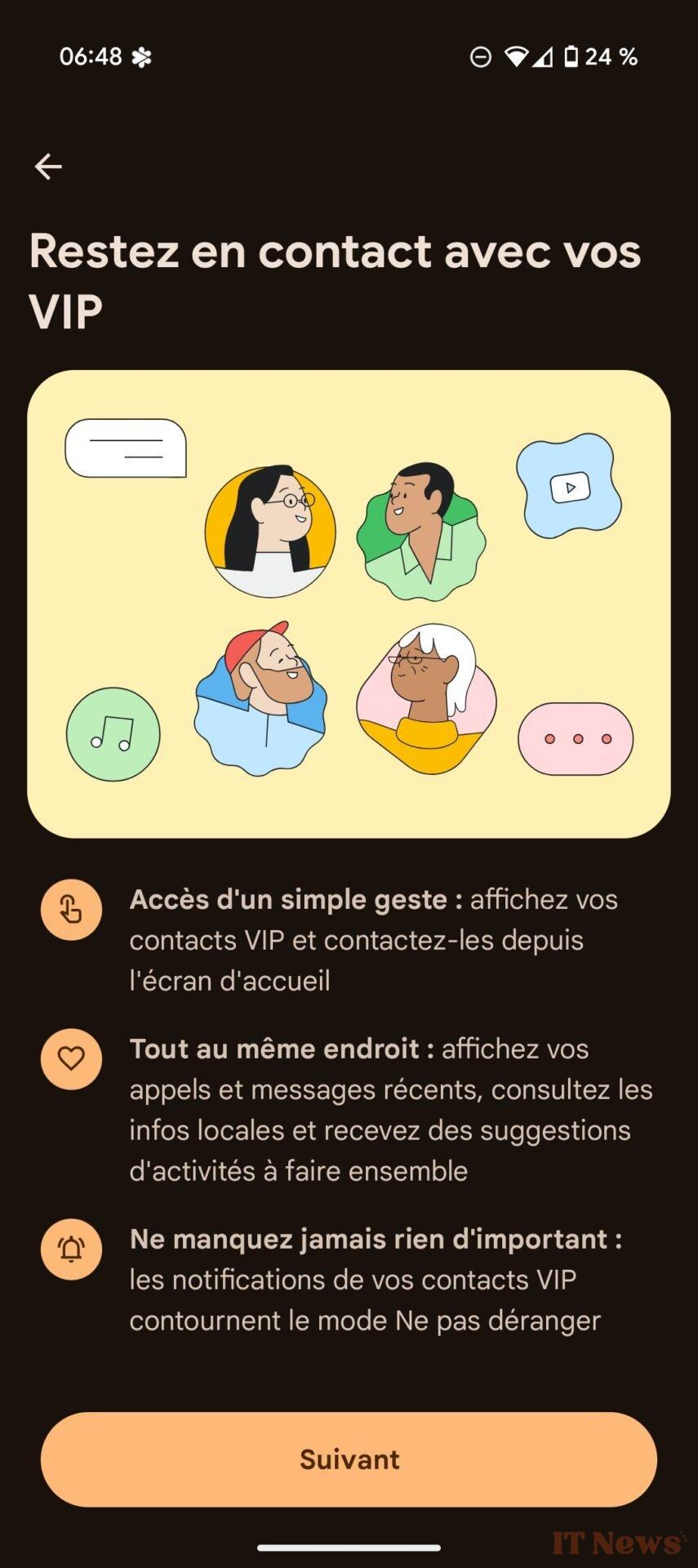


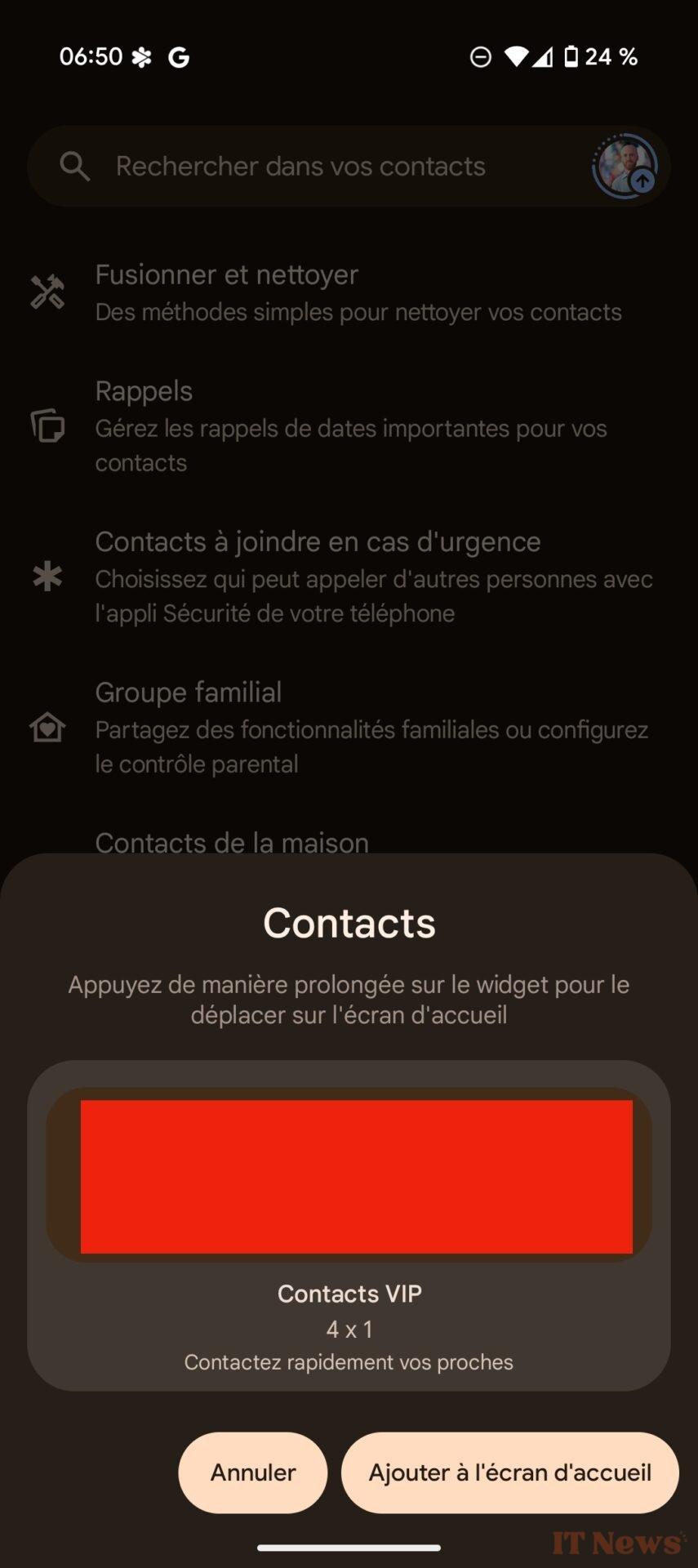
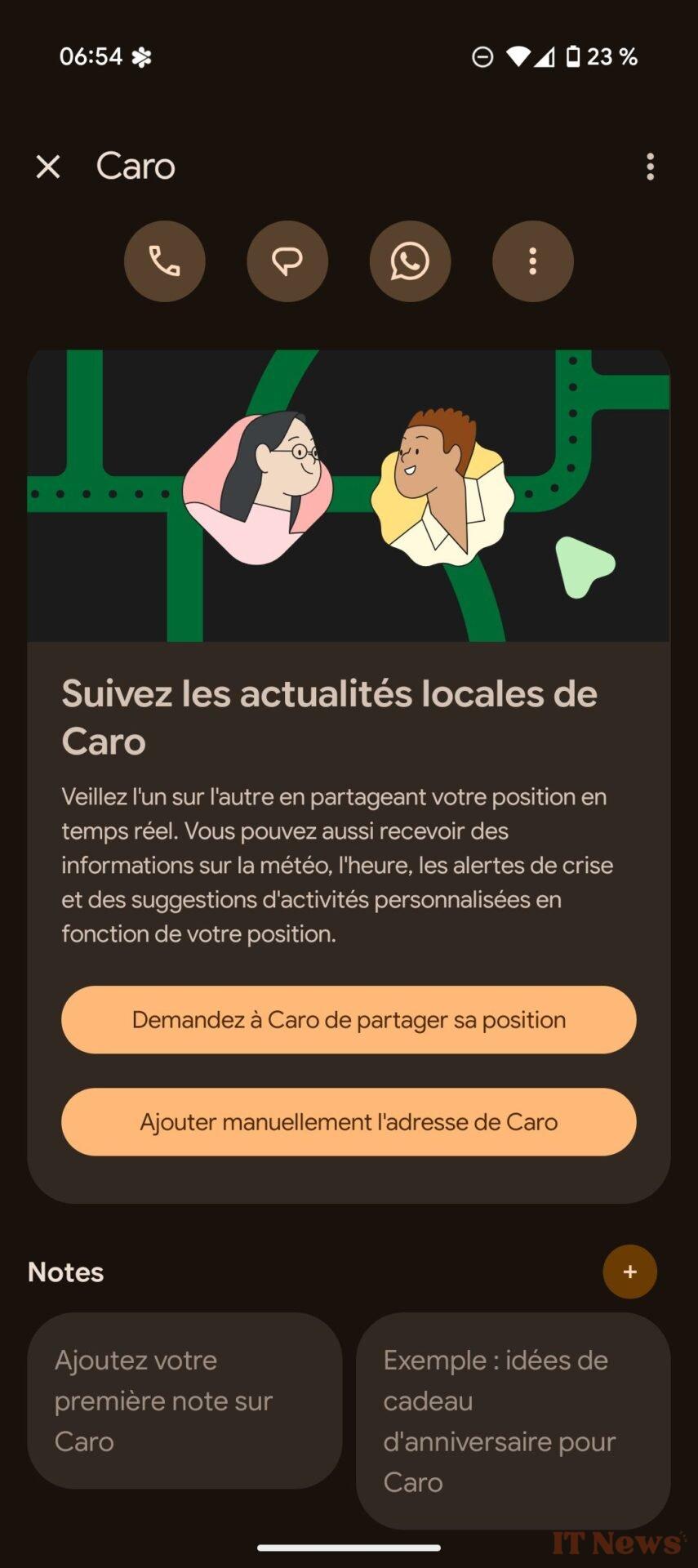

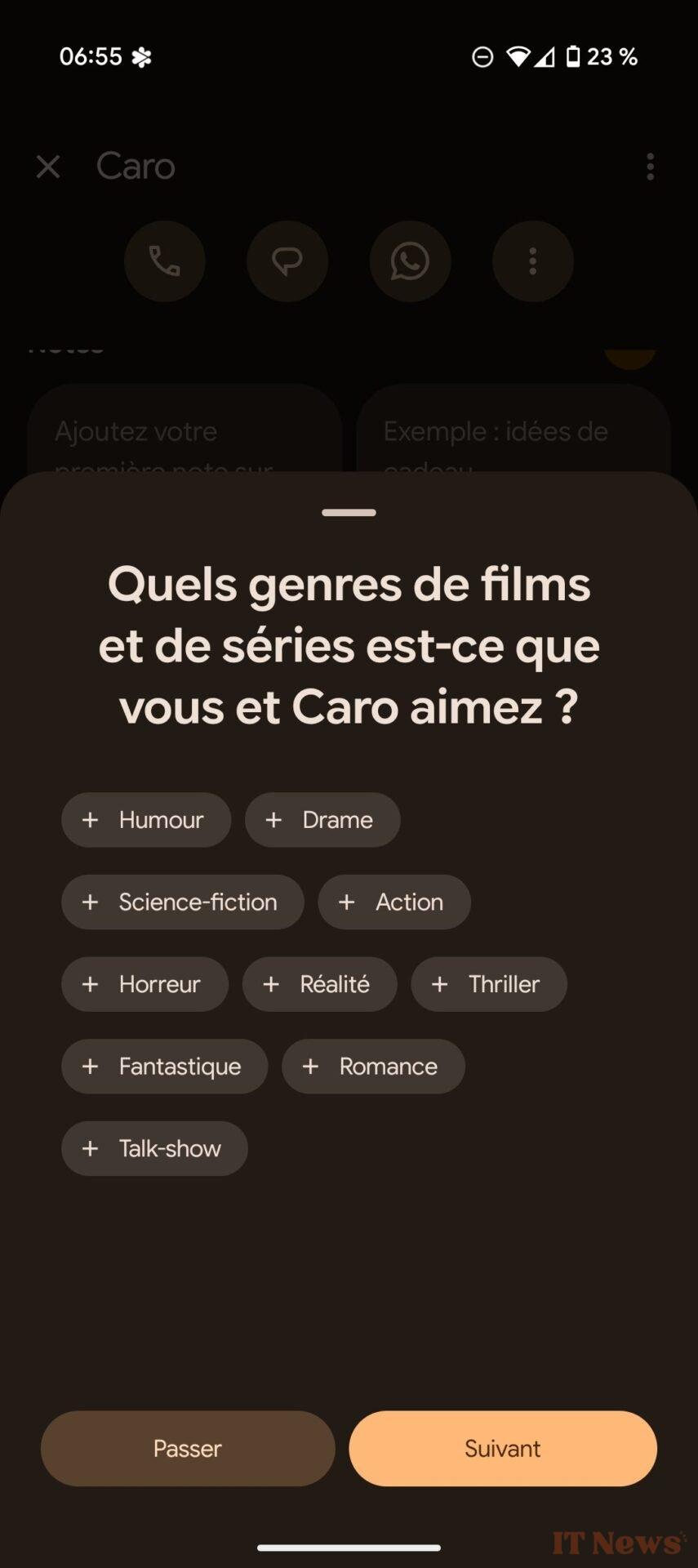
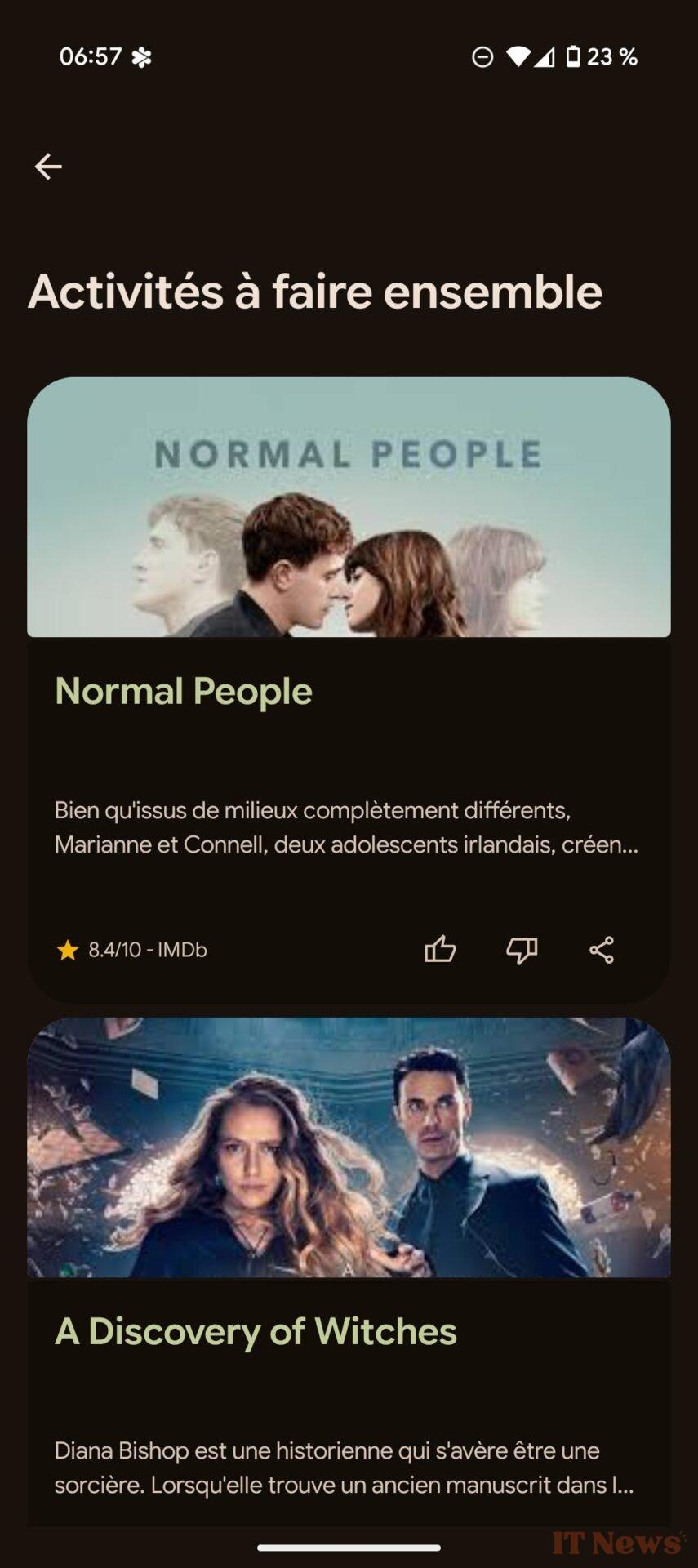

0 Comments