Everyone should be able to play, and that includes people with visual or physical disabilities. And to achieve this, all manufacturers, publishers, and developers must get involved, including Steam! The largest PC game store is preparing new accessibility options, and here's a first batch.
On-screen text size can be changed
The first applies to Big Picture mode (Steam's full-screen interface optimized for controller navigation) and devices running SteamOS — the Steam Deck and the Legion Go S for now. The Steam beta adds a slider to its accessibility settings to change the text size.
A high-contrast mode is also being introduced, making text and buttons stand out from the background. There's also a new setting to reduce motion: it disables animations and page transitions.
On SteamOS devices only, the screen reader reads the highlighted element aloud (pitch, speed, and volume are adjustable). You can also apply color filters to the interface: "grayscale" removes all colors on the screen, "brightness inversion" preserves colors, and "color inversion" is self-explanatory.
This is just the beginning, with Valve promising to expand accessibility options in the future. To take advantage of this, don't forget to request the beta in the System Settings.
Source: Steam


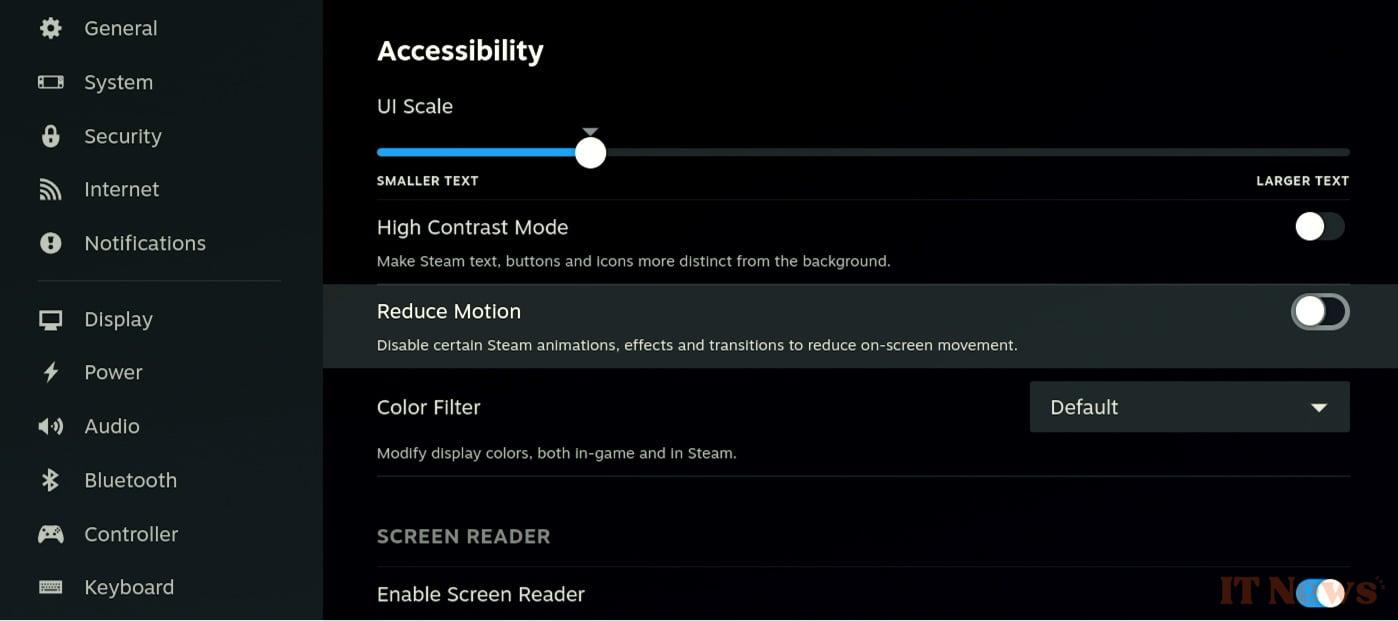
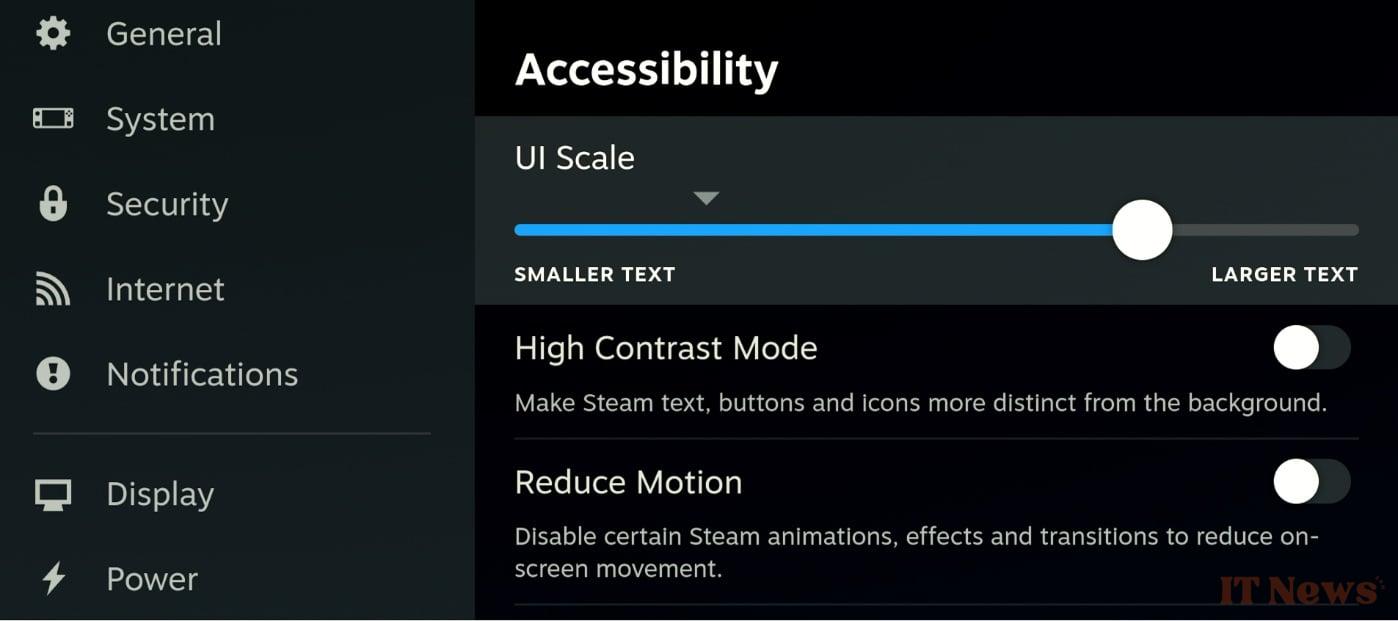
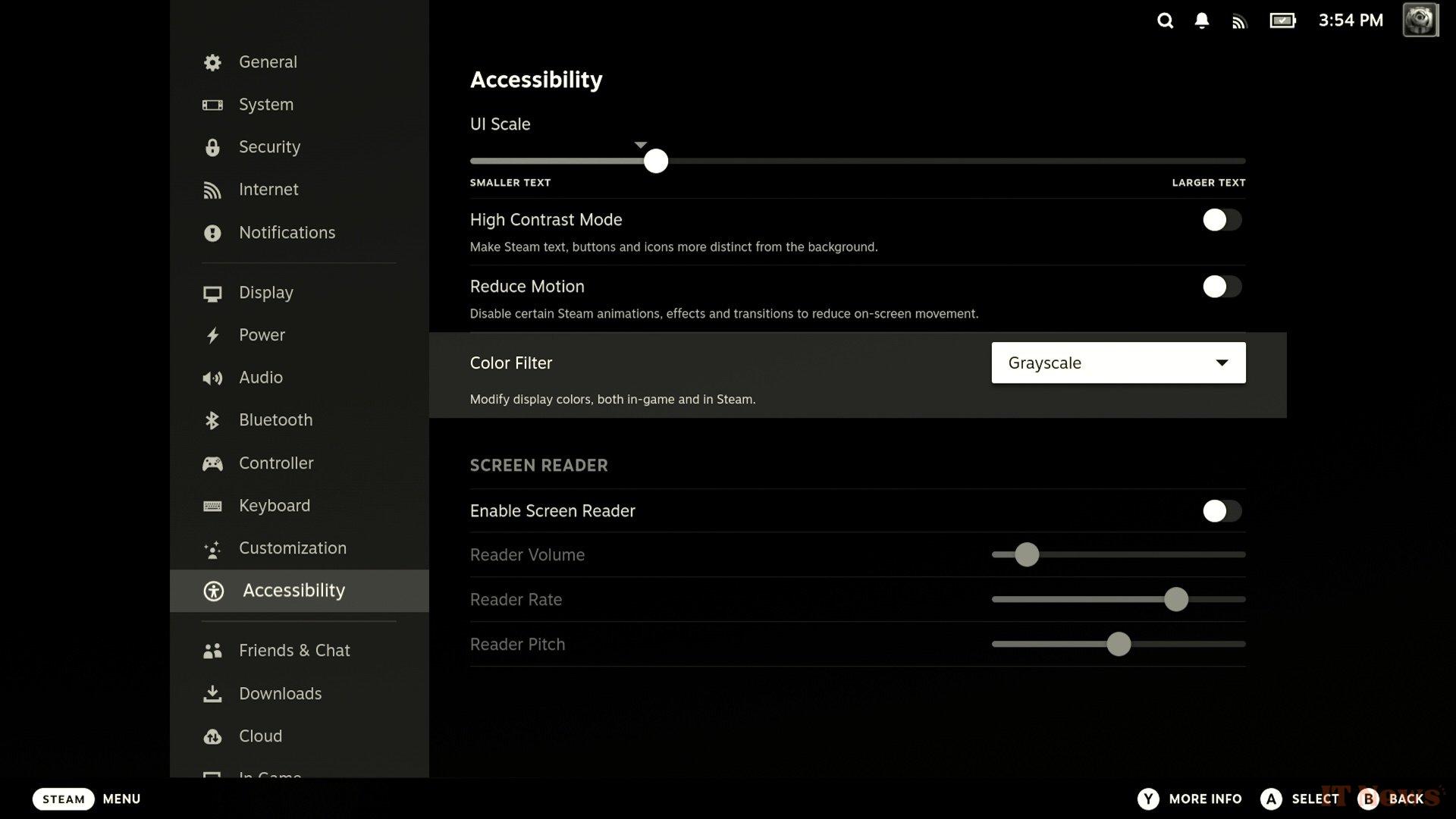
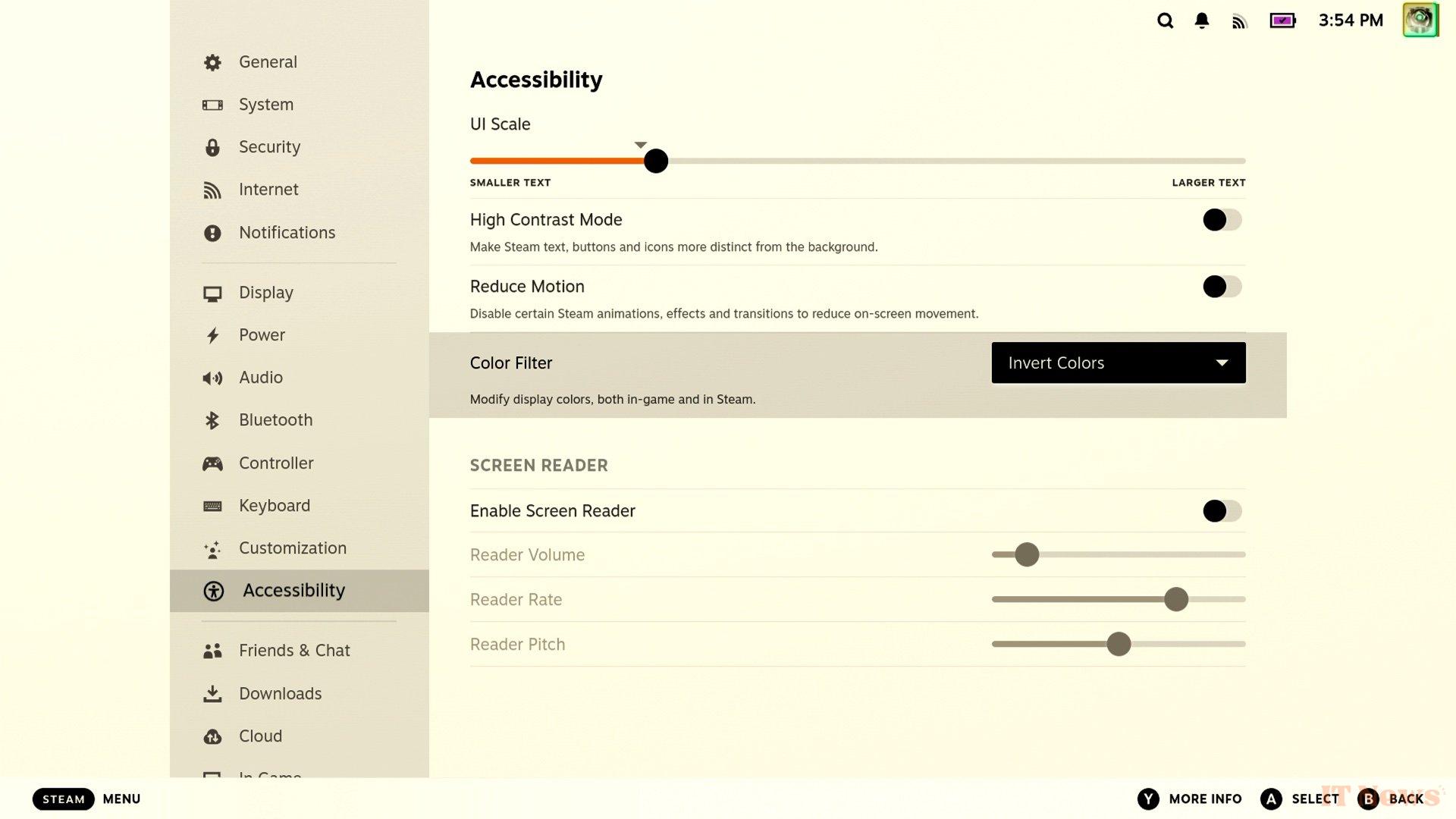
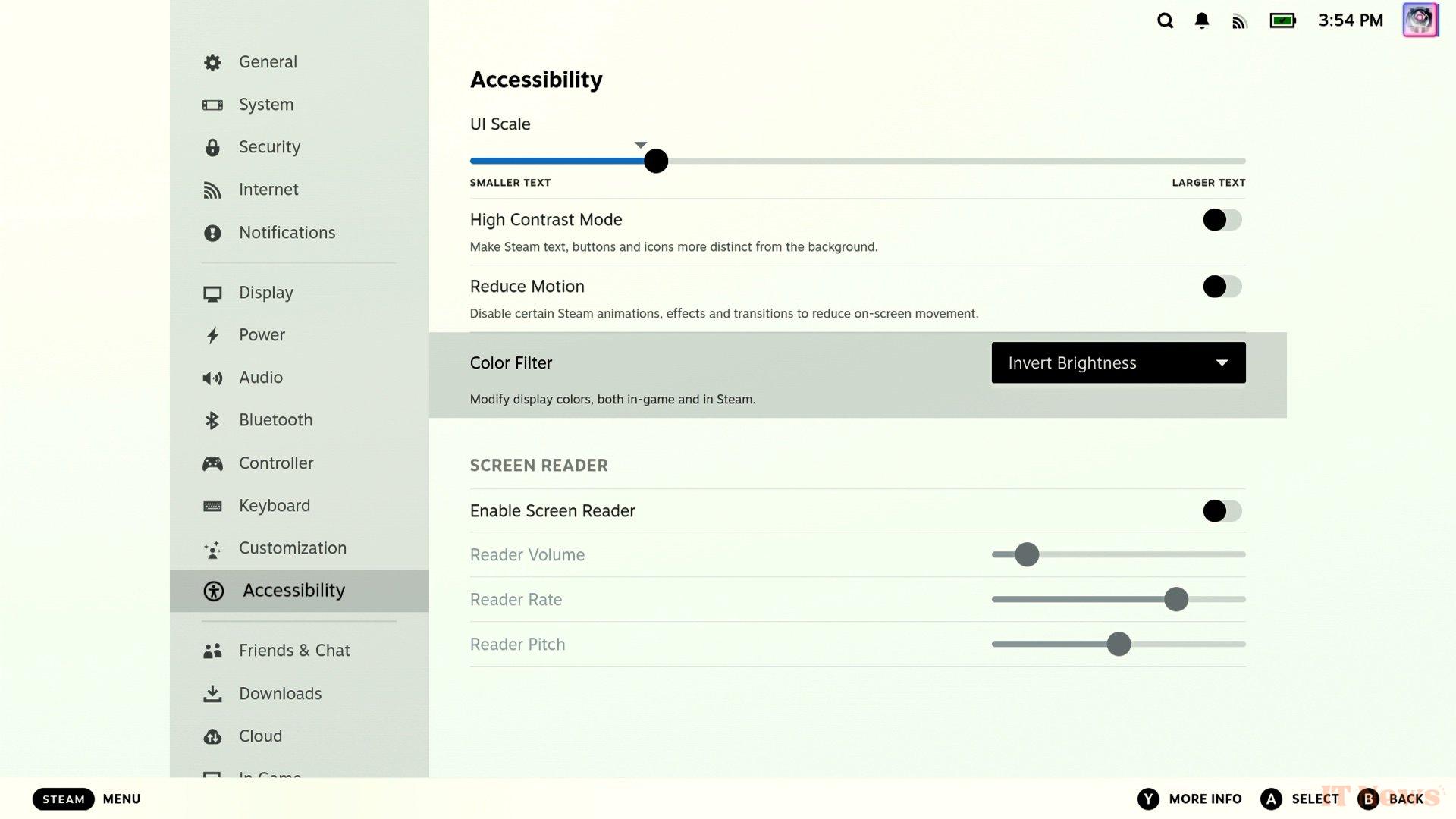

0 Comments