Spotify is further enhancing its mobile app interface with a new feature dedicated to user activity. Called "Your Notifications," this new section, accessible via the profile menu, centralizes various alerts related to your account. It's a way to better track what's happening around your listening, subscriptions, and comments.
A new, discreet section in Spotify's profile menu
After increasing its prices in France, Spotify is launching a space called "Your Notifications," designed as a personal activity center. Unlike a fixed tab in the navigation bar, this new feature is located in the menu that opens by tapping on your profile picture.
© 01net
You will see a A blue badge for recent activity, whether it's a new subscriber, a reply to a podcast comment, or the release of tickets for an artist you follow. The badge disappears once the notifications have been viewed, indicating that there are no more new updates to report.
Easy to view and manage notifications
In this section, you can view each notification individually, see its details, and mark it as read. If you'd rather clear everything at once, simply tap the three dots at the top of the screen and choose "Mark all as read."
Each notification can also be deleted individually by swiping left or tapping the three dots next to it to reveal the Delete option. Please note that this deletion is permanent unless you tap "Cancel" before the confirmation message disappears. Spotify also specifies that these messages are automatically deleted after 90 days, even if they have never been opened.


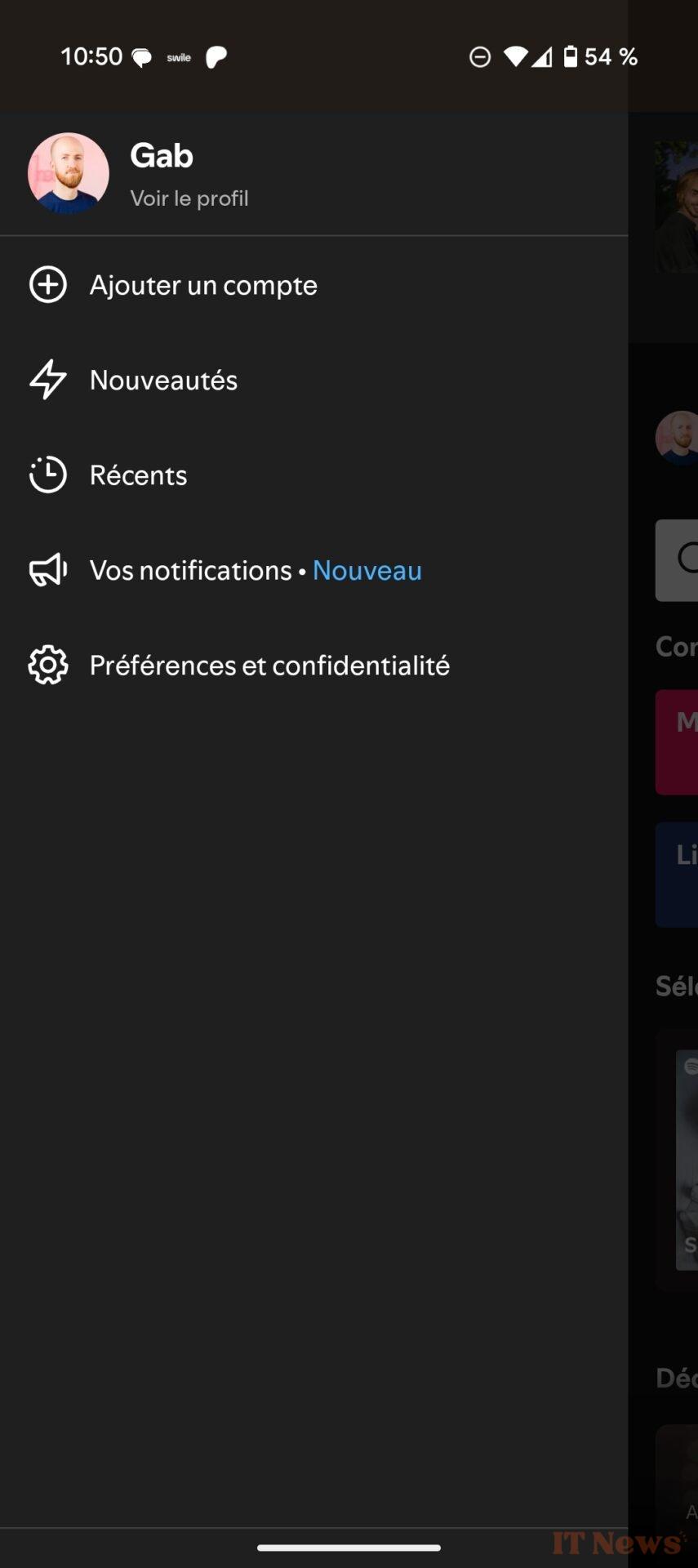

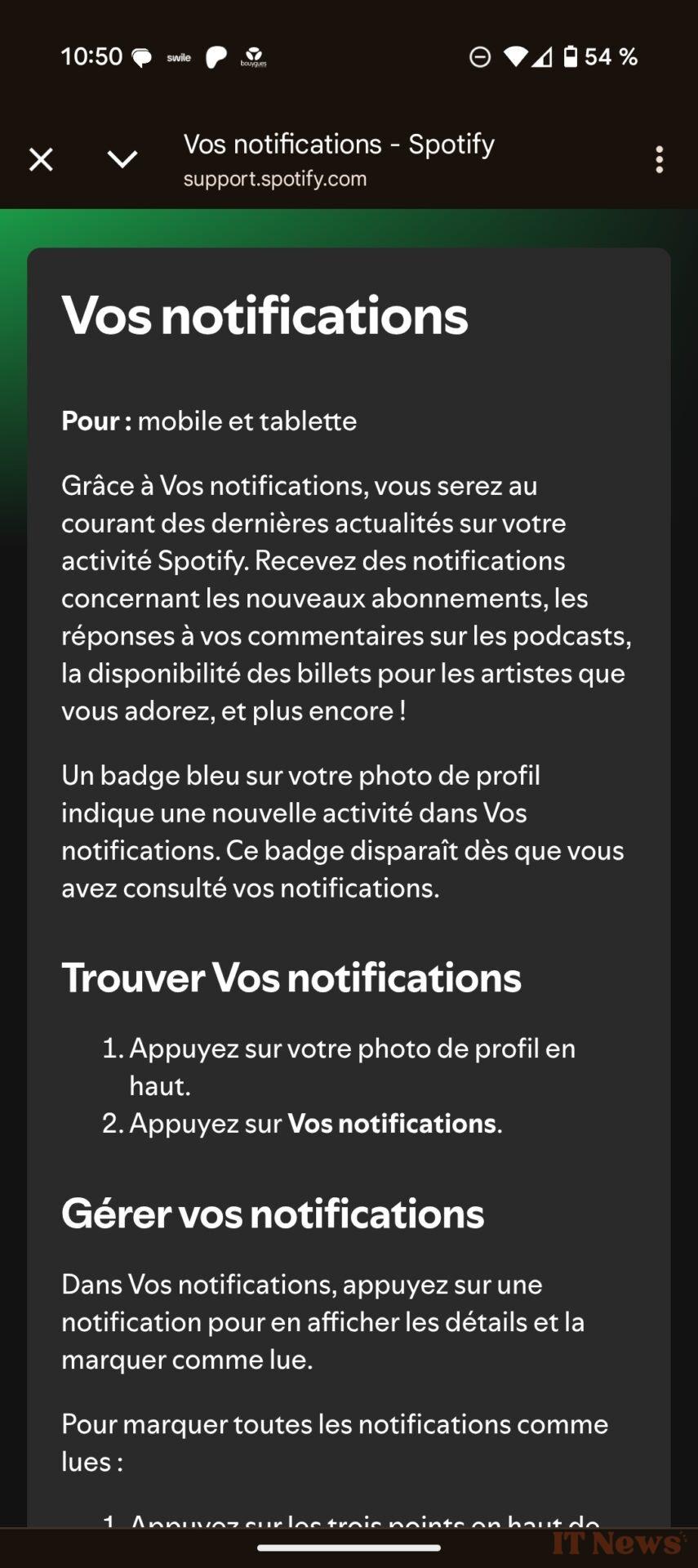

0 Comments