The June 2025 “Patch Tuesday” is here. Windows 11 is taking the opportunity to add a lot of new features, in addition to fixing security vulnerabilities. Here’s an update.
Every month, Windows 11 users receive a very important update, but one that often goes unnoticed among the others. Spotting it is very simple: it arrives every second Tuesday of the month. It's the famous Patch Tuesday. Generally, it "only" fixes security flaws and resolves a few bugs. But sometimes, Microsoft takes the opportunity to roll out new features. The June 2025 update is a big deal in this regard, with a good ten new options.
As usual, you need to go to Settings > Windows Update to check its availability on your computer. Remember that the deployment is gradual, so you may have to wait several days before seeing anything. Patch Tuesday is numbered KB5060842 if you are using Windows 11 24H2, or KB5060999 for those still using Windows 11 23H2. Let's see what's new.
Here are the main new features brought by the latest Windows 11 update
Increased continuity on OneDrive between smartphone and PC
Let's start with something that will delight users of OneDrive, Microsoft's online office suite. From now on, if you have opened and/or edited a OneDrive document on your Android or iOS smartphone and you open it within 5 minutes on PC, a notification will offer to resume where you left off. We hope that the delay will be extended over time.
A more complete HDR mode
Next comes better management of HDR mode on compatible screens. By going to Settings > System > Display, the HDR line will better detail the content that supports it. In addition, if your screen supports Dolby Vision technology, you can now activate it independently of HDR. Streamers are not left out since it is possible to broadcast HDR videos even if the option is disabled.
A more intuitive and efficient Windows search
European users benefit from a photo search boosted by artificial intelligence. Instead of typing the file name, simply write what it contains to obtain results. For example, “spring hike 2025” or “castle in Spain“.
The AI analyzes the photos present in your cloud and on your PC to display what is relevant. Note that you must have a Copilot+ PC for this. The feature is rolling out first to those equipped with a Snapdragon processor. Support for AMD and Nvidia will come later.
Similarly, searching for a setting no longer requires remembering its exact name. Typing “change my theme” or “add a screen” is enough for Windows 11 to offer you the direct link to the right page. Here too, a Copilot+ PC is required.
Clearer Settings
Windows 11 is less obscure. Microsoft has understood that many users are asking themselves more or less the same questions about their machine and has integrated a FAQ (Frequently Asked Questions). Available in Settings > System > About, you will find information on the system configuration, its performance, compatibility with other technologies...
And if you want to act on your mouse settings, everything is done from Settings. The Mouse pointer and touch section of the Accessibility submenu now contains all the options. Another nail in the coffin of the venerable Control Panel that we had to go through until now.
The June 2025 Patch Tuesday fixes several annoying bugs in Windows 11
In addition to the new features listed above, the update puts an end to several issues encountered by users over the past few weeks, even months. First, PCs with BitLocker on removable drives will no longer experience blue screens of death after being put to sleep.
Next, a memory leak issue has been fixed. It caused performance decreases “when using multi-user, multi-language, and remote desktop.” Finally, good news for gamers, as the bug that made some games unplayable after upgrading to Windows 11 version 24H2 is now a thing of the past. Microsoft hasn't specified the cause.
No bugs in the latest Windows 11 update
The Redmond company says it's not aware of any bugs not fixed by the update, or caused by it. A good point when you consider how much it changes. For the moment, there is no contradictory testimony on social networks. We will still have to wait a few days to be sure.
In any case, remember that you can always go back if necessary. Microsoft specifies that after installing the update, “Windows 11 version 24H2 will retain system restore points for up to 60 days.” So you have two months to act.
The option is located in Settings > System > Recovery > Restart now (opposite Advanced restart). Once in the recovery menu, choose Troubleshoot > Advanced options > System Restore and follow the instructions.



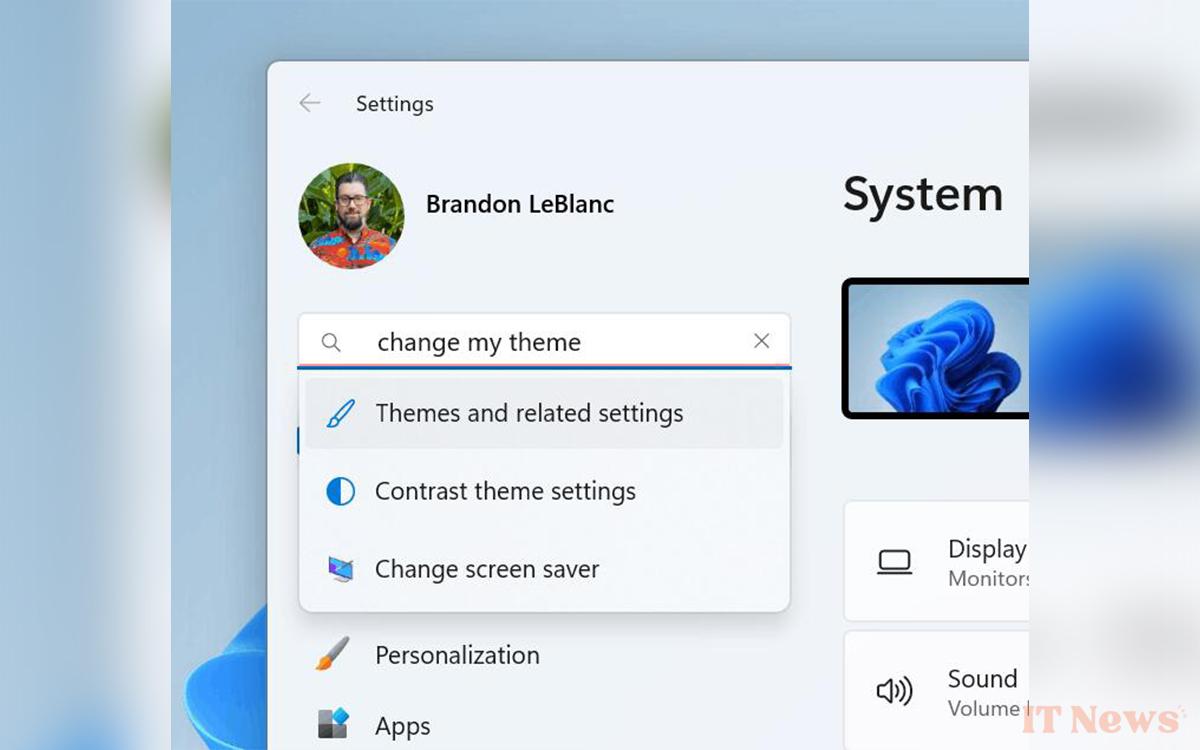

0 Comments