The PS5 and Nintendo Switch 2 aren't the only ones receiving software updates lately. Microsoft is also releasing new firmware updates at a regular pace that aim to gradually improve the Xbox ecosystem across all platforms. The latest one, for example, added quick settings and widgets on PC, and included Retro Classics in Xbox Game Pass to play classic Activision games from the 80s and 90s.
The Xbox June 2025 update is available
A new Xbox update is now available on all platforms (One, Series X|S, PC). What's new? One of the biggest new features Microsoft is highlighting is Gaming Copilot, which is a mix of an assistant to help you play faster and an intelligent coach to "enjoy a more interactive and social experience." "In this first version, you can ask Copilot for Gaming questions about the game you're currently playing or any other title, and ask for help if you get stuck. Ask Copilot for tips, advice, or even videos to help you on your next quest," explains the Xbox Wire blog. This new feature is currently in beta on iOS and Android. To stay with what you're probably most interested in, Xbox consoles, the home page is being updated with three new features for the list of recently used games and apps. You can hide system apps, pin your favorites, and reduce the number of visible tiles. These welcome additions address some players' requests for a more flexible and customizable dashboard. There are two ways to access these new features:
- Settings > General > Personalization > Games & Apps
- My Games & Apps > Manage > Games & Apps
This June 2025 Xbox update also allows you to better understand the in-game benefits for certain free-to-play games that require a Game Pass Ultimate or PC Game Pass subscription. The other major change in this firmware is the availability of game hubs for everyone. Special inserts for quick access to information on your player stats, unlocked achievements, friends who are playing, recent captures, available expansions, current events, etc. "A game hub automatically appears whenever you select a game from your recently played list, a party, or an installed game. The Play button is always highlighted by default in the hub, allowing you to instantly launch the game by double-tapping the A button from the game tile.".
New features on consoles and PC
To enable or disable these game hubs, you must press the Xbox button, then go to Profile & system > Settings > General > Personalization > Games and apps. If you've gotten used to playing everywhere via cloud gaming, there's something new on that side too. This specifically concerns saves that remained on an old device in offline mode. There are now more details related to synchronization and its possible failure, with tips to help you if necessary. "This gives players better information on when to wait or take action, reducing the risk of accidental data loss during save dialogs."
The Xbox June 2025 update also focuses on PC gaming with the introduction of the first unified game library on Windows PC and portable devices like the upcoming ROG Ally Xbox. "With the unified game library, you can easily launch your games from your Xbox, Game Pass, Battle.net, and other major PC stores, all from a single library on Xbox PC." Please note, however, that for the moment, this remains a feature reserved for members of the Xbox Insiders program.
In the Game Pass tab of the Xbox PC app, you may notice the appearance of Publisher Channels. This helps better showcase the diversity of publishers and their games, including thumbnails featuring each company's stars, like Bethesda's Doomguy, and groups titles together for easier discovery.
Source: XboxWire.


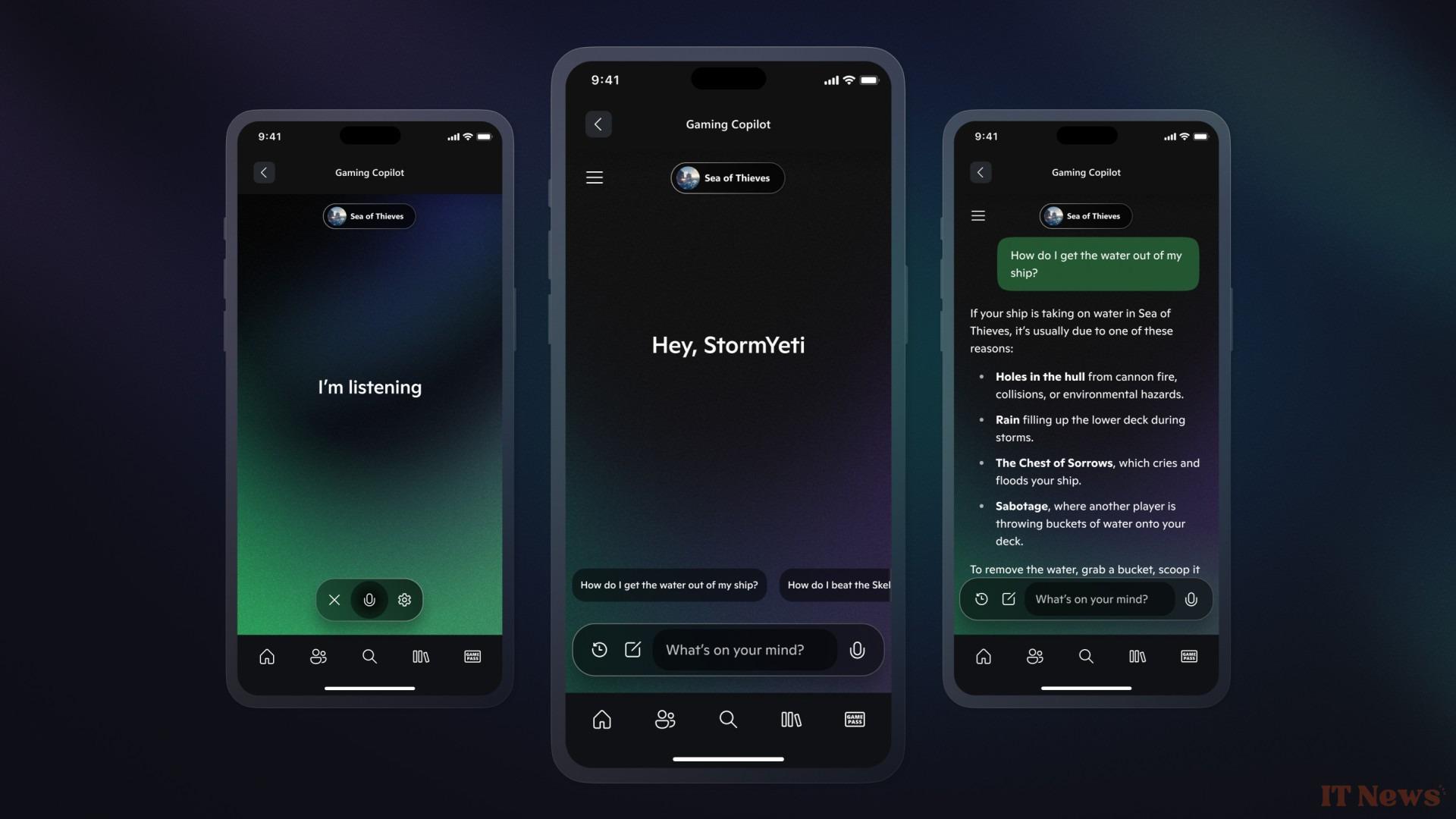

0 Comments