All Gemini users can now send documents to Google's AI assistant to have it analyze them. Google has just officially announced the good news on its Twitter / X account.
“Document downloading is now available to all Gemini users.” the Mountain View firm indicated in its message.
Until now, this feature was exclusive to users with a paid Gemini Advanced subscription.
Gemini your documents for free, with some limitations
The ability to upload documents to Gemini for AI analysis is available both on the web version of the assistant, as well as from the iOS and Android mobile apps. To access the feature, simply tap the + button on the left in the input field, then select Upload File. You can submit multiple documents to Gemini in different formats at once. Files can come directly from your device, or be sent directly from your Google Drive storage.
In concrete terms, sending documents to Gemini should allow you to obtain "quick summaries, personalized comments and actionable information" explains Google.
In its free version, sending and analyzing documents is limited to documents created in Google Docs, Google Slides presentations, as well as PDF, DOC, DOCX, PDF, RTF, DOT, DOTX, HWP, HWPX, TXT, PPTX (PowerPoint) files. To submit spreadsheets or code files to Gemini, a paid subscription to Google One Premium AI, which includes Gemini Advanced, is required.
In addition, Google restricts the number of documents submitted and imposes a limit on their weight. According to what the company states on the dedicated support page, you can send a maximum of ten files at a time, with a maximum size of 100 MB for each.
We can never repeat it enough, but since the data in the documents is analyzed directly by Google's AI, it is preferable not to share any personal information or any document that may contain it with Gemini.


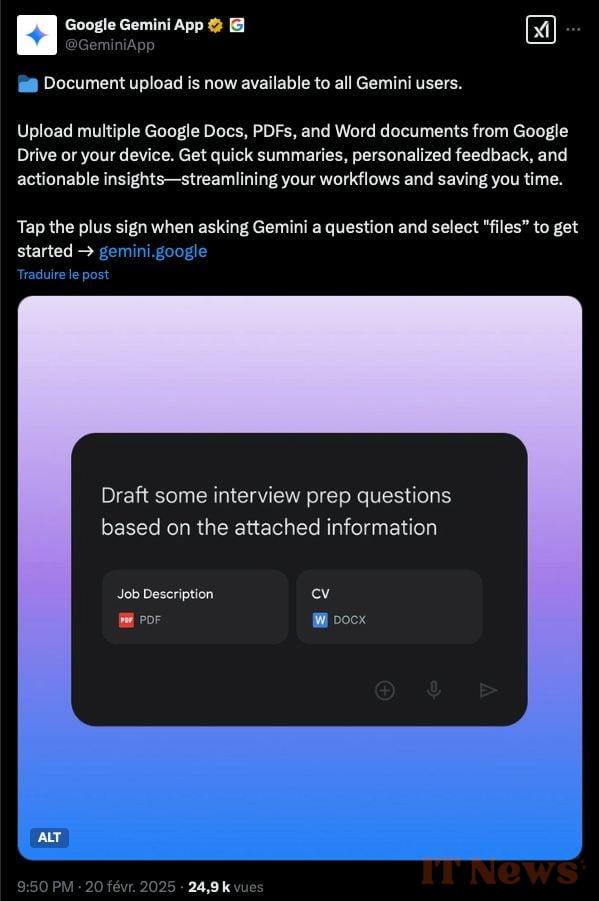


0 Comments