It was in the middle of MWC 2025 that Apple took the opportunity to announce new machines and not the least since we are talking about new iPad Air with an Apple Silicon M3 SoC but also new MacBook Air with an Apple Silicon M4 SoC and new power monsters with the Mac Studio. Today, we are interested in the new MacBook Air M4 that we tested in 13-inch version. Suffice to say that this test also applies to the 15-inch MacBook Air M4, the advantage of the latter being the larger screen, therefore better for the multimedia part, but at the expense of weight and price.
The surprising little thing is that the MacBook Air had been entitled to an update with an Apple Silicon M3, but the changes were rather minor, which is why in our tests on the site, we went from the M2 to the M4, simply because other machines have arrived since with an Apple Silicon M4, we are thinking in particular of the new iPad Pro (2024) and Mac mini (2024) which are equipped with Apple's M4. It should also be noted that Apple will no longer keep the old MacBook Airs in its catalog. We spent the week with it and here is our opinion on the new Apple MacBook M4.
Technical specifications
| Apple MacBook Air M4 | Apple MacBook Air M4 | |
|---|---|---|
| Finish and Colors | - 100% recycled aluminum - Silver - Starlight - Midnight - Sky Blue (New Color) | - 100% recycled aluminum - Silver - Light stellar - Midnight - Sky Blue (New Color) |
| Screen | - 13.6-inch diagonal - Liquid Retina display (IPS technology) - 2560 x 1664 pixel resolution (224 ppi) - 500 nits brightness - Aspect ratio: 16:10 - 60 Hz refresh rate - DCI-P3 - True Tone technology | - 15.3-inch diagonal - Liquid Retina display (IPS technology) - 2880 x 1864 pixel resolution (224 ppi) - 500 nits brightness - Aspect ratio: 16:10 - Refresh rate: 60 Hz - DCI-P3 - True Tone technology |
| SoC | - Apple M4 chip - 8-core CPU - 8-core or 10-core GPU - 16-core Neural Engine - 120 GB/s memory bandwidth | - Apple M4 chip - 8-core CPU - 10-core GPU - 16-core Neural Engine - 120 GB/s memory bandwidth |
| RAM | - 16GB, 24GB or 32GB of unified memory | - 16GB, 24GB or 32GB of unified memory |
| Storage | - 256GB to 2TB SSD | - 256GB to 2TB SSD |
| Audio | - 4-speaker audio system - Spatial Audio Support - Dolby Atmos - 3 microphones with directional beamforming - 1 mini-jack socket | - 6-speaker sound system with force-cancelling woofers - Spatial Audio Support - Dolby Atmos - 3 microphones with directional beamforming - 1 mini-jack |
| Connections | - 1 MagSafe 3 port - 2 USB-C Thunderbolt 4 ports (Charging, DisplayPort, Thunderbolt, USB 4) - Up to 2 external displays in 6K at 60Hz - Touch ID - Bluetooth 5.3 - WiFi 6E | - 1 MagSafe 3 port - 2 USB-C Thunderbolt 4 ports (Charging, DisplayPort, Thunderbolt, USB 4) - Up to 2 external displays in 6K at 60Hz - Touch ID - Bluetooth 5.3 - WiFi 6E |
| Accessories | - 1080p FaceTime HD camera (12 Megapixels) - Center Stage - Ambient light sensor | - 1080p FaceTime HD camera (12 Megapixels) - Center Stage - Ambient light sensor |
| Security | - Fingerprint reader - Kensington security slot | - Reader Fingerprint - Kensington Security Slot |
| Battery | - 53.8Wh Lithium-Polymer - 30W or 35W Dual-Port USB-C Power Adapter - MagSafe - Fast charging with the optional 70W power adapter | - 66.5Wh Lithium-Polymer - 35W Dual-Port USB-C Power Adapter - MagSafe - Fast charging with the optional 70W power adapter |
| Operating System | - macOS | - macOS |
| Dimensions | - 304.1 x 215 x 11.3 mm - 1.24 kg | - 330.4 x 237.6 x 11.5 mm - 1.51 kg |
| Price | - From 1199 euros | - From 1499 euros |
| Availability | - March 12, 2025 | - March 12, 2025 |
Without surprises, we find a huge white box on which we already discover the finesse of the MacBook Air M4. In the version we had for testing, we find not only the Magsafe cable in the colors of the MacBook Air M4 but also a 35W charger with two USB-C ports. As a reminder, the power is shared between the two USB-C ports if we use both. If we need a power of 35W, we will only have to use one of the two ports. We also remind you that it is always possible to recharge the device via one of its two USB-C ports if we have forgotten our MagSafe cable. To be honest, on the go, that's how we work on the go. One cable for all our devices is always better.
The new MacBook Air M4 will be available tomorrow from 1199 euros for the 13-inch version and from 1499 euros for the 15-inch version. Other configurations are available with either a slightly faster SoC, or more memory, or both, it's up to the user to decide depending on their budget.
The new design
Once the box is opened, we obviously discover the new MacBook Air M4 and in our case, we especially discovered its new color which we find sublime. This light blue is beautiful and this blue tint will only be revealed depending on the ambient light. Apart from this color part, we otherwise find the design that was presented during the announcement of the M2 and M3 versions that appeared three years ago. We can see that Apple's laptop is extremely thin. And this impression of thinness is, moreover, reinforced by the fact that the MacBook Air offers a constant thickness across its entire size.
So, after the thinness with a thickness of only 11.3mm, we have a weight of 1.24kg. So yes, in the world of PCs, we now have lighter but we remain in the featherweight category and as much to say, in a bag, we will not feel any real difference. Only the 15-inch version allows you to notice a real difference in your bag but we have more, so it is quite normal. In both cases, the weight is well distributed across the entire machine.
The design is therefore the same and we still find it relevant. We would have liked Apple to finally get rid of the screen notch since we know that manufacturers can do without it, especially when we see the screen edges which are not the thinnest on the market. The finish is obviously excellent. And finally, we still appreciate the MagSafe port and the MagSafe cable that comes with it, which matches the color of the MacBook Air.
The screen and audio
The screen of the new MacBook Air M4 is a Liquid Retina display with an IPS panel. The diagonal is 13.6 inches with rather thin screen edges and a notch. Speaking of the notch, while it may be surprising at first, let's be honest, we quickly forget about it in everyday life. We think that after the first 24 hours, the user will have the feeling that they have always used this screen with a notch.
In this notch, we obviously find the FaceTime HD 1080p camera and the brightness sensor. As for the brightness sensor, there is not much to report except that it works well. We remember that it was found to be too sensitive when the MacBook Air M2 was released, but since then, this small defect has been corrected. Also, depending on the environment and the user's sensitivity, it will be better to deactivate automatic brightness.
As for the display, we do not find an XDR screen and this can be a criterion for those who prioritize the fidelity of the screen over the featherweight of the MacBook Air M4. Now, don't make us say what we didn't say, the screen is still very good and for our part, we were able to easily work on our photos on Lightroom or Photomator.
And finally, in the notch, we find a webcam with a resolution of 12 Megapixels and especially the Center Stage technology which allows to follow the subject and the Desk View mode to quickly show things on the desktop. We remember that not so long ago, Apple only offered 720p webcams. The good in terms of quality is not negligible for those who had old MacBook Airs and who are going to update. We remind you that Center Stage was not even available on the MacBook Air M2 so it is a real plus to find it on this MacBook Air M4.
As for the audio, we find a 4-speaker system. The sound is good and despite the super thin design of the MacBook Air, it does not saturate at high volume. On the other hand, compared to a MacBook Pro 14 or 16, there is still a real difference. Yes, you need both to compare but basically, we lose a little in roundness and depth. Nothing dramatic either, we listened to a lot of music with it and also watched episodes of series with it, we didn't notice anything really blocking in the end.
The M4 at the heart of everything
Inside, we find the new Apple Silicon M4. It was announced last year and the first machines to benefit from it were the new iPad Pro (2024) and the new Mac mini (2024). The benchmarks are obviously excellent but we must not forget that the M4 is in itself only an evolution of the M3, itself of the M2 and finally of the M1. This is also why Apple communicates very little on a comparison between its processors. Apple prefers a direct comparison with the old Macs that were equipped with an Intel processor.
Also, this year, on the MacBook Air range, the M4 is 23.4 times faster than a MacIntel to upscale a photo, while the M1 was already 14.5x faster. The same goes for video editing since the M4 is 18.4 times faster than a MacIntel while it was 8.6x faster with an M1. So, if we relate all this to figures, we quickly notice that there is definitely progress but it is a little less impressive. That is the magic of marketing. The fact remains that the M4 is a beast of power in reality and we have little to reproach it for. And in everyday office and multimedia use, there is very little chance that we will be able to push the MacBook Air M4 to its limits.
Apple promises 18 hours of "normal" use. We have not made scientific measurements but to give you an idea, we started working with it on Friday around 11am, then we had the weekend with more multimedia use and finally Monday with a full working day and we ended up with around 20% remaining. The MacBook Air M4 is the type of machine with which you can go on a trip for two or three days without worrying about battery life. Impressive. Since the release of the MacBook Air M1, we have had similar results, regardless of the generation, so we are not too worried.
Connectivity
No change on this side and this is perhaps where the problem lies for certain types of mainstream users. Indeed, we are thinking in particular of photographers since the MacBook Air M4 is perfectly capable of holding the load of any workflow in photography. We tested with 60 Megapixel RAW files and the device did not flinch once. In addition, the MacBook Air M4 is capable of handling the load of any small video project. But, as we will have understood, it is missing this small SD port which could change everything for certain professions.
On the other hand, we are happy to find the 3 microphones like on the MacBook Pro, which allows the MacBook Air M4 to be a perfect companion for recording sound of sufficient quality for certain projects. Likewise, we find the excellent MagSafe port which frees up a USB-C port just in case. Having two USB-C ports available with charging is not a luxury and we even find that it is the minimum. But we would have really liked to have this SD port in addition. (Sighs).





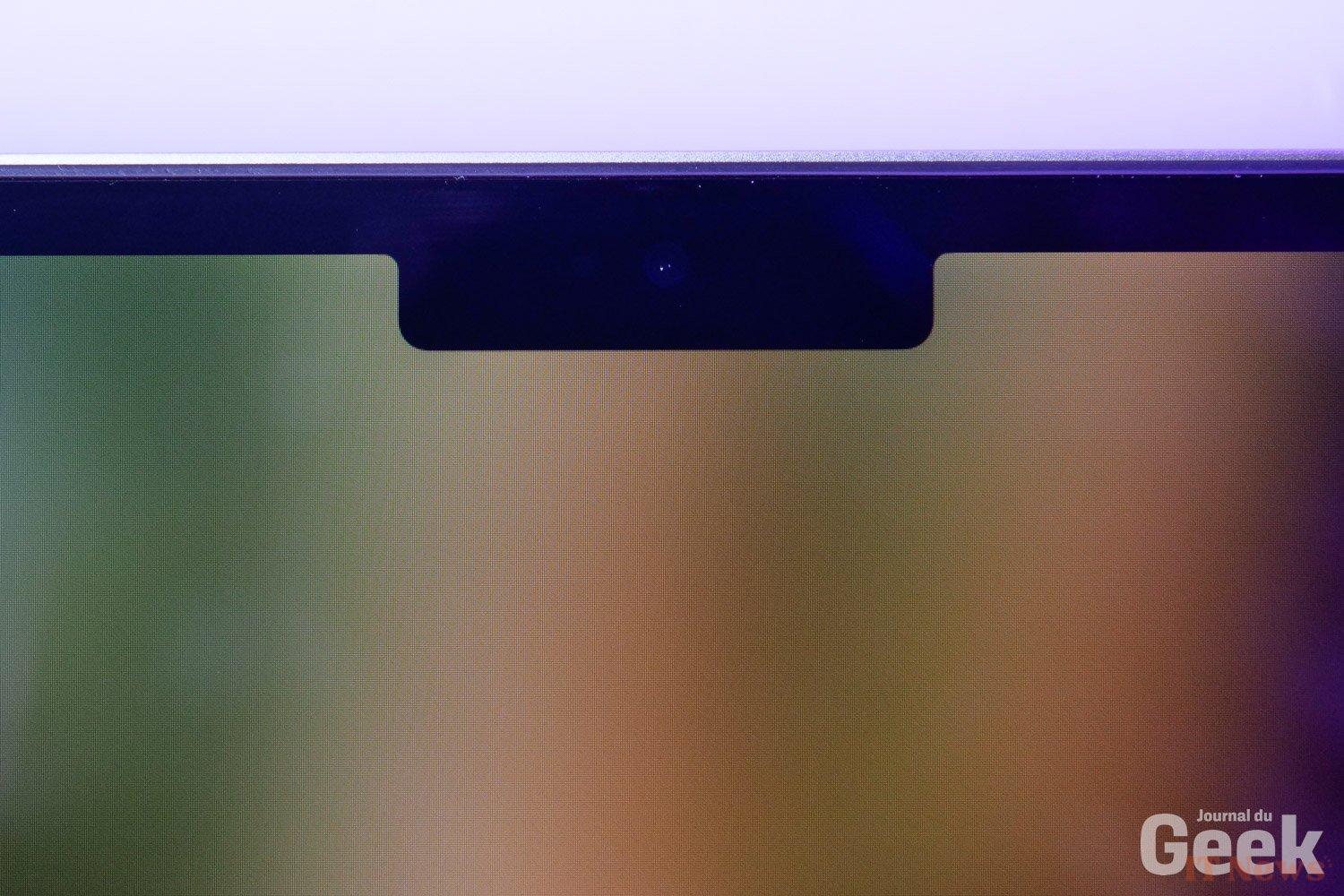



0 Comments