Scrolling has been part of our daily lives since the internet first entered our lives. We do it on our computers to search (or chat with artificial intelligence), but especially with the apps on our phones. Social media feeds occupy a special place and are designed to be browsed and scrutinized, sometimes for too long minutes. Facebook, Instagram, and TikTok have done everything they can to simplify viewing content, so much so that all you have to do is slide your finger across the screen and never look back.
TikTok, the short-form video-sharing app, has taken the concept to the extreme by offering a powerful and personalized algorithm. It feeds the "For You" feed and offers users an endless stream of content tailored to their interests. This algorithm learns your preferences, but it can occasionally go haywire and suggest too much content that is far from your interests. It's also possible that you're bored with the content offered by TikTok. This is where the TikTok algorithm reset comes in. In this article, we'll explore in detail how to do this reset and what the benefits are.
Why reset your TikTok algorithm?
The TikTok app uses its algorithm to present you with videos that you should like. The problem is that it's easy to get stuck in a kind of "bubble" with the same content, the same accounts, or videos that don't interest you. Over time, your interests may also change, and the algorithm isn't able to tell that you'd like a little something new in your feed.
Resetting the algorithm can also be an opportunity to start from scratch and give yourself a fresh start on the platform, without creating a new account.
Don't have TikTok yet? Download the app here!
How to reset the TikTok algorithm?
TikTok makes the algorithm reset process quite simple. Here are the steps to follow:
- Open the TikTok app on your smartphone.
- Tap the profile icon at the bottom right of the screen.
- Tap the three horizontal lines (also known as the "hamburger" icon) at the top right to access the menu.
- Select Settings & Privacy
- Scroll down to the Content Preferences section.
- Tap Refresh your feed for you.
- A pop-up window will appear to warn you of the consequences. The reset is irreversible.
- If you're sure you want to proceed, tap "Refresh"
Once you've completed these steps, TikTok's algorithm will be reset as if you were using the app for the first time. Note that it's impossible to reset the algorithm from a computer; you have to do it through the mobile app.
TikTok may ask you what prompted you to reset the algorithm. The reasons are numerous, ranging from curiosity to a host of content-related reasons (irrelevant, misleading, repetitive, provocative, disturbing, useless, etc.).
What are the benefits?
The algorithm reset is irreversible, which explains the double validation required by the platform. Once the user validates, the data accumulated by TikTok is deleted and the app restarts (almost) from scratch. It will suggest popular videos to learn about your new preferences and adapt based on your interactions (likes, shares, comments, etc.).
The benefits of an algorithm "reboot" can be numerous, starting with a diversification of the content offered by TikTok. This allows you to discover new videos, new creators, current trends, or niche content that you would never have discovered. As we mentioned earlier, the other advantage is that it better reflects our tastes and interests, which inevitably evolve over time. It is also possible to better limit exposure to content that you find negative or inappropriate.
Finally, resetting TikTok's algorithm can help reduce repetitive content and, most importantly, give you back control over your TikTok experience. We're less dependent on what the app offers, and we recommend using "Not Interested" (long press on the video) to train the algorithm to your new preferences.
Remember to switch off by enabling daily screen time
The reset can have a beneficial effect on your TikTok experience, but we also recommend paying attention to the time you spend on the app. The social network is one of the most addictive, thanks precisely to its formidable algorithm, and is regularly criticized for this. TikTok has implemented several options to control the time spent on the app, including a feature to block daily usage time.
Here are the steps to follow to add a daily screen time from the app:
- Open the TikTok app on your smartphone
- Tap the profile icon in the bottom right corner of the screen
- Tap the three horizontal lines in the top right corner, then select Settings and privacy
- Scroll down to the Screen Time section, then Daily Screen Time.
- Follow the in-app instructions to set or change a daily limit. You can choose from several options or set a custom limit for each day.
To turn off daily screen time, follow the same procedure and select Turn off time limit.
From a web browser:
- Go to tiktok.com
- Click More (under the profile icon) on the left side of the screen
- Tap Settings
- Click Screen Time, then Daily Screen Time
- Turn on the Screen Time setting, then choose a time limit or set a custom limit each day
- Click on Done
Same procedure to deactivate the time limit, simply uncheck Set a daily screen time and click on Done.
TikTok will alert you when the daily limit is reached. It will be possible to close TikTok or enter the secret code on the screen to stay on the platform.
Since March 12, 2025, a Screen Time feature has also been introduced. It is aimed at parents who want to set a time slot to limit the time their children spend on the social network. Once the time limit is reached, the teen can only use TikTok if the parent shares a one-time access code. The feature is accessible from Settings & Privacy, then Family Sign In.


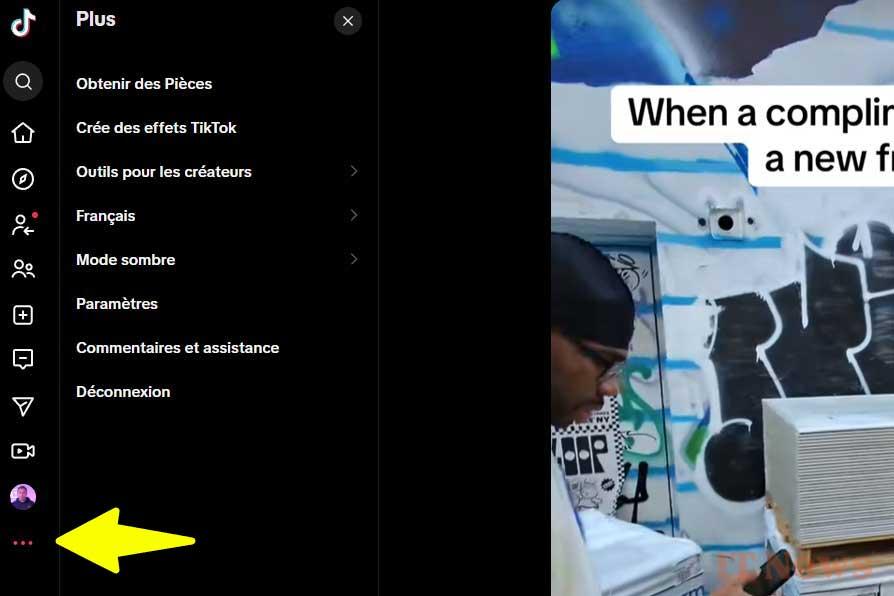
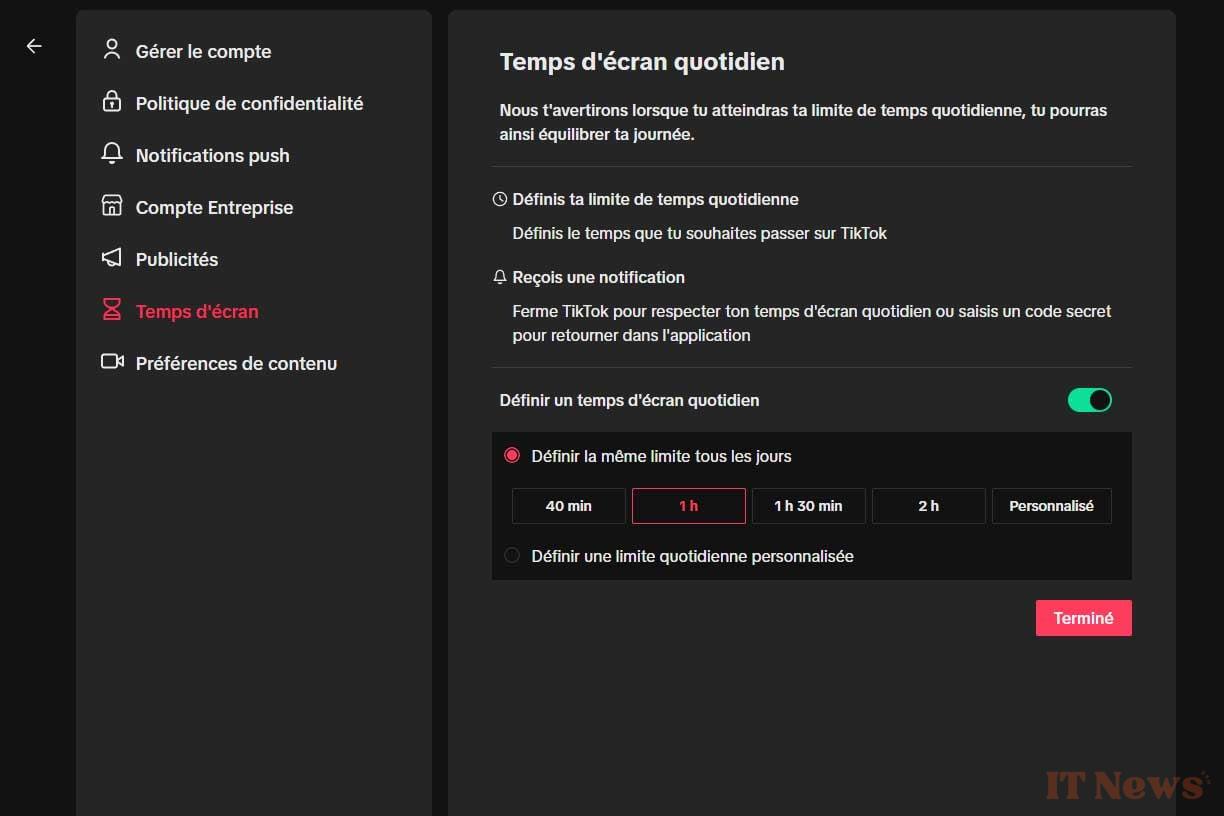

0 Comments