Google Messages aims to make it easier to transfer photos, videos, or other media by speeding up the process. The application doesn't reinvent the wheel, as it's inspired by WhatsApp's approach.
Google's messaging application continues to modernize. Messages is currently undergoing regular overhauls of most of its features in an effort to make the service more appealing to users. In addition to a general interface change, the Mountain View firm is primarily focused on streamlining the experience and adding options that are still lacking, even though they have long existed in the competition.
It is precisely from the latter that Google has come to seek its latest idea for improving Messages. In the crosshairs, a feature that is not necessarily useful to you on a daily basis, but which we are happy to have access to when needed: transferring media from one conversation to another, or more generally to a new recipient.
Transferring media on Google Messages will soon become much faster
The current process for transferring any file to your recipient from Google Messages is simple, but unnecessarily tedious. In the conversation, you have to long-press the media you are interested in, then touch the three vertical dots that appear at the top right of the screen and finally choose Transfer. This opens the list of your contacts. Soon, all the intermediate steps before choosing the latter will be removed.
Read also – Google Messages modernizes its search system to make you want to use it
To do this, Google doesn't need to look too hard. In fact, the new option will take a form that you've already seen on WhatsApp: an arrow-shaped button just to the left of each forwardable media, as you can see in the screenshot below. WhatsApp is on the left for comparison. Pressing the icon directly displays your contact list, making the operation much faster and more intuitive than it currently is. Simple and efficient.



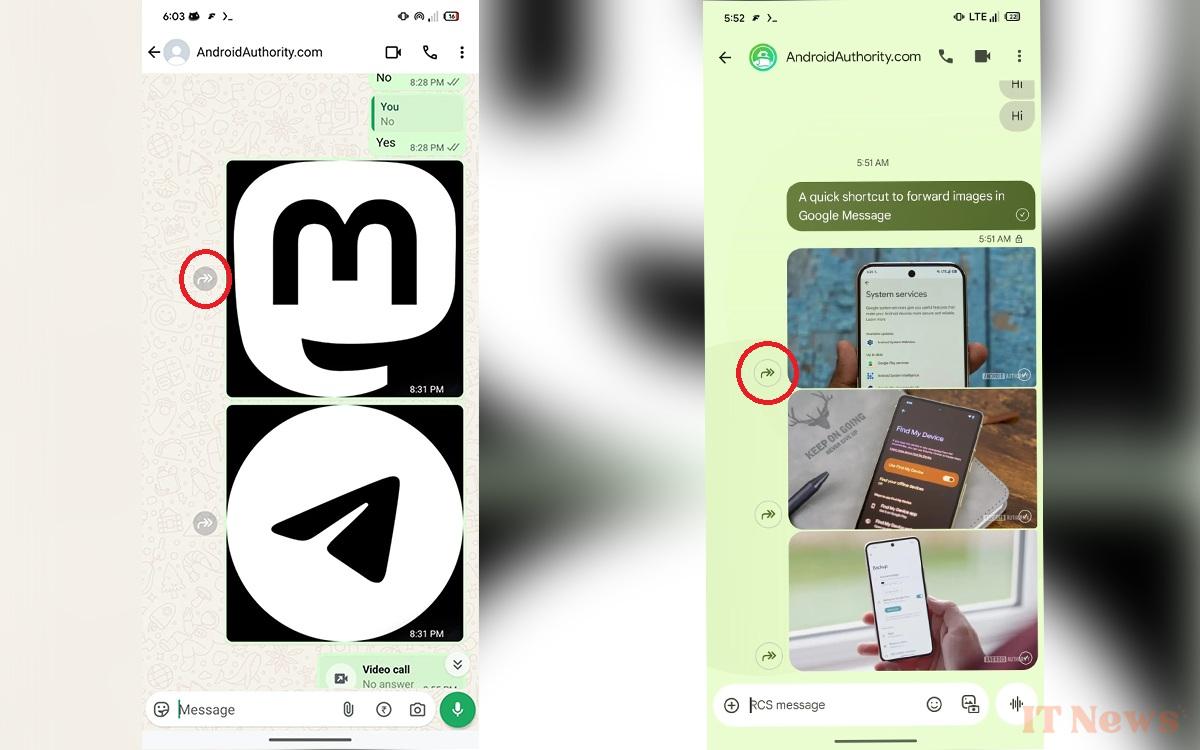

0 Comments