Keeping your Android smartphone up to date is essential. Firstly, to benefit from the latest features, but also to ensure its security. We'll explain how to do it in a few simple steps.
Just like our PCs, game consoles, and tablets, our smartphones need to be regularly updated to continue operating in the best conditions. First, it allows you to benefit from the latest features available. Second, updates also include security patches that help protect your device from potential vulnerabilities or hacking attempts.
Updates also fix bugs that make life difficult on your device. Well, sometimes it's also the other way around... There are plenty of examples of updates that come with a few bugs. However, manufacturers generally take care to correct the situation quickly. In any case, keeping your smartphone up to date is always a good habit to have.
Check your Android version
Before explaining how to download the latest Android updates available, you will need to find out a crucial point, namely: which version of Android your smartphone is currently running ?
To find this information, nothing complicated. Just follow these steps. Please note that for the purposes of this tutorial, we took our screenshots on a Google Pixel 7. But don't worry if you have a device from another brand, the steps remain similar (the display and menu titles may vary significantly):
- Go to your device's Settings, either through the app grid or via the shortcut available in the quick settings window (swipe down from the top of the screen, then down to see the gear icon)
- Under the System category, tap the About phone tab
- Now, scroll down until you find the Android version tab and click on it
On this page, you can find out which version of Android your smartphone is currently running, the date you downloaded the latest Android security update, and the date you downloaded the latest Google Play system update.
In concrete terms, if you notice that it is not the latest Android version available (Android 15 has just been released on many devices, for example), it may be because your manufacturer has not yet deployed the update on your smartphone. As a reminder, each brand has a very specific policy.
For example, Google offers 7 years of Android software updates and 7 years of security updates since the launch of the Pixel 8 and 8 Pro in September 2023. Samsung also offers 7 years of support on its most recent devices, and 4 years on the oldest (at least, from the Galaxy S21 to the S23). Click here to find out exactly how many years your smartphone has left.
How to download the latest Android update for your smartphone?
Now that you know more about the state of your smartphone, let's take a look at how to update it. Before proceeding, make sure you're connected to a Wi-Fi network, so as not to severely deplete your mobile data allowance. Also, make sure you have enough battery power. Because the operation can last several dozen minutes, and if your smartphone turns off during the process, you may encounter some problems... Finally, be aware that you won't be able to do anything during the entire process. So if you need your smartphone right away, postpone it until later.
Are you ready? Now let's see how to update your Android smartphone:
- As before, go to your device's Settings
- Now look for the System tab, then System Update or Software Updates (the name may vary depending on your smartphone)
- If an update is pending, you will be given a brief overview of the new features introduced with the patch
- Click on Restart now to start the process or on Restart after 02:00 to trigger the download overnight
Importantly, your smartphone will not distinguish between major Android updates and security patches. In any case, it is important to download these different updates. Obviously, the former are more exciting since they generally introduce a new version of Android (and its batch of new features). The latter, however, should not be neglected; they ensure optimal protection for your device and correct any recently identified security flaws.




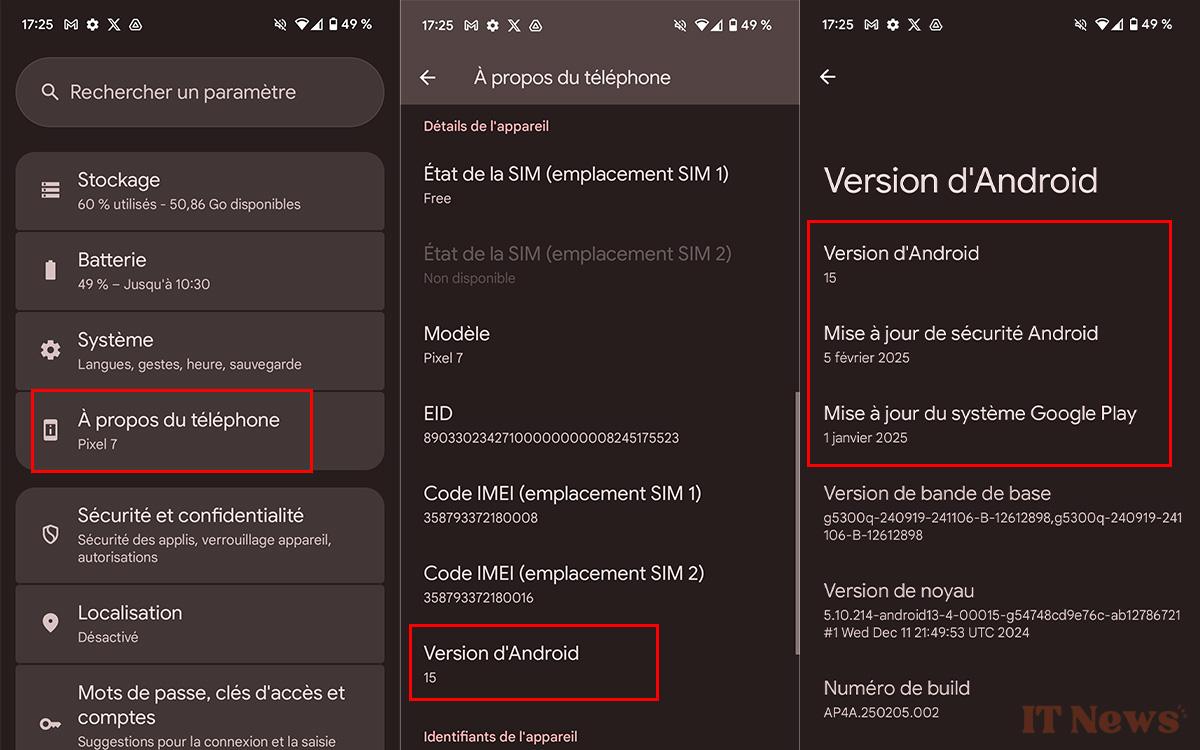

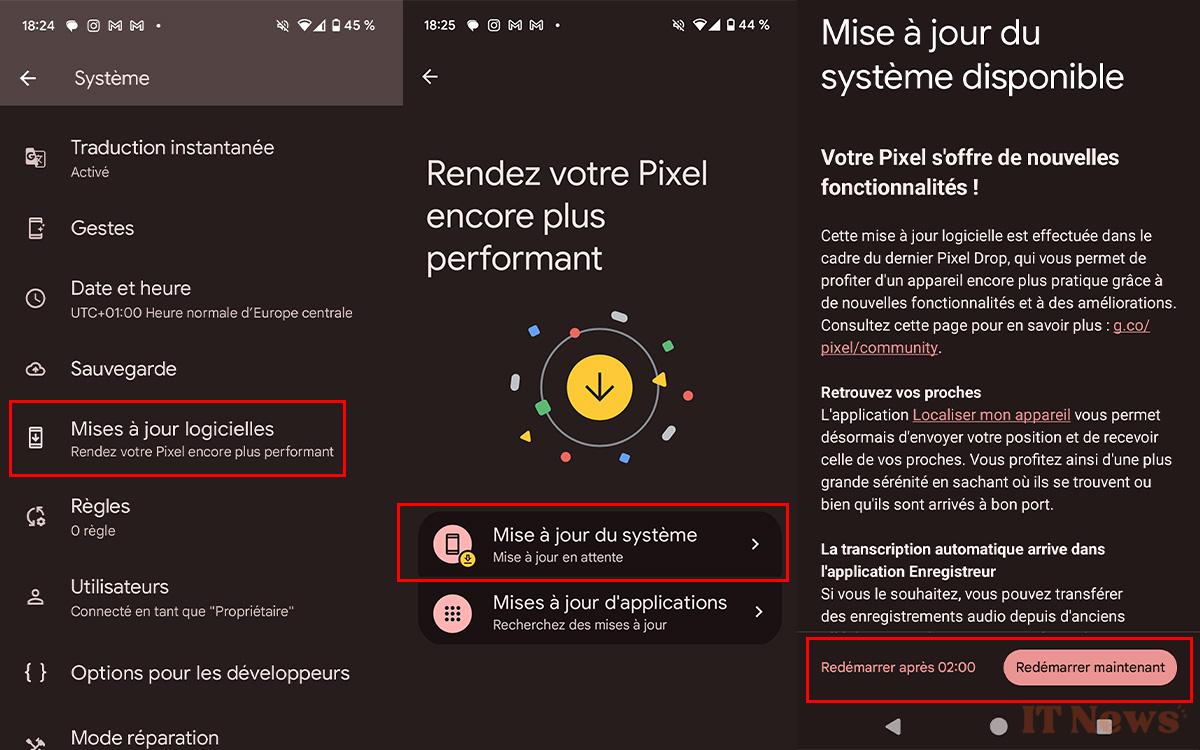

0 Comments