Since March 2025, a blue circle has certainly appeared among your WhatsApp and Facebook Messenger contacts. Is this yet another spam attempt, or is this "user" legitimate? Here's everything you need to know about it.
Regardless of the messaging service used (WhatsApp, Messenger, Teams, Slack, Discord, etc.), scam attempts have become commonplace. It's difficult for their creators to stem the phenomenon, and scam attempts are now so well-crafted that many users today tend to be extremely cautious as soon as a new person tries to be added to their contact list.
And it seems even more suspicious when this new contact is added automatically, without the user having any say in the matter. This is precisely the case with the blue circle that recently appeared in the WhatsApp and Facebook Messenger messaging services. The circle has invited itself onto users' accounts, just like that, without being asked for their opinion. And there's cause for concern: how did a scammer slip through the net imposed by Meta, Facebook's parent company, and add himself to your contact list? Don't panic, this new "contact" is legitimate and can even be very useful in everyday life.
Also read: WhatsApp finally lets you turn your voice messages into text, here's how to activate this feature
WhatsApp, Facebook: what's behind this new blue circle?
In the case that interests us here, the blue/green/purple circle that appears in the WhatsApp and Messenger contact list is nothing pernicious. This isn't some scammer pretending to be Brad Pitt's mother, and you might even find yourself using their services on a daily basis. Behind this circle is actually Meta AI, the artificial intelligence service developed by Facebook's parent company. But what exactly is it for?
It's simply a service that you can ask all kinds of questions, similar to Gemini (Google), Copilot (Microsoft), or Apple Intelligence. You can ask your question either verbally or by typing. Then, you're free to ask any question that comes to mind, ask Meta AI to help you write a cover letter, help you solve a mathematical formula, find the name of a movie by giving it only one or two clues, know what the weather will be like tomorrow on the other side of the world, etc. In short, its possibilities are almost unlimited.
Each time Meta AI gives you an answer, you have the possibility to rate your satisfaction using a little thumb, pointing up or down, the choice is yours. The goal: to ensure that artificial intelligence improves as you ask questions.
Finally, if you find no use for this service, or if it duplicates Gemini or Apple Intelligence, you can either archive all the discussions you have had with it, or delete it completely. In the first case and on iPhone, from the main list of all your contacts, select Meta AI and swipe it to the left to reveal the “Archive” option. In the second case, simply perform the same operation, but this time opt for the function. On Android, these same two options do exist, but are available by simply holding your finger on the Meta AI contact, without swiping their name to the left. A menu then appears at the top, allowing you to either archive the discussion or completely delete the Meta AI contact.
Also read: Facebook, Whatsapp... Meta forces you to use its AI, you have no choice!



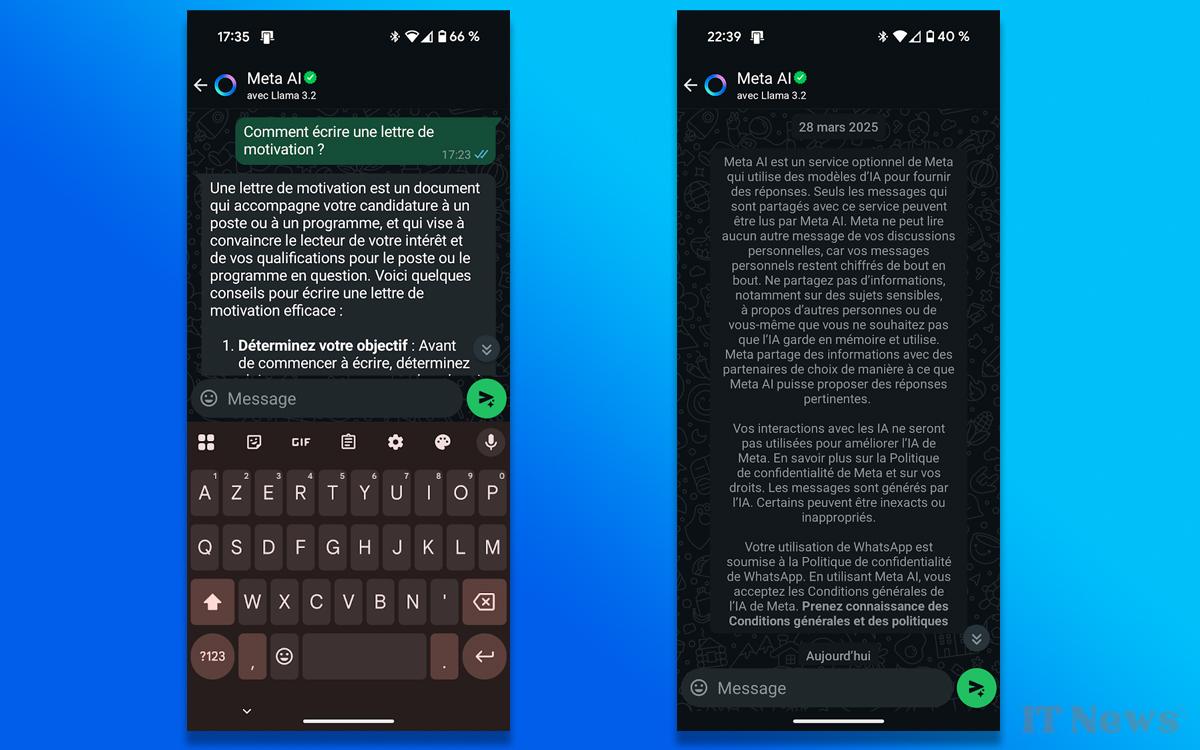

0 Comments