Like every second Tuesday of the month, Microsoft releases a new update for Windows 11. The April 2025 update improves security and fixes several issues. For once, a few bugs have already been identified. Known bugs continue to disrupt some users.
Patch Tuesday is a monthly event eagerly awaited by Windows users. It allows you to correct security vulnerabilities, improve stability of the system and, sometimes, introduce small new features in the background. This well-established routine concerns all active versions of Windows 11. For April 2025, the updates target versions 24H2, 23H2 and 22H2. Once installed, your system will move to versions 26100.3775, 22631.5189 or 22621.5189, depending on the version you are using.
Updates KB5055523 and KB5055528 bring several important fixes. Microsoft notably fixed a bug related to authentication of machines using Credential Guard, a sometimes capricious security module. Also, an anomaly affecting the PcaUiArmUpdate function, responsible for unexpected behavior, has also been corrected.
Microsoft fixes vulnerabilities but some bugs persist
This update also includes discreet but important improvements. Several components related to artificial intelligence are moving to version 1.7.820.0, notably those responsible for image search, semantic analysis and content extraction. The update system The update itself has also been improved via a new version of the servicing stack module, to ensure a more stable installation. Again, no visible changes, but essential adjustments behind the scenes.
Here's how to install the Windows 11 April 2025 Update
- To install the update on your PC, follow these steps:
- Open Windows Settings
- Click Windows Update
- Tap Check for updates
- Install the update proposed update (KB5055523 or KB5055528 depending on your version)
- Restart your computer to finalize the installation
Once again, some well-known bugs are not yet fixed. As in February, players on ARM devices still cannot install Roblox from the Microsoft Store. You must go through the official website to get around the problem. On the professional side, some Citrix users are still experiencing crashes when restarting after installation. Finally, a specific security configuration continues to cause Windows Hello sign-in errors after a system reset. Microsoft is working on these issues and promises fixes in a future update.

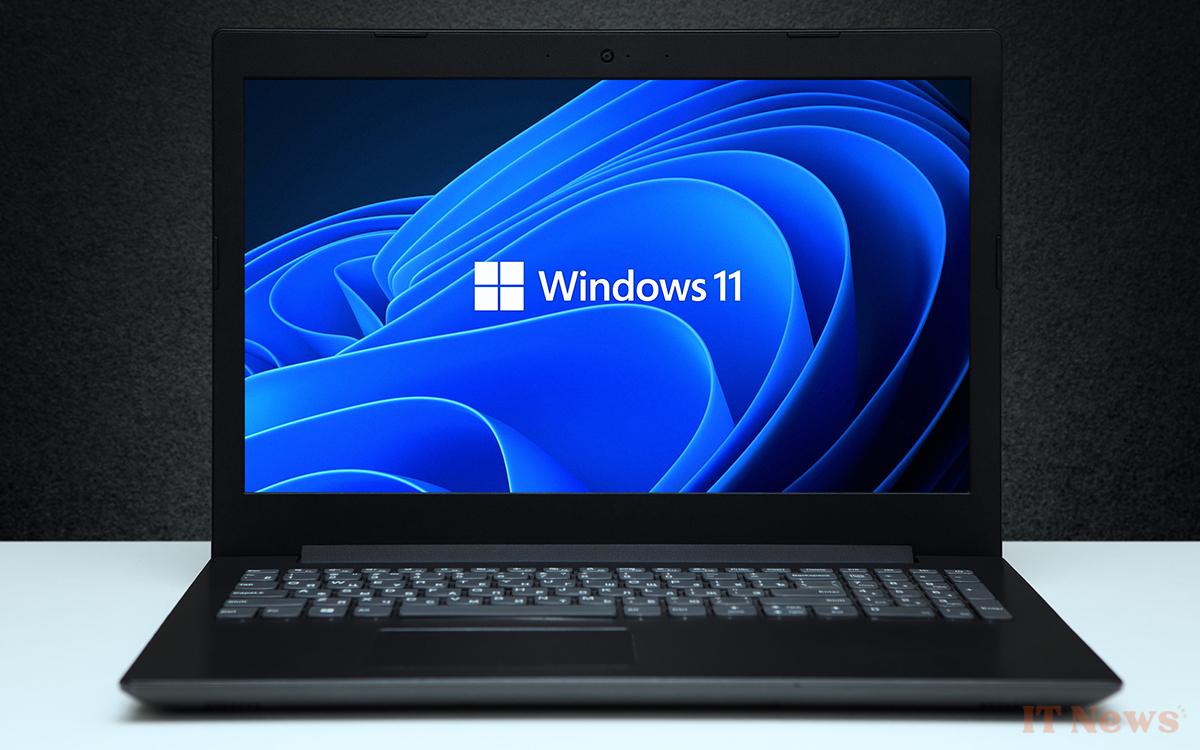


0 Comments