On Android phones, using two apps at the same time has never been very comfortable. Due to lack of space, split-screen mode remains a stopgap solution, more than a true productivity tool. But that could change. With Android 16, Google is testing a new 90/10 layout for multitasking.
A much more practical split screen on Android 16
Until now, Android offered a fairly classic screen split, with two apps each occupying 50% or 70/30 of the display surface. The problem: on a smartphone screen, neither is really readable or pleasant to use. The new 90/10 mode that Google is working on for Android 16 now allows one app to occupy almost the entire screen, and slide the other into a smaller space, either at the top or bottom.
But what makes this feature interesting is its flexibility. By simply tapping the minimized app, the roles are reversed. The secondary app takes over, while the other folds away. An instant switch, without closing or loading. This allows you, for example, to write a note while browsing a website, or reply to a message without leaving your document. Quite practical, it must be admitted.
An idea inspired by OnePlus
This way of using two apps is reminiscent of OnePlus and its "Open Canvas" system, designed for foldable smartphones. But Google wants to adapt it to all Android devices, foldable or not. Development seems well advanced: demos are already circulating, and the interface appears functional.
This new feature could be part of an intermediate update to Android 16 in the coming months. It won't change the way Android works, but it could make multitasking more convenient for everyday use. Android 16 could even offer multitasking with three apps on the screen.
Source: Android Authority


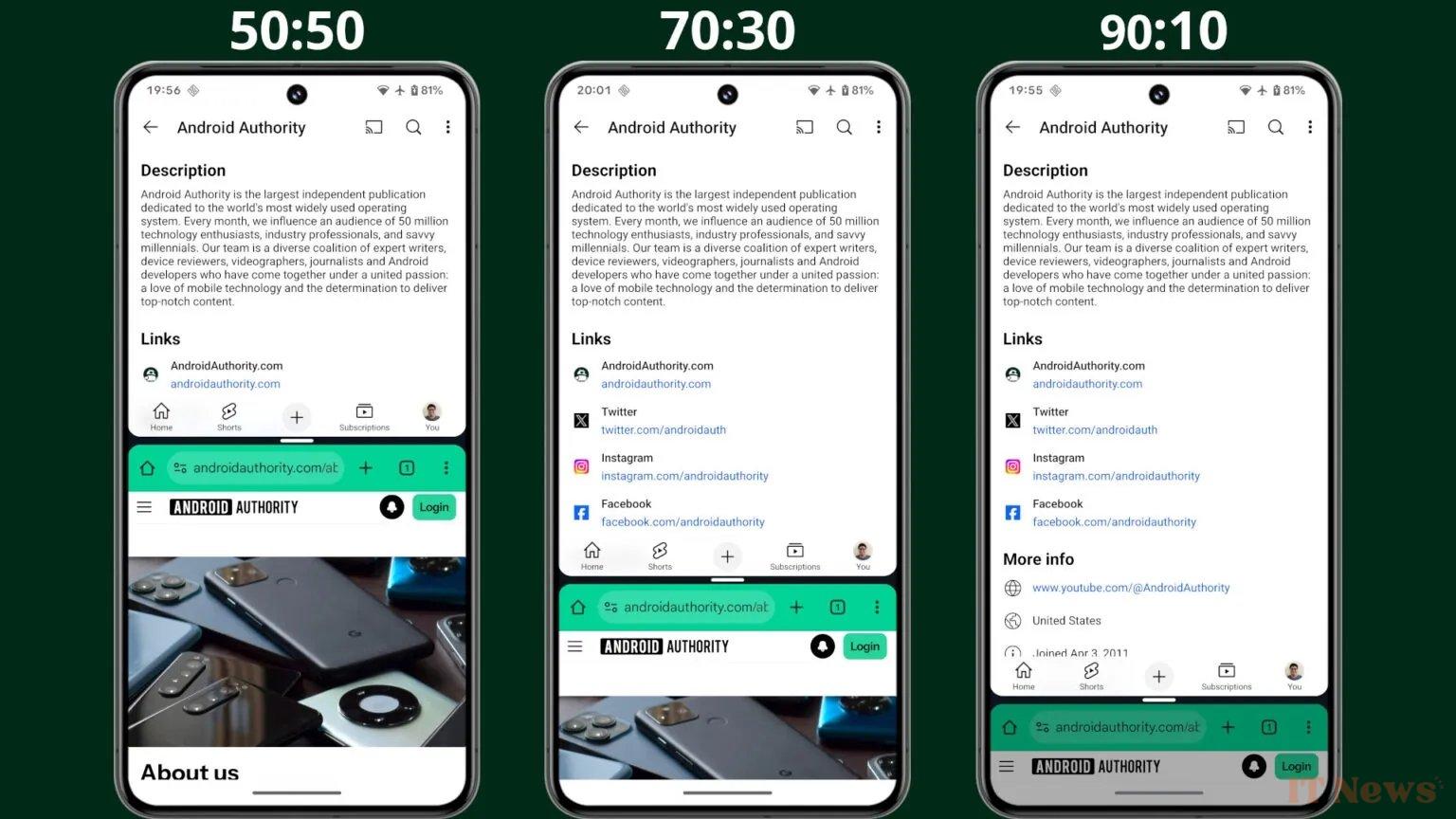

0 Comments