A leading specialist in portable batteries, Bluetti has a comprehensive catalog that allows it to satisfy all user needs, as well as almost all budgets, thanks to its aggressive pricing policy. The AC180 is no exception. Let's discover it together.
Test carried out by Emmanuel Armanet
The portable battery market is experiencing impressive dynamism with, as is often the case, a massive arrival of players rushing into a sector with high commercial potential. Bluetti, like its competitor Ecoflow, is not there out of opportunism, because the brand, founded 6 years ago, is a true specialist in the sector. This technological mastery is found in quality products, but which remain well positioned from a price point of view. The AC180 is a model with a capacity of 1152 Wh, which therefore places itself between the AC70 and the Elite 200 V2 previously tested by us. At Ecoflow, we can compare it to the Delta 3 and its 1024 Wh capacity.
Availability
The BluettiAC180 portable energy station is priced at €849, but, as always with the brand, promotions are frequent and often very interesting... Thus, during the French Days, it is sold on the official website for €599, a nice reduction of €250. Its competitor from Ecoflow, for example, is priced at €899 and even €999 for its Plus version. The AC180 can be ordered with the brand's portable solar panels, which are available in various power ratings (from 100 to 350W). If this is an option that potentially interests you, purchasing the battery and panel together as a pack allows you to save a few euros.
Finally, it is possible to benefit from an additional 5% discount using the code BLUETTIPHON on the official Bluetti website.
Les dessous de l'histoire
In the field of batteries, capacity determines their size and weight. It makes sense. Thus, the AC180 is bulkier and heavier than the AC70 with 340 x 247 x 317mm compared to 314 x 209.5 x 225.8mm for 16kg compared to 10.2kg. The Ecoflow River3 adopts a different architecture, higher with therefore different measurements: 398 x 200 x 284mm. On the other hand, the latter is significantly lighter than the AC180 with its 12.5kg.
Despite its weight, the BluettiAC180 remains easily transportable thanks to its two side handles. It can easily be handled by two people, which is not necessarily the case with the Ecoflow Delta3. Behind a fully plastic body, we unsurprisingly find a battery that relies on LiFePO4 cells. In terms of life cycle, the brand announces a retained capacity of 80% after 3,500 cycles. This is a little better than the AC70 (3,000 cycles), but less than the Elite 200 V2 and its 6,000 cycles.
Of course, behind this battery we find a sophisticated BMS that will analyze its condition in real time to prevent any risk of overvoltage or overheating. A very important element that should not be overlooked. The AC180 has Bluetooth to connect with the smartphone application, which we will return to later. The energy station displays good assembly quality. The plastics look good. It integrates two fans placed on each side. A good point, because cooling is an important element for stability and reliability. We might have appreciated an ability to "officially" withstand a light rain or a few splashes, as well as sand for summer use on the beach. It should also be noted that the BluettiAC180 comes with a 5-year warranty.
A single USB-C socket
As is often the case, if not always, with Bluetti, most of the connectivity is found on the front of the battery. This is also where we find a screen that displays all the useful information in a very readable manner, even during the day: activated sockets, input and output power, remaining battery life, charge level, etc.
Three buttons are located just below. They allow you to turn on the battery and activate the mains sockets and USB sockets. Classic, but be careful to think carefully about them so as not to end up with a device that hasn't charged. Also be careful that an object doesn't press one of the buttons when, for example, the AC180 is used in a car or camper van. This mishap has already happened to us.
To the left of the screen, we find a proprietary circular connector. Thanks to the supplied cables, it allows you to charge the AC180 via a solar panel with a maximum power of 500W or a vehicle's cigarette lighter socket. It's a shame that Bluetti didn't opt for standard connectors, but there are certainly technical reasons for this choice. A question of space perhaps? On the other side of the screen are two Schuko power outlets to plug in your electrical devices. The maximum output power of the two outlets combined is 1800 W, with the possibility of reaching 2700 W occasionally. Not bad, right? For a station that remains relatively compact. The Bluetti AC180 offers four USB Type-A outlets. They are organized in groups of two. In other words, each pair can deliver 15 W.
Next to it, the essential USB-C outlet goes much further, reaching a maximum power of 100 W. Enough to easily charge most laptops. It's a shame that there is only one USB-C outlet. We would have gladly sacrificed one or two USB-A ports to have one more.
Finally, to finish with the front panel and the outputs offered, a cigarette lighter socket is present, this time with the standard power of 120 W. Finally, for once, let's focus on the top of the battery. Indeed, the brand has very discreetly integrated a wireless charging block for smartphones with a power of 15 W. The Bluetti AC180 is therefore richly equipped with outputs and offers very interesting power levels, making it capable of meeting the vast majority of user needs. On the right side of the device, there is the input for the mains charge (1440 W maximum) as well as a connector for connecting it to the ground and the general fuse.
Charge operation
For this test, we start by connecting the station to the app and performing the update. We then move on to charging the AC180. We first use the house's electricity. From the app, it is possible to adjust the charging power according to three modes: silent, normal and turbo. This essentially reduces the temperature rise of the battery and therefore the noise generated by its two fans.
In normal mode, 1000 W can enter the AC180 compared to 1440 W for the fastest mode (from 0 to 80% in 45 minutes). This seems to us to be the most suitable operating mode, as the charging time remains reasonable, a little over two hours, and the whole thing doesn't generate too much noise. The fans don't run continuously, but they do come on from time to time to lower the cell temperature. If you place the battery in a bedroom or van, it's possible to further reduce the charging speed, to around 700W, by opting for silent mode. On the other hand, if you're in a hurry, Turbo mode allows you to go from 0 to 100% in less than 2 hours. For solar charging, we connected this battery to a large 400W Ecoflow panel, which at best produced 360W. A full charge will then take a little over 5 hours, a rather reasonable time in our opinion.
Débranche tout!
We then powered a laptop and several types of phones via USB. The USB-A sockets easily deliver the indicated 15W with Android smartphones and iPhones.
For USB-C, the story gets a little more complicated, but that's not Bluetti's fault. First, not all cables are equal: with one cable, we couldn't exceed 11W with a Samsung Galaxy S25 Ultra. We swapped it for an Apple cable and, there, the power fluctuates between 40 and 44 W in the first minutes of charging. This is what the mobile can accept at best.
We then connected an Asus laptop which is capable of accepting 65 W. We were unable to reach this power, settling for a range between 41 and 52 W. For smartphones benefiting from ultra-fast charging, this full charge requires the use of a power supply, because such a charging speed relies on in-house technologies and not the USB-C standard that the Bluetti battery benefits from. The same goes for wireless charging if your smartphone is capable of exceeding the 15 W of the Qi2 standard. With an iPhone 16 Pro and an Oppo FindX 8 Pro, we had between 10 and 13 W delivered by the station. We were also able to charge Earpods 4.
The mains sockets can be used to charge a smartphone very quickly using the brand's specific block. But it's especially the use of standard electrical equipment away from home that impresses. The usage scenarios are numerous: tinkering away from home, bringing a source of energy to a garden shed, camping or fishing, vanlifer... or simply to compensate for a possible power outage. A problem that has been in the news in recent weeks on the other side of the Pyrenees.
To illustrate this last scenario, we connect a 27-inch iMac and a 32-inch Dell monitor. With a maximum consumption of 250 W, this equipment is far from scaring the Bluetti AC180, which provides 4 hours of operation without fail. As in our test of its big sister, the Elite 200 V2, we connect our imposing Creality K2 Max Plus 3D printer, which consumes up to 600 W, to a socket in the station.
We were able to complete a 3-hour print without a home power connection. A 1500W kettle posed no more problems, nor did our heat gun (1330W maximum). In the app, it is possible to activate the "Power Boost" function. This is the previously mentioned possibility of temporarily exceeding 1800W. To really push the Bluetti AC180 to its limits, we used an AirFryer that exceeded 2100W for two minutes before the system went into safety mode. Don't panic, the battery is not damaged and restarts without difficulty once its safety functions are reset.
We also used the cigarette lighter socket to power a portable heated shower from the American brand Rinsekit. It reaches the 120 W provided by the battery and works without any problem.
Of course, the more power-hungry devices you plug in, the noisier the AC180 will become, as its fans start running to keep its internal components at reasonable temperatures. Similarly, few devices have constant power consumption. It is therefore difficult to give you precise operating times. Here is what Bluetti announces as an example in operating time: 93 hours for a 10 W lamp, 56 minutes for a 1000 W coffee maker, between 7 and 14 hours for a 120 W refrigerator… It should be noted, however, that the AC180 does not benefit from the optimization work of the Elite200V2 around self-consumption. Bluetti places this around 15 W on average. So remember to completely turn off the energy station if you are not using it.
Working without electricity
The BluettiAC180 can replace an inverter. The idea is to plug it into the mains and your computer into one of the two sockets on the battery. In the event of a power outage, it will very quickly take over to power the computer. The switching time is 20ms, which is transparent for our configuration in any case, and we were able to work for several hours with our 27-inch iMac without electricity from the home network. As a reminder, "classic" inverters advertise shorter switching times, often less than 10ms, but they integrate lower capacity batteries. Their main objective is to give people time to save their current work and shut down their computer properly.
A complete application
The application that accompanies this battery is common to all the brand's models and we are therefore on familiar ground.
Benefiting from a good translation into French, this application allows, as we mentioned during this test, to update the AC180 and adjust certain settings, in particular by in terms of input power. Some controls duplicate the buttons. We are thinking of the possibility of activating or deactivating the USB and mains outputs.
Bluetti offers an ECO mode which can be interesting. It allows you to define the output power and the operating time of the USB and mains sockets. For example, you can choose to limit the power of the USB sockets to 15 W and program their shutdown after 4 hours. Likewise, the automatic standby is adjustable.


















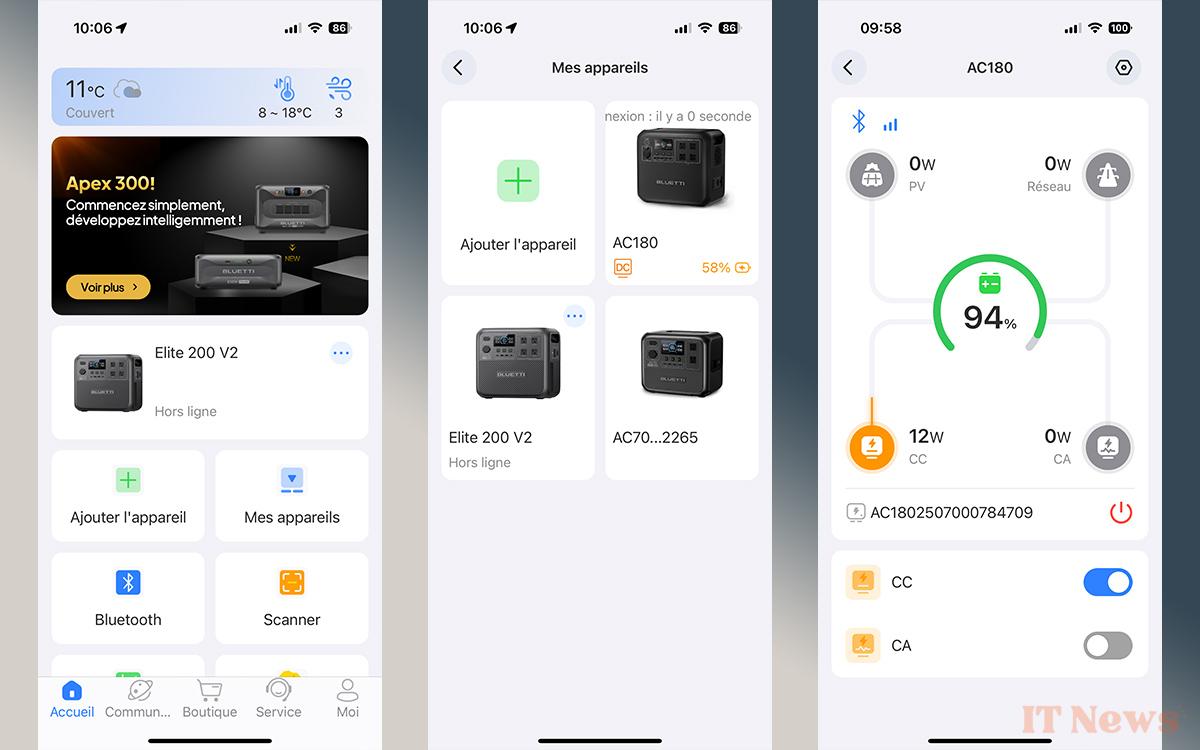
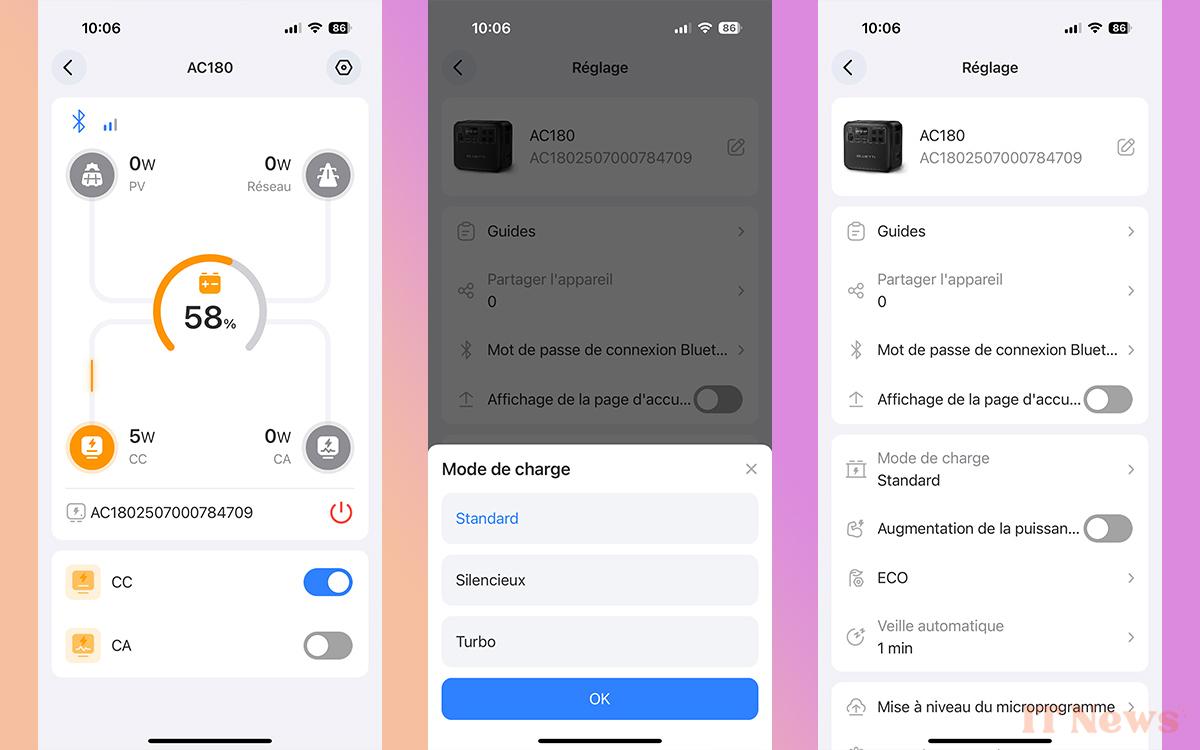
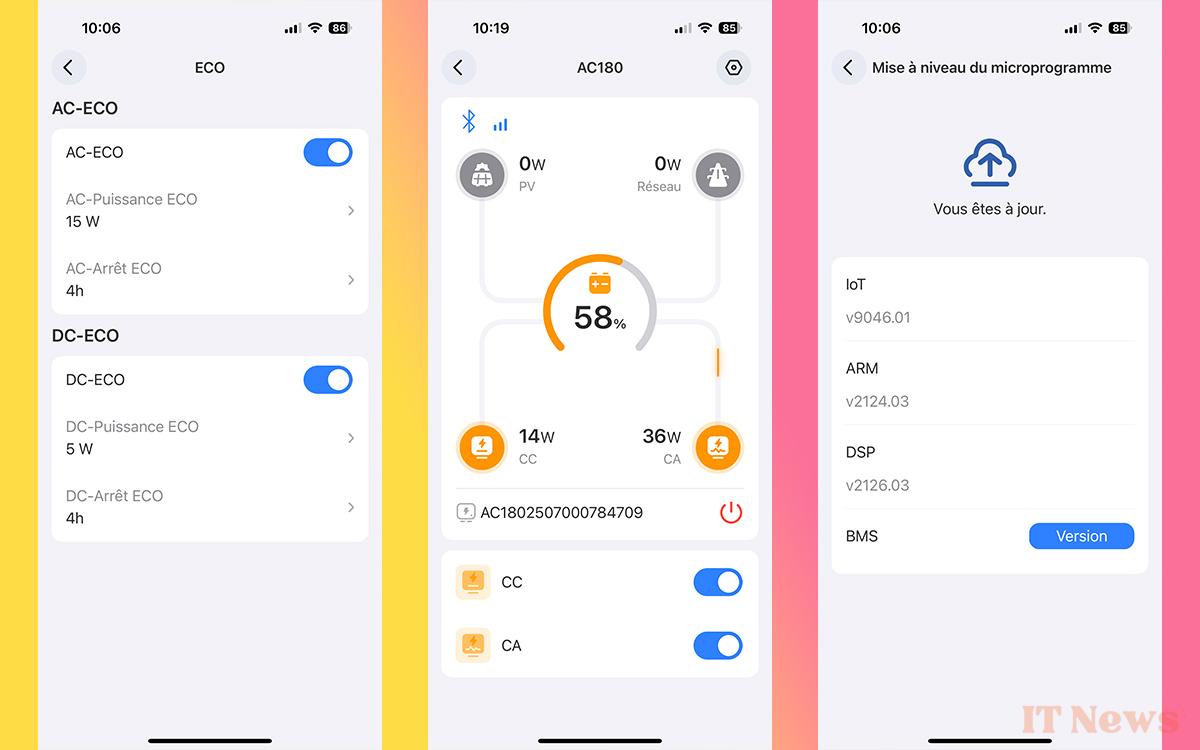

0 Comments