iPhone users who are used to taking screenshots of everything and anything often find themselves overwhelmed by the volume of images. It is always possible to use the Photos app's search engine, which can "read" the text present in images. As for addresses, it would be very useful if navigation apps could examine screenshots in search of an address...
Transforming screenshots into location suggestions
And this is exactly the function offered by Google Maps! In the "Saved" tab of the app, the user will find a new option at the top of the page to try this new feature. The search engine did well, because this will launch a short explanatory video during which it will be possible to test the functionality live.
Google Maps will then ask for permission to access the photos. The next time the user takes a screenshot containing location information, they can go to the app; if it recognizes a location, a message will appear indicating that there are locations to examine. The user will have the option to save the image to the list of screenshots.
This luxury of precautions is explained by the fact that Google does not want to be accused of scanning all the photos saved on the user's iPhone. Another simpler option: importing the screenshots manually into Google Maps. The saved locations will appear directly on the map, and can be accessed from the "Saved" tab while traveling. Everything will be available initially in English, before being offered in other languages.
This function relies on Gemini, which is therefore increasingly being installed within iOS and the iPhone. The search engine also offers a dedicated app, Gemini, which was previously embedded in the Google app.
Source: Google

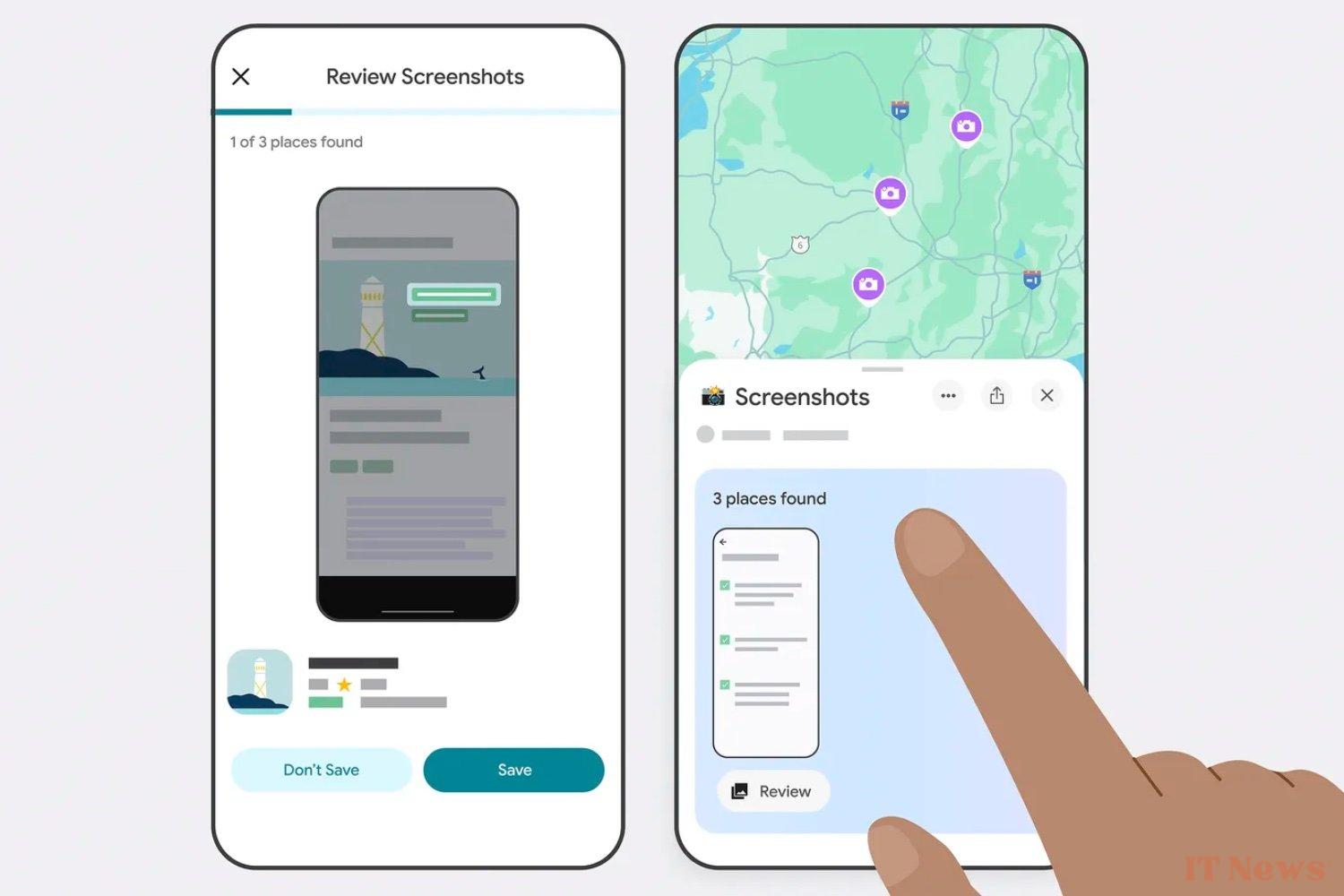

0 Comments