At one time populated only by Samsung, the tiny market for folding clamshell smartphones was quickly invested in by Motorola. Since then, Xiaomi has also entered the market with its MIX Flip. Compared to the two telephony giants, which, as we recall, are the first and third largest in global sales, how is Motorola faring? Answer in this full review of the Razr60 Ultra.
Price and release date
The Razr60 Ultra costs 1299 euros in its single configuration, 16GB of RAM and 512GB of storage.
Four colors are available: Pantone Cabaret (pink), Pantone Mountain Trail (wood), Pantone Rio Red (burgundy red) and Pantone Scarab (dark green).
Design: it fires from all angles
The Motorola Razr60 Ultra is therefore a clamshell smartphone. By this we mean that it adopts more or less the design of a classic smartphone that would have been folded in its center. Once folded, in addition to producing a satisfying little clamshell sound, it reveals a large external screen that flows across the entire half of the phone, including behind the two camera modules. These two play the sobriety card.
The smartphone sports various types of materials, here glass, there vegan leather, and even wood for the model we are testing, complemented by a bronze color on the aluminum edges. The hinge has no visible detail and plays on simplicity, while the Motorola logo has a slight thickness effect that is not unpleasant.
The external screen and the back of the smartphone are slightly curved and have flat edges. This slightly more rounded side marks a difference with the Galaxy Z Flip6, whose edges are much more square. On the right, you'll find the lock button and the power buttons (the latter are a bit small). The fingerprint sensor is integrated directly into the lock button, which is quite practical on this smartphone format. On the left, the AI button is there. On the lower edge, there's a USB-C port in the center, one of the two speakers, and the SIM tray.
The hinge is a bit loose, even though it has become more rigid over the past few generations. The smartphone can be easily opened to various degrees to adjust its tilt as desired.
Once opened, the internal screen is revealed. As a folding smartphone requires, the panel is perfectly flat, surrounded by fairly prominent black borders, since we have a body-to-screen ratio of 86.1%, when a high-end smartphone generally approaches 90%.
As for the fold, this is undoubtedly One of the most invisible on the market. The phone manages to hide it almost completely when fully open. You can barely feel it under your finger, so you quickly forget it's there.
To finish the design tour, a word on robustness. The Razr60 Ultra is IP48 certified. This means it's waterproof but only dustproof. A small, classic concession for a folding smartphone. As for the protective glass, you obviously won't get glass for the internal screen, but plastic. Be careful not to peel off the plastic film that protects it. On the outside, however, Motorola has equipped itself with Corning Gorilla Victus glass. It's not the most recent glass offered by Corning, which equips the Victus2 or the Armor of some competitors, but it should still protect your smartphone against a good number of scratches.
Screen: very bright, a little crazy on the colors
The Motorola Razr60 Ultra's screen measures 7 inches. This seems enormous, when the largest phones generally go up to 6.9 inches. But be careful, the diagonal must be put into perspective with the screen ratio.
In the case of the Razr60 Ultra, it is 21.4/9, while a conventional phone is around 20/9. The consequence? This gives the screen a slightly more elongated appearance, which explains why it is easier to display 7 inches. In this case, a 6.9-inch screen like the S25 Ultra offers a larger screen area, around 18.1 square inches, compared to 17.5 square inches on the Motorola.
Such a screen ratio poses a problem in a world where all content is designed to be viewed in 16:9. The further away from 16:9, the smaller the actual display window will be. As a result, despite a large display area and an excellent resolution of 464 ppi, we don't really benefit from it as much as it might seem at first glance.
The same goes for the smartphone's very high refresh rate, which goes up to 165Hz for both screens. This isn't much use since the only way to benefit from it is to go through the phone's game mode and force the maximum refresh rate.
Now let's move on to the 01lab measurements. We'll start with the internal screen, then we'll look at the external screen.
To start with, the screen is as bright as the Xiaomi Mix Flip, but not as bright as a Z Flip6. That said, the average value of 1513cd/m² is not at all shameful and ensures good readability even in direct sunlight.
The minimum brightness, on the other hand, is a bit high, at 2.76cd/m², we happily activate Android's "less bright" mode to go a little lower. As for colorimetry, we measured an average delta E 2000 that was too high in vivid mode. To the naked eye, this shouldn't shock you, but color purists will have to move on.
As for the external screen, we were also able to measure its performance. There, the Motorola Razr60 Ultra offers the best brightness, 1514cd/m² compared to 1481cd/m² for Xiaomi and 1025cd/m² for the Z Flip6.
Software: Motorola has done a good job
It's not particularly new, but it's still the case in 2025, Motorola remains the only manufacturer to offer such a complete experience on its external screen out of the box. By complete, we mean that its external screen is capable of using any application on your phone. Samsung does offer a fairly similar solution (which should be widespread with One UI8 according to some rumors), but it requires a little more tinkering.
Until now, this was the main asset of the Motorola Razr60 Ultra's interface, which otherwise simply offered a refined interface inspired by the Pixel Experience, a sort of more modern Stock Android.
For this new version, Motorola has worked hard and integrated AI at every level. Wait, don't go. Because unlike many of its competitors who are content with a rather lazy integration of Google's solutions, Motorola has gone much further.
This is what the integration of an AI button on the left edge of the phone underlines. You will tell us, it is not the only one to do it, a Nothing Phone (3a) Pro already does it. Where Moto goes, it seems to us, a bit further is that they are trying to offer with Moto AI a relevant complement to Gemini, Google's conversational agent. By pressing the said button, various options are offered to you, such as the possibility of summarizing the latest notifications or even making a note of something for later. It is even possible to attach a photo to this reminder. Not bad.
Another good integration idea is that it is possible to configure the Razr so that it automatically launches Moto AI when it is placed in easel mode and looked at. A good idea to transform your smartphone into a hub once you get home.
All this is certainly not a revolution, but Moto AI exceeds the average level of AI integration on the market. That's already not bad for a manufacturer that is still relatively minor in France (despite its glorious past), even if it is starting to gently tickle the 4th and 5th places in sales. It's a shame, however, that Moto AI's voice won't be available in French at launch.
For the rest, the interface is still quite simple and functional. We can regret the presence of some bloatware, these are pre-installed applications like Opera, LinkedIn, Amazon Music or Facebook. Perplexity could have been among these, but Motorola offers 3 months of free subscription to the Pro version of the AI.
As for the external screen, as mentioned above, it allows you to launch any app after a quick manipulation to add it to the launcher's list of apps. By default, they launch at the top, but they can take up the entire screen, effectively flowing behind the two camera modules. It's also possible to switch between apps using multitasking. In short, it's a real classic Android interface that you have there on the front of the device, a real joy for anyone who is a customer.
Unfortunately, all this is somewhat marred by one point: the update duration promised by Motorola isn't exactly very good. While the smartphone ships with Android 15 and Android 16 is about to be announced, the manufacturer is only promising 3 years of major updates and 4 years of security patches. This should take us all the way to Android 18. So, of course, all this represents a significant development cost for manufacturers, but when you're asking 1200 euros for a smartphone in 2025, it's difficult to be picky about this subject when competitors are going up to 7 years.
Photo: only two sensors
Here is the photo configuration of the Razr60 Ultra:
- Wide-angle module with 50Mpx sensor of type 1/1.56 inch, aperture f/1.8, focal length 24mm, multi-directional PDAF, OIS;
- Ultra-wide-angle module with 50Mpx sensor, aperture f/2.0, focal length 12mm, 122°, PDAF;
- Selfie module with 50Mpx sensor, aperture f/2.0.
Note that this last sensor will not necessarily be useful, since one of the attractions of the clamshell format is precisely being able to take selfies using the main sensor. We use the external screen as a return and that's it.
For video, the rear camera unit can shoot in 8K/30 FPS, in 4K at 30/60/120FPS, in 1080 at 30/60/120/240FPS. It also supports Dolby Vision HDR capture, just like the selfie module which can shoot in 4K at 30/60FPS and in 1080p at 30/60 FPS.
Photo scene
Let's start our analysis by comparing the 01lab photo scene with the wide-angle module.
Here, in favorable lighting conditions, we see that the Motorola has a fairly smooth rendering, that it removes a lot of noise, but in the process loses a lot of detail compared to its competitor. In terms of colorimetry, the Samsung is more blueish where the Motorola is more yellow. If you look at the stickers01net far from the center of the scene, they tend largely towards yellow. In terms of sharpness, we see that the two are very close, even if the Motorola sees moiré appear a little earlier on the numbered charts, from 10, compared to 12 for the Z Flip. That being said, the moiré is much more visible on the Z Flip side.
On the left, the Galaxy Z Flip6, on the right the Razr60 Ultra.
We move on to the photo scene in low light conditions. Here, the Motorola regains the advantage in sharpness with a scene that is certainly less natural, because it is smoother, but which retains much more detail.
On the left, the Galaxy Z Flip6, on the right the Razr60 Ultra.
Wide angle
In real conditions, the Motorola Razr60 Ultra displays colorimetry that can be judged flattering or a little pushed according to one's tastes, particularly in blue and green tones. The result is not unpleasant to the eye and is served by a good level of detail.
At night, the colorimetry becomes a little more random, as you can see with this rose. In macro mode, the red is more intense while normal mode gives a more yellow result.
Ultra wide angle
A word about the ultra wide angle which offers slightly darker shots, but with a perfectly decent level of detail. We have here a real usable secondary module and not a gimmick as can sometimes be the case. It also does very well at night.
Performance: the little trick that gets in the way
The Snapdragon 8 Elite powers the entire smartphone. This SoC is quite simply one of the most powerful on the market. It is aided by 12GB of RAM and 512GB (UFS4.0) for storing applications and files. A rather powerful configuration, which mechanically inflates the price a little.
For everyday use, for common uses, the smartphone has more power than necessary and is therefore very fluid.
If we look at the benchmarks, unsurprisingly, the Snapdragon 8 Elite easily outperforms the Snapdragon 8Gen3 of 2024 present in its competitors.
At least on Antutu. Because on Geekbench, the Xiaomi had outperformed on the single-core part, however, the Motorola GPU places it well ahead.
And speaking of the GPU, the smartphone encountered some problems on other benchmarks, like 3DMark for example, which put a lot of strain on it. Indeed, the application was unable to complete its test due to excessive heat.
We can confirm this since the smartphone itself displayed a warning message before closing the application. For the most demanding uses, therefore, there seems to be a heat dissipation problem causing significant throttling. We hope that Motorola will adjust the power available for its phone in the coming months to avoid this inconvenience.
Connectivity-wise, the Razr60 Ultra offers almost the best with WiFi7 and Bluetooth5.4, not to mention eSIM support.
Battery life is no longer an obstacle for a folding smartphone
The Motorola Razr60 Ultra comes with a 4700mAh battery
Unfortunately, our new battery life protocol dates from the beginning of 2025, so we are not able to compare the Razr60 Ultra's performance with that of the Galaxy Z Flip6 or the Xiaomi MIX Flip. However, we can see that it performs very well against "classic" smartphones. It outperforms a Samsung Galaxy S25 Ultra and is not far behind a OnePlus13, which is one of the best devices we have tested on this subject.
When it comes to charging, the Motorola Razr60 Ultra isn't a rocket. It's among the best of the worst, reaching 29% battery life after 10 minutes. It takes 58 minutes to fully charge, which is below the average of the devices tested. We used a 67W Anker charger for this test, which is close to the maximum capacity of 68W promised by the manufacturer. The maximum peak measured during the test was 42.5W, which is below the promise.
The Motorola Razr60 Ultra supports 30W wireless charging and 5W reverse charging.
Audio: a little degraded
Like many smartphones, the Razr60 Ultra does have two speakers, but one of them is only there to provide support. For aesthetic reasons, this speaker is hidden between the screen and the top edge of the latter. As a result, the sound can be a little unbalanced between the two speakers. Rest assured, this is not an aberration either.
As for the sound experience, the sound leans more towards the high registers even at mid-volume. The sound isn't overly distorted for most of the curve, but ends up losing precision as you approach 80%.









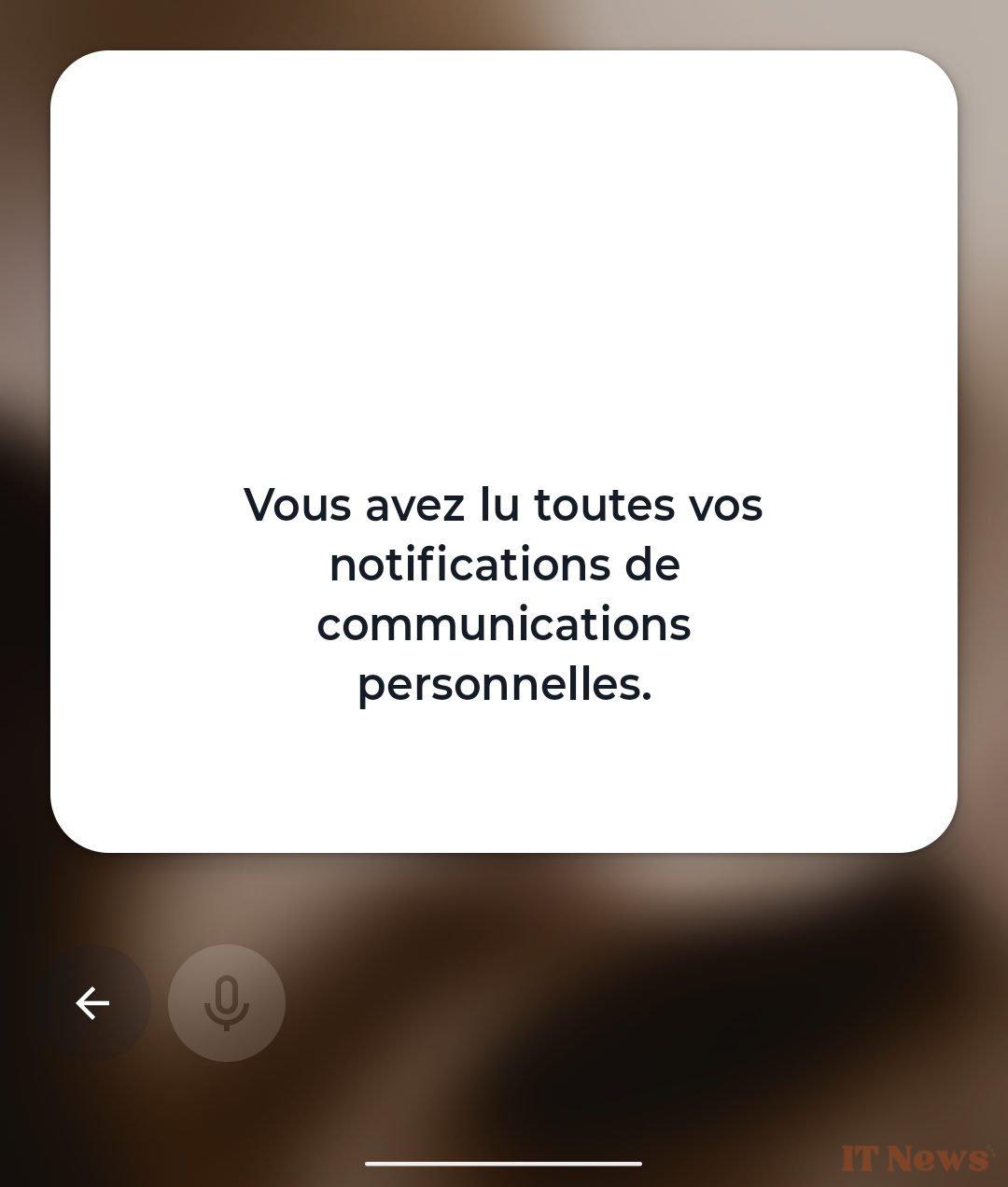
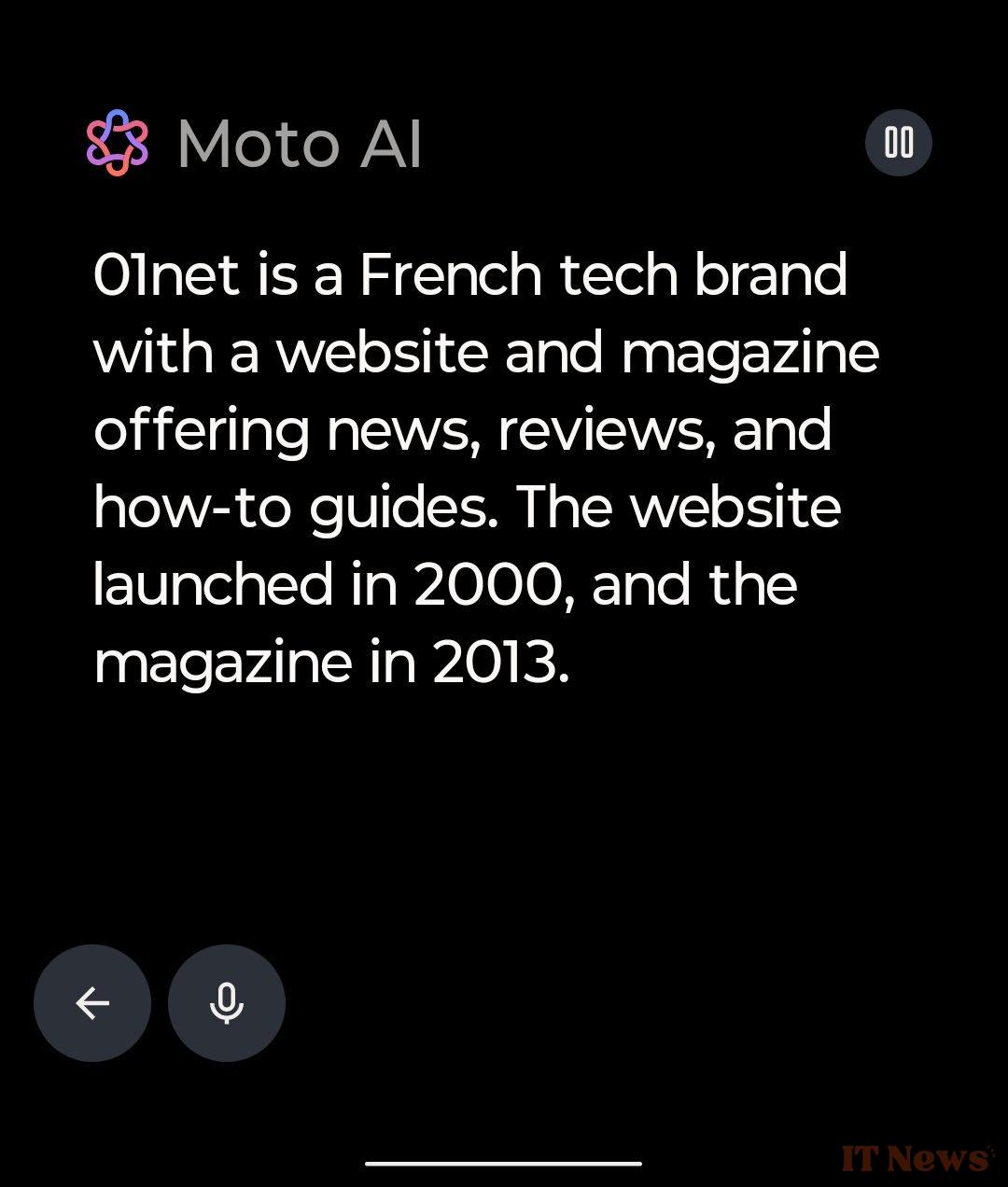
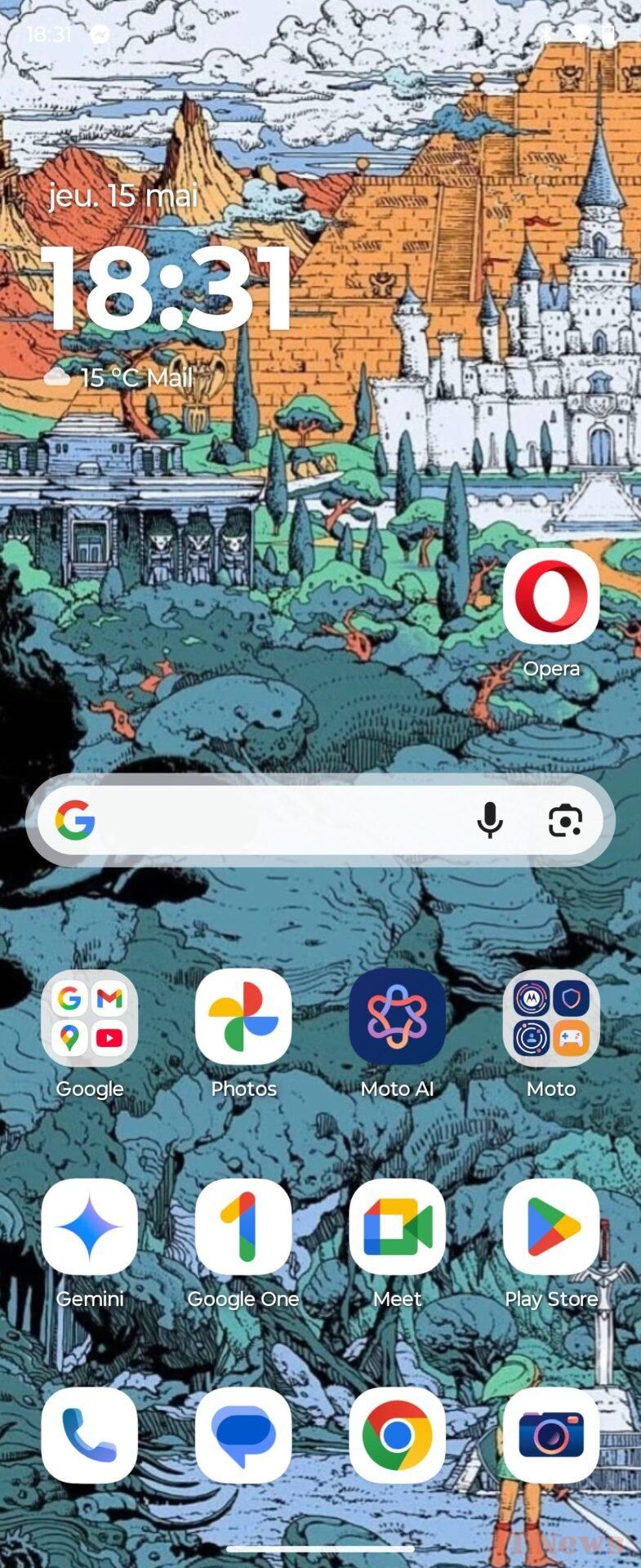
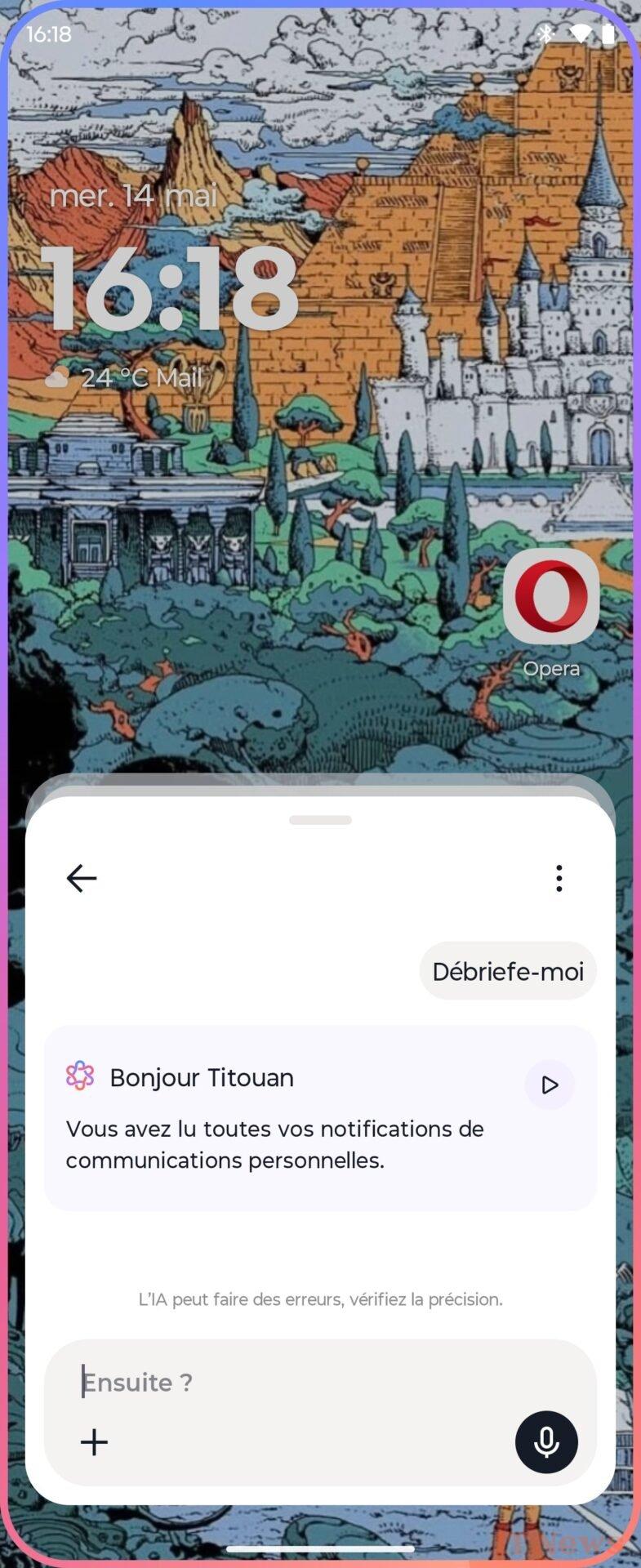
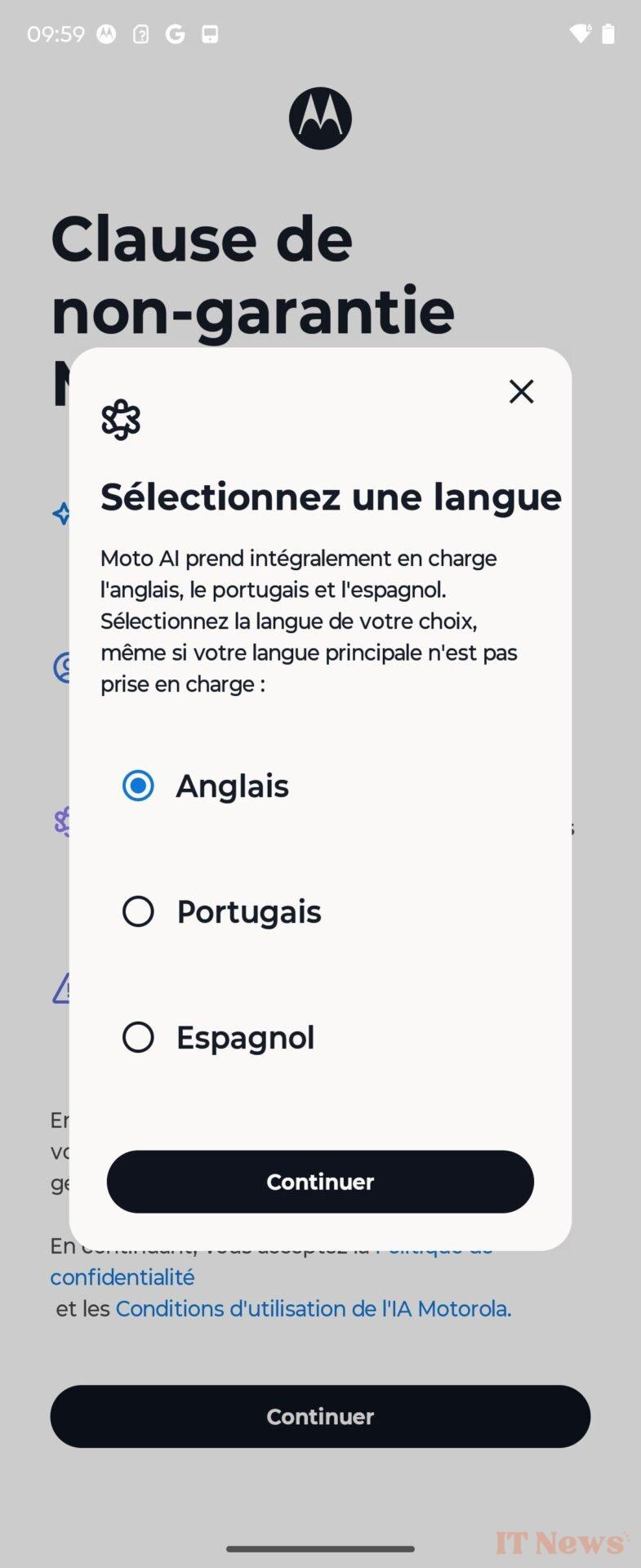
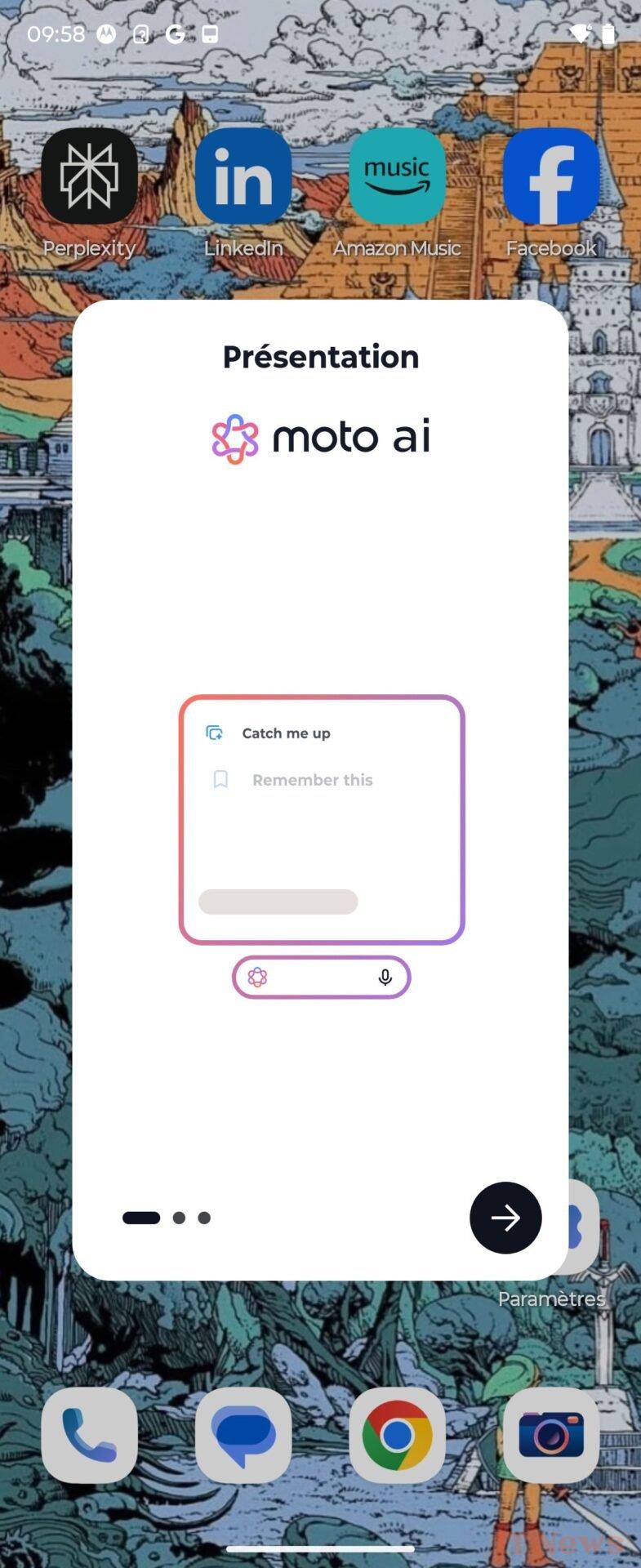
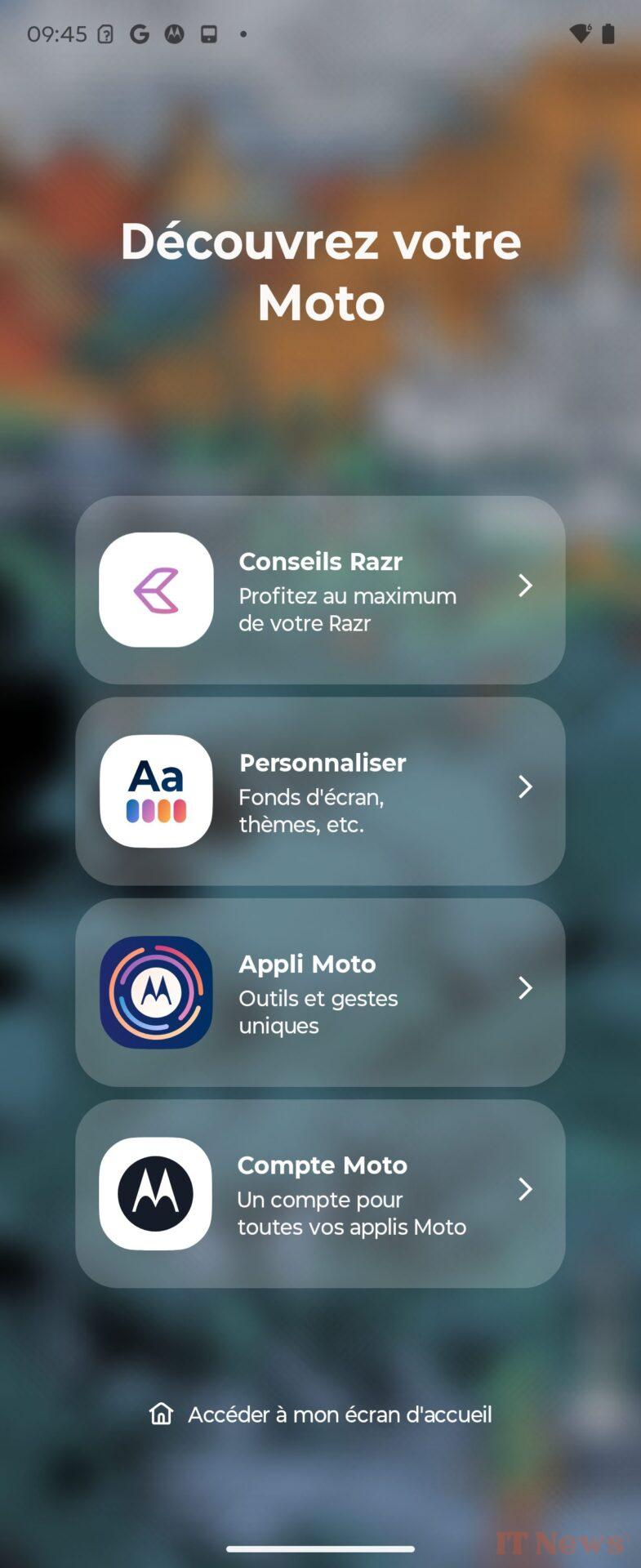

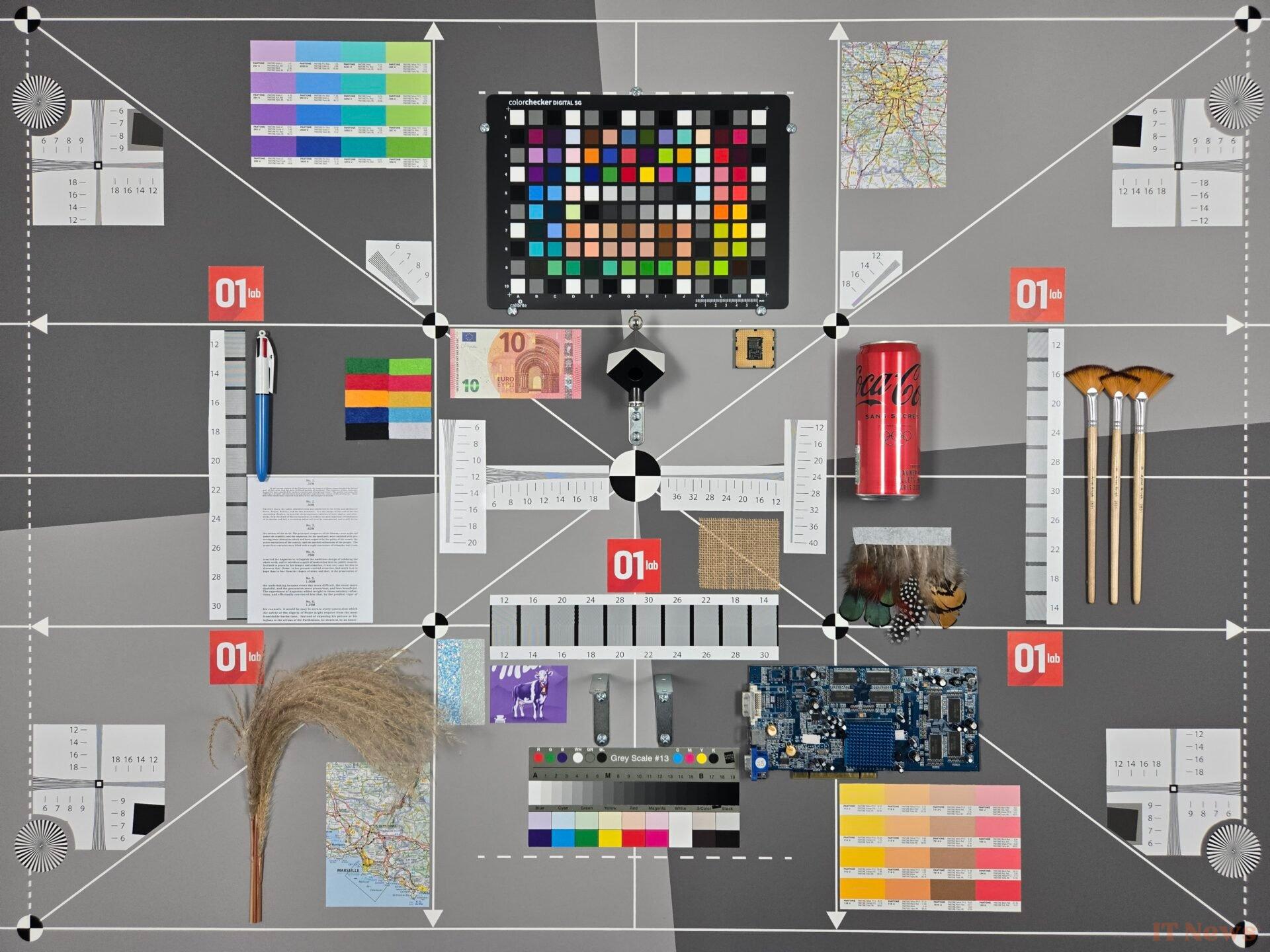
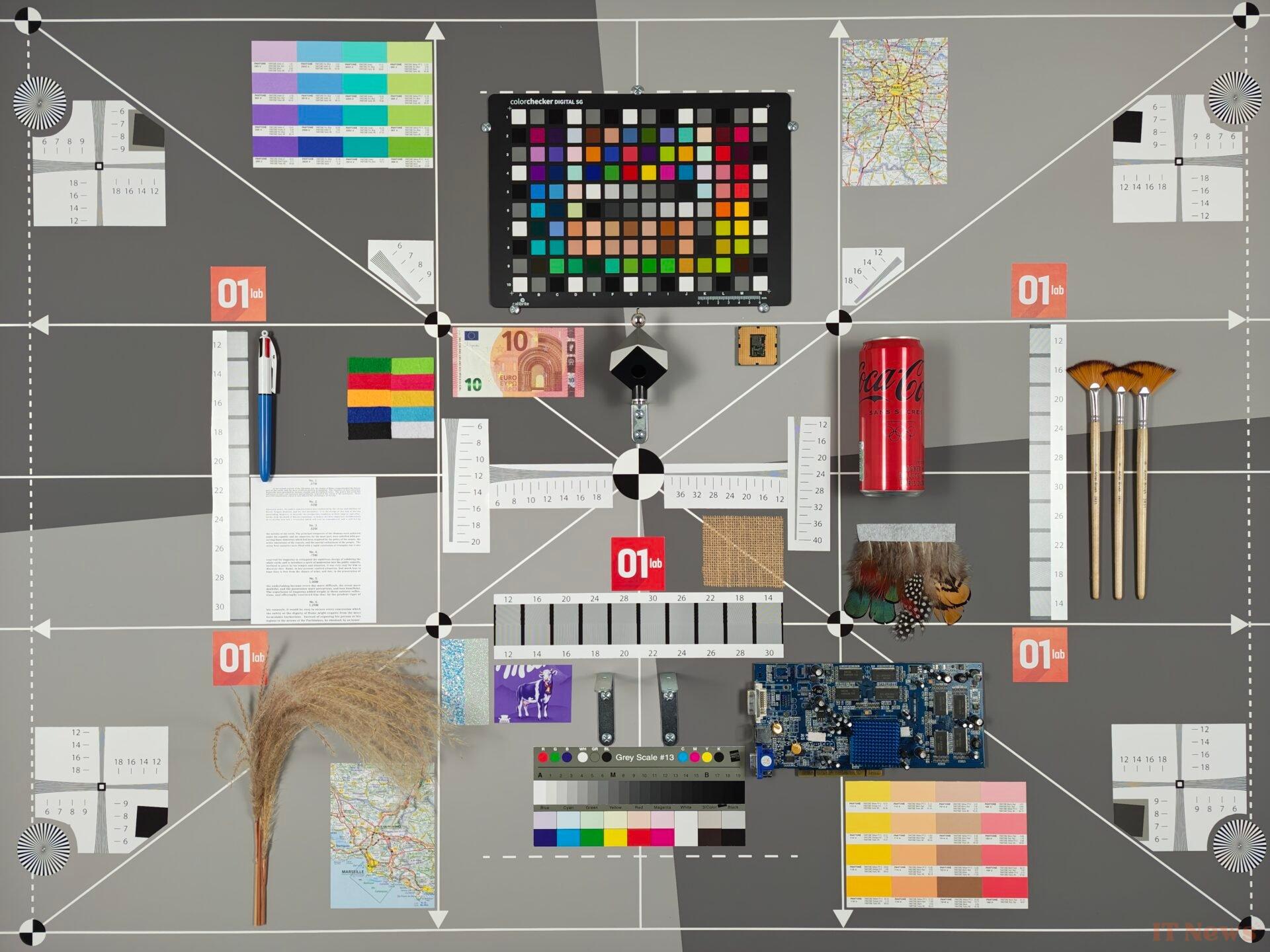
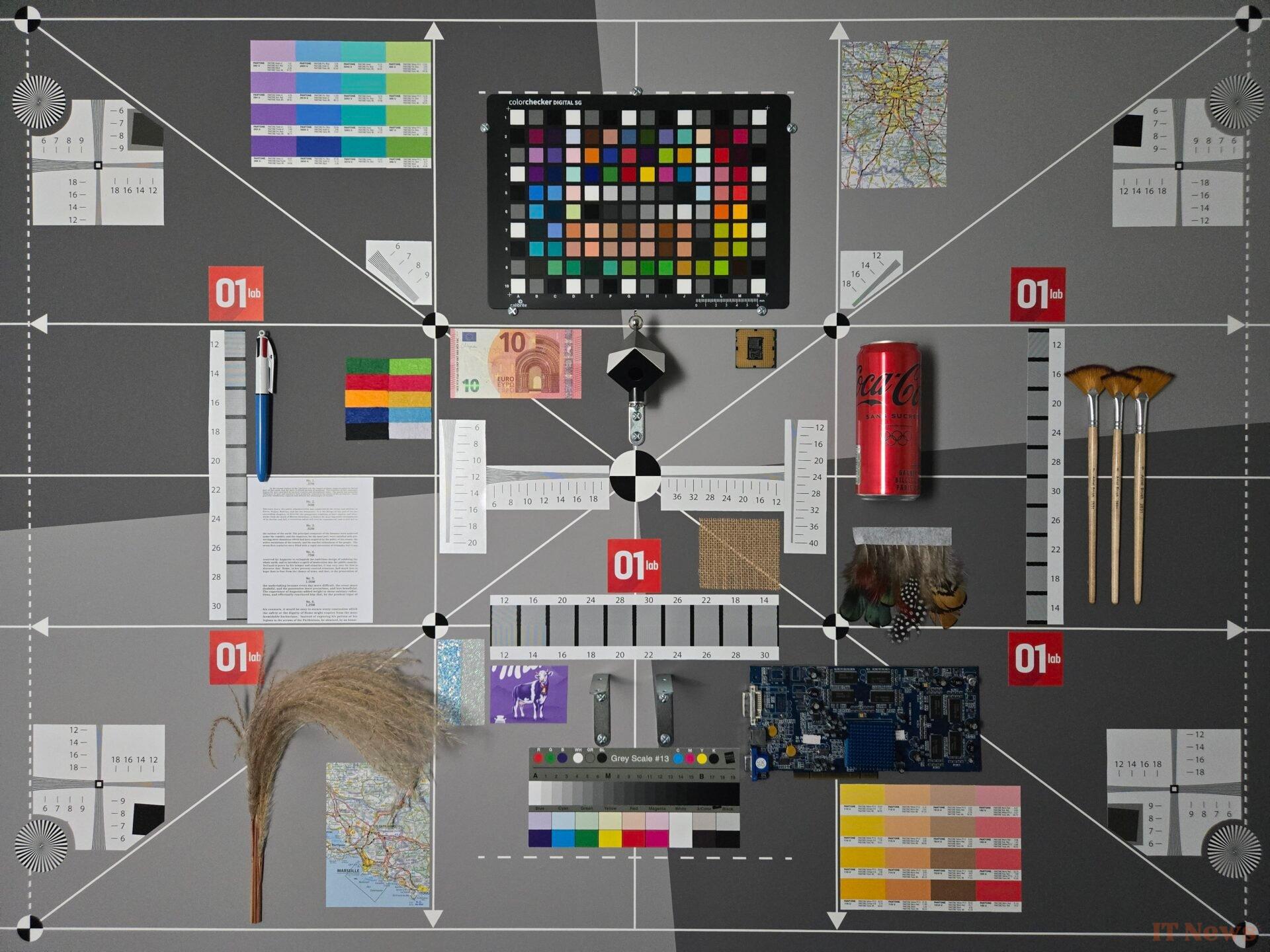
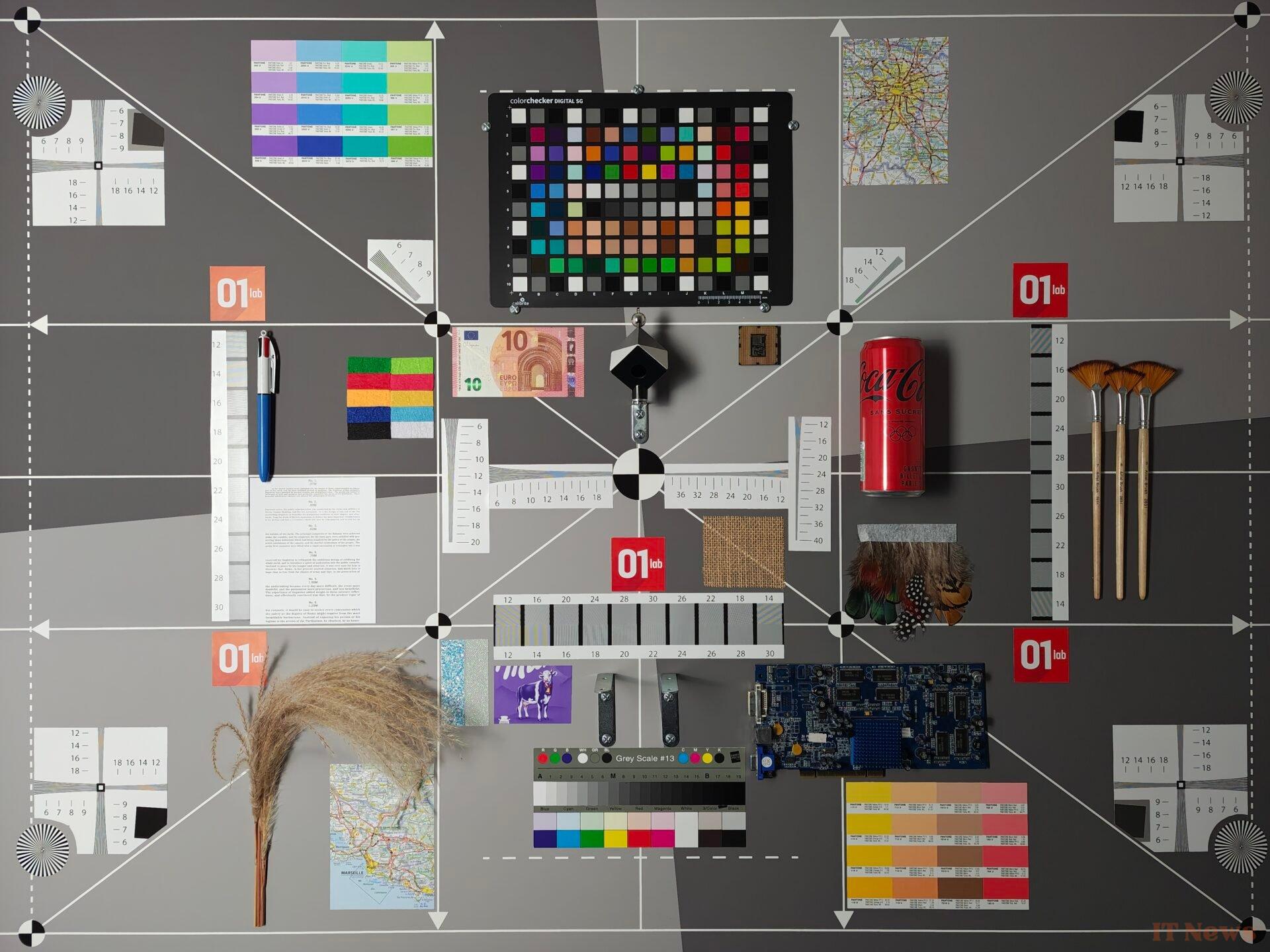












0 Comments