Microsoft's PowerToys has a very useful feature that Mac users are familiar with and that can quickly become indispensable to some. Here's what it is.
Windows shares a commonality with mobile operating systems such as iOS and Android. Whatever you're looking to do with it, there's bound to be an app for it. Unless there are very specific cases, someone has already thought of developing the software that meets exactly what you had in mind. And there's no need to search through those offered by third-party publishers. Microsoft provides a set of tools for free, combined in the PowerToys utility.
Disappeared in the early 2000s and then resurrected with Windows 10, PowerToys offer a whole host of options, some of which sometimes prove indispensable. At the time of writing, there are no fewer than 27 of them: quickly configure workspaces, extract text from an image, open a program or website with a keyboard shortcut... Almost anything is possible. And in the list, we find something that Mac users use every day.
PowerToys offers a very useful function straight out of macOS
Simply called Peek, it's the macOS Peek, that is, the ability to preview a file without having to open it via the corresponding program. No need to launch Windows Photos for your images, or your word processor for a text file. Just select the document and use the default Ctrl + Space shortcut, or another one that you have configured.
The big advantage of Preview is that it works with many file types, including uncommon formats like ICO, WebP or SVG, and even audio. Its biggest weakness is that it doesn't support proprietary formats like Microsoft Office. With a .doc or .xls file, you'll only get metadata like the document size and the date it was last modified. PowerToys can be downloaded directly from the Microsoft Store.

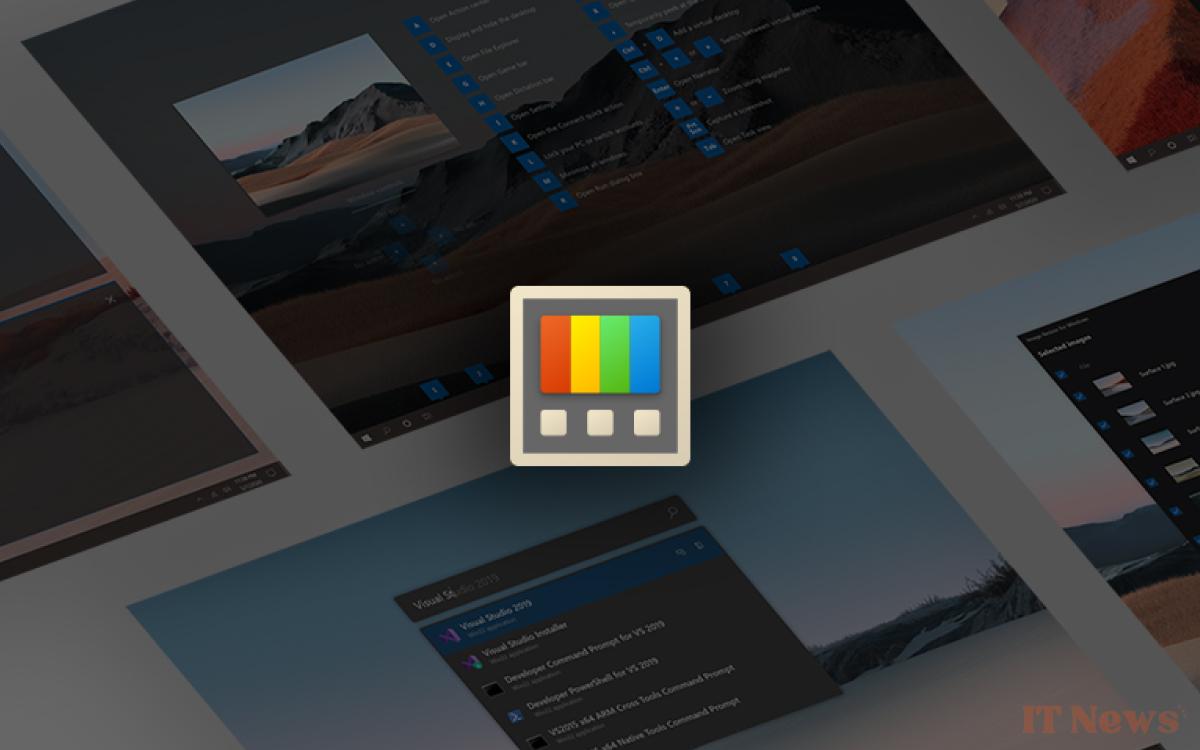
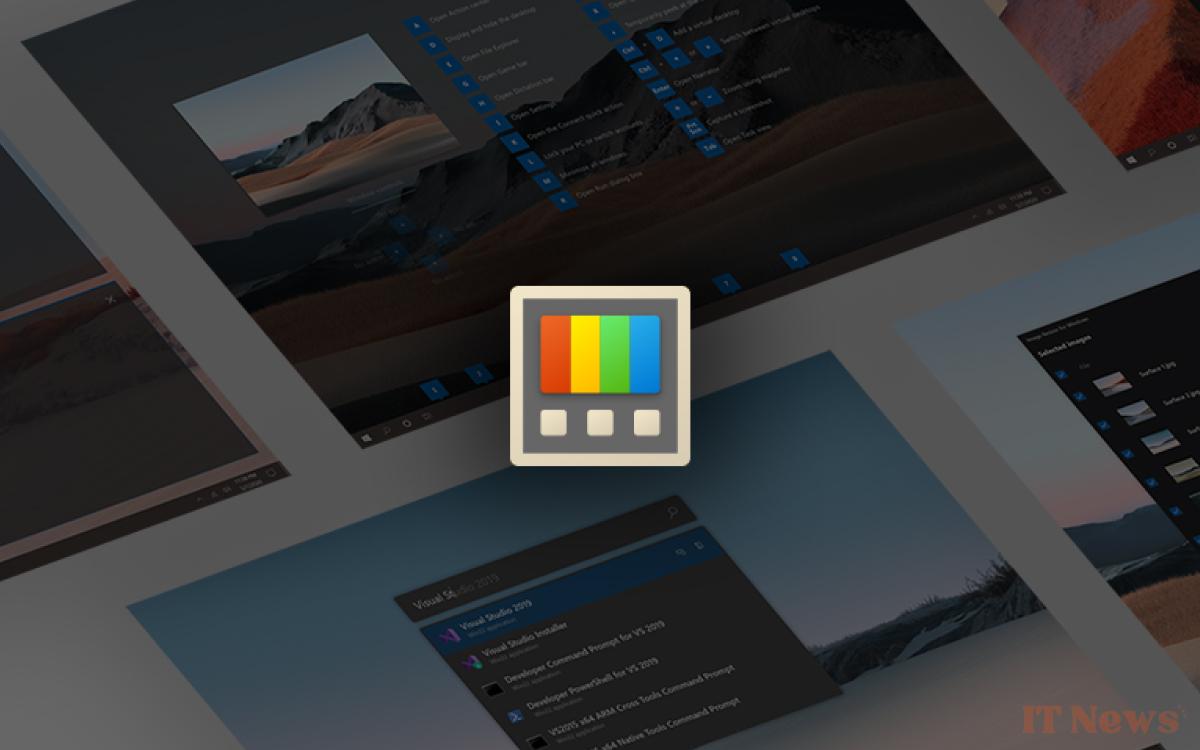

0 Comments