Microsoft has just urgently deployed a fix for the problems caused by the latest Windows 10 update. Applying the patch is a little unusual, we'll explain.
We are a few months away from the end of support for Windows 10, after 10 years of loyal service. But don't think that the operating system is already abandoned. Microsoft regularly rolls out updates, and Windows 10 gets its monthly “Patch Tuesday,” just like Windows 11. Unfortunately, the May 2025 update, numbered KB5058379, is a disaster for many users, and ignoring the problem is not the right solution this time.
Just visit the community social network Reddit, among others, to see the extent of the damage. Blue screens of death, reboot loops, stuck on the BitLocker recovery screen... It's quite simple: most affected computers are unusable. Not everyone is affected, however. Apparently, the update is incompatible with Intel Trusted Execution Technology (TXT), a security feature found on 10th generation or later Intel vPro processors.
How to install the emergency patch deployed on Windows 10 to stop the crash
Faced with numerous returns, Microsoft has implemented a patch. However, you won't see it if you go to your PC's Settings to check for an update. It is currently only accessible from the Microsoft Update catalog. This link lands directly on the patch, numbered KB5061768. Click the Download button next to your version of Windows 10 and, once the file is on your PC, double-click it to start the installation.
If your machine is completely frozen, you will first need to disable the Intel TXT function in order to access the desktop and install the patch. This is done in the BIOS:
- Restart your PC to access the BIOS. You should see the key to press for this, usually F2, F10, or F12.
- Once in the BIOS, you need to access the correct menu. This does not have a unique name. Look for Advanced Processor Settings, Security, or Virtualization.
- You'll know you're in the right menu when you see the Intel TXT option, which can also be called DMA Kernel Protection, Execution Trust, or Trusted Execution. Disable it.
- Save changes and exit the BIOS. Your PC will restart, and you'll be taken to the desktop to install the KB5061768 update.

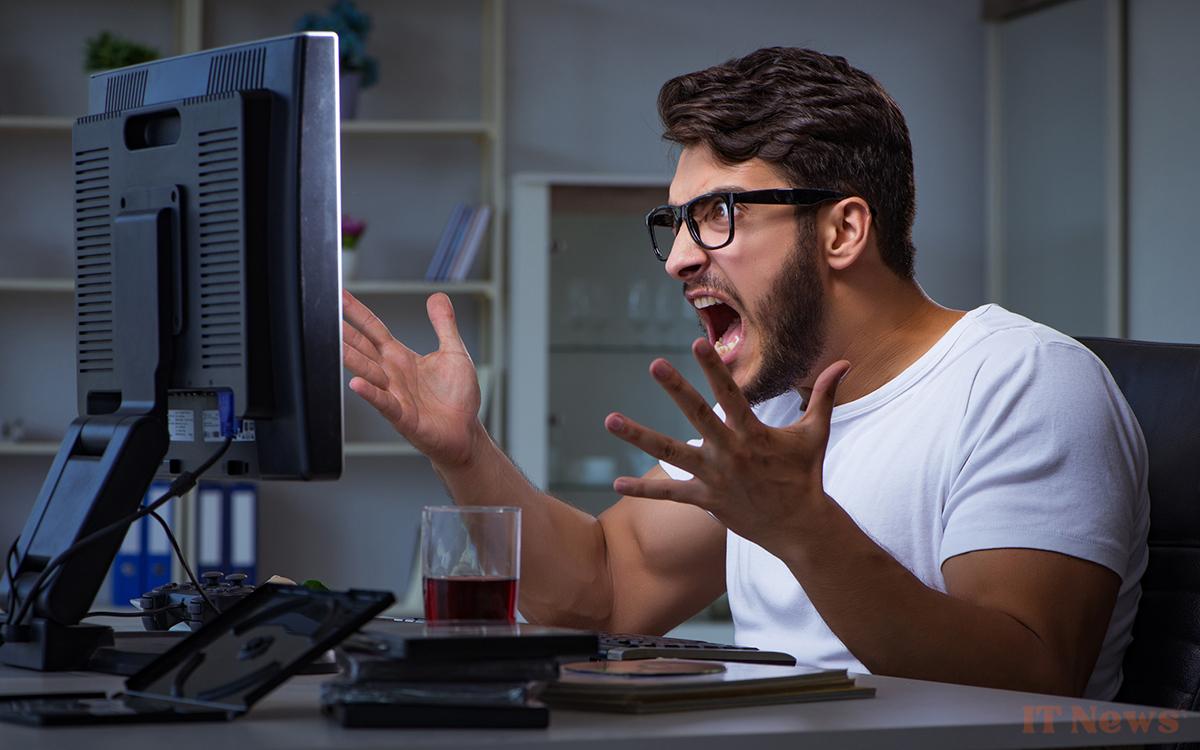
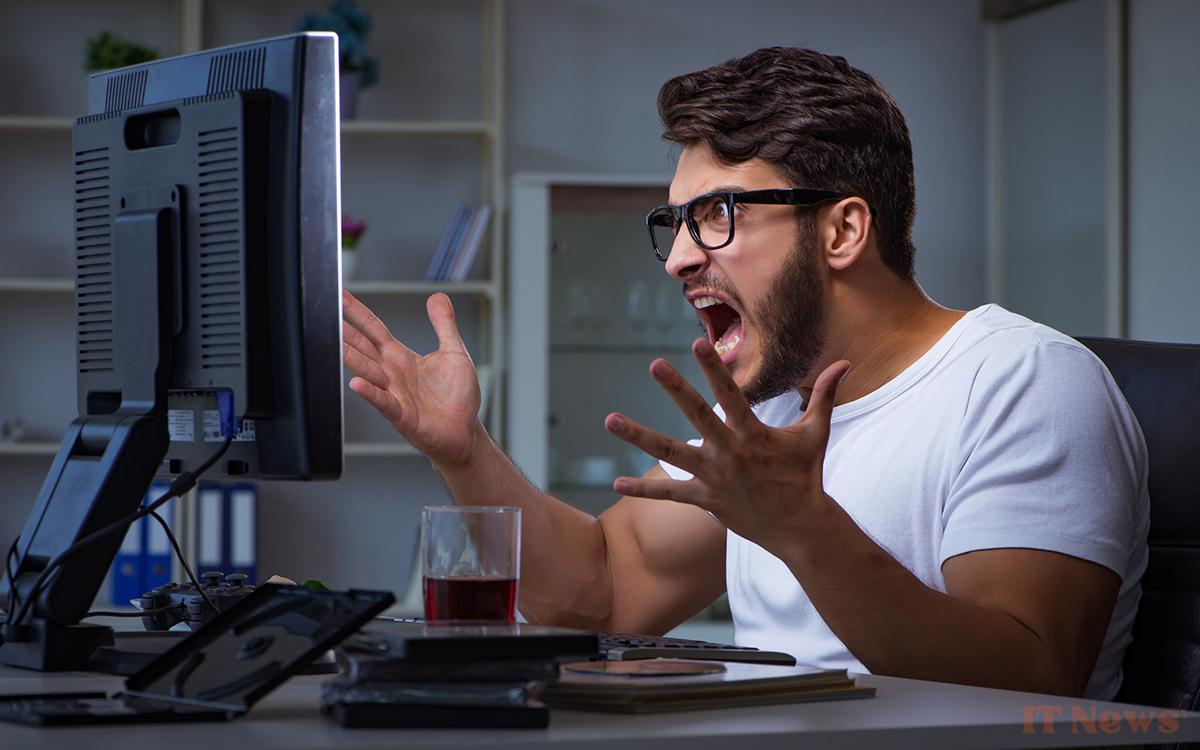

0 Comments