A little over two years after launching Bing Image Creator, its AI-powered image creation tool, Microsoft is introducing a new free tool to "turn your ideas into videos." Microsoft's search engine is launching Bing Video Creator, a utility powered by Sora, OpenAI's generative AI model dedicated to generating videos.
Bringing your ideas to life in video
With the arrival of Bing Video Creator, Microsoft's search engine is likely to see its usage rate increase significantly on mobile devices. For now, the module is only available within the Bing app on Android and iOS. However, Microsoft specifies that it will soon be rolled out on Desktop in Copilot Search.
To access Bing Video Creator, you will first need to update the Bing app on your smartphone. You then need to press the main menu button at the bottom right of the screen to find the Video Creator module. You will then be redirected to the dedicated page which is directly linked to the one for generating images. Then, simply describe the video you want to generate in the field provided, including as much detail as possible to ensure optimal results.
The generated videos are in 9:16 format and have a maximum duration of five seconds. Microsoft indicates that it is possible to put up to three video generations in the queue at a time. Once the clip is generated, you can download it to your device or share it via email or social media. All videos generated via Bing Video Creator are stored for 90 days before being deleted.
A free, but limited tool
Obviously, access to the tool has its limits, particularly regarding the speed of generation. Microsoft is offering around ten Quick Creations to let you try out the tool, but you'll then have to dip into your Microsoft Rewards points to continue enjoying Quick Creations, at a rate of 100 points per video.
If you didn't know what they are, Microsoft Rewards are rewards offered by Microsoft in the form of points (which can be used to get additional credits in Bing Video Creator, but which you can also exchange for gift cards), in exchange for using Microsoft applications. Searching Bing on PC or Mobile, or using Edge for your browsing, for example, will allow you to earn extra points.
Without these credits, the videos will be generated at standard speed, so you will have to be patient to get them.
Source: Microsoft Bing Blogs

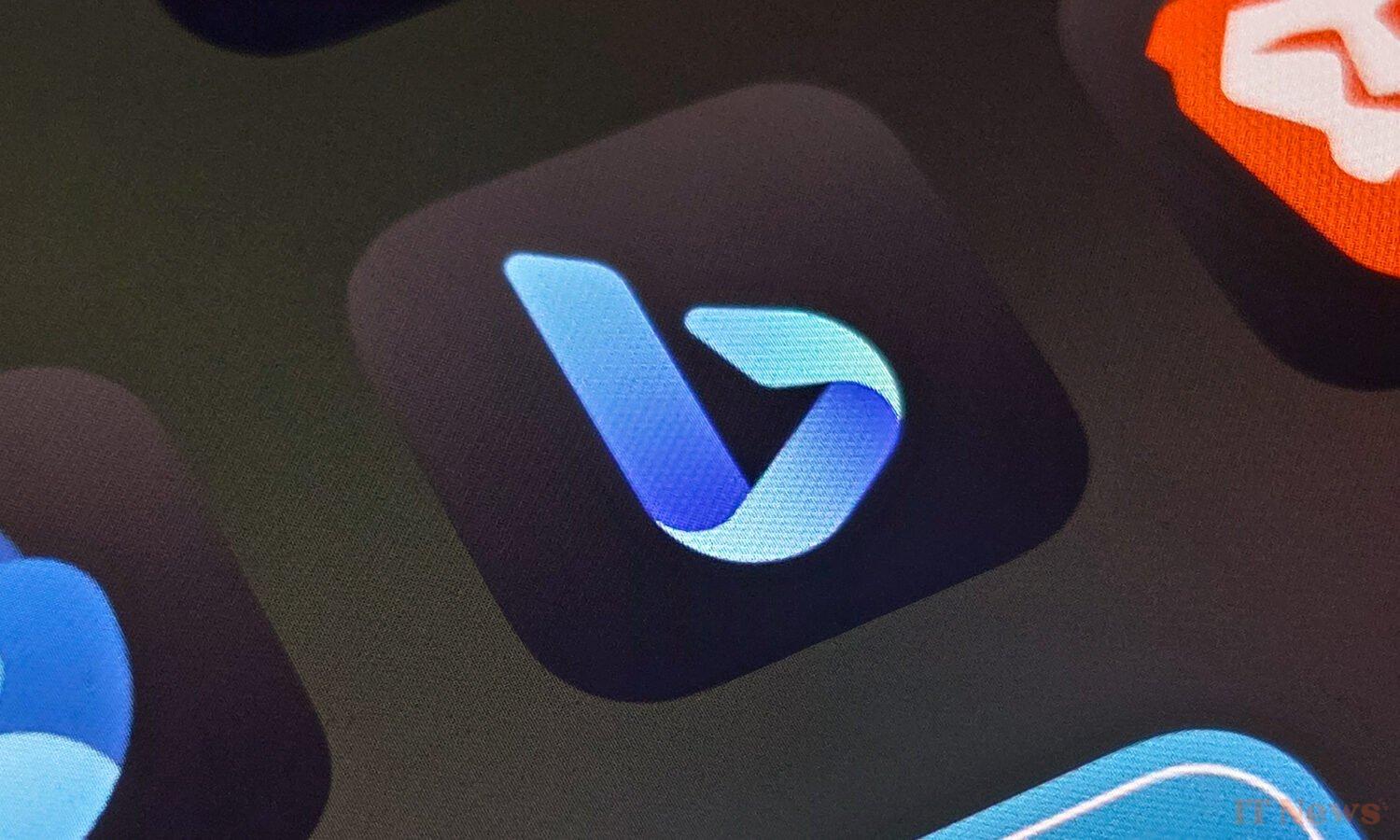
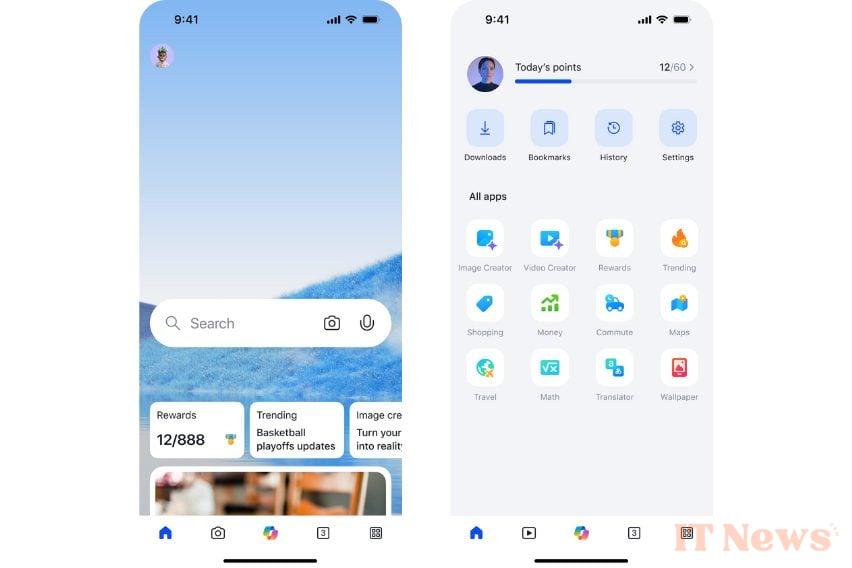
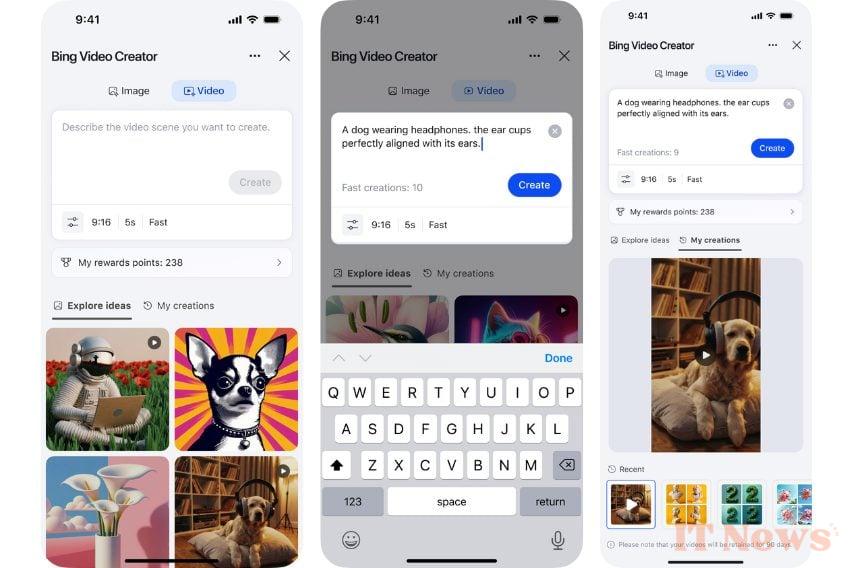

0 Comments