With its new features such as GameShare, but especially GameChat, the Switch 2 has taken a much more social turn. Nintendo's stated objective is clear: to give players tools to interact more, but also to allow them to play more easily together and share their experience. While GameShare, that is, the ability to share certain games with players from other Switches in the same room, has been the subject of a separate analysis, in this article we have chosen to focus on GameChat, the most social function of this Switch 2.
What is GameChat really for, how does it work, and will we really use this new feature?
Before it can be launched, GameChat must be linked to your Nintendo account. To do this, the Kyoto-based company will ask you to validate the process by scanning a QR code and, incidentally, providing your phone number. Once this administrative aspect is completed, the service becomes available.
Nintendo wants you to use GameChat
GameChat is anything but trivial for Nintendo, which has chosen to dedicate a button to it in a prominent position on its console. It is located on the right Joy-Con just below the "Home" menu. A single press launches the service. From then on, two options are available to you:
- Create a GameChat
- Join an existing GameChat
Important note: GameChat only works with users on your friends list. There is therefore no risk in launching the option to give a colleague a beating at Rocket League (Titouan, for example, in our case) and ending up with a third party making unpleasant comments about your level of play. Incidentally, it is also an effective protection against online harassment.
Once you have created or join a GameChat, your Switch screen will switch to “share” mode. Users who have joined your session will then appear below your main screen. A first press on the C key, dedicated to GameChat, then allows you to define the three main parameters of the option: screen sharing, audio sharing and camera feedback (if your Switch is connected to a webcam).
It is on the right of this screen that you will find the parameters which allow you to go much further by managing the display in detail (standard, enlarged screen and full screen), the audio signal, but also the camera.
Questionable image quality
While, strictly speaking, the interface seems particularly well thought out, the result does not always live up to Nintendo's promises. The first thing that jumps out is obviously the poor image quality of Picture in Picture (PiP). In other words, you shouldn't expect to glean useful information from your opponents' screens. As for the latency, it is also obvious and makes viewing frankly unpleasant.
The default display, the one that best highlights friends, is also the least pleasant, the player's screen giving the impression of being the size of a DS and leaving large black bands on either side. Fortunately, in-game performance doesn't seem to be affected by the display; it's mainly the player's comfort that leaves something to be desired.
A fun option, but not without flaws
The question that quickly arises is: will we use GameChat in-game? The console's integrated alternative to Discord still has the merit of adding a certain fun to the games. Seeing a friend's annoyed face when they become shell-shocked can be enjoyable... provided that their crestfallen face is actually visible.
From then on, we find ourselves favoring the size of the main display over the display of our gaming partners. And that's good, it's not only more pleasing to the eye, but also well done. Thus, when a GameChat member speaks, their name appears in the top left corner of the screen. We then know who is complaining about our attacks without it taking away an ounce of gaming fun.
Ultimately, there's something about GameChat that makes it an option that only Nintendo seems to be able to pull off. Despite obvious technical limitations, it prioritizes the pleasure of the game, ease of use, and user-friendliness... While the first two ingredients were certainly present with the original Switch, the last had not been seen since the Wii. And that is perhaps the Switch 2's greatest surprise.



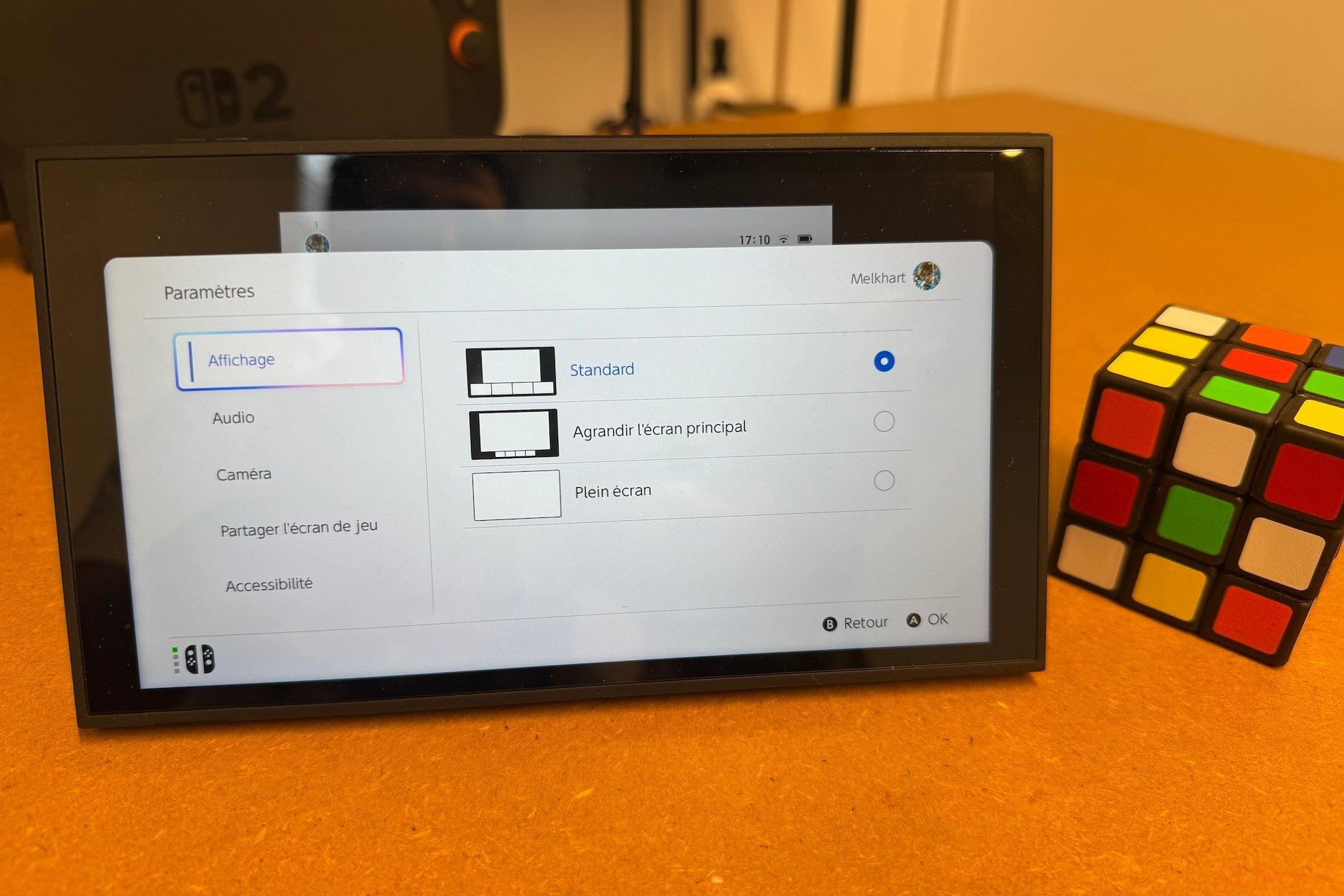


0 Comments