The June 2025 Feature Drop brings its share of updates for Pixel smartphones. One of them concerns Google's in-house photo app, which is moving to version 9.9. While we were expecting an "educational hub" promised by the company, it's mainly the disappearance of the social media sharing function that is attracting attention for now.
A sharing shortcut removed from the Pixel Camera app
For several generations of Pixel, sharing on social media offered quick access to your favorite apps from the camera. By swiping up on the preview thumbnail after taking a photo, you could send the shot to WhatsApp, Instagram, or Messenger. Up to three customizable shortcuts were offered, with Quick Share as a default option.
The Pixel Camera social media sharing option on version 9.8 of the app. – © 01net
With Pixel Camera 9.9, this menu disappears entirely from the settings. Even though WhatsApp had been removed from the list in recent months, the entire function is now disappearing. Google hasn't specified whether this is a bug or a deliberate decision, but everything points to a voluntary removal.
The "educational hub" is still pending
In terms of new features, Google promised an "educational hub" to help users master the different photo modes. This module is not yet active, however, probably awaiting server-side deployment.
The "educational hub" should be coming soon to the Pixel Camera app. – © Google
When available, a circular button with a question mark will appear in the top right corner of the screen when viewing the camera viewfinder. Present in each mode, it will provide access to practical tips for the different shooting modes:
- Add me: to automatically include the photographer in group photos
- Panorama: to achieve successful wide-angle landscapes
- Astrophotography: to capture the stars
- Night Vision: for night shots
- Macro Focus: for extreme close-ups
Each function is accompanied by visual examples with the photographer's name. A floating button in the bottom right corner allows you to quickly return to the camera, and a "How to" tab explains in detail how to use each mode. Among the new features in June, Google has already rolled out its new "Pixel VIP Contacts" widget, which we'll tell you about here.
Source: 9to5Google

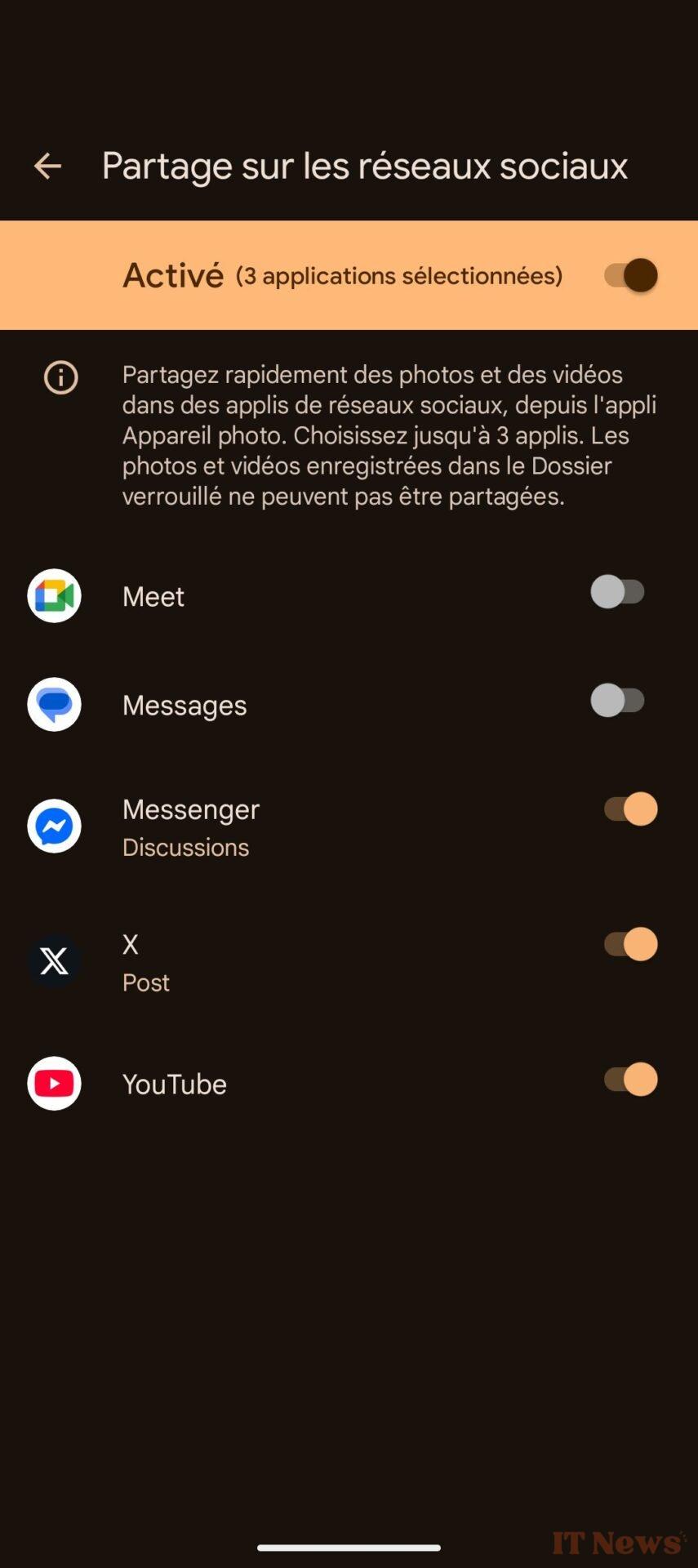
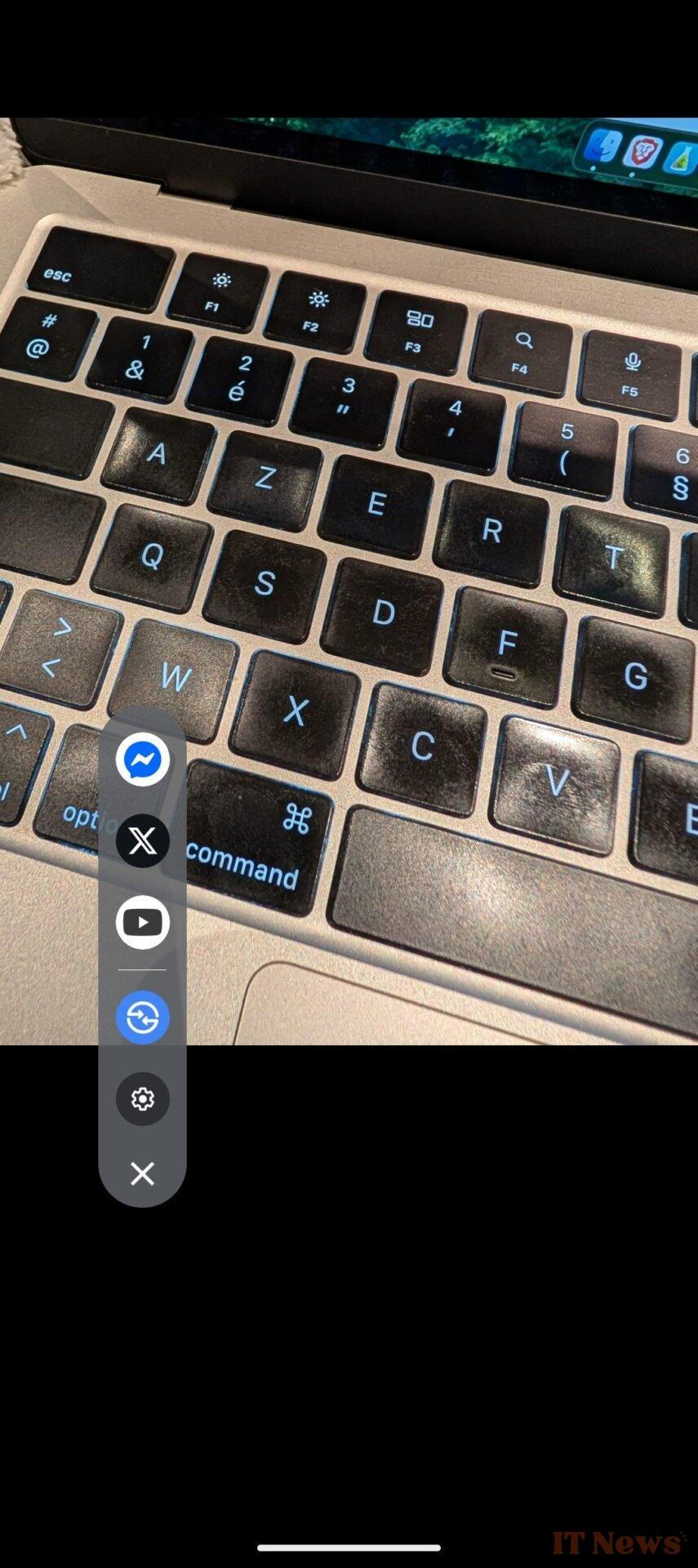




0 Comments