Google doesn't want to hear about passwords anymore. They are impractical to use and, above all, insecure, the firm believes. It would like users to finally switch en masse to access keys and social network connections, but many of them are still resistant to change (without necessarily being Gaulish).
“We want to completely abandon passwords while simplifying the login.” The message is clear: Google wants to get rid of passwords, which have been essential for decades to log into its online accounts, but which now suffer from security and practical flaws. While the giant is ready to make the switch to imposing other authentication solutions, such as access keys or social logins (via Google, Facebook, Apple, Microsoft, etc.), not all users are willing to change their habits. Google commissioned a survey from Morning Consult, and it appears that older generations have no intention of stopping using passwords to protect their accounts.
Younger people embrace access keys and social network logins
“Most people, including Generation X [1965-1980, editor's note], Baby Boomers [1946-1964, editor's note], and many Millennials [1981-1996, editor's note], still use older login methods, such as passwords and two-factor authentication (2FA),” Google explains. Passwords are even the primary login method for 60% of Gen Xers and Baby Boomers.
The study shows that most users in these generations are aware that alternative login methods now exist, but they prefer to stick with the traditional password system. “Only about 30% use them daily, which indicates a reluctance to abandon traditional methods,” Google points out.
“In contrast, Gen Z users, born digitally, are bypassing outdated security standards like passwords and opting for more advanced authentication tools,” the report notes. Millennials have started to use these new options, but it is mainly Gen Z (1997-2012) who have taken them up. People belonging to Generation Z are 31% more likely to use passkeys and 32% more likely to use social logins than those of previous generations.
Generation Z has another particularity. While they spend a lot of time online (60% of respondents say they browse their smartphone at least five hours a day), they share it between few different platforms. Many of these young users have only ten accounts, or even fewer. This phenomenon is undoubtedly due to social networks, which monopolize attention span and make other services dispensable.
Passwords still have a bright future
“Older methods, like passwords, are not only difficult to manage, but also more prone to phishing and often disclosed in data breaches,” Google points out. Access keys and social network login “are resistant to phishing and allow you to log in simply,” the company adds, which believes that hacking will be made much more difficult with the disappearance of passwords. “The adoption of these tools by Generation Z represents real progress for collective security,” Google considers.
Faced with resistance from a large proportion of users, Google will have to adapt and continue to support passwords, even if they are more susceptible to scams. 61% of individuals surveyed said they had witnessed an attempted email scam, but 80% of them believe they are able to recognize them and avoid falling for them.
Still, Google isn't about to abandon the security of users who still prefer to use passwords. Tools like two-step verification, the Google Authenticator app, and Google Password Manager provide a second layer of defense to make it harder for hackers to access your accounts. If you haven't switched to access keys and social logins, we highly recommend using one of these solutions, or a third-party equivalent, to ensure a password alone doesn't allow a malicious person to access your accounts.



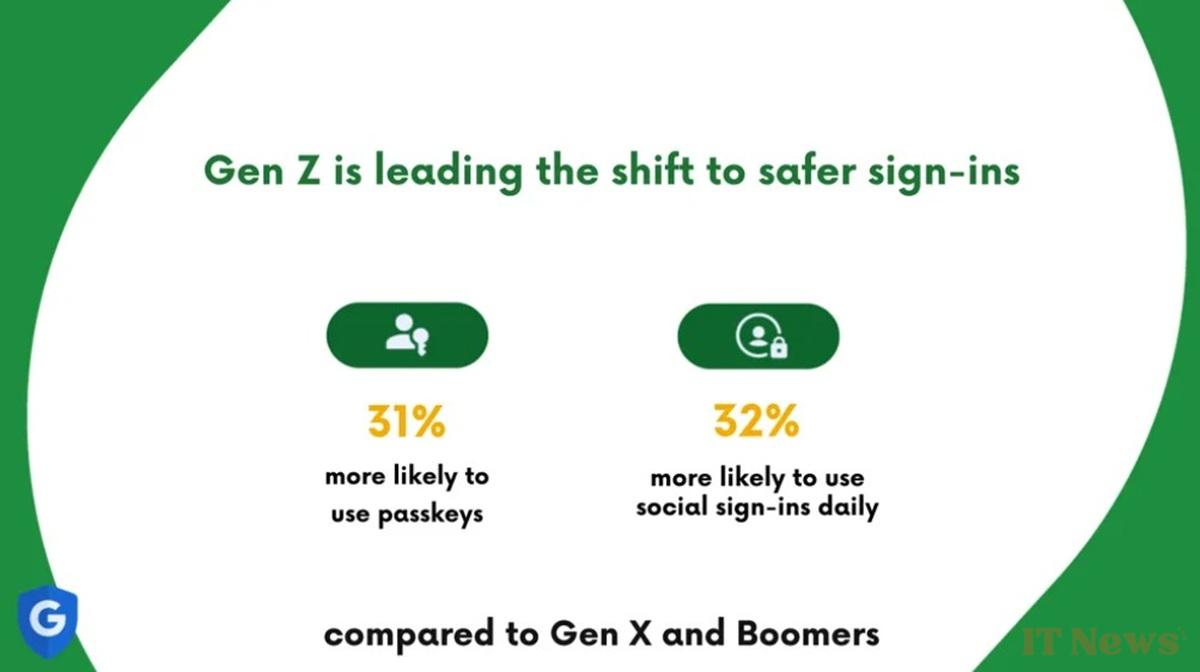

0 Comments