The Nintendo Switch 2 is finally available, and it comes with a multitude of slightly hidden details that you might not have thought of when you bought it. Here is a short, non-exhaustive list that will allow you to learn a little more about Nintendo's new hybrid console and its specific features.
That's it, it's here, the Nintendo Switch 2 is in our hands and we've tested it! If Nintendo has communicated well at length, in breadth and across its new console before marketing it, the quantity of integrated features will cause quite a few surprises for players, whether they have inquired beforehand or not. Whether it is hardware compatibility between the old Switch and the new generation, features that are a little hidden, little or not documented by the manufacturer, we offer you an overview of a whole bunch of information that is important to know when purchasing the new Nintendo console.
Can I run my Switch 1 games on Switch 2?
Of course! The Nintendo Switch 2 has a cartridge port that reads game cards in the same format as those of its predecessor. It is fully backward compatible and can therefore play absolutely all the games from the first Nintendo Switch, although a few rare compatibility issues exist. Nintendo has dedicated an entire page to it on its official website.
Can I get my Switch 1 saves back to Switch 2?
The transfer system from Nintendo Switch to Nintendo Switch 2 is quite simple as long as you still have your old console with you when you set up the new one. In fact, the machine itself will ask you at the beginning of the installation if you want to transfer data, and the process to follow just requires keeping the two consoles close to each other while the game data is transferred from one to the other. It is even possible to transfer your screenshots from the first Switch to the Switch 2. Just remember that some games will have their saves deleted from the original Switch once the transfer is complete, as they cannot coexist on two consoles simultaneously, such as Pokémon games for example.
I have both Zelda games on the Switch, how can I get their improved updates?
With the much greater power of the Nintendo Switch 2 helping, The Legend of Zelda: Breath of the Wild and Tears of the Kingdom have received a more than notable performance improvement on this new console. Their resolution and frame rate have been significantly increased, making them more detailed and, above all, much smoother (going from a sometimes unstable 30 frames per second to a perfectly stable 60 frames per second). While this update costs €10 per game (provided you already own them), it is available to Nintendo Switch Online + Expansion Pack subscribers (€39.99 per year), but the way to access it is somewhat hidden.
Should I buy a screen protector for my Nintendo Switch 2?
Since the Nintendo Switch 2 is a hybrid console, you will most likely have to play it on the go regularly, and therefore, carry it around. Any console with a screen needs to be protected at this level, and you've probably already considered investing in a screen protector for the Switch 2. Be aware that this isn't necessary right away, because... Nintendo's new console already has one by default! The manufacturer indicated this in its health and safety information leaflet, with a very explicit statement: "The screen is covered with a layer of film designed to prevent the dispersion of fragments in the event of damage. Do not remove it."
Is Mouse Mode Really Useful?
Much more than you might think! It may not seem obvious, but you can use the Joy-Con's new mouse function in many other circumstances than in games that use it (like Nintendo Switch 2 Welcome Tour, or the port of Cyberpunk 2077 Ultimate Edition). This mouse mode works simply in all the console's menus, including in the Nintendo eShop, and you can adjust its sensitivity in the accessory settings. Enough to make your use of the machine smoother! Placing your Joy-Con on its side on a table, or a mouse pad, or even on your legs could quickly become a reflex...
Do the Switch 1 Joy-Cons work on the Switch 2?
If you have kept a pair of Joy-Cons from your first Nintendo Switch, you should know that they are perfectly compatible with the Nintendo Switch 2. All you have to do is pair them with your new console using the sync button, and by following the procedure provided for this purpose in the machine's controller settings. However, as you may have guessed, they are not designed to attach to the Switch 2 in the same way as with its predecessor. Nintendo has, however, released a charging station for the original Joy-Con, most likely in anticipation of this situation.
Are there any other things to know?
Since we were talking about Joy-Con, you should be a little wary of the magnetic system that attaches the Nintendo Switch 2's to the console. This mechanism is quite effective, and if you're not careful, you could end up pinching your fingers with it. This happened to your servant despite his extensive experience with game consoles and countless types of controllers tested at his advanced age, so we assume it's best to warn you.

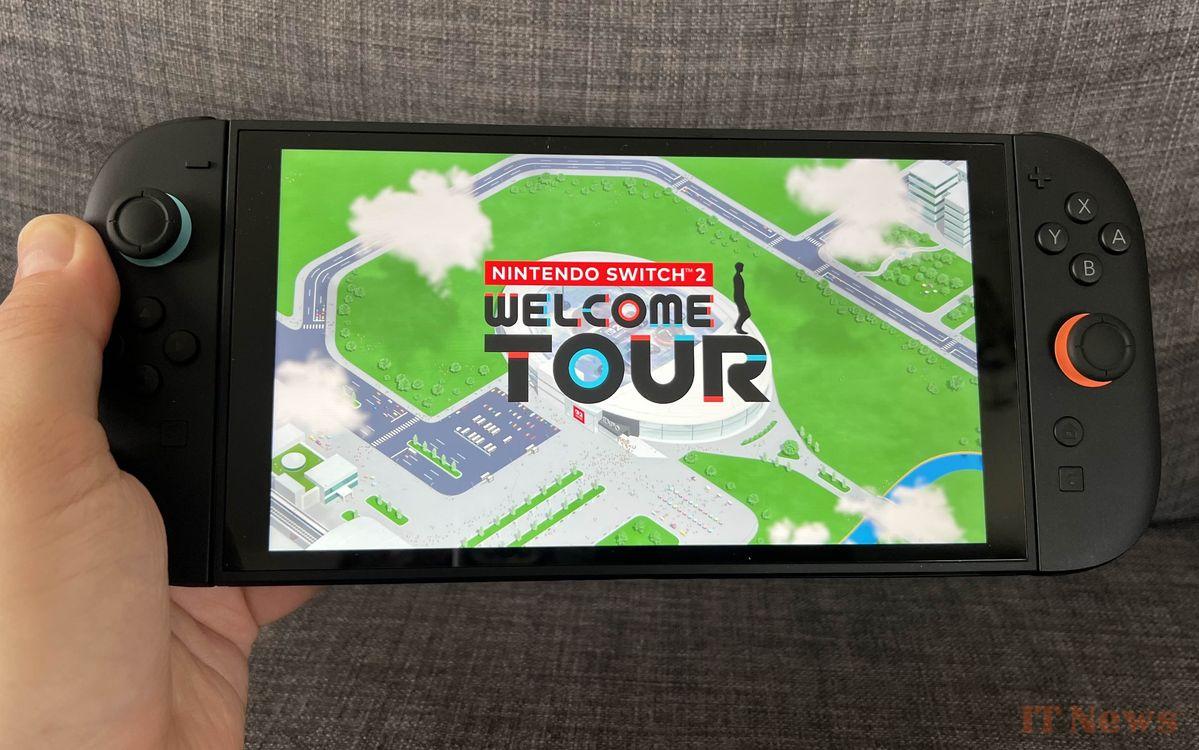


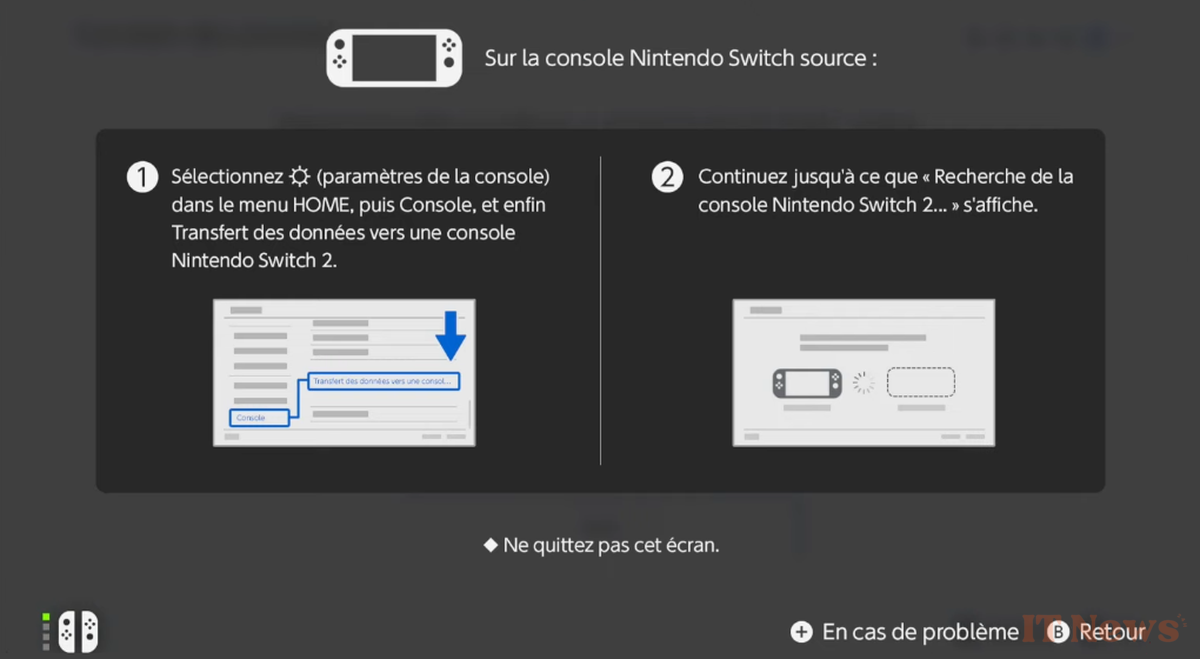
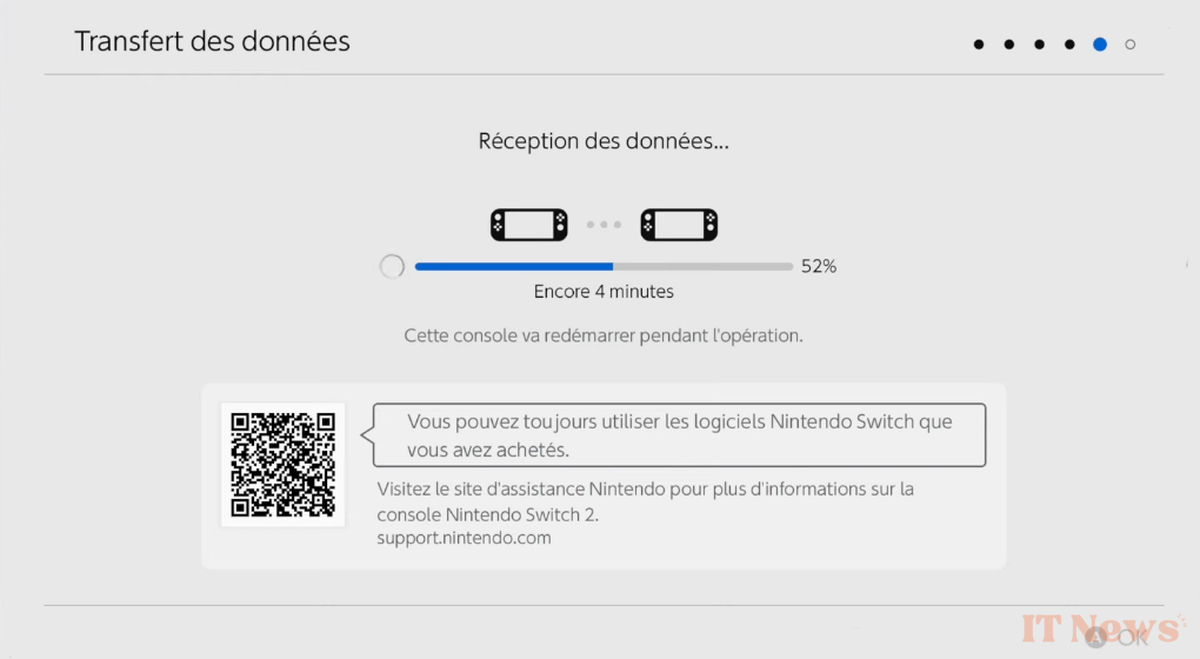




0 Comments