macOS Tahoe 26 is, above all, an interface. With the 2025 edition of its OS, Apple introduced Liquid Glass, the new design signature that permeates everything. It's hard to say if it's well-suited to the Mac; only experience will tell! Do we really need a transparent or translucent menu bar, icons, and control center? Fortunately (let's hope!), customization options will allow everyone to use their Mac the way they want.
One of the big new features highlighted by Apple is based on... the iPhone. Live Activities, to keep you informed of the arrival of an Uber, for example, are now displayed at the top of the Mac screen. A new Phone app is also making its appearance.
The most interesting feature, however, remains Spotlight, the macOS search engine, which is gaining in muscle and savvy. Spotlight supports Shortcut actions, directly in the search bar.
Developers are welcome to "lend" their applications' functions to the system in the form of App Intents, so that Spotlight can offer them to users. The search engine also integrates keyboard shortcuts to launch a previously recorded action. A real automation tool at your fingertips: launchers like Alfred can tremble!
For the rest, macOS Tahoe 26 includes quite a few new features borrowed from iOS and iPadOS 26, such as the new Apple Games app, wallpapers in Messages conversations, or even... the ability to color a folder. Yes, that's also full-throttle innovation.

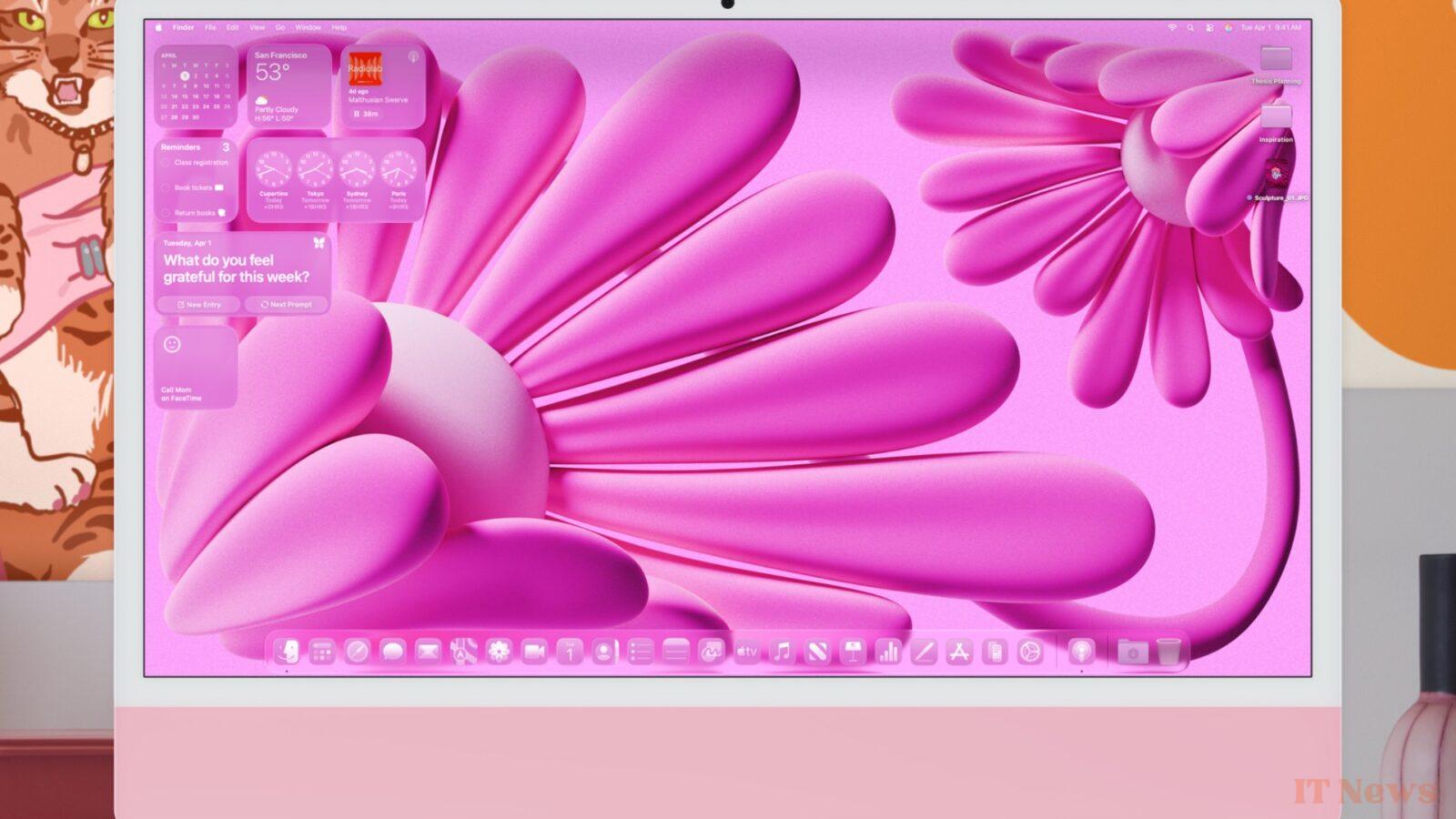


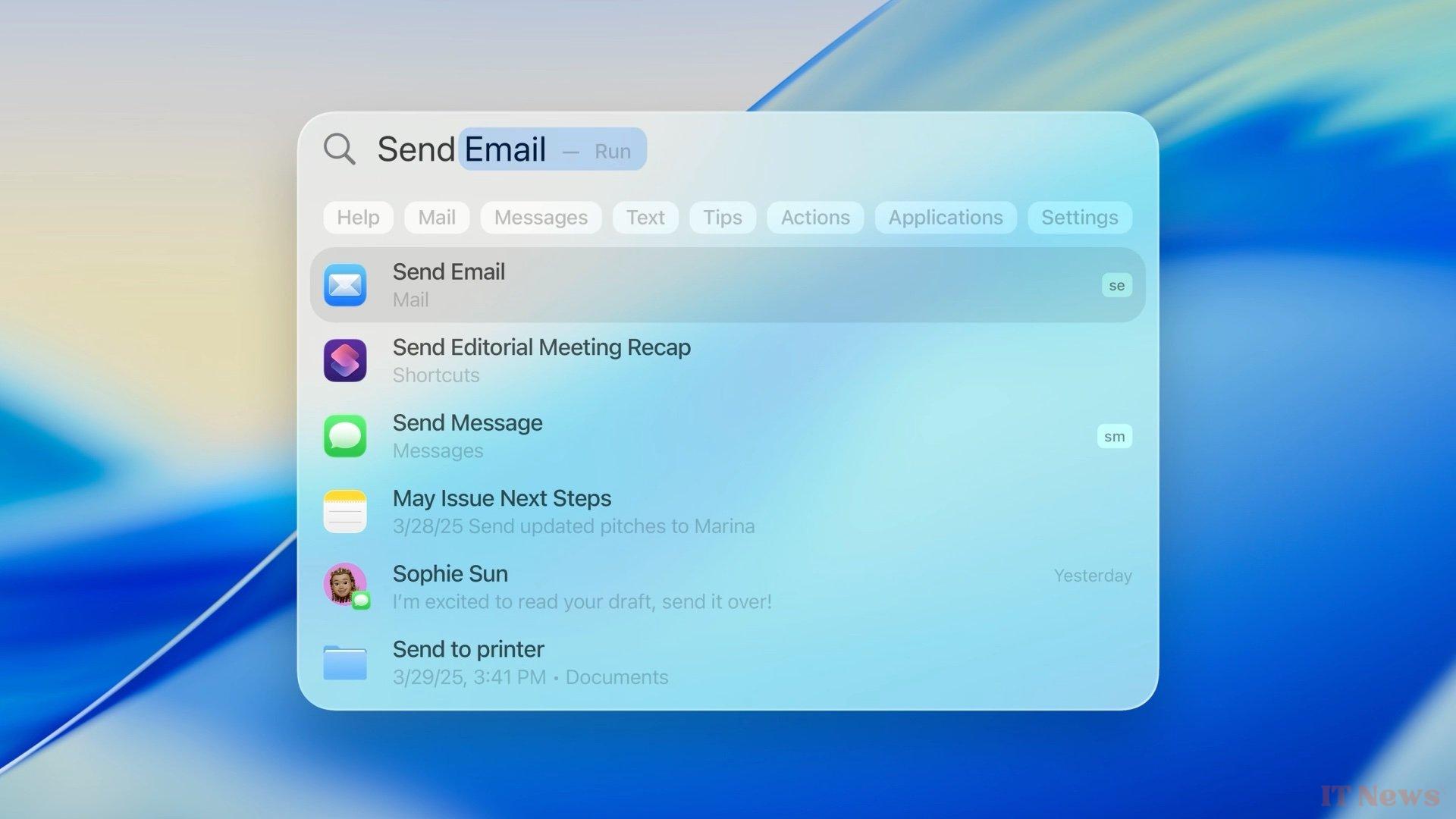

0 Comments