After a controversial design change, Google Keep is working on a solution to make it easier to create notes. A new option should soon allow users to regain the speed of the old operation, with a direct opening of text notes.
A return to simplicity for Google Keep
Last November, Google Keep introduced a new design on Android, changing the functioning of the floating action button. This update now requires users to perform two steps to choose between different types of notes: text, list, drawing or image. While this menu aims to offer more options, it has disrupted the habits of many users, accustomed to a quick and direct creation of text notes.
To respond to this feedback, Google is currently testing a new option in the application settings. With this feature called “Create text notes with one click”, a simple tap on the floating button will directly open a new note and deploy the keyboard. Other types of notes will remain accessible via the “more” menu located at the bottom left. This compromise seems to aim to satisfy users while maintaining the recently introduced design.
An update currently being deployed
This new option was spotted in version 5.25.014.03.90 of Google Keep, but it is not yet deployed on a large scale. To benefit from it, it will probably be necessary to wait for an additional server-side update. Once activated, it could well reconcile users with the application by making its use more intuitive.
With this setting, Google Keep seeks to balance new features and simplicity, while taking into account the habits of its users. Those who prefer the current operation will still have the option to keep the two-step approach.
Source: 9to5Google


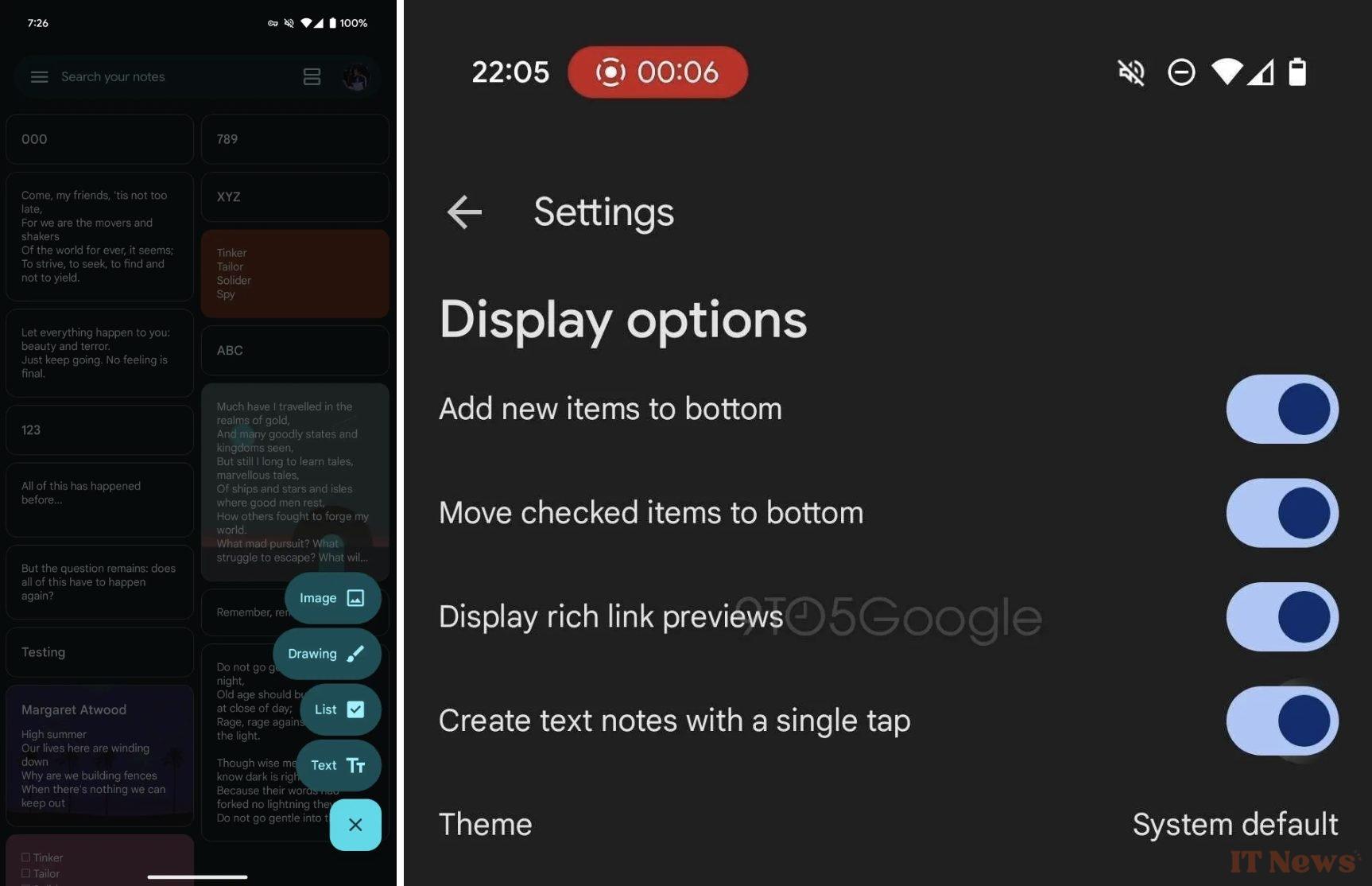

0 Comments