Until now, Google Tasks was mainly accessible via Google Calendar or via the sidebar of certain Google services. Now, Tasks has its own website. The mobile application also takes advantage of this to display the completion date of tasks.
A dedicated site for Google Tasks
Google Tasks now has its own website, accessible without redirection from tasks.google.com. This new space offers an interface identical to that of the “Tasks” tab in Google Calendar, with a distinct logo at the top left. The user can easily navigate between their lists, hide those that are not relevant and create new tasks that synchronize with the mobile application.
The interface includes a retractable side menu to switch from one list to another and to filter “All tasks” or those that are “Followed”. Note that, unlike Google Calendar, the site follows the system’s dark theme without the possibility of manual adjustment. Google seems to want to maintain this dual approach, with a standalone application and integration with Google Calendar, although the latter is not yet available on iOS.
A display of completed tasks on the mobile version
In parallel with the launch of the site, Google Tasks is improving its mobile application by adding a completion date for each task. Now, when a user completes a task, the corresponding date is displayed under its title in the completed tasks section. This information, which goes back several years, shows that Google was already storing this data without making it visible until now.
This change is particularly useful for reminders without a due date, allowing you to more precisely track your history. Currently, this new feature is deployed on Android and iOS, but not yet on the version integrated into Google Calendar. Finally, Google is also testing an indicator of the number of incomplete tasks next to the name of the lists. This counter, displayed as a vertical dot, could help to better visualize pending tasks. It can be a bit intrusive though, and the ability to disable it would be welcome.
Source: 9to5Google


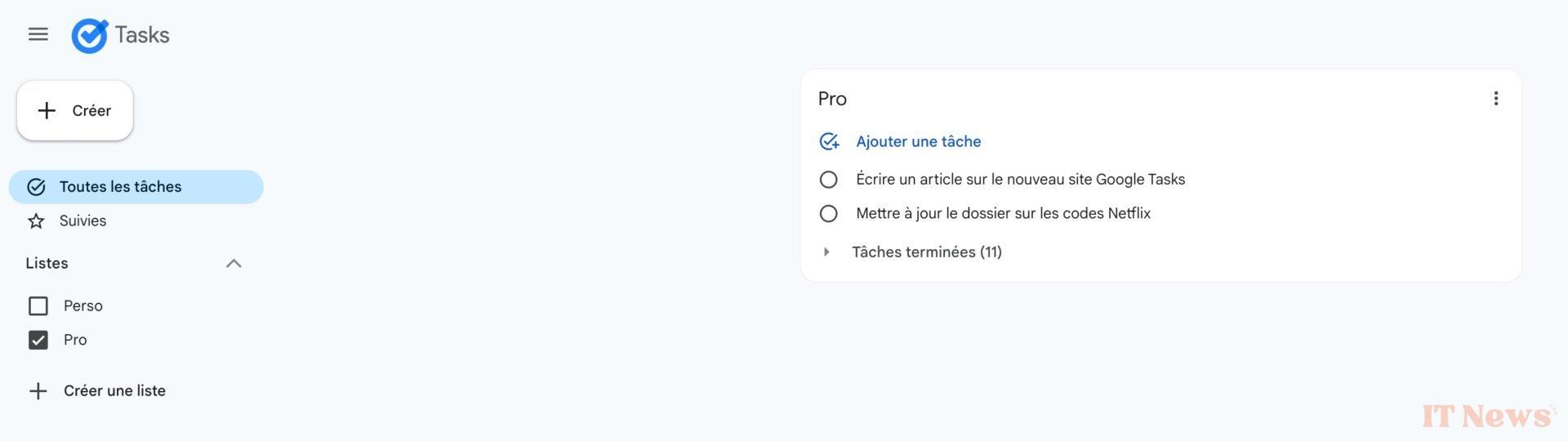
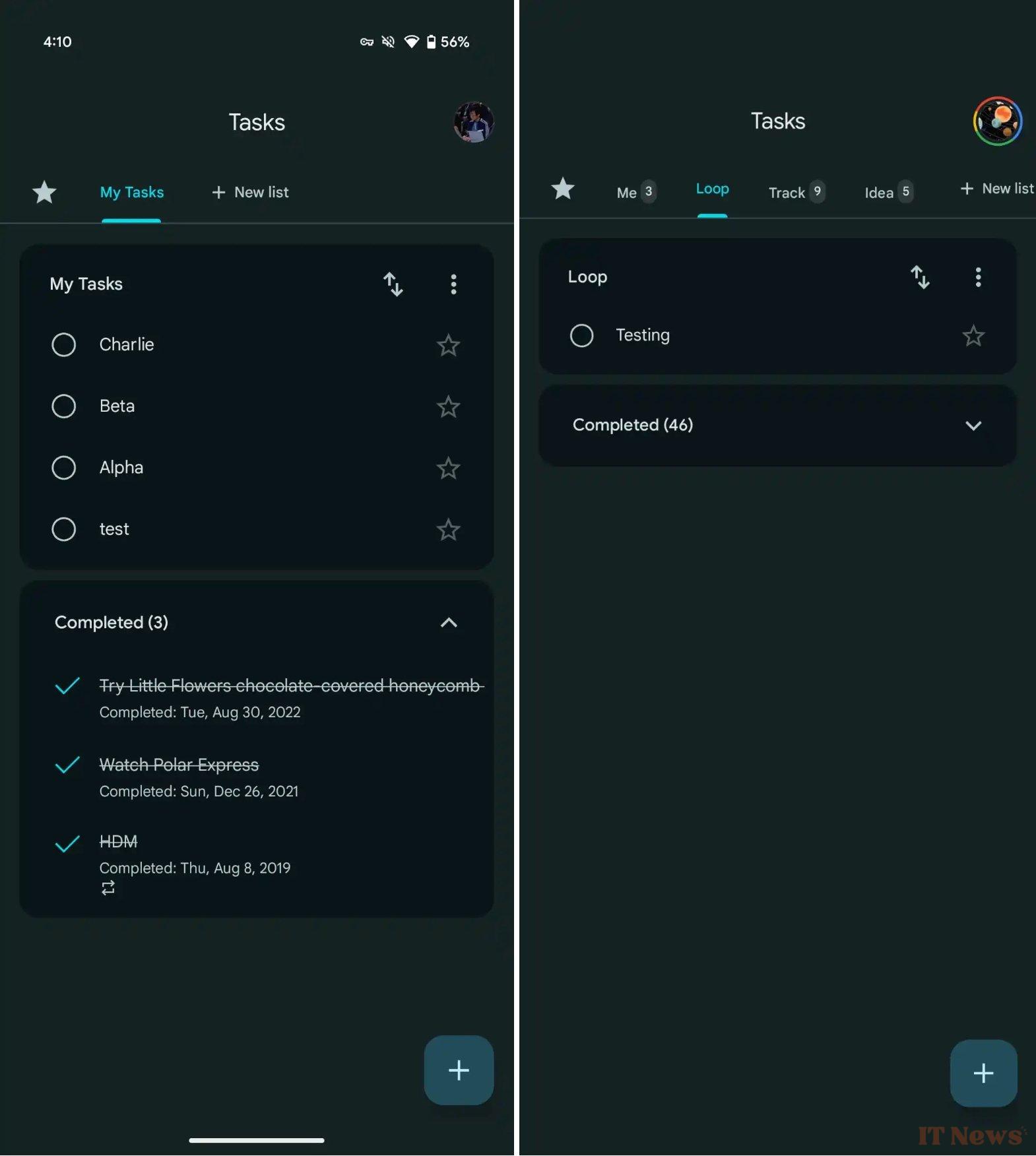


0 Comments