Google continues to accelerate development of Android 16. Beta 3 marks a key milestone with new features for battery, accessibility, and security. The interface is also evolving with improvements to notifications and a settings overhaul. Here's everything you need to know about this update before its final rollout.
With Android 16, Google seems determined to deliver its system sooner than expected. Beta 3 has reached the platform's stability stage, meaning the system's foundations are frozen and only bug fixes will be added before the final release. This update introduces several important new features that improve the user experience in several areas, from battery life to settings, accessibility, and notification management.
Available for Pixels enrolled in the testing program, this Beta 3 stands out for the addition of new options designed to improve users' daily lives. Among them, a battery monitoring tool, a settings overhaul and a smarter notification management system.
Android 16 finally lets you know the health of your battery
Android 16 Beta 3 introduces a new section dedicated to battery health. This tool displays its remaining capacity compared to its original state, thus providing more transparency on its aging. This feature, already present on some iPhones, could help users better understand its degradation and adapt their charging habits. To optimize its longevity, Google also offers practical advice, such as avoiding full charges too frequently or extreme temperatures.
Other measures aim to extend battery life, such as adaptive charging and limiting to 80% to reduce long-term wear. With these new features, Google wants to help users better manage the lifespan of their smartphones, as removable devices are becoming increasingly rare.
Android 16 improves settings, accessibility, and notification management
The Settings app gets a visual overhaul with Android 16. Google is introducing a clearer display with individual cards and visual indicators to better differentiate submenus. This new layout aims to simplify navigation and make accessing options more intuitive.
In terms of accessibility, Android 16 Beta 3 brings several improvements. Auracast mode now allows Bluetooth LE Audio-enabled hearing aids to connect directly to public audio streams. Additionally, a new high-visibility outline text display replaces the high-contrast option, making reading clearer for people with visual impairments. Google is also testing a local network protection system. From now on, apps will have to request explicit permission before using Wi-Fi to communicate with devices on the home network, improving the security of local connections. Also new: Android 16 is preparing an automatic notification summary feature. This AI-powered system from Google will be able to condense received messages into conversations, allowing you to quickly review essential information without reading each notification individually.
Here are the main new features coming to Android 16 Beta 3
- Battery Health: Estimated remaining capacity and tips for optimizing battery life.
- Settings Redesign: Clearer design with individual cards and more identifiable submenus.
- Accessibility Improvements: Auracast support for hearing aids and new outline text display.
- Local Network Protection: Apps must request permission to use local Wi-Fi.
- Notification Summary: Google is experimenting with an automatic summary of received messages.



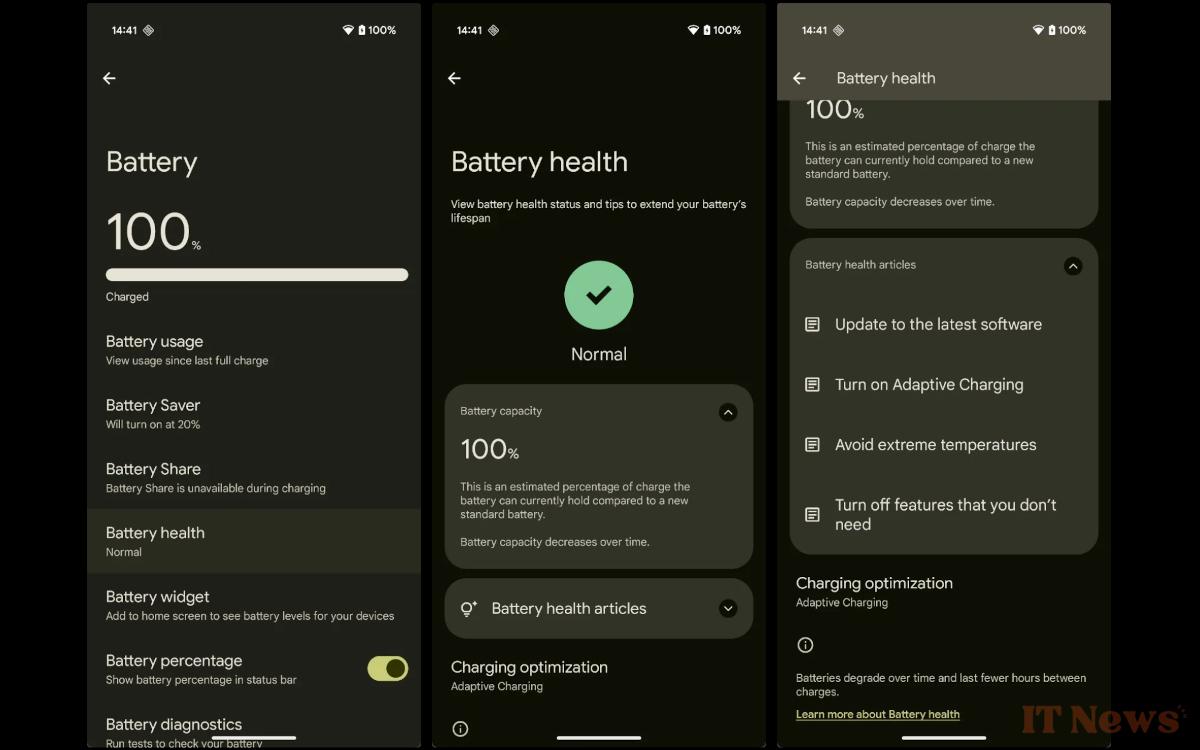
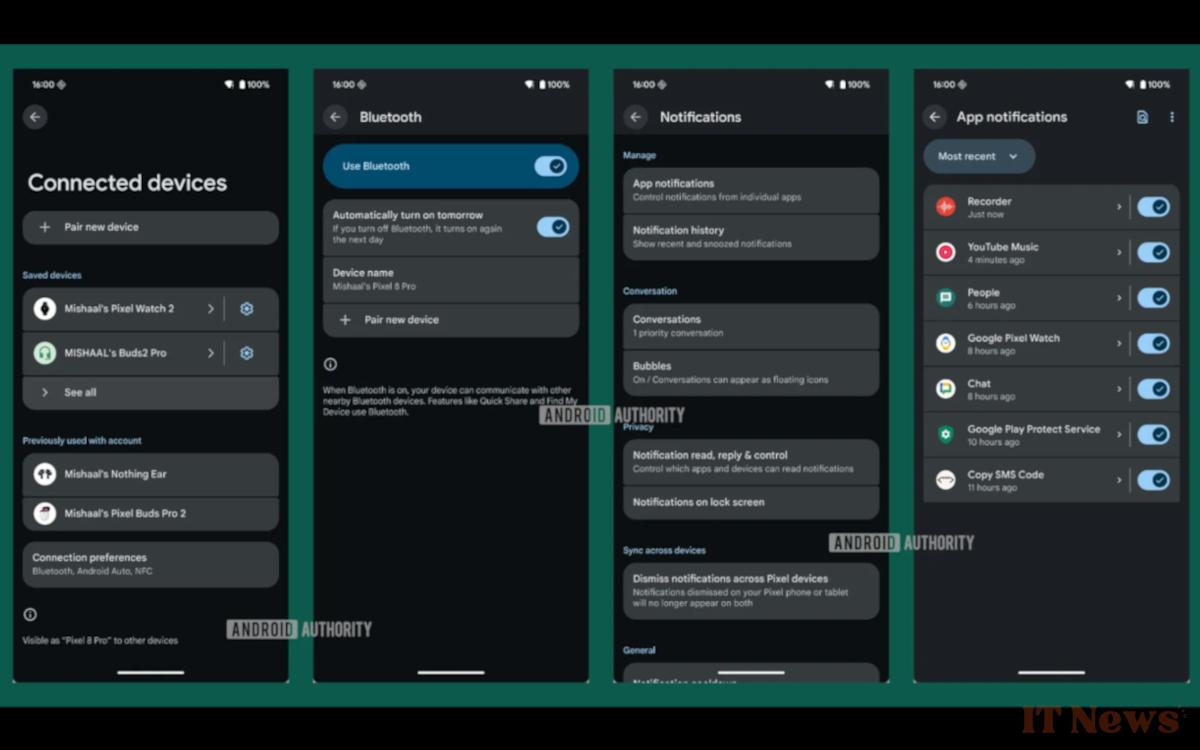

0 Comments