There's nothing more frustrating than not being able to play online on your PS5 because PSN is down again. What gamers may not know is that there's a simple trick to keep playing. play offline, even when PSN has given up the ghost.
Like any service, the PlayStation Network is not immune to untimely outages. In recent months, PSN has been victim of major technical problems. Last October in particular, a global outage affected the service. For a few days, it was impossible to launch any online game, to access the management of your PlayStation account, or to play your multimedia content.
Last February, the PSN gave up the ghost twice. As previously, it was impossible to play online, but also to launch certain single-player games. Indeed, you should know that many single-player titles require an internet connection to function. The PS5 must notably verify your user license before launching a game in digital format.
The problem is the same with games offered as part of PlayStation Plus. To launch them, the system must ensure that you are subscribed to PS Plus. And inevitably, it is impossible to do so when the PSN is down... But then, how can you continue playing when the PlayStation network is playing up? Imagine that there is a very simple trick.
Also read: Here are the new games included in PlayStation Plus Extra and Premium in March 2025
The PS5's offline mode, your savior during PSN outages
Indeed, there is an option that players must activate to avoid being completely blocked during future PSN outages. Namely, the Console Sharing and Offline Play function.
As Sony explains on its official website, once activated, this function allows any user on your PS5 to do the following:
- play your games and read your media content even when the console is offline
- play games and read media content that you have purchased and downloaded
- enjoy certain benefits as part of your PlayStation Plus subscription
Importantly, you should know that you can activate the Console Sharing and Offline Play function on only one PS5 console at a time. This is good to know, especially if you use your account on multiple consoles, a PS5 and a PS5 Pro for example. On the other hand, if you still have your PS4, this has no impact.
How to activate offline mode on the PS5
Now that you know all that, let's see together how to activate Console Sharing and Offline Play mode on your console:
- Go to the settings of your PS5
- Scroll through the available tabs until You will come across Users and Accounts
- Now select the Others
- Click on the Console Sharing and Offline Play
- Press the Activate button to confirm the operation
And there you have it, you're now guaranteed to be able to launch your single-player games even if the PlayStation Network is completely down. Important note: Don't wait until the PSN is down to activate this feature! Because you won't be able to do it simply. It's a bit silly, but your console must be online... to activate offline mode.



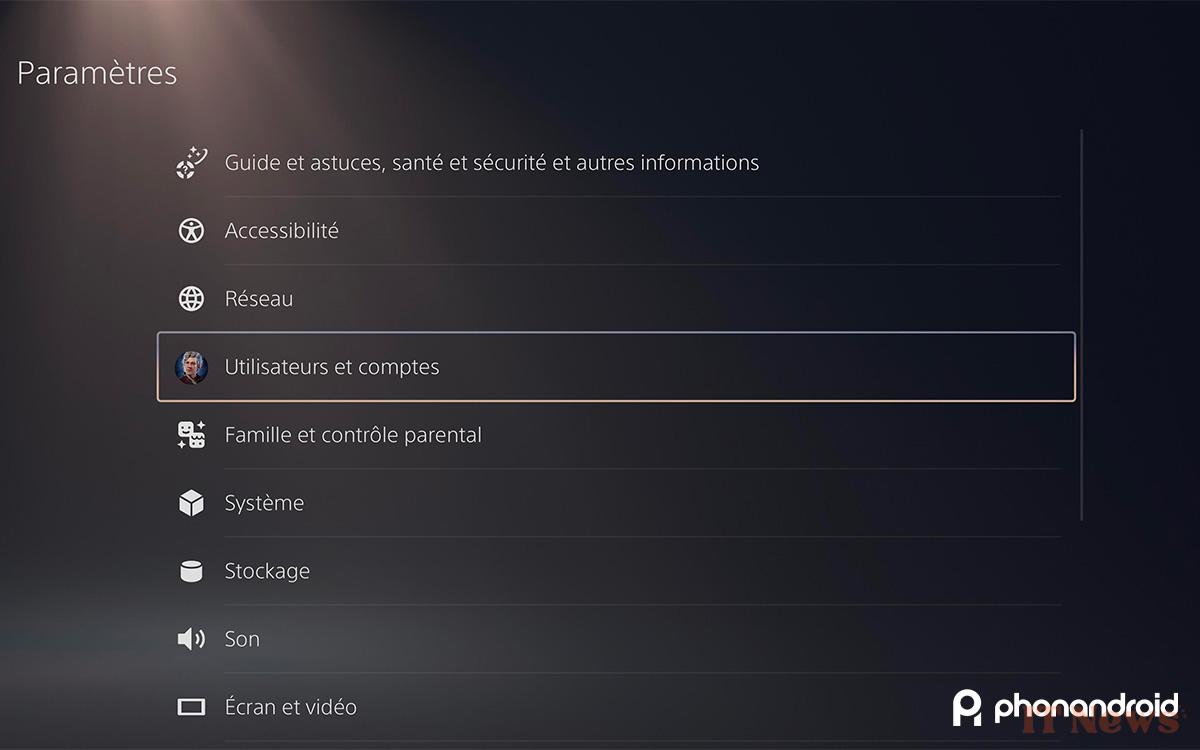
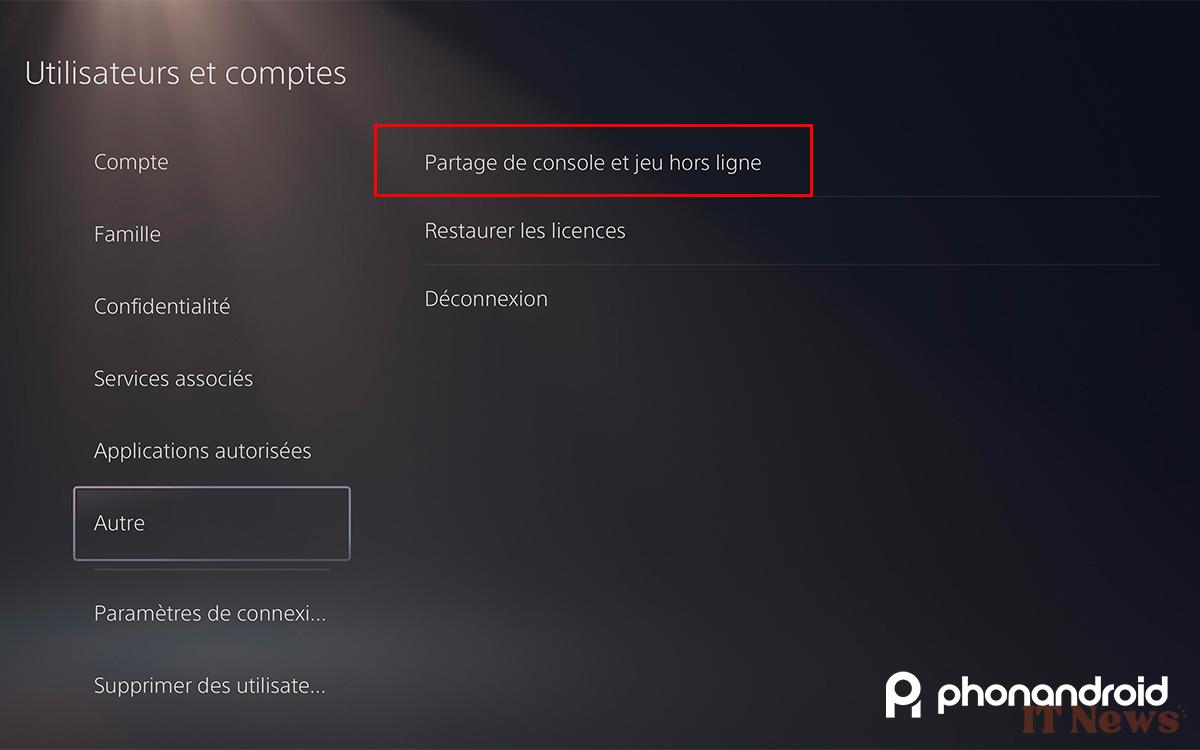
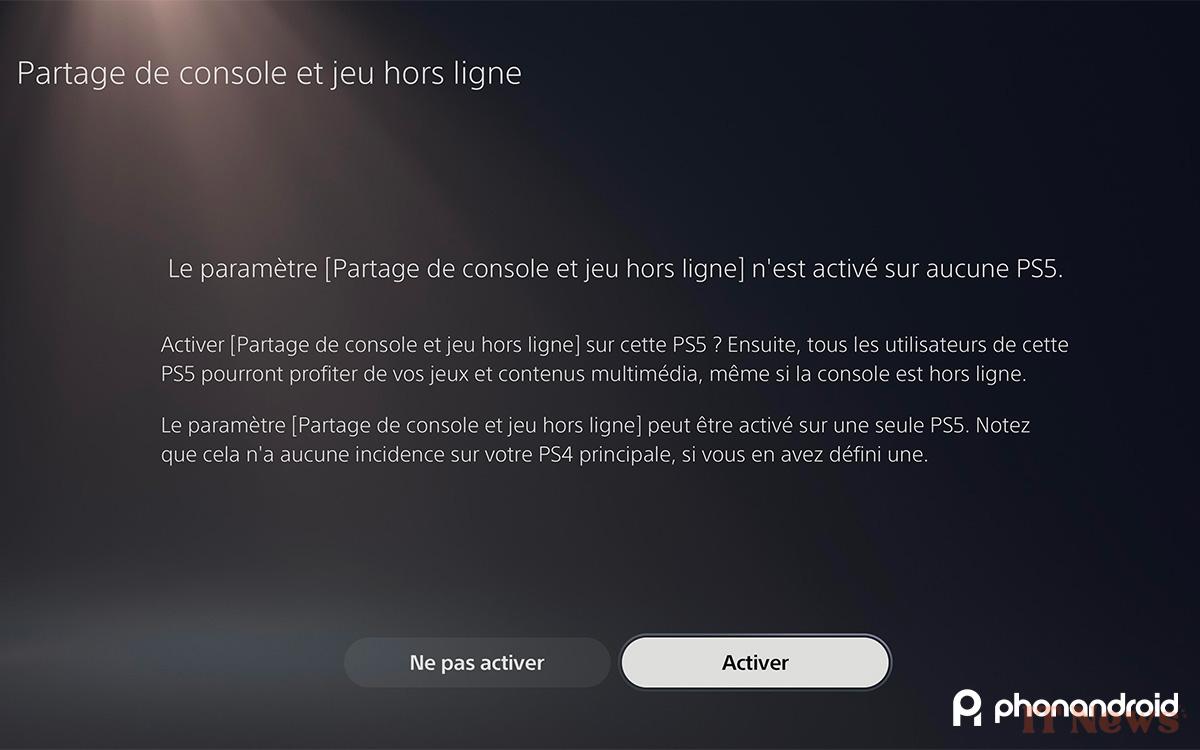

0 Comments