The Gemini app continues to evolve, and this time, it's the mobile versions that are getting a little facelift. On the agenda: a better-organized "more" menu and, above all, the integration of Canvas, a space for writing and coding. But as is often the case on smartphones, a few limitations somewhat tarnish the experience.
Gemini's new "more" menu gets straight to the point
Gone is the somewhat cluttered list we found before. Now, when you tap the "+" In Gemini, you come across a more streamlined interface: aligned buttons to access the Camera, your Gallery, Files, and Drive (the latter remains absent on iOS). It's more readable, and above all, faster to access what you need.
Just below, two interesting shortcuts appear: Deep Search and Canvas. The first allows you to launch an in-depth search without having to manually choose a template. Handy, especially since Google no longer specifies which model is used ("2.0 Flash Thinking" at the moment, a mode still in testing).
Another small, discreet addition: on the web version, a "Files in this conversation" button appears at the top right. A detail that can avoid a lot of unnecessary scrolling when exchanging a lot of documents.
Canvas arrives on mobile... but without all its functions
After the web version, Gemini Canvas is also making its appearance on Android and iOS. You can therefore start writing documents or code directly from your phone. However, don't expect an experience as fluid as on a computer. Indeed, there is no dual window on mobile: you can read your drafts, but not edit them live. To change a text, you have to close the document, return to the conversation, enter a new request... and wait for this to generate a new version. A bit tedious.
Another limitation: it's impossible to highlight or correct passages on the fly. You still have two shortcuts at the top of the screen to switch between previous and new versions. It's better than nothing, but it's still a bit spartan. If certain options aren't compatible with the model you're using, the buttons appear grayed out.
Source: 9to5Google


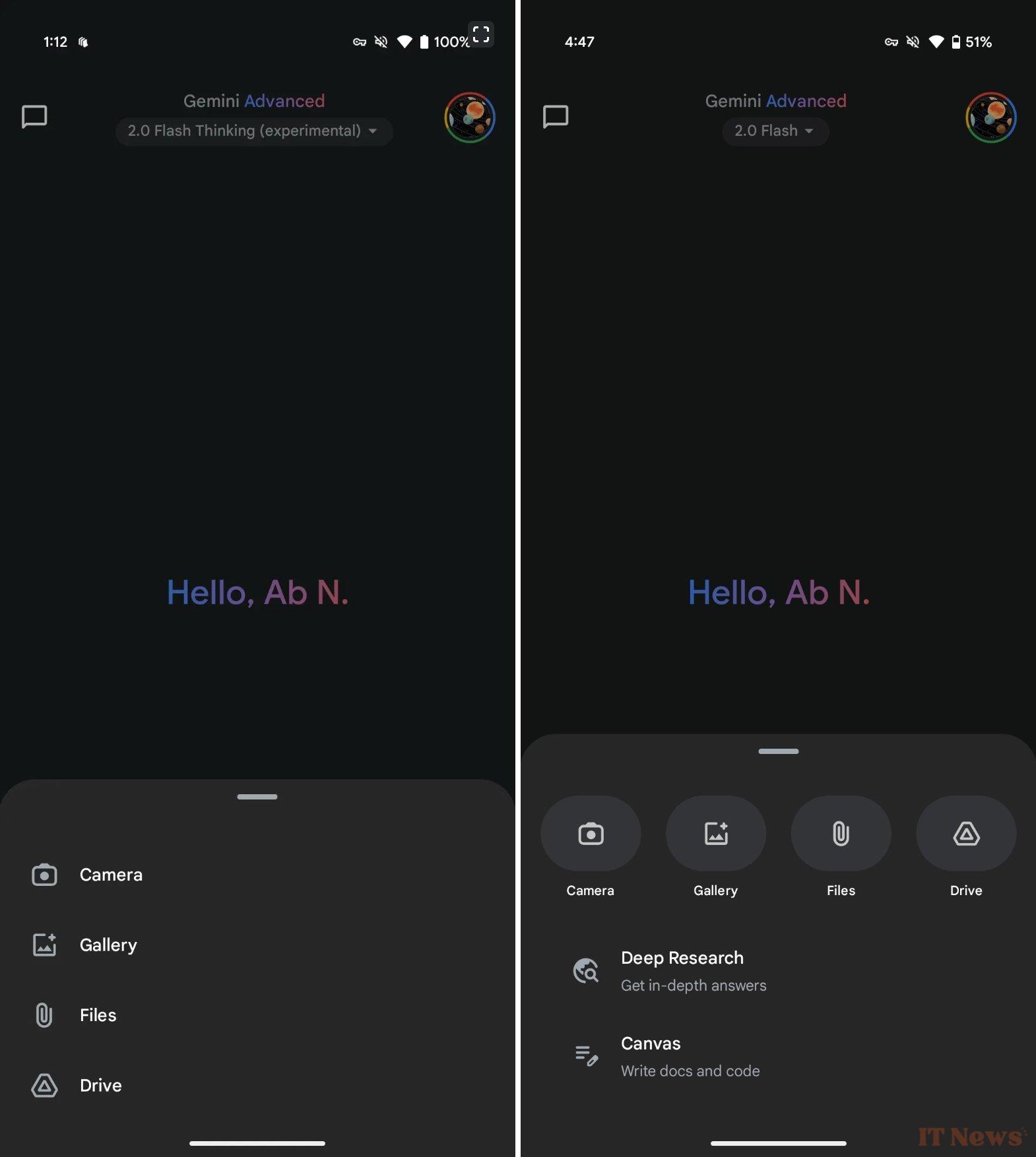
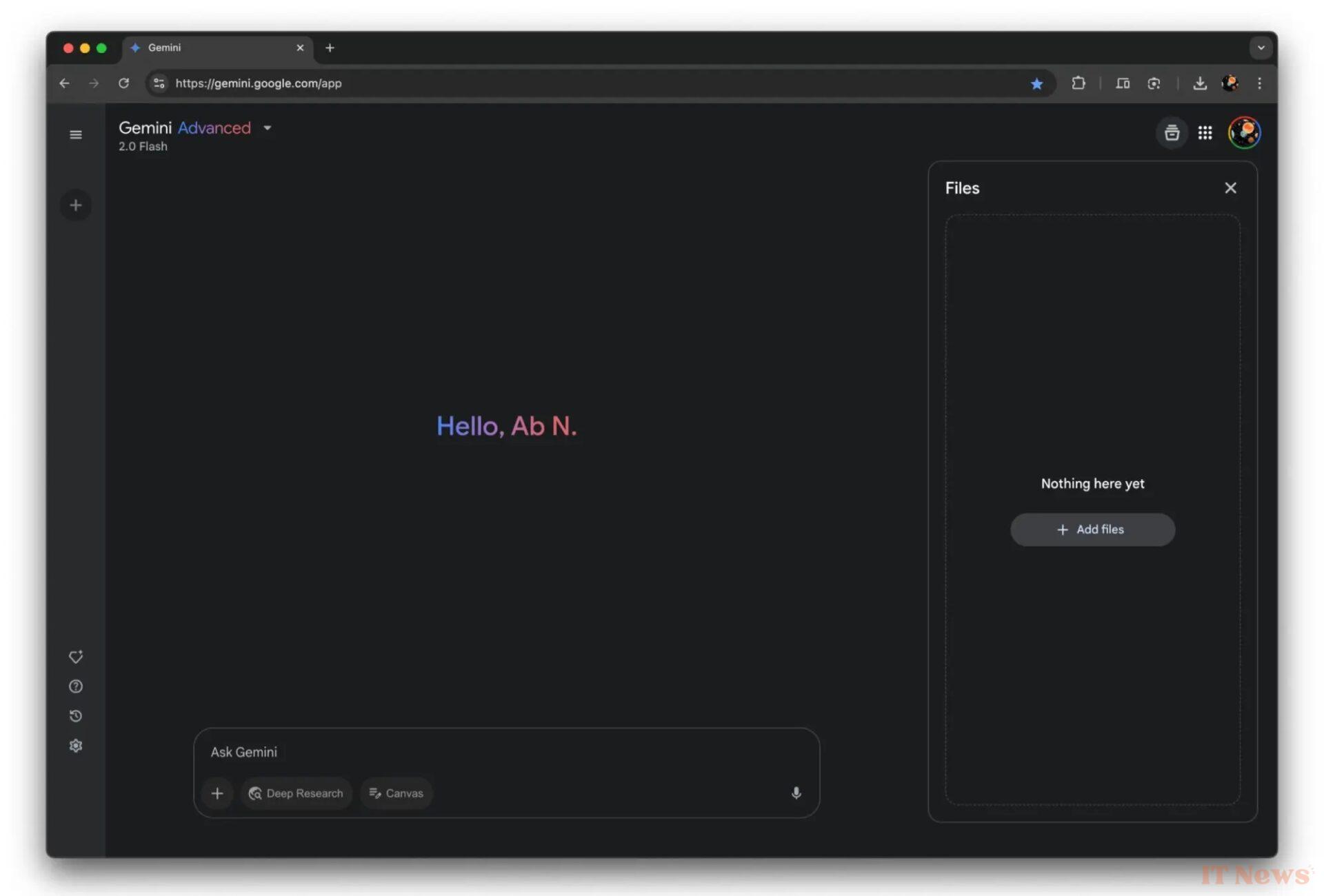
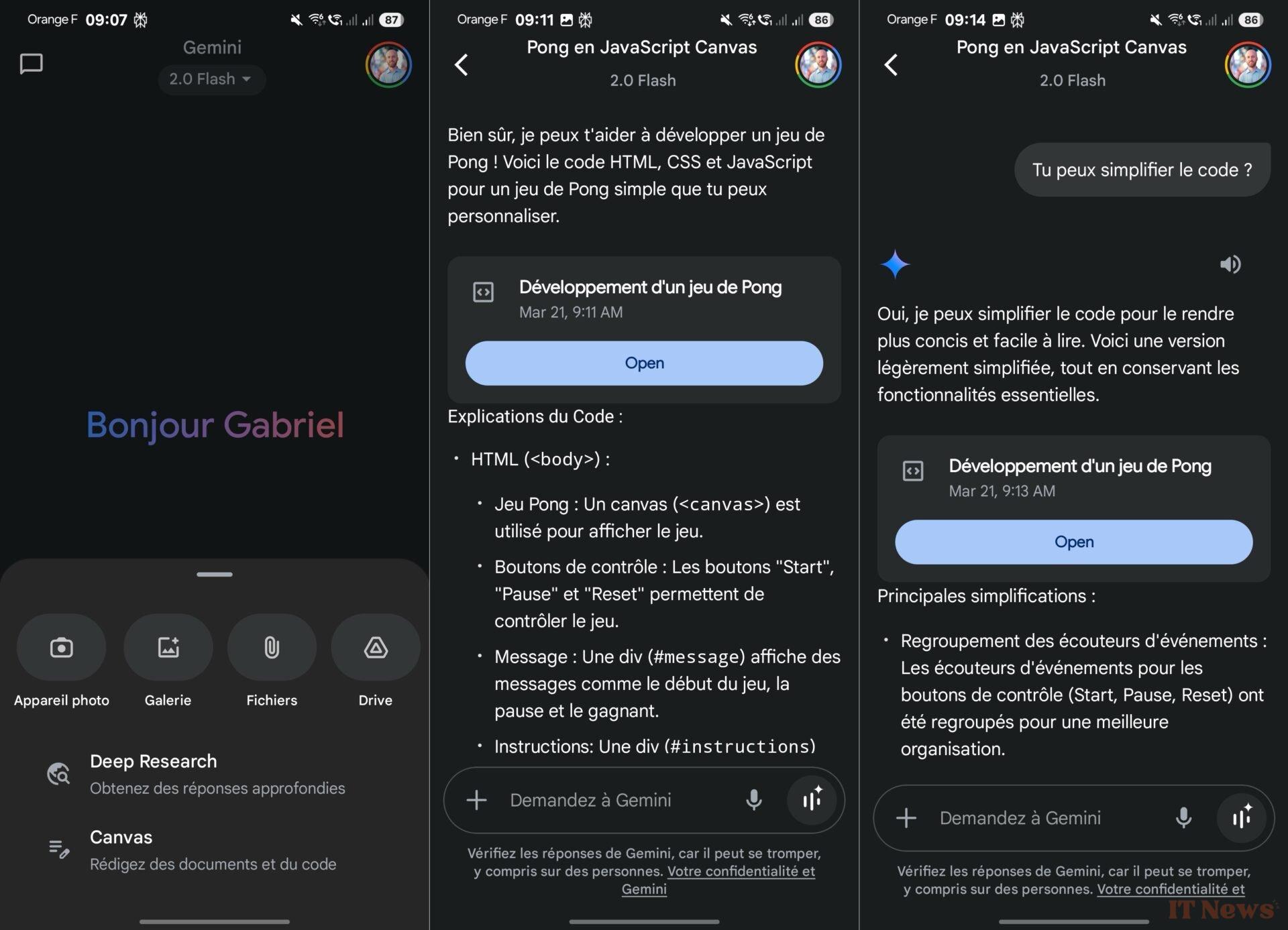

0 Comments