Windows 11 may soon tell you that your PC's hardware configuration is responsible for poor performance. In the latest builds 26120.3576 and 22635.5090 of the operating system, Microsoft is testing the display of an FAQ regarding your PC's configuration and performance.
An FAQ on the minimum system requirements for Windows 11
If you still had any doubts about the efficiency of your PC's hardware configuration, Windows 11 may soon dispel them. Phantomofearth, a leaker accustomed to A company that wants to uncover hidden features that Microsoft is testing in Windows has just discovered that Microsoft is testing a rather surprising new feature. The Redmond company plans to post a dedicated FAQ. the minimum system requirements for Windows 11 and your PC's performance directly in your machine's system information.
This FAQ not only indicates whether you are using the latest version of the operating system, but also gives some keys to understanding whether your hardware configuration is sufficient for optimal performance.
Microsoft explains, among other things, that a GPU with less than 4 GB of memory can affect performance on demanding video games or on somewhat heavy video tasks. To avoid these problems, the company therefore suggests adopting a high-end dedicated GPU. Similarly, Microsoft reiterates the importance of having enough RAM to comfortably use Windows 11. While nothing has been confirmed yet, the FAQ appears to be dynamic and based on the hardware configuration of the machine running Windows 11.
This FAQ, currently still being tested, is not enabled by default on Windows. Phantomofearth nevertheless indicates that it can be activated manually via the ViVeTool utility, by entering the command vivetool /enable /id:55305888.
Source: The Rod

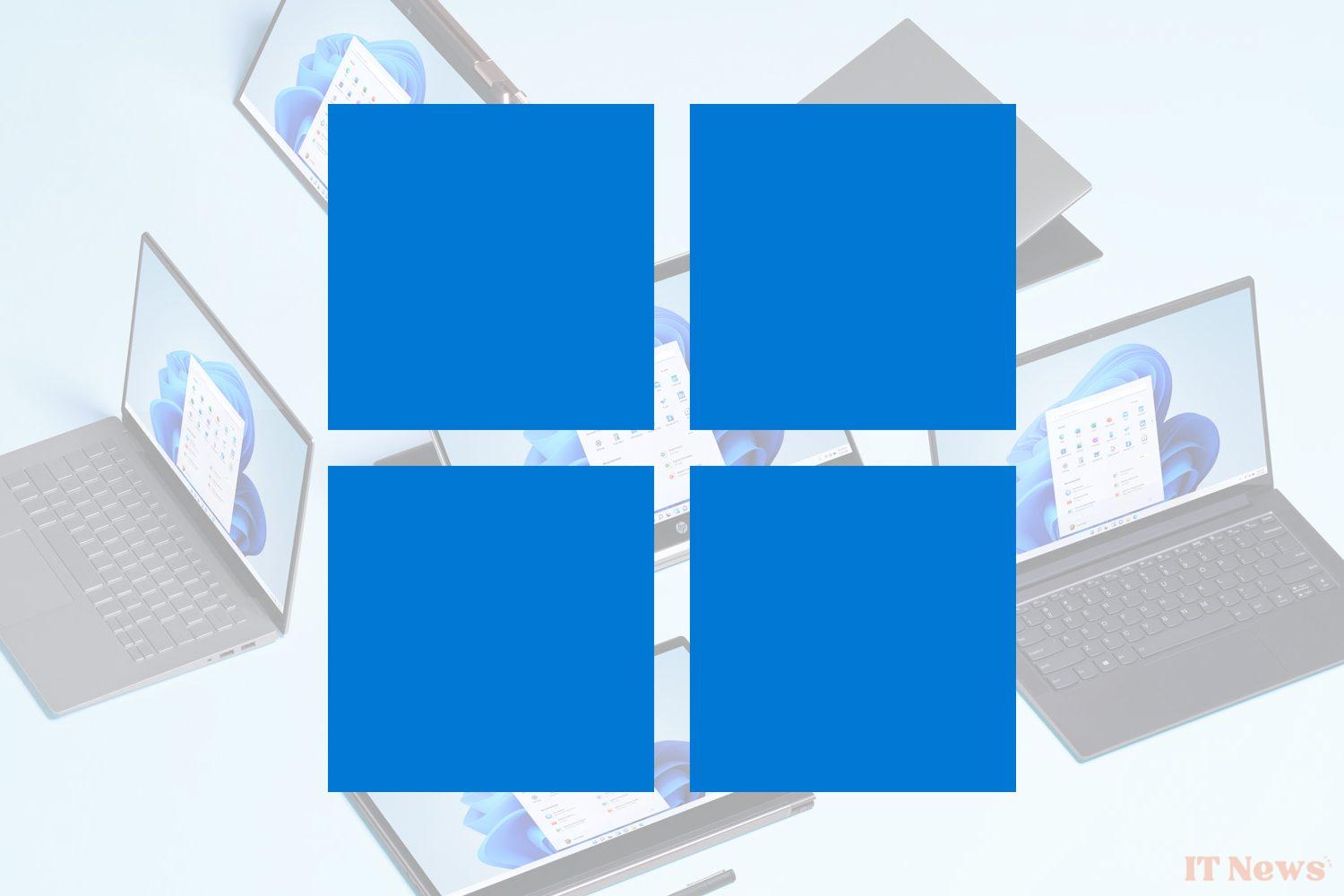
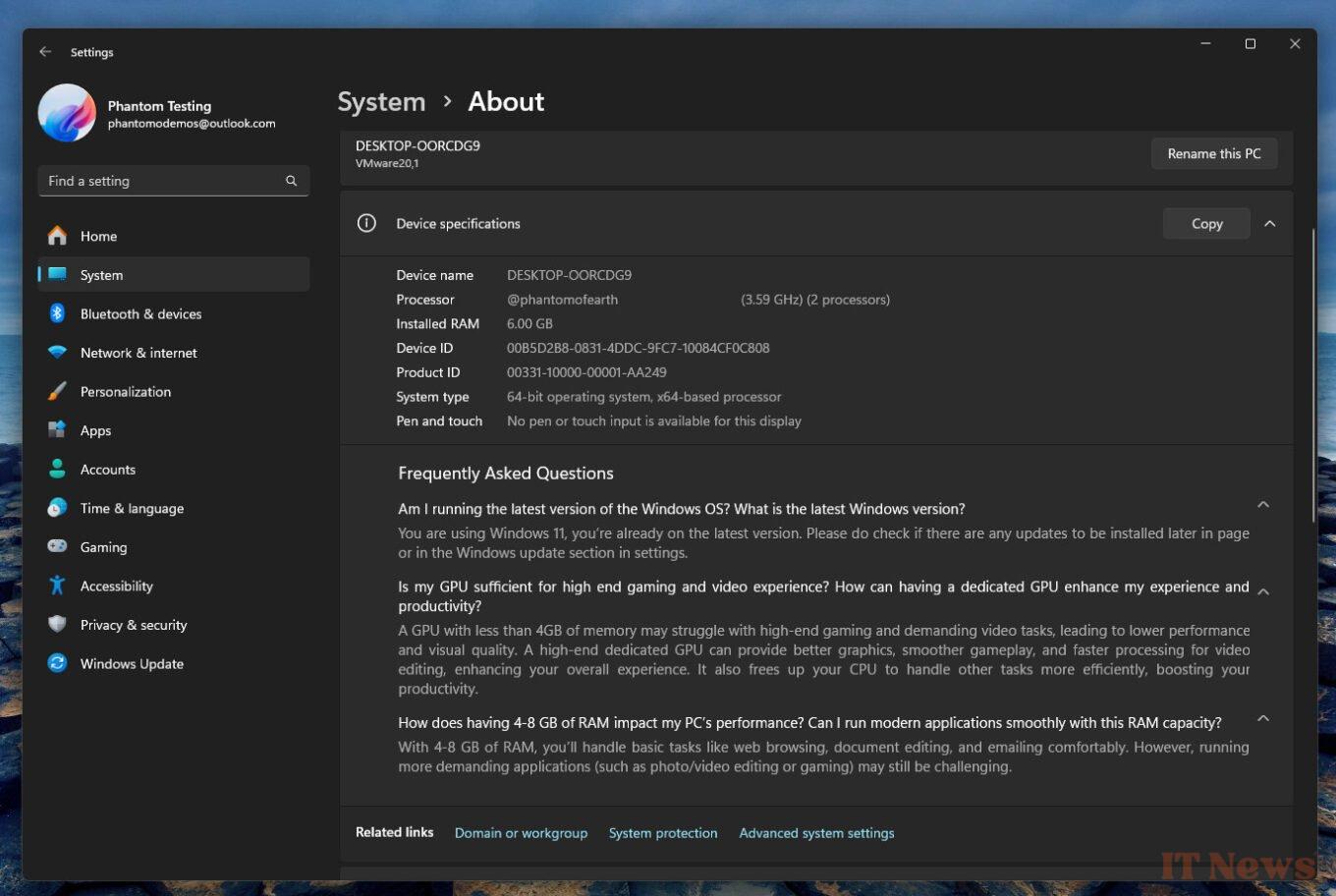

0 Comments